Joang ho fetisetsa Non-Reka Music ho tloha iPod ho iTunes Habonolo
Apr 27, 2022 • E fetiselitsoe ho: iPhone Data Transfer Solutions • Litharollo tse netefalitsoeng
Bongata ba rona re se re tloaetse ho lumellana le ho fumana lifaele ho iPod ea rona ka iTunes ho theosa le lilemo ho tloha ha iPod e qala ho kena 'marakeng lilemong tse ngata tse fetileng. iTunes ke lenaneo la kamehla bakeng sa ho fihlella le ho fetisa 'mino, linepe le lifaele tse ling bakeng sa lisebelisoa tsa Apple. Joalo ka lisebelisoa tse ling tsa Apple, iPod e itšetleha ka iTunes bakeng sa ho fetisa lifaele le ho boloka bekapo joalo ka kamehla. Leha ho le joalo, Apple ha e re lumelle ho fetisetsa bao e seng rekoa 'mino ho tloha iPod ho iTunes laebrari kapa iPhone ho iTunes ka lebaka la ho Apple dingongoreho tsa copyrighted taba le bokhoni ba bona ba ho hlahisa phaello ho tloha' mino le lipina rekoa ho iTunes.
Kahoo haeba re kenya li-iPod tsa rona ka lipina tseo re li ratang, 'me habohlokoa le ho feta, mahala, re tla tobana le bothata ba ho fumana lipina tse sa rekoang ho tloha iPod ho ea iTunes. Batho ba bangata, joalo ka 'na, ba botsitse potso e latelang - Joang ho fumana lipina tse sa rekoang ho tloha iPod ho iTunes ?

Hantle, ho na le litharollo tse peli bakeng sa phetiso ea 'mino. Le rona Dr.Fone - Phone Manager (iOS) iPod/iPhone Ho fetiswa, o ka hona joale habonolo fetisetsa bao e seng reka mmino ho tswa hao iPod/iPhone ho iTunes.
Tharollo 1. Fetisetsa bao e seng Reka Music ho tloha iPod ho iTunes le Dr.Fone - Phone Manager (iOS) iPod Transfer
Dr.Fone - Phone Manager (iOS) iPod Transfer ke tharollo e phethahetseng bakeng sa basebedisi ba ba batlang ho fetisetsa bao e seng reka 'mino ho tloha iPod ho iTunes , 'me e thusa hore basebedisi ba ho qeta mosebetsi oa ka metsotsoana. U ka fetisetsa iPod Shuffle , iPod Nano, iPod Classic , le iPod Touch ho iTunes kapele.

Dr.Fone - Phone Manager (iOS)
Fetisetsa Music ho tloha iPod/iPhone ho iTunes Habonolo
- Fetisetsa, laola, romela / kenya 'mino oa hau, linepe, livideo, mabitso, SMS, Lisebelisoa, joalo-joalo.
- Boloka 'mino oa hau, linepe, livideo, mabitso, SMS, Lisebelisoa, joalo-joalo, ho komporo ebe o li khutlisetsa habonolo.
- Fetisetsa 'mino, lifoto, livideo, mabitso, melaetsa, joalo-joalo, ho tloha smartphone e 'ngoe ho ea ho e' ngoe.
- Fetisetsa lifaele tsa media lipakeng tsa lisebelisoa tsa iOS le iTunes.
- Ts'ehetsa mefuta eohle ea iPhone, iPad, le iPod touch ka mefuta efe kapa efe ea iOS.
Joang ho fetisetsa Music ho tloha iPod ho iTunes
Mohato 1 Ho fetisetsa mmino ho tswa iPod ho iTunes, thowuni le kenya Dr.Fone - Phone Manager (iOS) iPod Ho fetiswa sesebelisoa. Ebe amahanya Your iPod khomphuteng ya hao ho fetisetsa music. Sesebelisoa sena sa iPod Transfer se tla lemoha iPod ea hau ka bo eona.
Mona ke mekhoa e 'meli e fumanehang: haeba u batla ho fetisetsa' mino kaofela, re ka khetha mekhoa e 'meli, empa mokhoa oa 1 o tla potlaka; Haeba u batla ho bona esale pele le ho fetisetsa karolo feela ea 'mino ho iTunes, joale re khetha mokhoa oa 2
Mokhoa oa 1: Fetisetsa All Music ho tloha iPod ho iTunes
Mohato 2 Click ea "Fetisetsa sesebelisoa Media ho iTunes" aekhone ka sehloohong segokanyimmediamentsi sa sebolokigolo.
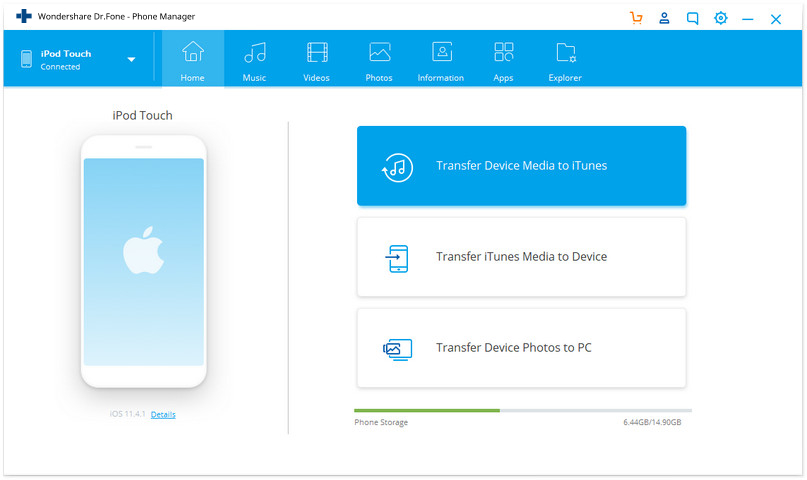
Mohato 3 Fetisetsa bao e seng Reka Music ho tloha iPod ho iTunes
Ka nako eo tobetsa "Qala" leqepheng le latelang ho fetisetsa mmino ho tswa iPod ho iTunes.
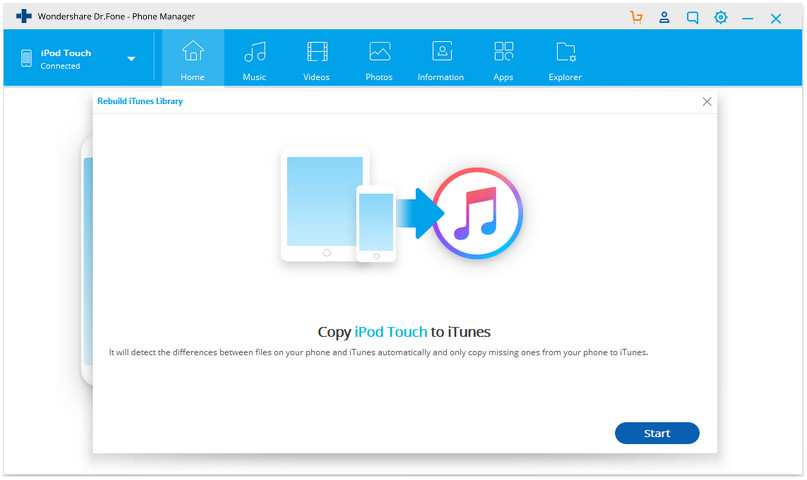
Lifaele tsohle tsa sesebelisoa li tla hlahlojoa le ho bonahala tlas'a lihlopha tse fapaneng tse kang 'Mino, Lifilimi, li-Podcasts le tse ling. Ka tloaelo, mefuta eohle ea lifaele e tla hlahlojoa. Ho fetisetsa feela difaele tsa mmino, uncheck lintho tse ling ebe o tobetsa "Start." Lifaele li tla fetisetsoa ho iTunes ka katleho.
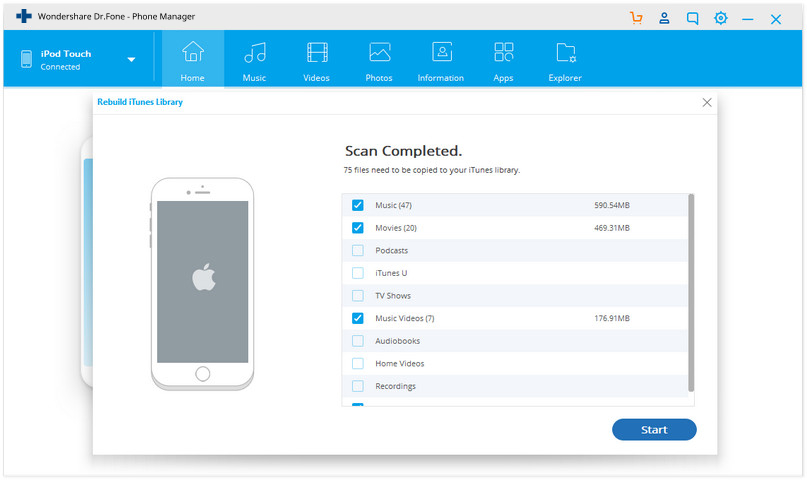
Mokhoa oa 2: Fetisetsa Karolo ea 'Mino ho tloha iPod ho iTunes
Click ea "Music" tab ya, 'me joale hlahloba sekwere ka thōko ho lipina ho khetha bao e seng reka lipina u batla ho fetisetsa, kapa u ka fetisetsa eohle' mino laebrari ho tloha iPod ho iTunes ka ho hlahloba sekwere ka thōko ho Name. Joale u ka tobetsa ka ho le letona lifaele tse khethiloeng ebe u khetha "Export to > Export to iTunes."
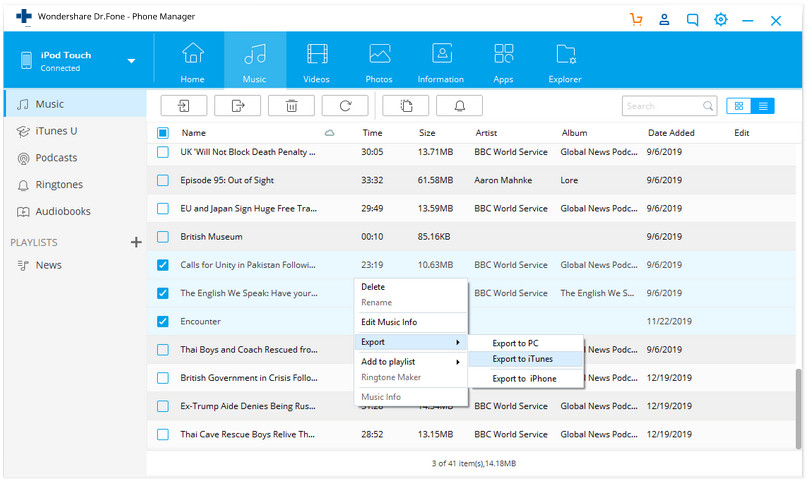
E eketsehileng Features ya Dr.Fone - Phone Manager (iOS) iPod Transfer
- Fetisetsa 'Mino oa hau ho sesebelisoa sa hau sa iOS Joale u ka fetisetsa 'mino oa hau ho tsoa ho iPhone, iPad, kapa iPod ho khutlela ho iTunes. Hore na o lahlehetsoe ke data ea komporo ea hau kapa o fuoe sesebelisoa se nang le 'mino o kentsoeng esale pele, Dr.Fone - Phone Manager (iOS) e ka tsamaisa' mino oa hau ho sesebelisoa sa hau sa iOS ho khutlela laebraring ea hau ea iTunes khomphuteng ea hau.
- Hloekisa Laeborari ea hau ea 'Mino e Felletseng Dr.Fone - Motsamaisi oa Mehala (iOS) o itlhahloba le ho hloekisa laeborari ea hau ea' mino ka ho tobetsa hanngoe feela. U ka boela ua kenya 'mino oa hau ka letsoho, ua fetola sekoaelo sa sekoaelo sa albamo, ua hlakola tse kopitsoang, kapa ua tlosa lipina tse sieo. Pokello ea hau ea 'mino e se e hlophisitsoe hantle.
- Laola Lisebelisoa tsa iOS ntle le iTunes Laola, sibolla, 'me u arolelane 'mino oa hau le Dr.Fone - Phone Manager (iOS). Ha ho na sync ea iTunes. Dr.Fone - Phone Manager (iOS) frees mmino wa hao, ho etsa seo iTunes ke ke.
- Sebelisa iTunes ka Android iTunes le Android - hammoho qetellong! Dr.Fone - Phone Manager (iOS) roba theosa le mekoallo ea iTunes le lumella Androiders sebelisa iTunes feela joaloka iOS sesebediswa. Sync le fetisetsa hao iTunes laeborari ho hao Android sesebediswa habonolo le Dr.Fone - Phone Manager (iOS).
Tharollo 2. Ka letsoho Fetisetsa Non-Reka Music ho tloha iPod ho iTunes
Ena ke e 'ngoe ea mekhoa e ka u thusa ho fetisetsa bao e seng reka mmino ho tswa iPod ho iTunes , 'me u feela lokela hao iPod, le iPod USB thapo, le khomphuta ya hao ho qeta mosebetsi oo. Leha ho le joalo, mokhoa ona o rarahane hanyenyane, o loketseng bashanyana ba theknoloji.
Mohato oa 1 Hokela iPod ea hau khomphuteng ea hau.
Connect hao iPod khomphuteng ka thapo ya USB. Hao iPod lokela ho ba khona ho bontša tlas'a 'My Computer' fensetere, joalokaha ho bontšitsoe mona ka tlase.
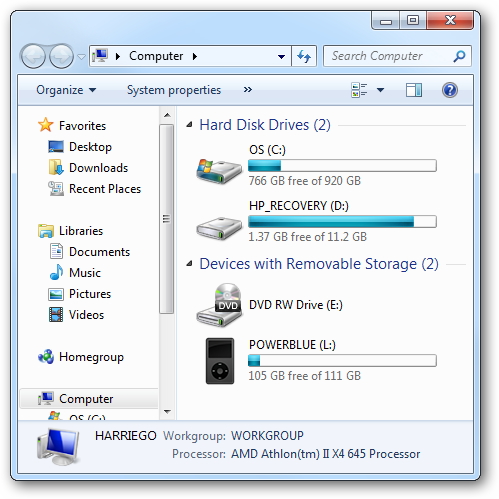
Bohato ba 2 Hlahisa lifaele le lifoldara tse patiloeng
Tobetsa Tools ho menu bar ea Windows Explorer, ebe u khetha Folder Option > Sheba, ebe u hlahloba "Bontša lifaele le lifoldara tse patiloeng."
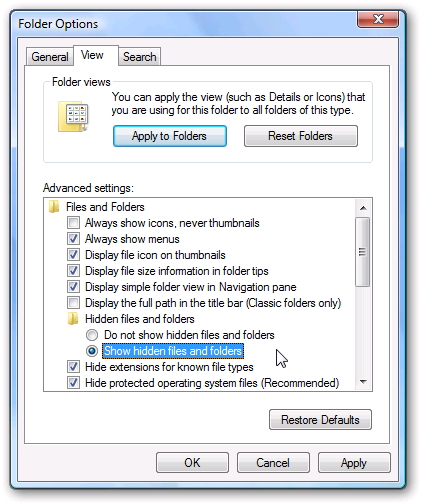
Mohato 3 Bula iPod Folder
Penya habeli aekhone ea iPod ho My Computer ho e bula. Fumana "iPod_Control" foldareng 'me ue bule.
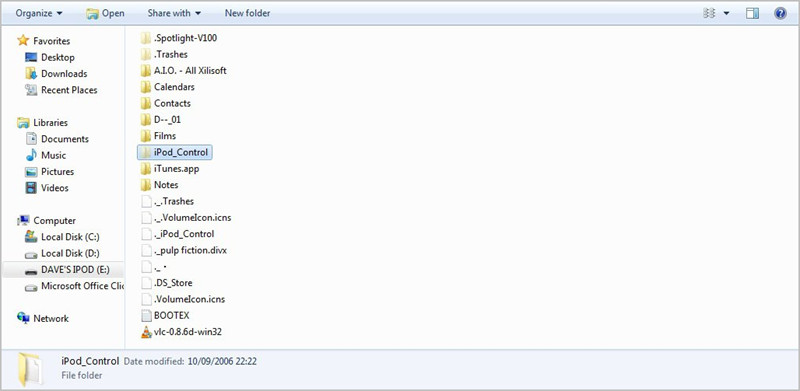
Mohato oa 4 Kopitsa lifaele tsa 'Mino
Fumana foldara ea 'Mino ka mor'a ho bula foldara ea iPod_Control. Ebe u kopitsa foldara eohle khomphuteng.
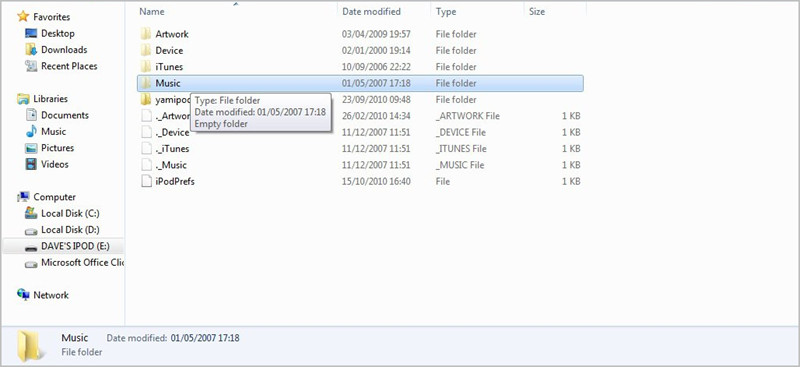
Mohato 5 Add Music Files ho iTunes Library.
Qala iTunes ebe o tobetsa File > Add Folder ho Library ho eketsa foldara ea 'mino ho iTunes Music Library.
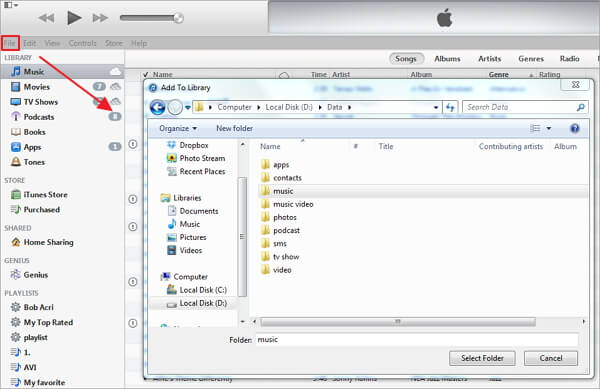
Bohato ba 6 Boloka iTunes Media Folder e Hlophisitsoe.
Ka mor'a phaella ka ho re difaele tsa mmino ho iTunes laebrari, tobetsa Edit > Preferences > E tsoetseng pele, 'me hlahloba "Keep iTunes Media Folder Hlophisetsoa."
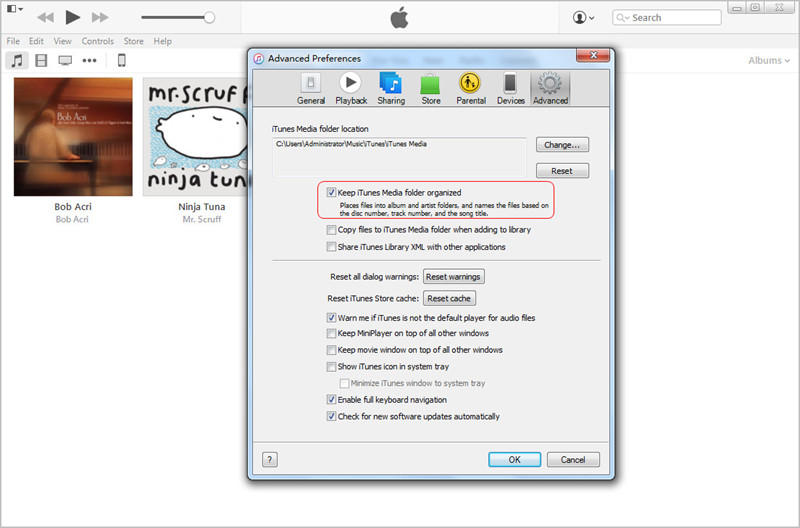
Melemo:
- Ke mahala.
- Ha e hloke liphutheloana tse ling tsa software kapa lits'ebetso.
- Ho bonolo ho latela ha o na le kutloisiso ea mantlha ea IT.
Mefokolo:
- iTunes e bonts'a 'mino ka tšohanyetso laebraring haeba u sebelisa mokhoa ona.
- Mokhoa oa ho bonts'a lifaele tsa hau tse patiloeng o ka siea foldara ea hau ea bohlokoa e pepesitsoe.
- Mokhoa ona o rarahane ho motho ea se nang kutloisiso ea motheo ea IT.
iPod Transfer
- Fetisetsa ho iPod
- Fetisetsa Music ho tloha Computer ho iPod
- Kenya Mmino ho iPod Classic
- Fetisetsa MP3 ho iPod
- Fetisetsa Music ho tloha Mac ho iPod
- Fetisetsa 'Mino ho tloha iTunes ho iPod Touch/Nano/shuffle
- Kenya li-Podcasts ho iPod
- Fetisetsa Music ho tloha iPod Nano ho Computer
- Fetisetsa Music ho tloha iPod ama ho iTunes Mac
- Tlosa 'Mino ho iPod
- Fetisetsa Music ho tloha iPod ho Mac
- Fetisetsa ho tloha iPod
- Fetisetsa 'Mino ho tloha iPod Classic ho Computer
- Fetisetsa Music ho tloha iPod Nano ho iTunes
- Fetisetsa Mmino Pakeng tsa Windows Media Player le iPod
- Fetisetsa 'Mino ho tloha iPod ho Flash Drive
- Fetisetsa Non-Rekoa Music ho tloha iPod ho iTunes
- Fetisetsa Music ho tloha Mac Formatted iPod ho Windows
- Fetisetsa iPod Music ho E 'ngoe MP3 Player
- Fetisetsa Music ho tloha iPod shuffle ho iTunes
- Fetisetsa 'Mino ho tloha iPod Classic ho iTunes
- Fetisetsa lifoto ho tloha iPod touch ho PC
- Kenya mmino ho iPod shuffle
- Fetisetsa lifoto ho tloha PC ho iPod touch
- Fetisetsa Audiobooks ho iPod
- Kenya livideo ho iPod Nano
- Kenya Mmino ho iPod
- Laola iPod
- Hlakola 'Mino ho iPod Classic
- iPod e ke ke ea Sync le iTunes
- Hlakola Duplicate Songs ho iPod/iPhone/iPad
- Fetola Lenane la dipina ho iPod
- Sync iPod ho Khomphuta e Ncha
- Top 12 iPod Transfers - Pod ho iTunes kapa Computer
- Hlakola lipina ho iPod Nano
- Malebela a ho Fumana 'Mino oa Mahala bakeng sa iPod Touch/Nano/Shuffle





Daisy Raines
basebetsi Mohlophisi