Pokémon GO'yu kaydetmenin 3 yolu (Jailbreak yok + Video Stratejisi)
07 Mart 2022 • Dosya: Telefon Ekranını Kaydet • Kanıtlanmış çözümler
Pokemon has been a household name for several decades now, a joy for many generations past and present. Whereas its gameplay was once limited to trading cards, now we can catch them over augmented reality on our cell phones. Niantic came up with Pokemon GO, making use of GPS and Augmented Reality technologies, and it was probably the biggest craze of the year. Millions of people around the world could be found walking miles and miles in hopes of catching a new Pokemon on their screens.
However, as thrilling as the gameplay may be, it can also get quite isolating to the real world as there isn't much scope to interact with other people in it. But that can be rectified if you just record Pokemon GO so you can later share your experience with friends. However, there is no internal system by which to record Pokemon GO. So we've taken it upon ourselves to give you a choice of several means by which to record Pokemon GO, be it on your computer screens, Android device or iPhone!
- Part 1: How to record Pokémon GO on computer (no jailbreak)
- Part 2. How to record Pokémon GO on iPhone with Apowersoft iPhone/iPad Recorder
- Part 3: How to record Pokémon GO on Android with Mobizen
- Part 4: 5 best Pokémon GO tips and tricks guide (with video)
Part 1: How to record Pokémon GO on computer (no jailbreak)
Pokemon GO is meant to be played on your handheld, that is understood. However, this might get frustrating for some who prefer to have their gameplay experience on a larger screen. If you are one of those people then iOS Screen Recorder is a great option for you. This is because it gives you the option to mirror your devices onto your computer screen and then record your iPhone screen with absolutely no lag. As such this is undoubtedly one of the best Pokemon GO screen recorders out there. Read on to find out how to record Pokemon GO on your computers.

iOS Screen Recorder
Pokémon GO'yu Kaydedin Basit ve Esnek Olur.
- Basit, sezgisel, süreç.
- iPhone'unuzdan uygulamaları, oyunları ve diğer içerikleri kaydedin.
- HD videoları bilgisayarınıza aktarın.
- Hem jailbreak yapılmış hem de jailbreak yapılmamış cihazları destekler.
- iOS 7.1'den iOS 12'ye kadar çalışan iPhone, iPad ve iPod touch'ı destekleyin.
- Offer both Windows and iOS programs (the iOS program is unavailable for iOS 11-12).
How to Record Pokemon GO on computer with iOS Screen Recorder
Note: If you want to record Pokémon GO on your device, then you can download the iOS recorder app on your iPhone. You can follow this guide to finish the installation.
Step 1: After you download and access the application. Now you can find that the following screen shows up.
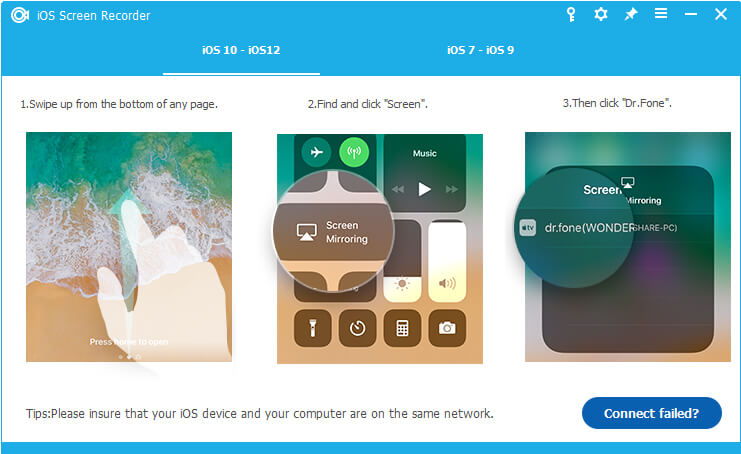
Step 2: Set up WiFi on your computer (if it doesn't already have one) and then connect both your computer and your device to the same network.
Step 3: Now you need to Mirror your device on your computer.
For iOS 7, iOS 8, or iOS 9, this can be done by pulling up the control center, clicking on "AirPlay" followed by "Dr.Fone." Now simply enable "Mirroring."
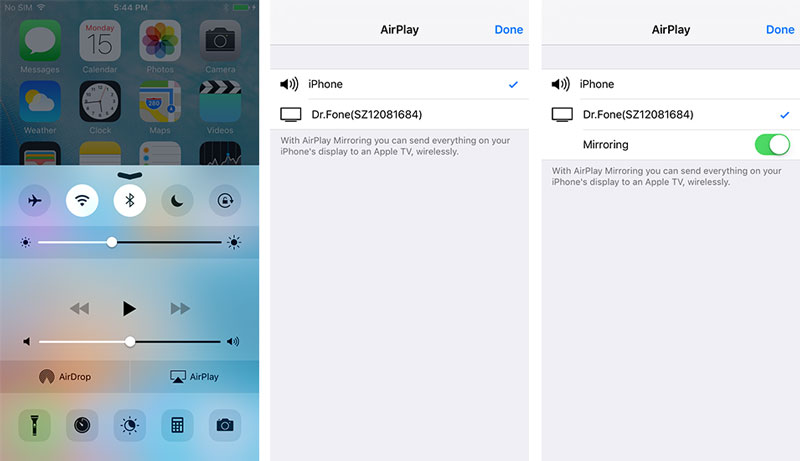
For iOS 10 to iOS 12, simply pull up the control centre, then enable "AirPlay Mirroring" or "Screen Mirroring" for "Dr.Fone."

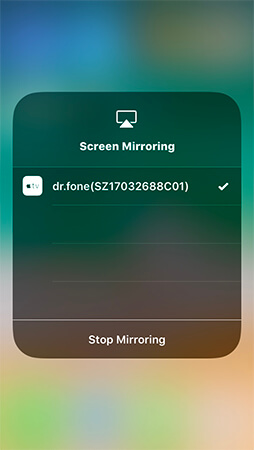

With this you can now access Pokemon GO on your computer screen!
Step 4: Finally, start recording by pressing the red 'record' button. Once you stop recording you'll be taken to the output folder, wherein you can view, edit or share the video!

Part 2: How to record Pokémon GO on iPhone with Apowersoft iPhone/iPad Recorder
It's quite difficult to record things on the iPhone. This is because Apple is quite strict about screen recording softwares in general. However, you can still find a good Pokemon GO screen recorder in the form of Apowersoft iPhone/iPad Recorder, which finds a neat loophole to that. With this application you can take videos or screenshots of your gameplay, and even overlay your own narrative voice over the gameplay. This can be done with the help of an external microphone. As such it is great for those who want to upload commentaries on YouTube.
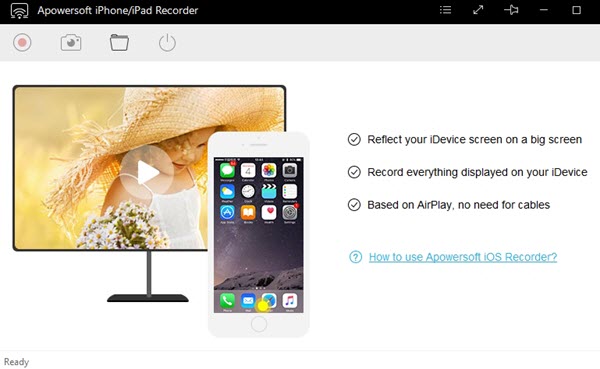
How to record Pokémon GO on iPhone with Apowersoft iPhone/iPad Recorder
Step 1:Download and launch the app.
Step 2:Set up the output folder for the recordings.
Step 3: Connect your computer and your iOS device to the same WiFi network.
Step 4:Pull up the control centre on your iPhone and enable "Airplay Mirroring" for "Dr.Fone."
Step 5: Now you can simply access the game on your computer and by tapping the red 'record' button, you can record the gameplay! Once done, you'll be taken to the output folder where you can view or edit or upload your Videos anywhere you like!

Part 3: How to record Pokémon GO on Android with Mobizen
A great and convenient Pokemon GO screen recorder for Android is Mobizen, which can be easily downloaded for free from the Play Store. This app is great for recording your Pokemon GO gameplay as it has great record quality, anything from 240p to 1080p. And you can also enable recording with the front facing camera to capture yourself as you play the game, this can prove really fun and interesting if you intend to upload your video online.
How to record Pokémon GO on Android with Mobizen
Step 1: Download Mobizen APK from the Play Store.
Step 2:Enable the "unknown sources" option so you can continue with your installation process.
Step 3: Once you launch the app, simply access the game and hit the 'record' button to start recording, or click on the 'camera' button to take a screenshot.
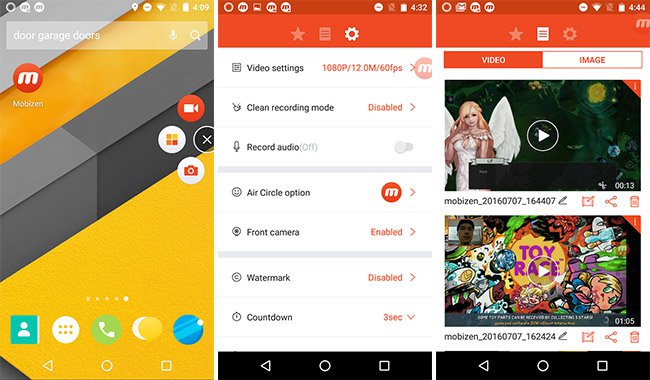
Part 4: 5 best Pokémon GO tips and tricks guide (with video)
Pokemon GO is chock-full of hidden treasures and little delightful wonders. There's so much that you could go on discovering as you play along. And I understand that you might be a little impatient to find out all you can do with with this expansive gameplay. While we can't reveal all the hidden secrets of the game, we can offer a few tips and tricks to help enhance your gameplay experience.
Hear 'em Squeal!
This is a fun little addition to the Pokemon Universe, you can now actually hear the unique sounds your Pokemon make! All you have to do is select a Pokemon from the submenu and when they appear on the screen simply tap them anywhere on their body and you can hear them squeal!
Get Pikachu as your First Pokemon
When you start the game, you are initially asked by the Professor to capture your first Pokemon, which is usually Squirtle, Charmander or Bulbasaur. However, you cans imply choose to not engage with them and walk away. You'll be prompted about 5 times to capture one of them, ignore each of them. Finally, Pikachu would appear before you and you can capture it.
Curveballs
Sometimes when you capture a Pokemon you get an XP Bonus, saying "Curveball." This is quite simple to do. When you get to the capture screen, hold down on the ball and then spin it around several times before hurling it at the Pokemon. If your ball starts glimmering and sparkling, means you've got it right.
Lull them into False Security
Bu, satın alınabilen Razz Berries'in yardımıyla yapılabilir veya onları PokeStops'u ziyaret ederek bile alabilirsiniz. Zorlu bir rakibe karşı karşıya kaldığınızda ve pokeball atmak işe yaramadığında, onlara bir Razz Berry atmayı deneyin, sahte bir güvenlik duygusuna kapılırlar ve onları topunuzla yakalayabilirsiniz.
rekor oyuncu hilesi
Generally, to get an incubating egg to hatch you need to walk certain distances. And you have to walk or take other means of slow transportation. Simply hopping aboard a car won't do. While eggs of common Pokemon can be hatched by walking 2kms, in order to have the rare ones hatch you need to walk a distance of 10kms! However, there is a cool hack by which you can bypass that. Simply place your phone on a record player or any other object which spins in a slow axis. You would have covered those 10kms in no time!
You can explore a couple of other cool tips and tricks to enhance your gameplay with this video:
Bu Pokemon GO ekran kaydediciler ve değerli İpuçları ve Püf Noktaları ile donanmış olarak, dışarı çıkıp hepsini yakalamaya hazırsınız! Videoyu Dr.Fone ile çekmeyi unutmayın (bir iOS kullanıcısıysanız), böylece deneyimlerinizi arkadaşlarınızla paylaşabilir ve YouTube'a yükleyebilirsiniz!
Bunu da beğenebilirsin
Ekran kaydedicisi
- 1. Android Ekran Kaydedici
- Mobil İçin En İyi Ekran Kaydedici
- Samsung Ekran Kaydedici
- Samsung S10'da Ekran Kaydı
- Samsung S9'da Ekran Kaydı
- Samsung S8'de Ekran Kaydı
- Samsung A50'de Ekran Kaydı
- LG'de Ekran Kaydı
- Android Telefon Kaydedici
- Android Ekran Kayıt Uygulamaları
- Sesli Ekranı Kaydet
- Root ile Ekranı Kaydet
- Android Telefon için Çağrı Kaydedici
- Android SDK/ADB ile kaydedin
- Android Telefon Görüşmesi Kaydedici
- Android için Video Kaydedici
- En İyi 10 Oyun Kaydedici
- En iyi 5 Çağrı kaydedici
- Android Mp3 Kaydedici
- Ücretsiz Android Ses Kaydedici
- Köklü Android Kayıt Ekranı
- Video Birleşimini Kaydet
- 2 iPhone Ekran Kaydedici
- iPhone'da Ekran Kaydı Nasıl Açılır
- Telefon için Ekran Kaydedici
- iOS 14'te Ekran Kaydı
- En İyi iPhone Ekran Kaydedici
- iPhone Ekranı Nasıl Kaydedilir
- iPhone 11'de Ekran Kaydı
- iPhone XR'de Ekran Kaydı
- iPhone X'te Ekran Kaydı
- iPhone 8'de Ekran Kaydı
- iPhone 6'da Ekran Kaydı
- Jailbreak olmadan iPhone kaydedin
- iPhone Sesine Kaydet
- iPhone ekran görüntüsü
- iPod'da Ekran Kaydı
- iPhone Ekran Video Yakalama
- Ücretsiz Ekran Kaydedici iOS 10
- iOS için Emülatörler
- iPad için Ücretsiz Ekran Kaydedici
- Ücretsiz Masaüstü Kayıt Yazılımı
- PC'de Oynanış Kaydedin
- iPhone'da ekran videosu uygulaması
- Çevrimiçi Ekran Kaydedici
- Clash Royale Nasıl Kaydedilir
- Pokemon GO Nasıl Kaydedilir
- Geometri Dash Kaydedici
- Minecraft Nasıl Kaydedilir
- YouTube Videolarını iPhone'a kaydedin
- 3 Bilgisayarda Ekran Kaydı


Alice MJ
personel editörü