Top 10 best Video, Game, Voice Recorder App on iPhone
Mar 07, 2022 • Filed to: Record Phone Screen • Proven solutions
Whether you want to record, save or share your favorite audio files, game screens or your best homemade movies/videos, the rising nature of technology has made things easier as compared to some few years back. Nowadays, if you want to record your favorite game, all you need is screen video recorder app, and you are ready to go.
Apart from the screen video recorder app, a good number of other apps which are used to record audios and videos are also available. We are going to have a look at different apps under different categories, and see just how important and what kind of an impact they have, in your day to day technological life.
Ayrıca, bu yazıda tanıtacağımız video kaydedici Uygulamaları dışında, iPhone ekranınızı kaydetmenize yardımcı olacak başka çözümler ve yazılımlar da var .
- Bölüm 1: iPhone için En İyi 3 Video Kaydedici Uygulaması
- Bölüm 2. iPhone için En İyi 3 Oyun Kaydedici Uygulaması
- Bölüm 3: iPhone için En İyi 3 Ses Kaydedici Uygulaması
Bölüm 1: iPhone için En İyi 3 Video Kaydedici Uygulaması
En sevdiğiniz anları iPhone'unuza kaydetmek söz konusu olduğunda, en iyi video kaydedici uygulamasını edinmek en büyük önceliğiniz olmalıdır. Size kristal netliğinde hareketli görüntüler sunan bir uygulama edinirken size düşük kaliteli videolar veren bir uygulamayı indirmek veya satın almak istemezsiniz. Aşağıda, denemeniz gereken en iyi video kaydedici uygulamalarından üç (3) tanesi verilmiştir.
En İyi 1 iOS Ekran Kaydedici
Videon, diğer tüm video kayıt uygulamaları gibi, size en sevdiğiniz fotoğrafları hareket halinde çekme fırsatı verir. iOS Ekran Kaydedici ile videolarınızı çekebilir, düzenleyebilir, kaydedebilir ve arkadaşlarınız ve ailenizle paylaşabilirsiniz.

iOS Ekran Kaydedici
Record videos on your device easily and flexibly!
- Easy, flexible and reliable.
- Export HD videos on your device.
- Record apps, games, and other content on your iPhone and iPad.
- Works for jailbroken or un-jailbroken iOS devices.
- Support iPhone, iPad and iPod touch that runs iOS 7.1 to iOS 12.
- Hem Windows hem de iOS sürümlerini içerir.
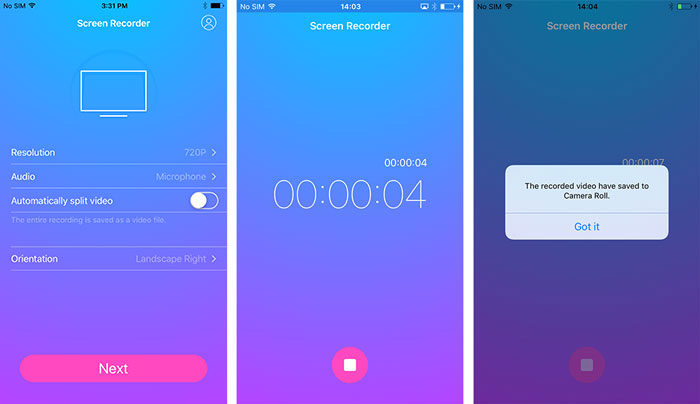
Uygulama Kurulum Bağlantısı: https://drfone.wondershare.com/apps/
En İyi 2 Video Kaydedici Uygulaması - Pro Cam 4
Pro Cam 4, Pro Cam kameraların dördüncü versiyonudur. Diğer video kayıt uygulamalarından farklı olarak Pro Cam 3, size videolarınızı tam 3D modunda çekme fırsatı verir. Ancak bu 3D modu yalnızca iOS 7 plus'ta mevcuttur.

Özellikler
-Yüksek kaliteli videolarla ilişkilendirilen RAW pozlama basamaklamasını tam olarak destekler.
-3D video kaydı ve fotoğraf çekmeyi destekler.
-Diğer uygulamaların aksine, bu uygulama RAW görüntü verilerinde JPEG modunu destekler.
Artıları
-iOS 7 veya sonraki sürümlerde olduğunuz sürece 3D videolar çekebilirsiniz.
-GIF'i önizleyebilir ve arkadaşlarınızla ve ailenizle paylaşabilirsiniz.
-Eğer herhangi bir JPEG dosyası istemiyorsanız, Fotoğraf sekmesinden kolayca devre dışı bırakabilirsiniz.
Eksileri
-3D video kaydı yalnızca iOS 7 veya sonraki sürümlerde kullanılabilir.
-Bu uygulamayı kullanabilmeniz için iOS 9 veya üstünü destekleyen bir iPhone cihazınız olmalıdır.
Uygulama Bağlantısı: http://www.procamapp.com/tutorials.html
Top 3 Video Recorder App - Movie Pro
When it comes to recording high-quality videos, the app that stands out from the rest is no doubt the Movie Pro app. This video recording app gives you the opportunity to record a wide range of high-quality videos with the greatest ease ever.
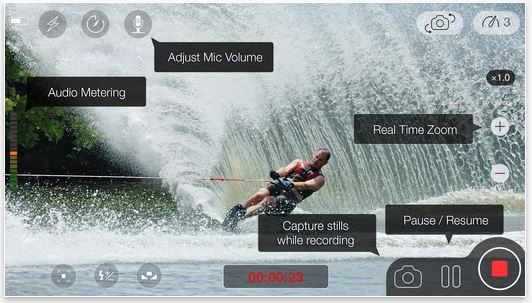
Features
-It can capture video stills while still recording.
-You can pause and resume live video recording.
-Doğrudan Film Rulosuna kaydedin.
-4K çözünürlük, iOS 6 veya sonraki sürümlerde.
-Dahili video kayıt özelliği vardır.
Artıları
-Dahili video kayıt özelliği sayesinde videoları düzenleyebilirsiniz.
-iOS 6 veya sonraki sürümlerde olduğunuz sürece 4K çözünürlüğe kadar videolar kaydedebilirsiniz.
-Videos recorded are in High Definition (1080p x 720p).
-You can switch cameras when recording without losing the clarity of your videos.
Cons
-It's not compatible with any device running on an older iOS version.
App Link: https://itunes.apple.com/us/app/moviepro-video-recorder-limitless/id547101144?mt=8
Part 2: 3 Best Game Recorder App for iPhone
Teknolojinin, özellikle iPhone ekranlarını kaydetme söz konusu olduğunda, iPhone'larımızı kullanma şeklimizde devrim yarattığına şüphe yok. O zamanlar, iPhone ekranlarımızı yakalamanın tek yolu yalnızca Mac'e bağlı simülatörler aracılığıylaydı. Günümüzde tek ihtiyacımız olan, iPhone'unuzda ne yapıyor olursanız olun ekranı kaydedebilen bir uygulama. Aşağıda, iPhone'unuzdan doğrudan Mac'inize veya PC'nize bir oyun kaydetmeniz gerektiğinde sizi çözebilecek üç oyun kaydedici uygulamasının bir listesi bulunmaktadır.
En İyi 1 Oyun Kaydedici Uygulaması - X-Mirage
X-Mirage ekran kayıt uygulaması, iPhone veya iPod'unuzun ekran görüntüsünü doğrudan ve kablosuz olarak Mac veya PC'nize yansıtmanıza olanak tanıyan profesyonel bir uygulamadır. Bunun dışında, mikrofonunuz aracılığıyla video ve ses dosyalarını kaydedebilir, aktarabilir ve ekran ve ses dosyalarınızı çok çeşitli iOS destekli cihazlardan kaydedebilirsiniz.

Özellikler
-X-Mirage ile AirPlay içeriklerini full HD (1080p) kalitesinde oynatabilirsiniz.
-Parola korumalı AirPlay özelliği ile birlikte gelir.
-It supports audio stream directly from iOS to your Mac or PC with a simplified connection procedure.
-You can change, pause or play any audio files on your PC or Mac.
Pros
-With this app, you can record, play and share different files and record different screens at a go.
-With the media bar, you can pause, play or change tracks from the comfort of your seat thanks to the X-Mirage media bar.
-You can prevent unauthorized use by securing the app with a password.
-You can create demo videos, record lessons, and record iOS games at a single click of a button.
Cons
-For you to download and use this app, you will have to part with $16 for a full purchase.
App Link: http://x-mirage.com/x-mirage/
Top 2 Game Recorder App - ScreenFlow
Yüksek kaliteli bir oyun kaydedici uygulaması arıyorsanız, Telestream'in ScreenFlow uygulamasından başka bir yere bakmayın. Bu ekran kayıt uygulaması ile ekranınızı dakikalar içinde kaydedebilir, düzenleyebilir ve paylaşabilirsiniz. Aşağıdakiler başlıca özelliklerinden bazılarıdır.
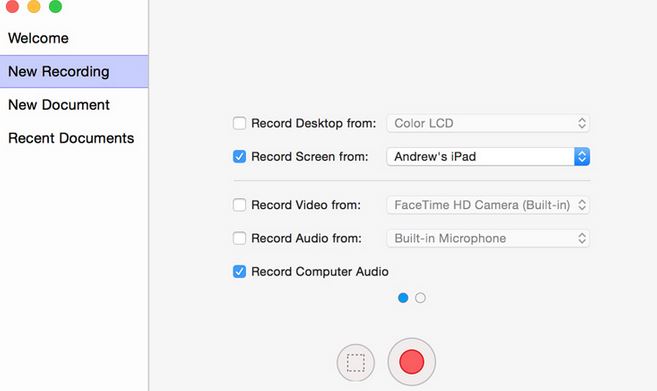
Özellikler
-Animasyonlu GIF dışa aktarımını destekler.
-Düzenlediğiniz ekranınızı YouTube, Vimeo, Wista, Facebook veya Dropbox gibi sosyal medya platformlarında paylaşabilirsiniz.
-Tüm dosyalarınızı rahatça düzenleme özgürlüğü veren güçlü bir düzenleme aracına sahiptir.
-Kullanıcı dostu bir arayüz ile gelir, bu nedenle kullanımı kolaylaştırır.
Artıları
-Retina ekranların varlığında bile yüksek kaliteli ekran yakalama özelliklerine sahiptir.
-iPhone ekranınızı kaydedebilir, düzenleyebilir ve paylaşabilirsiniz.
-You can record one section of your screen while leaving the other untouched.
-It comes with a streamlined media management platform, which allows you to organize your files efficiently.
Cons
-You must have iOS 8 or later for you to use this app.
-You will have to part with $99 for a complete package of this app.
App Link: http://www.telestream.net/screenflow/
Top 3 Game Recorder App - Apowersoft iPhone Recorder
Apowersoft is another great app that you can use to record your iPhone or iPad screen. With this app, you can record, screen mirror your iDevice, or take a screenshot as you please. Unlike other types of screen recording apps that require you to jailbreak your iPhone, this app only requires you to use the Apple’s AirPlay function.
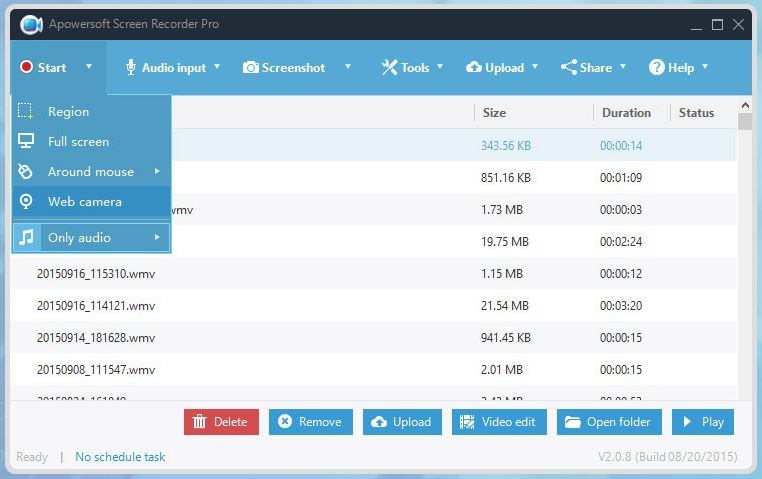
Features
-It supports both Windows and Mac PC’s.
-Web kamerası kayıt özelliklerini destekler.
-Senaryonuzu gerçek zamanlı görünümde düzenleyebilirsiniz.
-Kayıtlı ekran görüntülerinizi bulut veya DropBox üzerinden paylaşabilirsiniz.
Artıları
-Web kamerası kayıt özelliği sayesinde videolarınızı kişiselleştirebilirsiniz.
-Bu uygulamayı kullanmak için iPhone'unuzu jailbreak yapmanıza gerek yok.
-Bu uygulamayı kullanırken istediğiniz ses girişini seçebilirsiniz.
-Bu uygulama ile telefon sistemi, mikrofon veya her ikisi aracılığıyla ekranınızı kaydedebilirsiniz.
-Tercih ettiğiniz ses çıkışına bağlı olarak, mevcut çok çeşitli çıkışlar arasından seçim yapabilirsiniz.
Eksileri
-Bu uygulamanın eksiksiz ve sınırsız kullanımı için 39 $ ile ayrılmanız gerekecek.
Ürün Bağlantısı: http://www.apowersoft.com/screen-recorder.html
Part 3: 3 Best Voice Recorder App for iPhone
When it comes to recording audio files, having the best voice recorder app can be the difference between getting a crystal clear audio file, and a half-baked audio file. Recorded audio files are very useful since they can be used as a source of evidence in a court case, or during meetings when one is trying to drive a point home. If you are looking for the best audio recorder app, I have with me three of the best in the market. The voice recorder app you choose will depend on your preferences.
Top 1 Voice Recorder App - Recorder Plus
Recorder Plus brings together an array of features which make the voice recording process a simplified yet enjoyable one. This audio recorder app supports MP3, CAF, and AAC, MP4, and WAV audio files, hence giving the opportunity to record a wide range of audio files.

Features
-It supports both iPhone and iPad devices.
-Cloud storage available.
-It’s easy to share audio files with another device or a friend
-It supports a wide range of both audio and voice formats.
Pros
-It’s free of charge with no purchase fees.
-You can share your audio files via Dropbox, Google Drive, Skydive and Share Sheet.
-You can easily use it on iPhone and iPad devices.
Cons
-The app is only available on iOS 8 or later.
Uygulama Bağlantısı: https://itunes.apple.com/us/app/recorder-plus-hd-voice-record/id499490287?mt=8
En İyi 2 Ses Kaydedici Uygulaması - Ses Kaydedici HD
Adından da anlaşılacağı gibi, bu iPhone özellikli ses kaydedici, farklı formatlardaki ses dosyalarını yüksek tanımlı olarak kaydeder. Bu ses kayıt uygulamasıyla artık cızırtılı veya düşük kaliteli ses dosyalarını kaydetme konusunda endişelenmenize gerek yok.

Özellikler
-Bu uygulama ile 21 saatten fazla ses dosyasını kolayca kaydedebilirsiniz.
-Kayıt sırasında diğer uygulamaları arka planda açıp çalıştırabileceğiniz arka planda kaydı destekler.
-AirDrop paylaşım programını kullanarak ses dosyalarını diğer iOS cihazlarıyla paylaşabilirsiniz.
-Düşük kaliteli ses dosyalarını yüksek kaliteli olanlara yapılandırabilir.
Artıları
-Kayıt yapılırken arka plan gürültüsünü azaltan bir ses güçlendirme ile birlikte gelir.
-Apple Watch kaydını destekler.
-You can record and save your audio files on DropBox.
Cons
-It doesn’t support iCloud connectivity.
-Some features such as M4A are only available upon a complete purchase from Apple.
App Link: https://itunes.apple.com/us/app/voice-recorder-hd-audio-recording/id373045717?mt=8
Top 3 Voice Recorder App - Smart Recorder
Smart Recorder stands out among the rest of the audio apps in that it gives you the opportunity to record your audio files, and at the same time transcribe them. With over seven years in the industry, this voice recorder app is no doubt a must have.
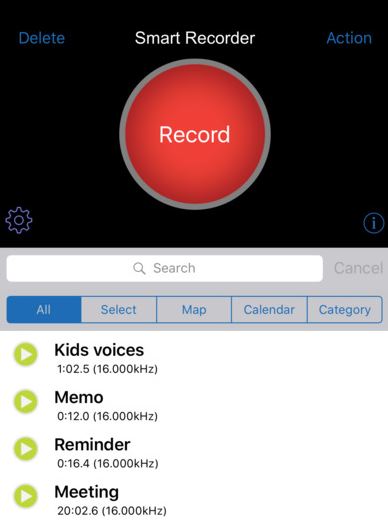
Features
-You can export short recordings via email.
-It comes with an iCloud feature capability.
-It can generate ringtones for the iPhone.
-You can share files via iTunes.
-You can navigate through your recordings using the time slider bar.
Pros
-It supports a wide number of audio files.
-You can quickly transcribe your recorded files.
-You can record audio files and share them via bluetooth.
-No time limit when it comes to recording.
Eksileri
-iOS sürüm 9 veya üstünü gerektirir.
Uygulama Bağlantısı: https://itunes.apple.com/us/app/smart-recorder-transcriber/id700878921?mt=8
From what we have gathered, it’s easy to see just how simple it can get when you want to record your favorite movies, meeting audios or screencasts from your favorite games on your iPhone or iPad. With the right app and the right information, you can record your best videos using a screen video recorder; you can also record your best games, audio files and voice files using game recorder apps, sound recorder apps and voice recorder apps respectively. Regardless of what you want to do with your particular app, you are guaranteed to get the best out of it if you employ the right tactics as required.
You Might Also Like
Screen Recorder
- 1. Android Screen Recorder
- Best Screen Recorder for Mobile
- Samsung Screen Recorder
- Screen Record on Samsung S10
- Samsung S9'da Ekran Kaydı
- Samsung S8'de Ekran Kaydı
- Samsung A50'de Ekran Kaydı
- LG'de Ekran Kaydı
- Android Telefon Kaydedici
- Android Ekran Kayıt Uygulamaları
- Sesli Ekranı Kaydet
- Root ile Ekranı Kaydet
- Android Telefon için Çağrı Kaydedici
- Android SDK/ADB ile kaydedin
- Android Telefon Görüşmesi Kaydedici
- Android için Video Kaydedici
- En İyi 10 Oyun Kaydedici
- En iyi 5 Çağrı kaydedici
- Android Mp3 Kaydedici
- Ücretsiz Android Ses Kaydedici
- Köklü Android Kayıt Ekranı
- Video Birleşimini Kaydet
- 2 iPhone Ekran Kaydedici
- iPhone'da Ekran Kaydı Nasıl Açılır
- Telefon için Ekran Kaydedici
- iOS 14'te Ekran Kaydı
- En İyi iPhone Ekran Kaydedici
- iPhone Ekranı Nasıl Kaydedilir
- iPhone 11'de Ekran Kaydı
- iPhone XR'de Ekran Kaydı
- iPhone X'te Ekran Kaydı
- iPhone 8'de Ekran Kaydı
- iPhone 6'da Ekran Kaydı
- Jailbreak olmadan iPhone kaydedin
- iPhone Sesine Kaydet
- iPhone ekran görüntüsü
- Screen Record on iPod
- iPhone Screen Video Capture
- Free Screen Recorder iOS 10
- Emulators for iOS
- Free Screen Recorder for iPad
- Free Desktop Recording Software
- Record Gameplay on PC
- Screen video App on iPhone
- Online Screen Recorder
- How to Record Clash Royale
- How to Record Pokemon GO
- Geometry Dash Recorder
- How to Record Minecraft
- Record YouTube Videos on iPhone
- 3 Screen Record on Computer


Selena Lee
chief Editor