Android Telefon için En İyi 5 Video Kaydedici
07 Mart 2022 • Dosya: Telefon Ekranını Kaydet • Kanıtlanmış çözümler
- The Best Video Recorder for Android Phone
- Android için Sonraki 4 En İyi Video Kaydedici
- MirrorGo Android Kaydedici ile Video Nasıl Kaydedilir
Bölüm 1:Android Telefon için En İyi Video Kaydedici
MirrorGo Android Recorder is the best application available on the market right now for video recording. In order to use it, one must download and install an application that will allow you to connect your Android phone with your PC. You can connect your phone with your computer in 2 different ways: through USB cable or via Wireless connection, both are equally functional. Basically, you can take over control of your phone through your computer entirely! Playing games, messaging with available IM services or transfering data is not a problem at all. As it is the best video recorder on the market, it has the ability to record you while you text, play games or watch another video.

MirrorGo Android Recorder
Android cihazınızı bilgisayarınıza yansıtın!
- Daha iyi kontrol için Bilgisayarınızda Klavye ve Farenizle Android Mobil Oyunlar oynayın .
- SMS, WhatsApp, Facebook vb. dahil olmak üzere bilgisayarınızın klavyesini kullanarak mesaj gönderin ve alın .
- Telefonunuzu elinize almadan aynı anda birden fazla bildirimi görüntüleyin.
- Tam ekran deneyimi için PC'nizdeki android uygulamalarını kullanın .
- Klasik oyununuzu kaydedin .
- Önemli noktalarda Ekran Yakalama .
- Gizli hareketleri paylaşın ve bir sonraki seviye oyunu öğretin.
This video recorder for android will connect your Android with your computer so you can enjoy everything you used to do on phone, but this time on big screen! By providing better controls in your games, now you can achieve results you only dreamed of. Recording gameplay or screen capturing crucial moments is available, along with synchronizing and retaining game data. Its stable platform will not crash like it is a case in other emulators, and assigning hotkeys is also possible. According to users, this is unrivaled application for video recording for Android and screen recording, but not only for that. Many other applications offer recording, but Wondershare MirrorGo will give you best experience connecting your phone to your computer!
Bölüm 2: Sonraki 4 En İyi Video Kaydedici
1. ilos Ekran Kaydedici
Second in the top 5 list of video recorder for Android, free to use program is ilos. Compatible with Androids, completely ads free and no time limited, this application allows you to share videos, organize playlists or set video permissions. Also with the ability to record audio, this program allows you to do all that without need to root your phone. It is available on Android 5.0 Lollipop or later devices. One of the easiest ways to record your screen, this application is placed among 36 other best applications for Android. Interestingly, the company that offers this applications also offers web recording (record stuff from your computer).
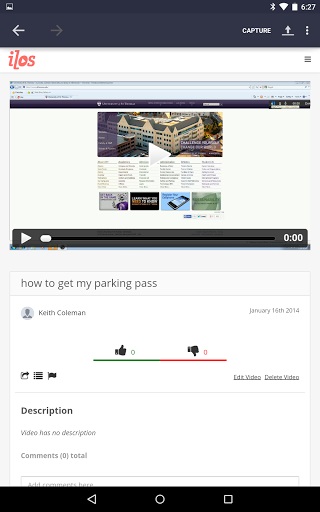
2. Unlimited Screen Recorder
Kayıt yapmanızı sağlayan bir başka ücretsiz android kaydedici uygulaması. Kullanımı kolay, eğlenceli, android için bu video kaydedici, size uzunluk sınırı olmadan video kaydetme olanağı sağlar. Sadece hafızan bir engeldir. Kendi yepyeni uygulamanızı yakalamak veya mikrofon kullanarak gerçek zamanlı bir sesli sunum yapmak hiç bu kadar kolay olmamıştı. Tüm kayıtlarınız SD karta kaydedilecek şekilde ayarlanmıştır (telefonunuzda varsa). Bu uygulama tarafından sağlanan özelliklerden bazıları şunlardır:
- - Sınırsız video kaydı
- - Filigran yok
- - Tek dokunuşla organizasyon
- - Optimized for performance
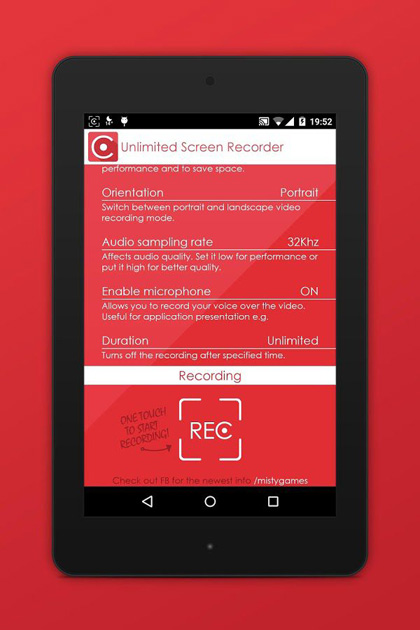
3. Mobizen
An application used by more than 10 million people, game & video recording capabilities make it one of the most popular when it comes to screen recording. Easy to use, no need to root your Android, but also completely free. Along with great features comes a small disadvantage: some users reported frame rate dropping. Not perfect, but free with a lot of satisfied users, we are sure Mobizen is one of the available application that will suit most of your needs. You can send SMS from your desktop, transfer files and more, and because of that, we will give this video recorder for android a good grade.
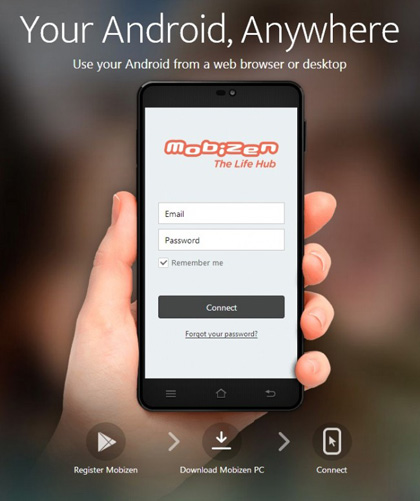
4. AZ Ekran Kaydedici
This video recorder for Android is last in top 5, but also one of the best. This is one of the android recorder applications that is specially designed to work with Android Lollipop. Featured on Google Play, Android Police, Yahoo News and more, AZ Screen Recorder is also one of the best presented on the market. You do not need to root your phone in order to use it. Beautiful screencast videos providing all the features a simple user needs, it will give you the pleasure of working in the elegant design. Recording audio with your microphone is also another feature, along with setting video resolution, bit-rate, saving directory selection, viewing and sharing your videos and many other. You can record promotional videos, comments about games or something else so easy!
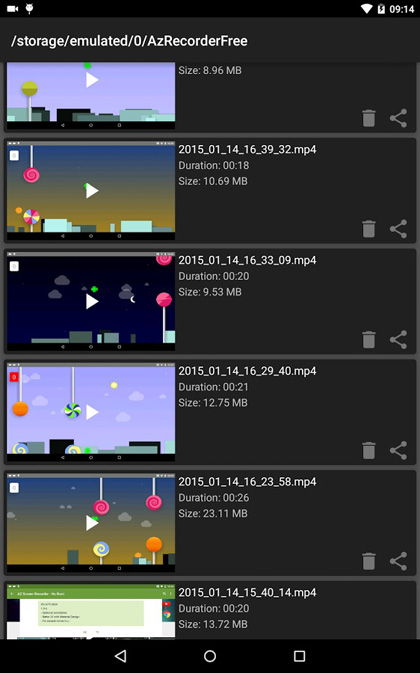
Part 3 :How to Record Video with MirrorGo Android Recorder
Step 1:Download and run MirrorGo Android Recorder on you computer ,then connect your Android phone to computer.

Step 2: Click the button "Android Recorder" and start recording.
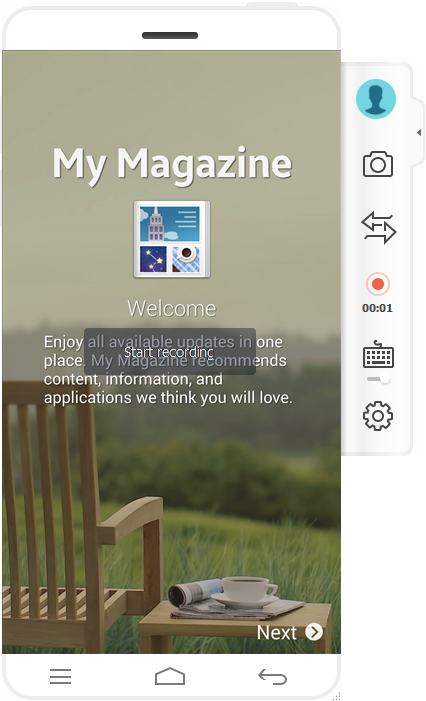
Step 3: Click the button to stop recording.And you can see the video saved address.
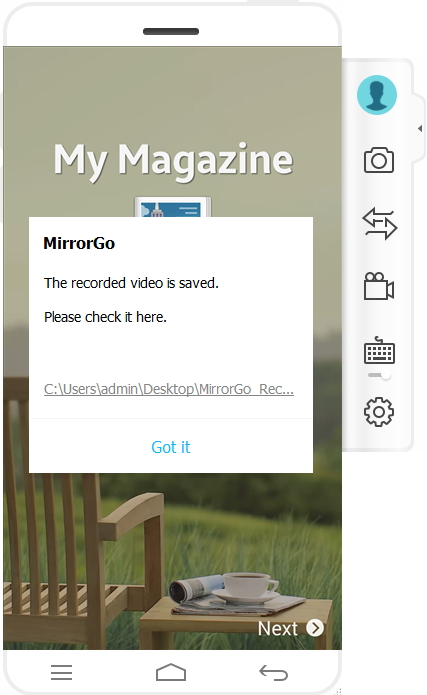
You Might Also Like
Screen Recorder
- 1. Android Screen Recorder
- Best Screen Recorder for Mobile
- Samsung Screen Recorder
- Screen Record on Samsung S10
- Screen Record on Samsung S9
- Screen Record on Samsung S8
- Screen Record on Samsung A50
- Screen Record on LG
- Android Phone Recorder
- Android Ekran Kayıt Uygulamaları
- Sesli Ekranı Kaydet
- Root ile Ekranı Kaydet
- Android Telefon için Çağrı Kaydedici
- Android SDK/ADB ile kaydedin
- Android Telefon Görüşmesi Kaydedici
- Android için Video Kaydedici
- En İyi 10 Oyun Kaydedici
- En iyi 5 Çağrı kaydedici
- Android Mp3 Kaydedici
- Ücretsiz Android Ses Kaydedici
- Köklü Android Kayıt Ekranı
- Video Birleşimini Kaydet
- 2 iPhone Ekran Kaydedici
- iPhone'da Ekran Kaydı Nasıl Açılır
- Telefon için Ekran Kaydedici
- iOS 14'te Ekran Kaydı
- En İyi iPhone Ekran Kaydedici
- iPhone Ekranı Nasıl Kaydedilir
- iPhone 11'de Ekran Kaydı
- iPhone XR'de Ekran Kaydı
- iPhone X'te Ekran Kaydı
- iPhone 8'de Ekran Kaydı
- iPhone 6'da Ekran Kaydı
- Jailbreak olmadan iPhone kaydedin
- iPhone Sesine Kaydet
- iPhone ekran görüntüsü
- iPod'da Ekran Kaydı
- iPhone Ekran Video Yakalama
- Ücretsiz Ekran Kaydedici iOS 10
- iOS için Emülatörler
- iPad için Ücretsiz Ekran Kaydedici
- Ücretsiz Masaüstü Kayıt Yazılımı
- PC'de Oynanış Kaydedin
- iPhone'da ekran videosu uygulaması
- Çevrimiçi Ekran Kaydedici
- Clash Royale Nasıl Kaydedilir
- Pokemon GO Nasıl Kaydedilir
- Geometri Dash Kaydedici
- Minecraft Nasıl Kaydedilir
- YouTube Videolarını iPhone'a kaydedin
- 3 Bilgisayarda Ekran Kaydı



James Davis
staff Editor