Sab saum toj 10 Lub tswv yim los kho iPhone tswb tsis ua hauj lwm ceev
Lub Plaub Hlis 27, 2022 • Xa mus rau: Kho iOS Mobile Device Issues • Proven solutions
Nrog rau kev nce qib ntawm thev naus laus zis peb tsis siv lub tswb moos, peb ntseeg thiab tso siab rau peb lub tswb moos iPhone rau txhua qhov kev ceeb toom. Tam sim no, piv txwv li, koj yuav tsum tau sawv ntxov ntxov thiab koj teeb tsa lub tswb. Tab sis vim qee qhov tsis paub qhov yuam kev, lub tswb tsis ua haujlwm thiab koj tuaj yeem ua haujlwm lig. Koj yuav ua li cas? Yuav ua li cas yog tias koj lub tswb iPhone tsis ua haujlwm txawm tias hnub tom qab?
Nyob rau lub sijhawm niaj hnub no, kev tswj hwm txhua hnub, hnub yug, hnub tseem ceeb thiab lwm yam tau teeb tsa rau kev ceeb toom, yog li iPhone tswb tsis muaj suab lossis tsis ua haujlwm yuav dhau los ua qhov teeb meem loj thiab ua rau koj ncua sijhawm rau txhua txoj haujlwm. Nws yog ib qho cuab yeej tseem ceeb, uas peb tsis tuaj yeem ua lub neej tsis muaj nws.
Li no hauv tsab xov xwm no, peb qhov kev txhawj xeeb tseem ceeb yog saib xyuas iOS 12/13 lub tswb tsis ua haujlwm, raws li peb nkag siab qhov ceev ntawm koj lub sijhawm. Peb muaj li no, tuaj hla 10 cov lus qhia muaj txiaj ntsig los daws qhov teeb meem ntawm iPhone tswb tsis ua haujlwm thiab qhov ua tau tshwm sim.
10 Lub tswv yim los kho iPhone tswb tsis ua hauj lwm qhov teeb meem
- Tswv yim 1: Tshawb xyuas lub tswb
- Tswv yim 2: Khaws ib daim tshev ntawm ntim thiab kaw lub pob
- Tswv yim 3: Txheeb xyuas iPhone Suab Chaw
- Tswv yim 4: Refresh Alarm cov ntsiab lus
- Tswv yim 5: Restart koj ntaus ntawv
- Tswv yim 6: Txhua tus neeg sab nrauv app
- Tswv yim 7: Txheeb xyuas lwm yam khoom siv ntxiv
- Tswv yim 8: Hloov kho iOS no kho iPhone tswb teeb meem
- Tswv yim 9: Rov pib dua txhua qhov chaw
- Tswv yim 10: Factory reset option
Tswv yim 1: Tshawb xyuas lub tswb
Thawj qhov yuav kuaj xyuas koj lub tswb. Rau qhov ntawd, koj yuav tsum xyuas seb koj puas tau teeb tsa lub tswb rau ib hnub nkaus xwb lossis rau txhua hnub, vim nws ua rau muaj qhov sib txawv loj. Piv txwv li, koj tau teeb tsa lub tswb kom sawv ntxov tab sis tsis nco qab teeb rau txhua hnub. Yog li ntawd, nws yog ib qho tsim nyog rau koj mus rau lub tswb teeb tsa thiab hloov cov txheej txheem ntawm lub tswb mus rau qhov kev xaiv rov ua dua txhua hnub. txhawm rau txheeb xyuas lub tswb ceeb toom:
- 1. Qhib lub moos app ces xaiv lub tswb
- 2. Tom qab ntawd nyem rau ntawm Ntxiv Alarm thiab tom qab ntawd xaiv qhov Repeat Alarm xaiv.
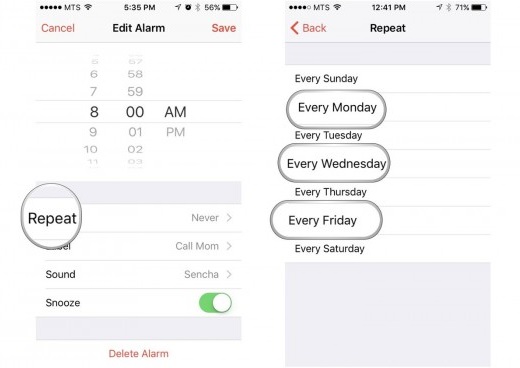
Tswv yim 2: Khaws ib daim tshev ntawm ntim thiab kaw lub pob
Tom qab teeb tsa lub tswb rau txhua hnub cov kauj ruam tom ntej yog khaws ib daim tshev Volume thiab lub suab nrov ntawm koj lub kaw lus raws li nws ncaj qha cuam tshuam nrog qhov teeb meem ntawm iPhone tswb tsis muaj suab. Kos yog tias lub khawm Mute raug kaw, yog tias tsis teeb nws rau OFF hom. Tom qab ntawd, mus rau kev kuaj xyuas qib ntim, nws yuav tsum tau kho kom zoo thiab nrov txaus raws li qhov yuav tsum tau ua.
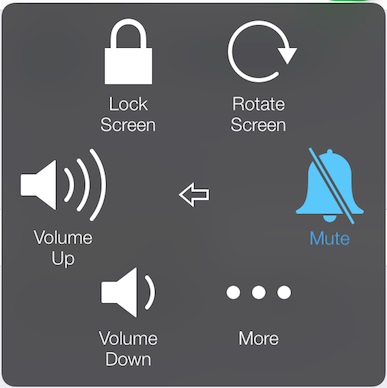
Ib lub ntsiab lus uas koj yuav tsum tsis txhob quav ntsej yog tias muaj ob hom kev xaiv ntim ntawm koj lub cuab yeej:
- ib. Ringer ntim (Ring tone, ceeb toom, thiab tswb) thiab
- b. Media ntim (Rau suab paj nruag yeeb yaj duab thiab ua si)
Yog li ntawd, koj yuav tsum xyuas kom meej tias qhov ntim qhov chaw yog rau Ringer ntim kom koj qhov teeb meem ntawm iPhone tswb tsis muaj suab tau daws.
Tswv yim 3: Txheeb xyuas iPhone Suab Chaw
Yog tias lub tswb iPhone tsis ua haujlwm, koj tuaj yeem tshawb xyuas seb lub Suab kaw lus puas ua haujlwm zoo, thiab yog tias lub tswb nrov tau teeb tsa lossis tsis nyob hauv koj lub cuab yeej.
- Ntawd yog, yog tias koj tau teeb tsa lub suab nrov rau 'tsis muaj', ces nws yuav ua rau tsis muaj lub tswb thaum lub sijhawm nws tshwm sim.
- 1. Qhib lub Clock App, ntawm no xaiv lub Edit Alarm
- 2. Tom qab ntawd Xaiv Suab, thiab xaiv ib hom tswb.
- 3. Thaum ua tiav nrog qhov ntawd, ua ib qho kev kuaj xyuas yog tias lub suab nrov tshiab ua haujlwm zoo, thiab yog tias qhov ntim qib yog OK.
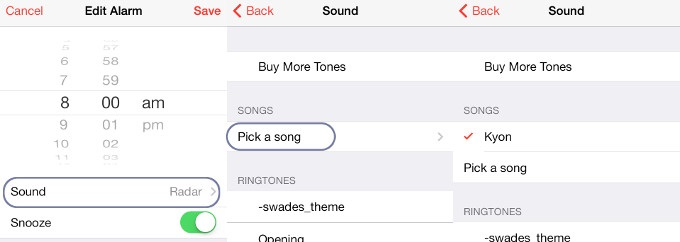
Tswv yim 4: Refresh Alarm cov ntsiab lus
Yog hais tias qhov kev ntsuam xyuas ua ntej hais saum toj no tsis ua haujlwm, tom qab ntawd cov kauj ruam tom ntej yuav rov ua dua cov ntsiab lus ceeb toom ntawm lub cuab yeej. Nws yog li ntawd vim hais tias tej zaum yuav muaj feem uas ob lossis ntau lub tswb tau sib tshooj. Yog li, nws yog qhov zoo dua los rho tawm tag nrho cov tswb koj tau teeb tsa yav dhau los, tom qab ntawd kaw koj lub app, tos ib pliag thiab rov pib lub cuab yeej. Tom qab qee lub sijhawm rov pib lub tswb txhawm rau xyuas seb lub tswb puas ua haujlwm lossis tsis ua haujlwm.

Vam tias, ua li ntawd yuav daws tau qhov kev txhawj xeeb.
Tswv yim 5: Restart koj ntaus ntawv
Thaum koj ua tiav nrog refreshing lub tswb cov ntsiab lus, koj yuav tsum rov pib lub cuab yeej siv cov kev hloov pauv. Ua raws li cov kauj ruam rau rov pib dua:
- 1. Pib los ntawm kev tuav lub khawm pw tsaug zog thiab tsa kom txog thaum lub vijtsam tig dub
- 2. Tos li ob peb vib nas this, ces, lub hwj chim ON los ntawm tuav dua lub pw tsaug zog thiab tsa khawm
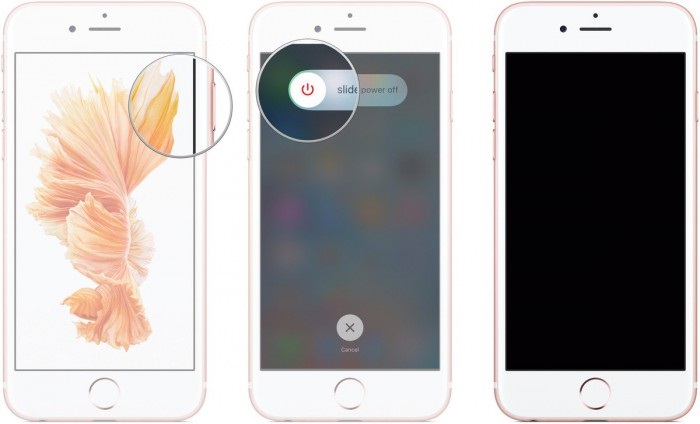
Tswv yim 6: Txhua tus neeg sab nrauv app
Koj lub cuab yeej puas muaj lwm tus neeg sab nrauv app rau lub tswb nrov xws li Tshuag moos app lossis iClock?. Tom qab ntawd tsis txhob quav ntsej lawv, vim tias tej zaum yuav muaj feem uas cov apps no tsis sib haum nrog koj lub tswb nrov iPhone. Yog tias ib qho ntawm qhov tsis sib haum xeeb yog vim li cas tom qab tus cwj pwm tsis tau pom dua ntawm lub tswb moos ces koj yuav tsum tshem tawm cov apps thib peb kom tsis txhob muaj kev cuam tshuam ntxiv.
Nov yog yuav ua li cas rho tawm ib qho app:
- 1. Rau kev tshem tawm, ntawm koj lub vijtsam hauv tsev, nrhiav lub app thiab tuav lub cim kom txog thaum 'X' kos npe tshwm
- 2. Tam sim no, nyem rau ntawm 'X' kos npe rau rho tawm lub app

Tswv yim 7: Txheeb xyuas lwm yam khoom siv ntxiv
Tom ntej no kos yog rau cov khoom siv xws li Speaker, wired lossis Bluetooth headphone. Thaum siv koj lub cuab yeej koj yuav tsum xyuas kom meej tias tsis muaj lwm yam khoom siv txuas nrog koj lub iPhone. Raws li thaum twg koj lub xov tooj txuas nrog ib qho ntawm cov khoom siv no ces lub suab yuav ua si los ntawm cov khoom siv txuas nrog thiab ua rau tsis muaj teeb meem suab nrov. Yog li ntawd nws yog ib qho tsim nyog kom tsis txhob siv cov khoom siv no koj yuav tsum siv cov neeg hais lus hauv.

Tswv yim 8: Hloov kho iOS no kho iPhone tswb teeb meem
Tiag tiag lub tswb yog ib feem tseem ceeb ntawm peb lub neej niaj hnub, yog li peb yuav tsum tau saib xyuas ib qho ntawm cov kev hloov tshiab uas tau hais los ntawm Apple Inc rau kev txhim kho cov cuab yeej. Raws li cov software hloov tshiab no khaws lub qhov muag ntawm cov kab ke kab mob lossis lwm yam kev cuam tshuam txog kev ua yuam kev uas tsis paub txog kev ua haujlwm ntawm lub cuab yeej vim tias lub tswb ntsuas qhov twg yuav qhia qhov ua txhaum.
Txhawm rau hloov kho iOS thiab kho lub tswb iPhone tsis ua haujlwm, mus rau Chaw, xaiv General, tom qab ntawd nyem rau ntawm Software Update. Tom qab ntawd xaiv 'Download thiab nruab' thiab sau tus lej passkey (yog tias muaj), tom qab ntawd lees paub nws.
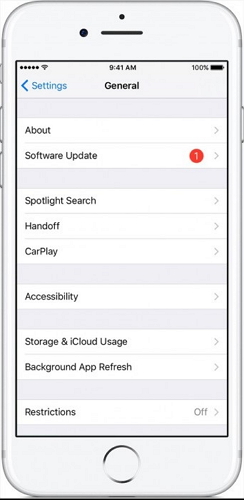
Tswv yim 9: Rov pib dua txhua qhov chaw
Rov pib dua txhua qhov chaw muaj txiaj ntsig zoo hauv ntau qhov xwm txheej thiab daws teeb meem ntau ntawm iOS. Cov txiaj ntsig tseem ceeb yog tias nws yuav coj rov qab qhov chaw ntawm lub cuab yeej mus rau lub Hoobkas ua ntej, tsis ua rau muaj cov ntaub ntawv poob ntawm lub xov tooj.
Txhawm rau rov pib dua tsuas yog mus rau Chaw, mus saib General thiab nyem rau ntawm Pib dua thiab rov pib dua txhua qhov chaw.
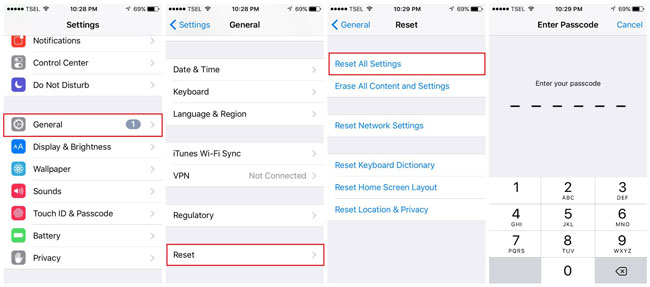
Tswv yim 10: Factory reset option
Yog tias tsis muaj ib txoj hauv kev hais los saum toj no daws qhov teeb meem, ces koj yuav tsum mus rau Factory reset option.
Thov nco ntsoov ua ntej ntawm tag nrho cov thaub qab cov ntaub ntawv ntawm iPhone , raws li lub Hoobkas pib dua kev xaiv yuav coj rov qab lub xov tooj mus rau ib tug tshiab mob, yog li, lwv cov ntaub ntawv system.
Mus rau Hoobkas pib dua koj iPhone, mus rau tej chaw> xaiv General> ces Pib dua kev xaiv, xaiv lwv tag nrho cov ntsiab lus thiab tej chaw.
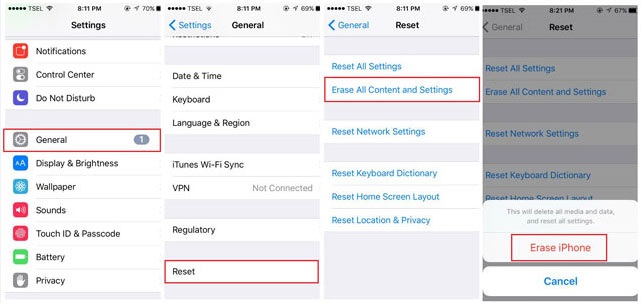
Peb cia siab tias tsab xov xwm no teb koj vim li cas koj lub tswb iOS 12/13 tsis ua haujlwm thiab hauv cov txheej txheem kuj muab koj 10 cov lus qhia zoo kawg nkaus los kho tib yam. Peb tau sim npog txhua yam ntawm iPhone tswb tsis ua haujlwm, txawm li cas los xij, qhia rau peb paub koj cov kev xav hauv qab no.
Kho iPhone
- iPhone Software teeb meem
- iPhone Blue Screen
- iPhone Dawb Screen
- iPhone Crash
- iPhone Tuag
- iPhone dej puas
- Txhim kho Bricked iPhone
- iPhone Function Teeb meem
- iPhone Proximity Sensor
- iPhone txais teeb meem
- Teeb meem iPhone Microphone
- Qhov teeb meem iPhone FaceTime
- iPhone GPS teeb meem
- iPhone Volume teeb meem
- iPhone Digitizer
- iPhone Screen yuav tsis tig
- Teeb meem iPad
- iPhone 7 Teeb meem
- iPhone hais lus tsis ua hauj lwm
- Kev ceeb toom iPhone tsis ua haujlwm
- Cov khoom siv no yuav tsis raug txhawb nqa
- Cov teeb meem iPhone App
- Teeb meem iPhone Facebook
- iPhone Safari tsis ua haujlwm
- iPhone Siri tsis ua haujlwm
- Teeb meem iPhone Calendar
- Nrhiav Kuv iPhone Teeb meem
- iPhone tswb teeb meem
- Download tsis tau Apps
- Lub tswv yim iPhone




Alice MJ
neeg ua haujlwm Editor
Feem ntau ntsuas 4.5 ( 105 tau koom)