Sab saum toj 18 iPhone 7 teeb meem thiab kho ceev
Lub Plaub Hlis 27, 2022 • Xa mus rau: Kho iOS Mobile Device Issues • Proven solutions
Apple tau yeej ntau lab tus neeg siv nrog nws lub koob npe nrov iPhone. Tom qab qhia iPhone 7, nws yeej tau coj tus leap tshiab. Txawm li cas los xij, muaj qee zaus thaum cov neeg siv ntsib ntau yam ntawm iPhone 7 teeb meem. Txhawm rau kom paub tseeb tias koj muaj kev paub tsis muaj teeb meem nrog koj lub cuab yeej, peb tau teev ntau yam teeb meem iPhone 7 thiab lawv cov kev txhim kho hauv phau ntawv qhia no. Nyeem rau thiab kawm paub daws teeb meem ntau yam nrog iPhone 7 Plus tsis muaj sijhawm.
Part 1: 18 Hom iPhone 7 Teeb meem thiab kev daws teeb meem
1. iPhone 7 tsis them
Puas yog koj iPhone 7 tsis them? Tsis txhob txhawj! Nws tshwm sim nrog ntau tus neeg siv iOS. Feem ntau, yuav muaj teeb meem nrog koj lub charger cable lossis qhov chaw nres nkoj txuas. Sim them koj lub xov tooj nrog ib qho tseeb cable tshiab lossis siv lwm qhov chaw nres nkoj. Koj tuaj yeem rov pib dua nws los kho qhov teeb meem no. Nyeem phau ntawv qhia no kom paub yuav ua li cas thaum lub iPhone tsis them .

2. Roj teeb ntws tsis siv lub xov tooj
Feem ntau, tom qab ua qhov hloov tshiab, nws tau pom tias iPhone roj teeb ntws nrawm yam tsis tau siv lub cuab yeej. Txhawm rau daws cov teeb meem iPhone 7 ntsig txog nws lub roj teeb, ua ntej kuaj xyuas nws qhov kev siv. Mus rau Chaw thiab xyuas seb lub roj teeb puas tau noj los ntawm ntau lub apps. Tsis tas li ntawd, nyeem cov lus qhia no txhawm rau txhim kho cov teeb meem ntsig txog koj lub iPhone roj teeb .
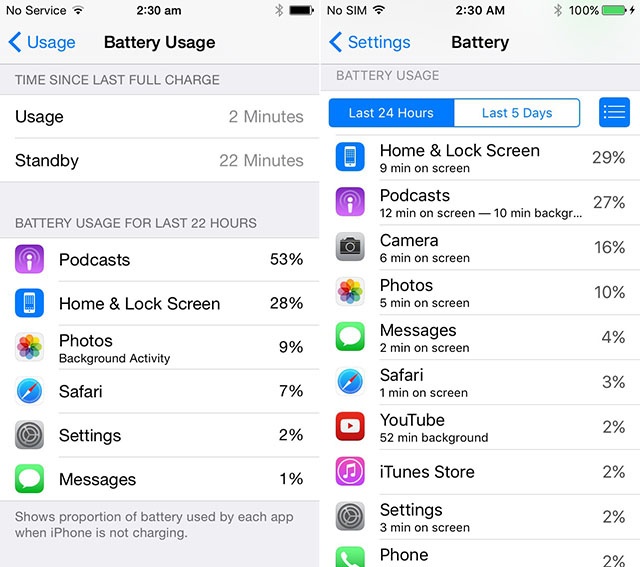
3. iPhone 7 overheating teeb meem
Peb tau hnov los ntawm ntau tus neeg siv iPhone 7 tias lawv lub cuab yeej zoo li overheat tawm ntawm xiav. Qhov no tshwm sim txawm tias thaum lub cuab yeej tsis ua haujlwm. Txhawm rau txhim kho cov teeb meem iPhone 7, hloov kho koj lub xov tooj mus rau qhov ruaj khov iOS version. Mus rau Chaw> General> Software Update thiab tau txais qhov ruaj khov version ntawm iOS. Cov ncej no tau piav qhia yuav ua li cas los daws qhov teeb meem ntawm iPhone 7 overheating hauv ib qho yooj yim.

4. iPhone 7 ringer teeb meem
Yog tias koj lub iPhone tsis tuaj yeem hu xov tooj (nrog lub suab) thaum tau txais kev hu, ces nws tuaj yeem yog qhov kho vajtse lossis teeb meem ntsig txog software. Ua ntej, xyuas seb koj lub xov tooj puas muaj suab nrov lossis tsis yog. Lub slider feem ntau yog nyob rau sab laug ntawm lub cuab yeej thiab nws yuav tsum tau qhib (mus rau qhov screen). Koj tuaj yeem mus saib koj lub xov tooj Chaw> Suab thiab kho nws lub ntim. Nyeem ntxiv txog teeb meem iPhone ringer txoj cai ntawm no.
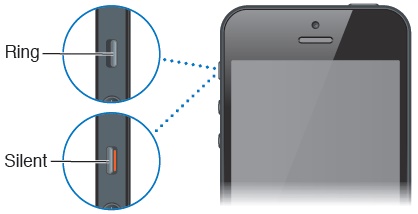
5. iPhone 7 suab teeb meem
Muaj qee zaus thaum cov neeg siv tsis tuaj yeem mloog ib lub suab thaum hu. Lub suab lossis ntim cov teeb meem cuam tshuam nrog iPhone 7 Plus feem ntau tshwm sim tom qab hloov tshiab. Mus rau koj lub xov tooj chaw> Kev nkag mus tau thiab qhib qhov kev xaiv ntawm "Xov tooj Noise Cancellation". Qhov no yuav cia koj muaj kev hu xov tooj zoo dua. Tsis tas li ntawd, nyeem cov ncej no los daws cov teeb meem iPhone 7 ntsig txog nws lub suab thiab ntim .

6. iPhone 7 echo/hissing teeb meem
Thaum koj hu xov tooj, yog tias koj hnov ib lub suab nrov lossis lub suab nrov ntawm koj lub xov tooj, koj tuaj yeem tso lub xov tooj ntawm tus hais lus ib pliag. Tom qab ntawd, koj tuaj yeem coj mus rhaub rau nws dua kom tua nws. Muaj feem yuav muaj teeb meem nrog koj lub network thiab. Tsuas yog hu xov tooj rov qab los xyuas qhov zoo ntawm lub suab. Koj tuaj yeem ua raws li phau ntawv qhia no los daws cov teeb meem iPhone 7 echo/hissing ib yam.

7. Qhov sib thooj sensor tsis ua haujlwm
Qhov sib thooj sensor ntawm txhua lub cuab yeej tso cai rau koj hais lus tsis sib haum ntawm kev hu, ua haujlwm ntau, thiab ua ntau yam ntawm lwm yam dej num. Txawm li cas los xij, yog tias nws tsis ua haujlwm ntawm koj lub iPhone, ces koj tuaj yeem siv qee qhov kev ntsuas ntxiv. Piv txwv li, koj tuaj yeem rov pib dua koj lub xov tooj, rov pib dua nws nyuaj, rov qab kho nws, muab tso rau hauv DFU hom, thiab lwm yam. Kawm paub yuav ua li cas kho qhov teeb meem ntawm iPhone nyob ze ntawm no.
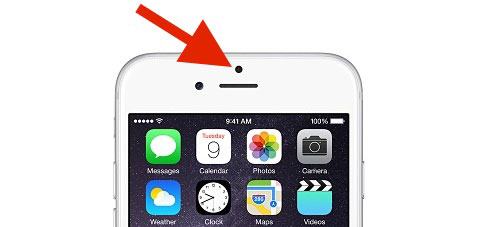
8. iPhone 7 hu teeb meem
Los ntawm tsis tuaj yeem hu xov tooj rau kev hu xov tooj poob, tuaj yeem muaj ntau ntawm iPhone 7 teeb meem ntsig txog kev hu. Ua ntej koj mus, xyuas kom meej tias tsis muaj teeb meem nrog koj lub network. Yog tias tsis muaj kev pabcuam cellular ntawm koj lub xov tooj, ces koj yuav tsis tuaj yeem hu xovtooj. Txawm li cas los xij, yog tias muaj teeb meem nrog koj lub iPhone hu , ces nyeem cov lus qhia no los daws nws.
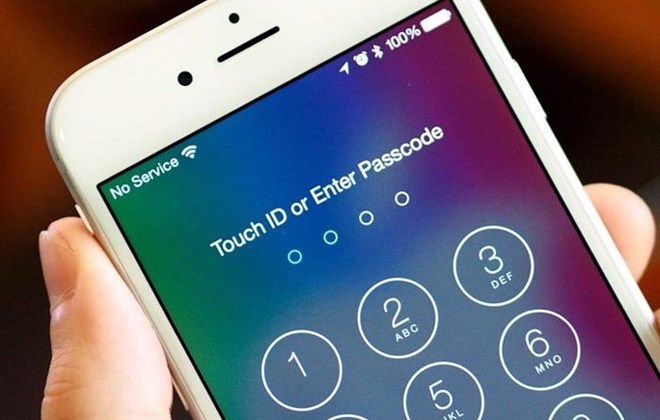
9. Txuas tsis tau rau lub network Wifi
Yog tias koj tsis tuaj yeem txuas mus rau lub network Wifi, xyuas seb koj puas muab tus password kom raug rau lub network lossis tsis. Muaj ntau txoj hauv kev los kho cov teeb meem hauv network no nrog iPhone 7 Plus. Ib txoj hauv kev zoo tshaj los ua li ntawd yog los ntawm kev rov pib dua lub network teeb tsa. Mus rau Chaw> General> Pib dua thiab coj mus rhaub rau "Pib dua network nqis" kev xaiv. Txawm li cas los xij, yog tias koj tsis xav ua qhov kev ntsuas huab, tom qab ntawd nyeem phau ntawv qhia no kom paub qee qhov yooj yim kho rau iPhone wifi teeb meem.
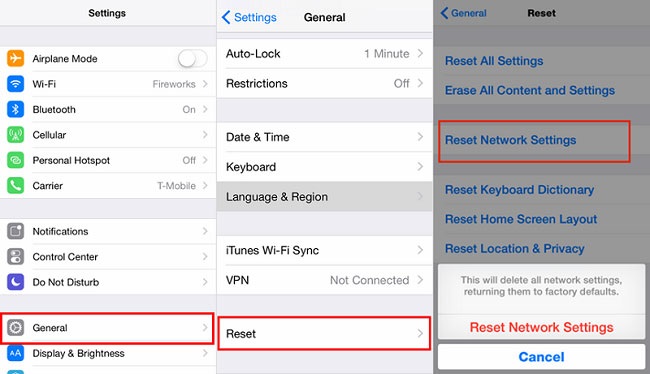
10. Tsis ruaj tsis khov WiFi kev twb kev txuas
Muaj feem yuav yog tias txawm tias tom qab txuas nrog Wifi network, koj lub cuab yeej tuaj yeem ntsib qee qhov tsis zoo. Ntau zaus, cov neeg siv tsis tuaj yeem txaus siab rau kev sib txuas tsis sib haum thiab tau txais cov teeb meem ntsig txog lawv lub network. Sim daws qhov teeb meem no los ntawm kev rov pib dua lub network. Xaiv lub Wifi network thiab coj mus rhaub rau "Tsis nco qab lub Network" kev xaiv. Pib dua koj lub xov tooj thiab txuas rau Wifi network dua. Tsis tas li ntawd, mus saib phau ntawv qhia no kom paub daws ntau yam teeb meem iPhone 7 ntsig txog Wifi .
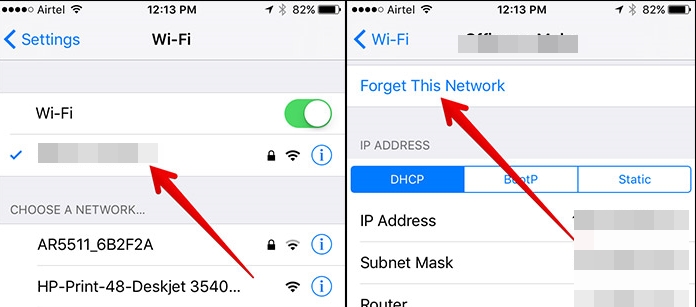
11. Cov lus tsis tau txais
Yog tias koj nyuam qhuav hloov kho koj lub cuab yeej rau iOS no tshiab lossis siv nws nrog SIM daim npav tshiab, ces koj yuav ntsib qhov teeb meem no. Ua tsaug, nws muaj ntau txoj kev daws teeb meem sai. Feem ntau, nws tuaj yeem daws tau los ntawm kev teeb tsa hnub thiab sijhawm tam sim no. Mus rau Chaw> General> Hnub & Lub Sijhawm thiab teeb nws mus rau qhov tsis siv neeg. Kawm txog qee qhov kev daws teeb meem yooj yim ntawm no .
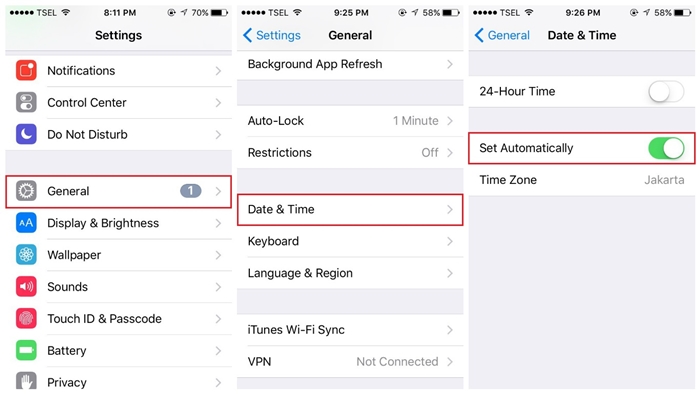
12. cov teebmeem iMessage tsis ua haujlwm
Tej zaum koj twb paub txog ntau yam teebmeem thiab cov animations uas tau txais kev txhawb los ntawm iMessage app tshiab. Yog tias koj lub xov tooj tsis tuaj yeem pom cov teebmeem no, tom qab ntawd mus rau nws Cov Chaw> General> Nkag mus> Txo Cov Lus Qhia thiab tua cov yam ntxwv no. Qhov no yuav daws teeb meem nrog iPhone 7 Plus ntsig txog cov teebmeem iMessage.
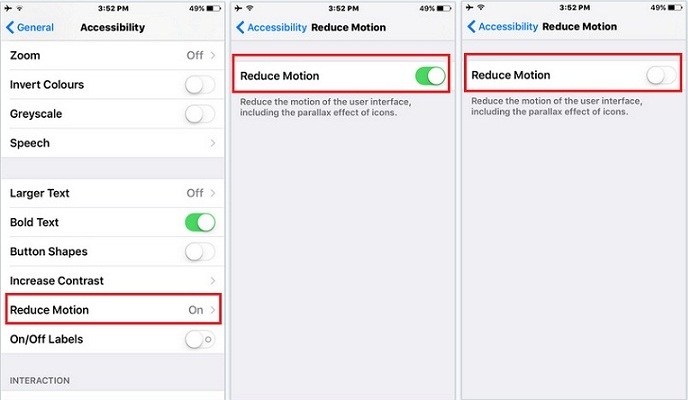
13. iPhone 7 daig ntawm kua logo
Ntau zaus, tom qab rov pib dua lub iPhone, lub cuab yeej tsuas yog daig ntawm Apple lub logo. Thaum twg koj ntsib teeb meem zoo li no, tsuas yog mus los ntawm cov lus qhia no los daws iPhone 7 daig ntawm Apple lub logo . Feem ntau, nws tuaj yeem kho tau los ntawm kev rov pib dua lub cuab yeej.
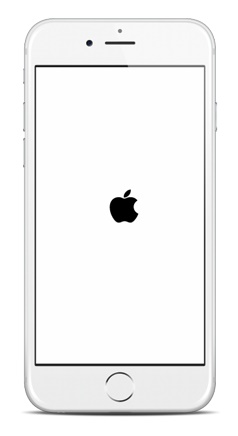
14. iPhone 7 daig nyob rau hauv ib lub voj reboot
Ib yam li tau daig ntawm Apple lub logo, koj lub cuab yeej kuj tuaj yeem daig hauv lub voj rov qab. Hauv qhov no, iPhone yuav rov pib dua yam tsis tau nkag mus rau hauv hom ruaj khov. Qhov teeb meem no tuaj yeem kho tau los ntawm kev tso koj lub cuab yeej hauv hom rov qab thaum noj cov kev pab ntawm iTunes. Koj tuaj yeem siv cov cuab yeej thib peb los kho nws lossis yooj yim rov pib dua koj lub cuab yeej. Kawm paub ntxiv txog cov kev daws teeb meem no los kho iPhone daig hauv reboot voj txoj cai ntawm no.
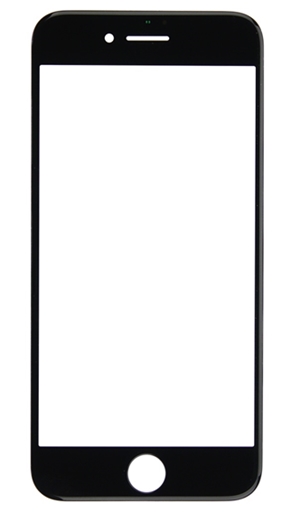
15. iPhone 7 teeb meem lub koob yees duab
Ib yam li lwm yam khoom siv, lub koob yees duab iPhone tuaj yeem ua haujlwm tsis zoo txhua lub sijhawm. Feem ntau, nws tau pom tias lub koob yees duab pom lub vijtsam dub tsis yog qhov pom. Cov teeb meem no iPhone 7 ntsig txog nws lub koob yees duab tuaj yeem kho los ntawm kev hloov kho koj lub cuab yeej lossis tom qab kho nws. Peb tau teev ntau yam kev daws teeb meem rau qhov teeb meem no hauv phau ntawv qhia no.
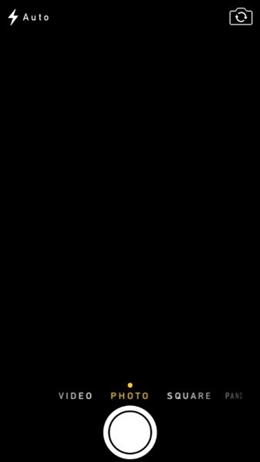
16. iPhone 7 Kov ID tsis ua haujlwm
Nws raug nquahu kom ntxiv tus ntiv tes tshiab ntawm koj lub cuab yeej txhua rau lub hlis. Muaj qee zaus txawm tias tom qab ua li ntawd, koj lub cuab yeej Touch ID tuaj yeem ua haujlwm tsis zoo. Txoj hauv kev zoo tshaj los kho nws yog los ntawm kev mus saib Chaw> Kov ID & Passcode thiab tshem tawm cov ntiv tes qub. Tam sim no, ntxiv tus ntiv tes tshiab thiab rov pib koj lub cuab yeej los kho qhov teeb meem no.

17. 3D Kov tsis calibrated
Lub vijtsam kov ntawm koj lub cuab yeej tuaj yeem ua haujlwm tsis zoo vim yog software lossis teeb meem kho vajtse. Yog tias lub vijtsam tsis yog lub cev tawg, ces yuav muaj qhov teeb meem ntsig txog software tom qab nws. Koj tuaj yeem mus rau Chaw> General> Nkag mus> 3D Kov thiab sim ntsuas nws tus kheej. Koj tuaj yeem kawm paub yuav ua li cas kho cov teeb meem cuam tshuam nrog iPhone kov npo hauv cov ntawv no .
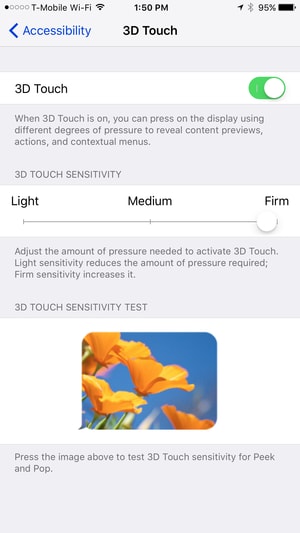
18. Cov cuab yeej tau khov / cib
Yog hais tias koj lub cuab yeej tau bricked, ces sim daws nws los ntawm forcefully restarting nws. Txhawm rau ua li ntawd, nias lub zog thiab Volume Down khawm tib lub sijhawm ntev li 10 vib nas this. Cia cov yuam sij thaum lub Apple logo yuav tshwm sim. Muaj ntau ntau lwm txoj hauv kev zoo los txhim kho lub bricked iPhone . Peb tau teev lawv nyob ntawm no.

Peb paub tseeb tias tom qab mus dhau qhov kev tshaj tawm no, koj yuav tuaj yeem daws ntau yam teeb meem nrog iPhone 7 Plus ntawm kev mus. Tsis muaj teeb meem ntau, koj yuav tuaj yeem kho cov teeb meem iPhone 7 thiab muaj kev paub zoo hauv smartphone. Yog tias koj tseem muaj teeb meem iPhone 7, thov qhia rau peb paub txog lawv hauv cov lus.
Kho iPhone
- iPhone Software teeb meem
- iPhone Blue Screen
- iPhone Dawb Screen
- iPhone Crash
- iPhone Tuag
- iPhone dej puas
- Txhim kho Bricked iPhone
- iPhone Function Teeb meem
- iPhone Proximity Sensor
- iPhone txais teeb meem
- Teeb meem iPhone Microphone
- Qhov teeb meem iPhone FaceTime
- iPhone GPS teeb meem
- iPhone Volume teeb meem
- iPhone Digitizer
- iPhone Screen yuav tsis tig
- Teeb meem iPad
- iPhone 7 Teeb meem
- iPhone hais lus tsis ua hauj lwm
- Kev ceeb toom iPhone tsis ua haujlwm
- Cov khoom siv no yuav tsis raug txhawb nqa
- Cov teeb meem iPhone App
- Teeb meem iPhone Facebook
- iPhone Safari tsis ua haujlwm
- iPhone Siri tsis ua haujlwm
- Teeb meem iPhone Calendar
- Nrhiav Kuv iPhone Teeb meem
- iPhone tswb teeb meem
- Download tsis tau Apps
- Lub tswv yim iPhone




Alice MJ
neeg ua haujlwm Editor
Feem ntau ntsuas 4.5 ( 105 tau koom)