Top 5 Android Data Recovery Software Download
Apr 27, 2022 • Filed to: Data Recovery Solutions • Proven solutions
Losing data on your Android device is a common occurrence. You can lose your data in a number of ways, the most common one being accidental deletion. You data could also be lost when you attempt a firmware update that doesn’t go too well or through a virus attack on your device. However you lost your data, getting it back should be your priority especially if the data was of a sensitive or sentimental nature.
This is where Android data recovery software come in. There are a lot of them in the market most with the promise of helping you get your data back quickly and easily. It is however not easy to figure out which one is right for you and it is not feasible to try all of them. For this reason, we have outlined the top 5 Android data recovery software in the market to make it easy for you to choose.
Top 5 Android data recovery software downloads
The following are the top Android data recovery software in the market.
1. Jihosoft Android Recovery
This is a very powerful program that is used to recover lost data from Android devices. It can be used to recover data such as photos, call logs, text messages, contacts, WhatsApp messages, videos, audio files and many others.
Pros
Cons
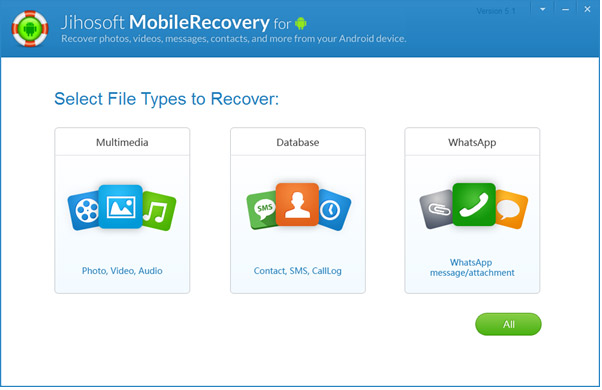
2. Recuva
Recuva is a free software that also allows the user to recover deleted data from android devices. It can be used to recover deleted photos, video, audio, emails and even compressed files.
Pros
Cons
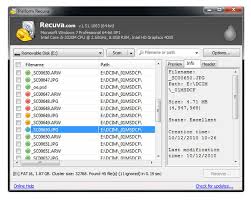
3. Undeleter for Root Users
This is a tool that can be quite useful in the recovery of lost data on android devices particularly if the devices has been rooted. It can be used to recover such data as videos, photos, music, archives, binaries and a whole host of other information from your device.
Pros
Cons
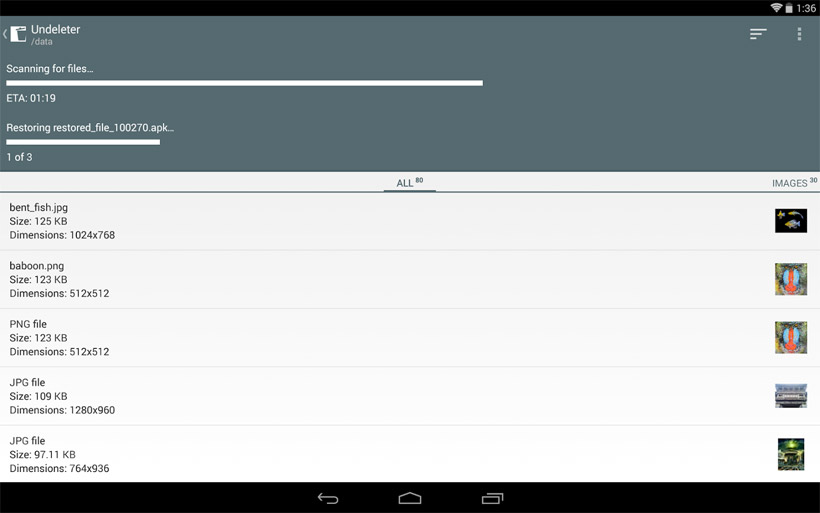
4. MyJad Android data recovery
This is another effective data recovery software for android device users. The free version can recover data that is stored in your SD card. You need to upgrade to the pro version to recover all the data on your device.
Pros
Cons
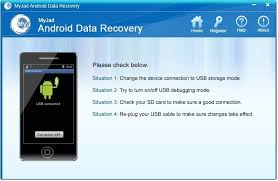
5. Dr.Fone - Android Data Recovery
Wondershare Dr.Fone is one of the most effective Android data recovery software in the market. It works very fast to scan and recover all the possible data from your device. Some of the data you can recover using Dr.Fone includes videos, audio files, text messages, photos, contacts call logs, documents, WhatsApp messages and many others.

Dr.Fone - Android Data Recovery
World's 1st Android smartphone and tablet recovery software.
- Recover Samsung data by scanning your Android phone & tablet directly.
- Preview and selectively recover what you want from your Android phone & tablet.
- Supports various file types, including WhatsApp,Messages & Contacts & Photos & Videos & Audio & Document.
- Supports 6000+ Android device Models & various Android OS.
Of all the software that we have seen, the most effective and by far most reliable is Wondershare Dr.Fone for Android. It is also quite easy to use as the simple steps below will demonstrate.
How to use Wondershare Dr.Fone for Android to recover lost data
Download and install Wondershare Dr.Fone for Android to your PC and then follow these simple steps to use it.
Step 1: Launch Dr.Fone on your PC and then connect your device using USB cables.
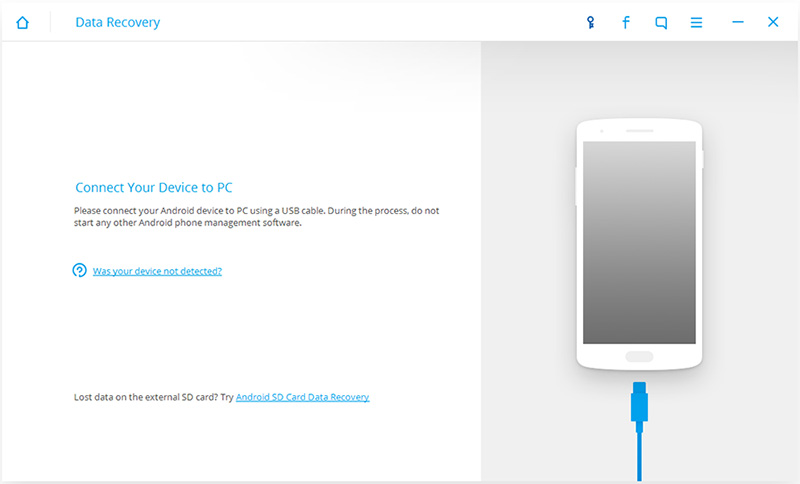
Step 2: in the next Window, Dr.Fone will guide you on how to enable USB debugging. This will ensure that the program can recognize your device.
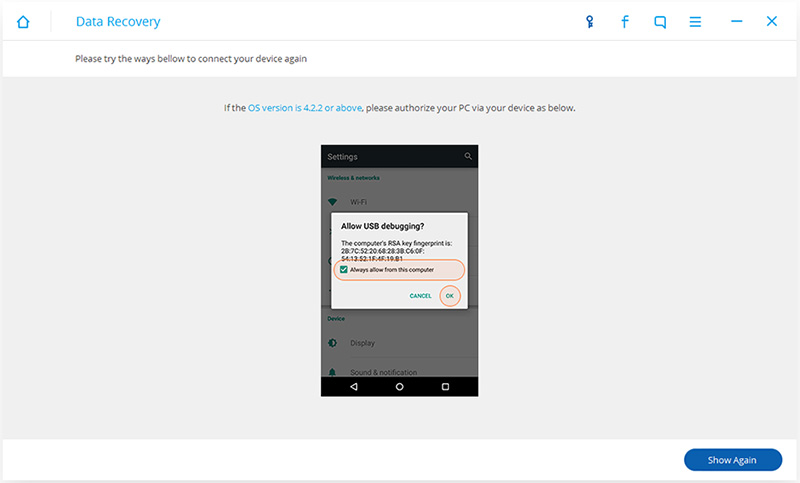
Step 3: In the next window, choose the types of files you would like scanned. This is to save time by only scanning for the files you have lost. Click on “Next”
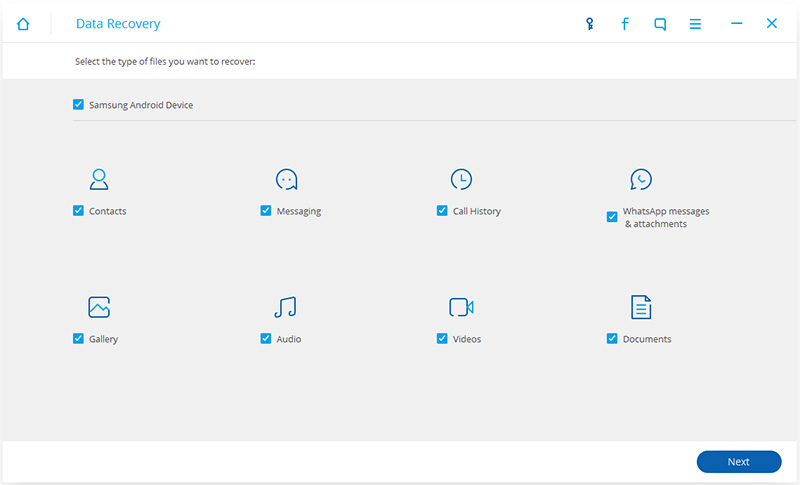
Step 4: a popup window will ask you to choose the scanning mode. The standard mode can scan for both deleted and existing files and the advanced mode allows for a deeper scan.
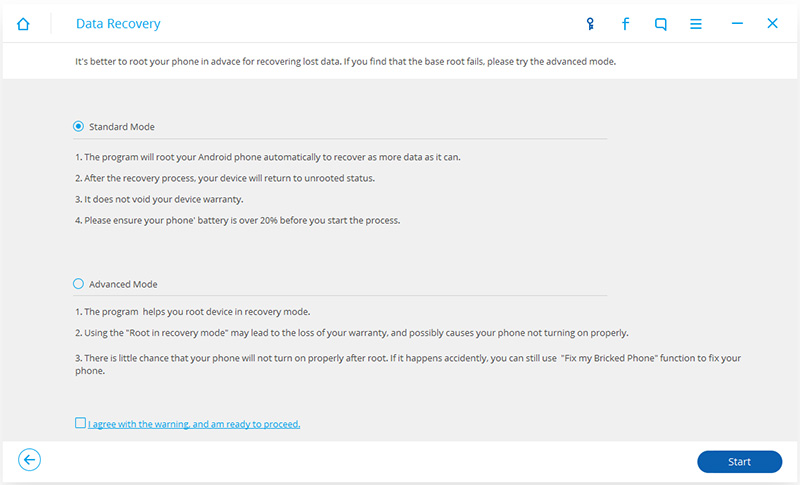
Step 5: Finally preview and select the files you want recovered and click on “Recover”
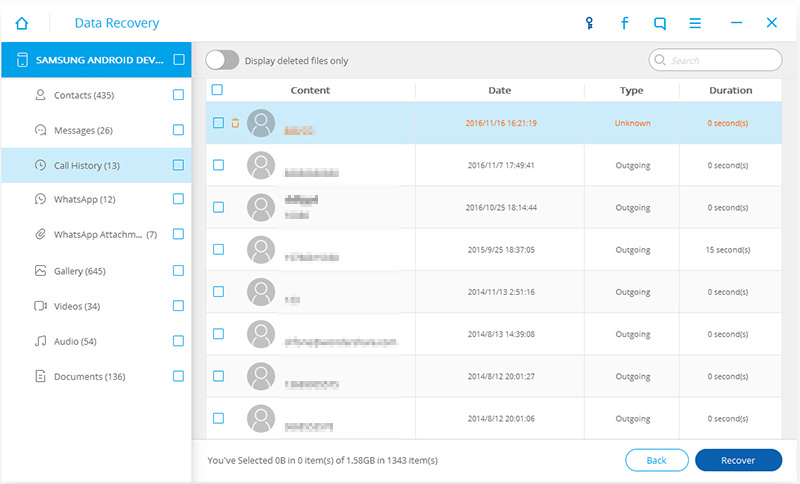
Recovery of deleted files on your android device is not necessarily hard. As we have seen there are very many choices if you are looking for the right tool for the job. The right combination of features makes the most reliable tool and guarantees that you will have your files back.
Android Data Recovery
- 1 Recover Android File
- Undelete Android
- Android File Recovery
- Recover Deleted Files from Android A
- Download Android Data Recovery
- Android Recycle Bin
- Recover Deleted Call Log on Android
- Recover Deleted Contacts from Android
- Recover Deleted Files Android Without Root
- Retrieve Deleted Text Without Computer
- SD Card Recovery for Android
- Phone Memory Data Recovery
- 2 Recover Android Media
- Recover Deleted Photos on Android
- Recover Deleted Video from Android
- Recover Deleted Music from Android
- Recover Deleted Photos Android Without Computer
- Recover Deleted Photos Android Internal Storage
- 3. Android Data Recovery Alternatives






Selena Lee
chief Editor