Learn How to Recover Data from Dead Android Phone
Apr 28, 2022 • Filed to: Data Recovery Solutions • Proven solutions
There are many reasons why people tend to use Android devices over any other operating system. This is mainly; because it's budget-friendly and offers most of the required features. Likewise, there are a few downsides to using Android, the primary one being no option to backup automatically. Android users cannot automatically backup their phones' complete data, leading to severe data loss cases. The most common case here is an Android phone that goes dead and takes the data stored inside it. If you are stuck in a similar alike situation and want to know how to recover data from dead android phones, you are at the right place.
This article will enlighten all you need to know about how to recover data from a dead android phone, and the reasons that cause this problem.
- Part 1: What is a Dead Phone
- Part 2: Reasons that lead to a Dead Android Phone
- Part 3: How to Recover Data from Dead Android Phone
- Part 4: How can I prevent My Android Phone from Dying
Part 1: What is a Dead Phone
Any device you are unable to turn-on even after using all the arsenal methods can be considered dead. So, an Android device that is not turning on even after countless tries will be known as a Dead Phone. After this, it is nearly impossible to turn it back on, leading to severe data loss. Many users face this issue every day, creating havoc in their life. Although there are many ways to perform dead android recovery by following some methods, we will further discuss them. It still causes serious unrest in the minds of the users.
Part 2: Reasons that lead to a Dead Android Phone
There can be countless reasons for an Android device to go dead. It could be anything from external damage to internal malfunctions. Understanding the reason behind this will also benefit in fixing the device. It also helps us to be more careful.
Most Common Reasons that lead to Dead Android Phone:
- Flashing ROM: If you are into flashing ROMs and stuff, it's better to run a customized OS. But even after proper care, flashing one malfunctioned ROM in your smartphone can cause severe problems. It can also make your device go dead.
- Infected with Virus or Malware: Most of the users who are currently using the Internet are exposed to virus and malware attacks. These malware and viruses can also make your device dead. It is vital to timely inspect all this.
- Stupid Acts: Many users who have a different level of curiosity. Some are so crazy that, in search of customization end-up rooting their device, which is entirely ridiculous. Unless you have proper knowledge about rooting, it is not advisable to perform such acts.
- Factory data reset: Another significant reason you are looking for how to recover data from android can be factory data reset. If you are a rooted user and perform factory data reset, you might see your phone dying. Users have reported that these can-rooted users are at risk from factory data reset.
- External damage: One of the eldest threats to any mobile device is external damage. This can cause many problems, which also include making your phone dead.
- Water Damage: Another essential tip given to new android users is to keep their smartphones away from water and places with more water activity. Because; water can enter their smartphone’s compartments and make them dead.
- Battery issues: An overused battery is like a time-bomb for a smartphone. It can not only make your phone dead, but it can also burst, given the situation it is in.
- Unknown: At least 60% of android users have no idea why their phone is dead or even if it is dead or not. They only depend on shop keeper’s words and never look back.
Part 3: How to Recover Data from Dead Android Phone
If you face similar circumstances, then all you have to do is follow our step-by-step process for how to Recover Data from a Dead Android Phone. Doing this manually; will require a specific set of skills not many people have appeared. So, is there any easy solution to recover data from a dead android phone? Of course, there is; this app is called Dr.Fone – Android Data Recovery.
Dr.Fone - Data Recovery (iOS)

Dr.Fone - Android Data Recovery
World's 1st Android smartphone and tablet recovery software.
- Recover deleted data by scanning your Android phone & tablet directly.
- Preview and selectively recover what you want from your Android phone & tablet.
- Supports various file types, including WhatsApp,Messages & Contacts & Photos & Videos & Audio & Document.
- Supports 6000+ Android Device Models & Various Android OS.
This tool provides users with minimal consumption and helps in managing data successfully. It has been in the market for around 15 years in data recovery. It is also one of the most exceptional data recovery software used worldwide to provide timely services. It is the best app to recover data from dead android phone internal memory.
How to recover data from a dead android phone with a step-by-step guide
It is somewhat easier to recover data using third-party software rather than doing it manually. If you want to learn how to recover data from a dead android phone, follow the step-by-step guide given below.
Steps to recover data from dead android phone:
Step 1: Install & Run Wondershare Recoverit
Go to the official website of Dr.Fone Android Data Recovery. Now download it and then install the software. Now double click” on the application to open it. Once it's open, you have to choose the “Data Recovery” option.
 Step 2: Connect your device to the Computer
Step 2: Connect your device to the ComputerAfter that, get your Android device and connect it to the computer via USB Cable. Once the device is connected successfully, you will see the below screen.
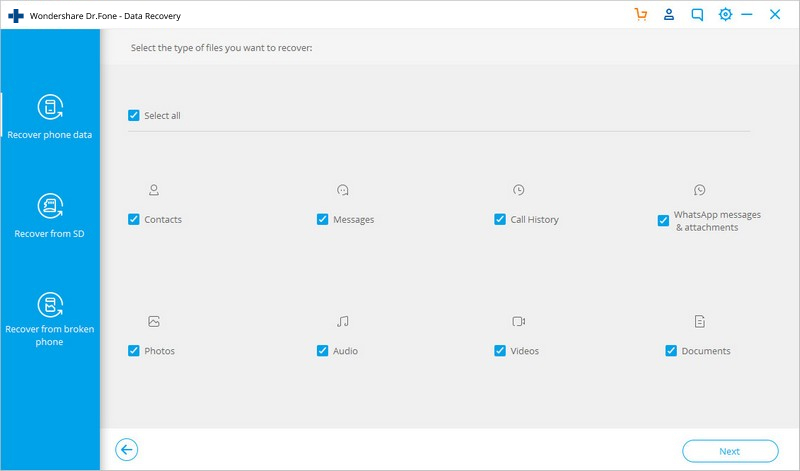 Note: Make sure USB debugging is turned on the device you’re trying to recover from. Otherwise, this application will not be able to operate.
Note: Make sure USB debugging is turned on the device you’re trying to recover from. Otherwise, this application will not be able to operate.Step 3: Start a quick scan
Then you will see all the file types available for recovery. Select the one that you need and click on “Next”.
After that, a quick scan will be started on your device. After which, you will be able to preview all the recoverable files.
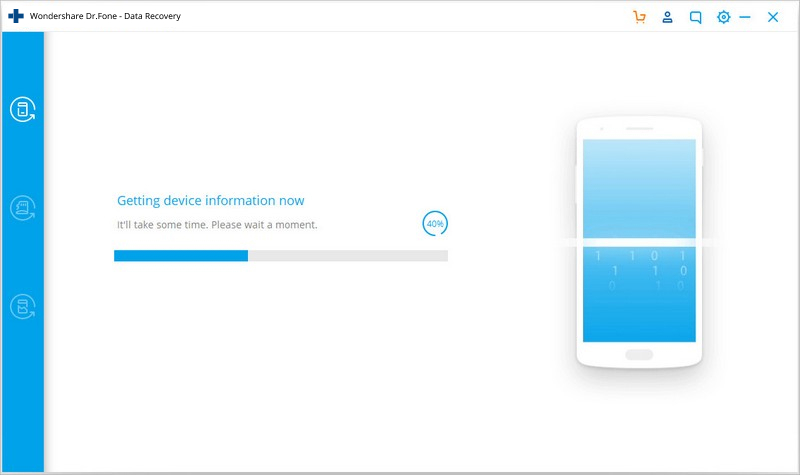 It will take around 5-10 Mins depending on your device's capacity; wait until then.
It will take around 5-10 Mins depending on your device's capacity; wait until then.Step 4: Preview files & recover
Check all the files correctly and preview files that you want to recover on your PC. Now select files that you want to restore and press on “Recover”.
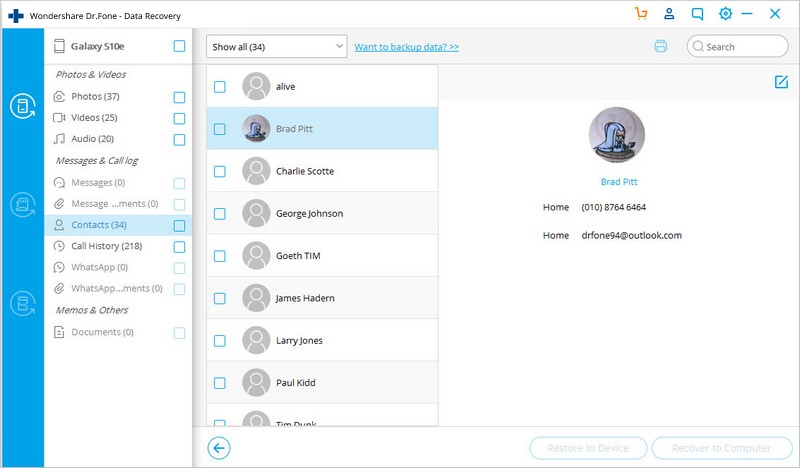 With that, you have successfully recovered the files that were deleted from your windows PC.
With that, you have successfully recovered the files that were deleted from your windows PC.Part 4: How can I prevent My Android Phone from Dying
Who wants their phone to be dead forever? Nobody! But that is not something you can completely control just by saying I don’t want that to happen. It takes a set of rules you should follow and some preventive measures to keep your device safe all the time. Below, are some of the tips and preventions you should follow to prevent your android from dying.
Tips to Prevent Android Phone from Dying:
- Regular Restarts: Restarting your device is probably the most understated measure for any user. Like we all need a reset from the hectic activities we perform, so does your phone. So, plan a time when you restart your device at least once in 2 days.
- Stay-away from unknown apps: It is better not to install any unknown app from an unknown source. Unless you want it to access your device and create havoc inside.
- Keep it away from Water: Not all devices have friendly relation with water, especially android phones. So, it is better to keep your device away from any activity involving water.
- Using Anti-Virus: Like you install virus protection in your PC to keep it safe. You should also install an Anti-virus onto your android to keep it extra secure and malware-free.
- Do what you know: Instead of following someone’s recommendation and rooting your phone without knowledge. It is always better to do what you know of. This not only prevents your device safe but also protects the data you store in it.
Conclusion
Although there are many ways to recover data from a dead android phone, we mentioned some of the easiest ways. Using the Wondershare Dr. Phone Data Recovery Tool is probably the best option for you. This software offers many additional benefits and takes less time to recover from dead android phone internal memory. That was all for this guide to restore deleted files. We hope our guide was helpful to you. If you have any inquiries related to this guide, feel free to comment below.
Android Data Recovery
- 1 Recover Android File
- Undelete Android
- Android File Recovery
- Recover Deleted Files from Android
- Download Android Data Recovery
- Android Recycle Bin
- Recover Deleted Call Log on Android
- Recover Deleted Contacts from Android
- Recover Deleted Files Android Without Root
- Retrieve Deleted Text Without Computer
- SD Card Recovery for Android
- Phone Memory Data Recovery
- 2 Recover Android Media
- Recover Deleted Photos on Android
- Recover Deleted Video from Android
- Recover Deleted Music from Android
- Recover Deleted Photos Android Without Computer
- Recover Deleted Photos Android Internal Storage
- 3. Android Data Recovery Alternatives






Alice MJ
staff Editor