iSpoofer is not working? Fixed!
Apr 28, 2022 • Filed to: All Solutions to Make iOS&Android Run Sm • Proven solutions
Pokemon Go is one of the most appreciated games across the world. Yes, it has been banned in a few regions because of the controversial concept of the entire game but that’s one of the reasons why people turned to spoofer apps. While wanting to catch more Pokemon is the main reason for location spoofing, to evade the boundary barriers of the game is one more reason.

However, if you have checked recently, iSpoofer has gone - MIA. You don’t find relevant sources to download the application and you don’t see your desperate attempts bringing any fruitful results. Does this mean that the good old days of iSpoofer’s popularity are over? Do we have to find an alternative or there are chances we might get the location changer back?
You will find the answers to all these questions in the clearly guided write-up below and yes, it i applicable for both Android and iOS users.
If you have encountered the iSpoofer not working problem, then you are among the several Pokemon Enthusiasts who have been desperately waiting for an update. But the sad news is we never know if it will knock on our doors or not. The app still remains - non-functional. If you have the older version on your phone - uninstalled - and just lying there, you will notice that you will get a maintenance message saying that the app is under ‘maintanence’.

Your search through several blogs will tell that the app is going through some changes and might come back soon. But this may not be the case. Everything that goes around in the gaming world is to draw some recognition and revenue. iSpoofer has already gained its popularity among the gamers and revenue was coming in strongly - until the inevitable happened.
One of the main reasons for iSpoofer Pogo not working is its ban by the makers of Pokemon Go. Niantic is very particular about the rules that it had laid down for the players. One of them is a strict no to use any third-party apps while playing the game.
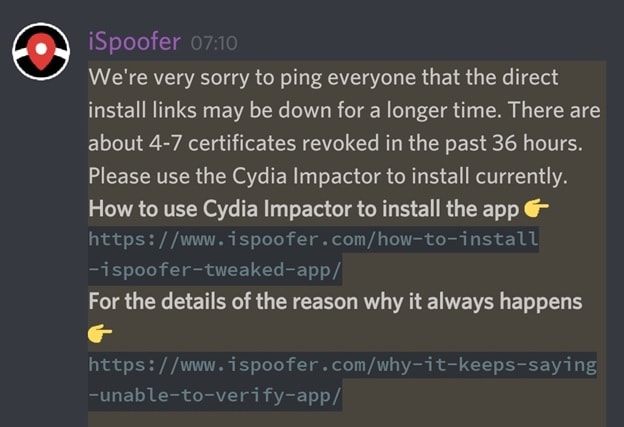
iSpoofer not only changes the way you play the game but also defies the very concept of how the game should be perceived. You have to ‘Go’ out of the house. So, when Niantic banned the app, iSpoofer lost its very loyal customers. The main target audience were the players of Pokemon Go so you can expect how hard of an impact the loss must have brought to the revenue of iSpoofer.
So, the wise and safest option they had is to pull out and give it some time. It looks like Nianticis in no mood to give a nod to the Spoofing app (isn’t that obvious?) so iSpoofer Pokemon Go not working will remain to be a problem for a while.

There were high expectations that iSpoofer will revive back during 2020, owing to everyone staying home and being in desperate need of such spoofing apps but the audience only met with silence from their end. So, there are high chances that the very useful location spoofing app may not be around for a while at least.
If there is someone who is very disappointed with iSpoofer going off of the chart, then it must be the iPhone users. iOS doesn’t provide diverse options to do something as ‘adventurous’ as changing the location on the device. You have very little apps to choose from the play store.
If you are facing the iSpoofer iOS not working problem, then you can adopt one of the listed ways -
VPNs - This doesn’t imply that every VPN that is on the internet will help you spoof your location. There are certain blessed ones that come with an in-built location spoofing option that makes the job easier. If I have to name one - then you can use Surfshark. It can sustain you as long as you do not change your location too obnoxiously that the makers can detect the very quick change from point A to Point B that is humanly impossible. However, even if it is not as effective as iSpoofer, and definitely not an alternative, you at least get to enjoy temporary benefits.
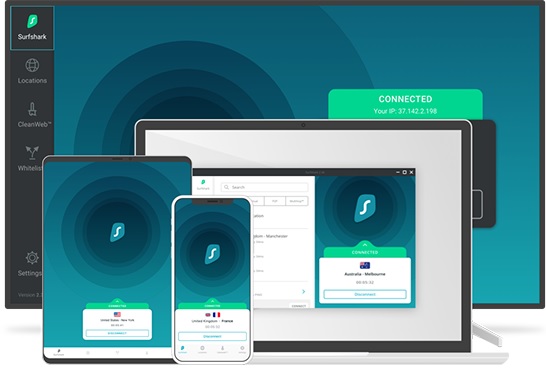
Apps on App Store - This is one of the first things that anyone would do when they are in serious need of a location change. Go to the App Store and search for the ‘Fake GPS Location Changers’. However, you have to resort to the Trial and Error method here. Not all apps are going to work - some will be detected pretty quickly - while the others will simply take up space and nothing else. Until you settle on the suitable one, the search continues.
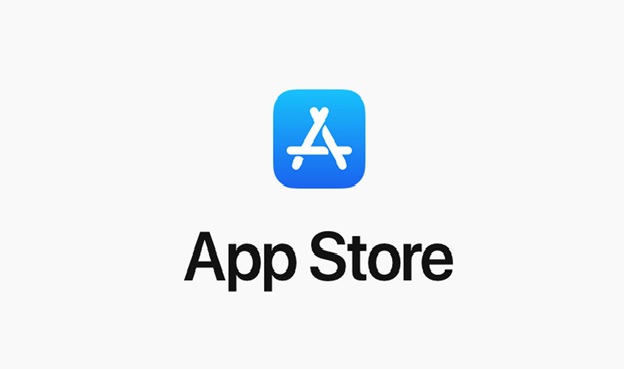
If you are looking for a sure shot at changing your location without any hassle, then the best suggestion would be to use Dr. Fone’s Virtual Location Changer. WIthin 3-4 steps you can easily change your location to anywhere in the world. This is how you do it -
Step 1 - Take your iOS device and connect it to a system - preferably a laptop or your Mac. The terms and conditions of the Dr.Fone app will be displayed - Read - agree and then proceed to click on ‘Get Started’.
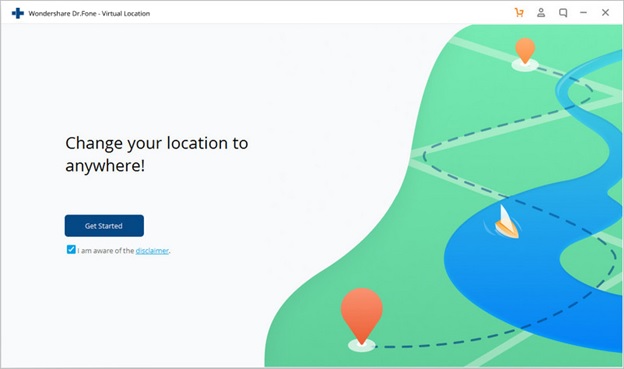
Step 2 - Then you will be taken to a page that displays the world map on the screen. On the upper right corner of the page, you will find the ‘Teleport Mode’ icon. if you linger on it with your cursor, the app will display it for you in case you are unsure of which icon. Click on it.
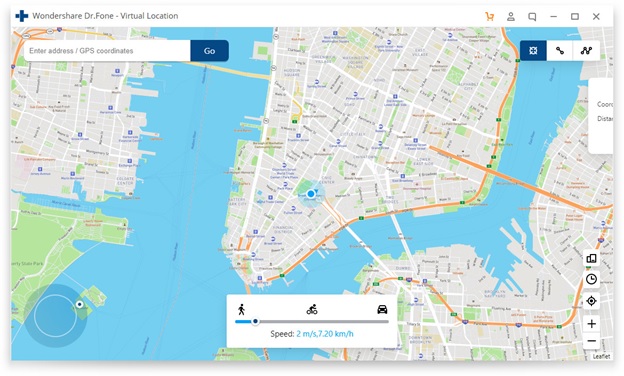
Step 3 - Then you can move your location from your current spot to any other place on the map but try to keep it realistic and believable - preferably someplace that is close to you. Go with ‘Move Here’.
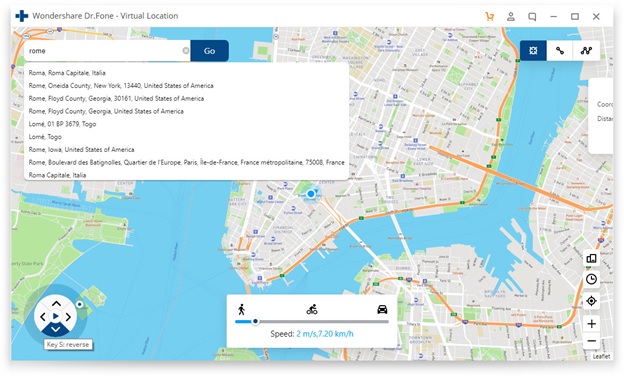
Step 4 - Once you click on move, you will virtually be teleported to the new location and you must give it some time so that the new location has been registered everywhere online. Then you can open any app - Pokemon Go, Social Media, or other video games - everything will display your new location.
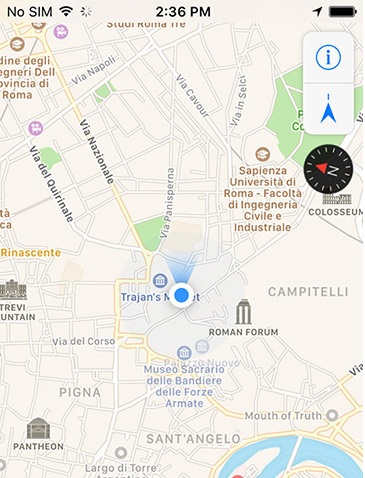
It is as simple as that with Dr. Fone. So, if you are looking for an alternative until iSpoofer comes back for iOS devices then Wonderhare’s Dr.Fone can be a perfect choice.
Pokemon Go Hacks
- Popular Pokemon Go Map
- Types of Pokemon Map
- Pokemon Go Hacks
- ითამაშეთ Pokemon Go სახლში




Alice MJ
staff Editor