8 Best Pokemon Go Spoofers for GPS Spoofing on iOS [2022]
Apr 27, 2022 • Filed to: All Solutions to Make iOS&Android Run Sm • Proven solutions
Pokemon Go is one of the most popular and addictive gaming apps of the present time based on augmented reality.
The app is heavily dependent on your present location that affects the availability of the nearby Pokemons. For instance, if you are in a city, you would be able to catch more Pokemons. Due to this, a lot of people use Pokemon Go spoofing iOS apps to change their locations. With the use of a secure spoofer for Pokemon Go on iOS, you would be able to level-up your Pokemon game at your home's comfort.
I have listed the 7 best options for locating spoofing on Pokemon Go on iPhone that you can try in this post. Let's have a look!

Without much ado, let's get to know more about the Pokemon spoofing iOS apps to try in 2020. For your convenience, I have listed apps for both jailbroken and non-jailbroken devices here.
1. Dr.Fone - Virtual Location (iOS)
By taking this desktop application's assistance, you can easily spoof your location on Pokemon Go without any security concerns. If you act wisely, then Pokemon Go won't detect the effect of this spoofer tool. The spoofer Pokemon Go iOS solution has a user-friendly interface and can let you mock your location with a single click. Apart from that, you can also simulate walking between two or multiple spots using the Pokemon spoofing iOS solution.
- You can mock your Pokemon Go location using the desktop application by simply connecting your iPhone to the system.
- There are no limitations on the number of locations that you can mock your location on the application.
- You can look for any location by name or by entering its coordinates as well.
- In most cases, Pokemon Go does not detect the presence of this Pokemon Go iOS spoof application.
- There is also a feature to simulate walking between two or more spots at the preferred speed.
Pros
- No need to jailbreak your iPhone to use Dr.Fone - Virtual Location (iOS)
- The application is extremely easy to use with a one-click Pokemon Go spoof solution for iOS.
- You can also simulate walking between different spots in the speed of your choice.
- Fully supported by every major iOS device
Cons
- Only free trial version available
You can watch the following tutorial about how to teleport your iPhone GPS location, and you can explore more from Wondershare Video Community.
2. iTools by ThinkSky
This iPhone utility tool by ThinkSky is equipped with tons of features that would let you manage your device like a pro. One of the best things about iTools is that it does not need jailbreak access on your phone. The drawback is that there is no iOS app for the tool, and you need to use its desktop application instead. Once you connect your iPhone to iTools, you can use its Virtual Location feature and work it as a spoofer for Pokemon Go in iOS.
- The Fake GPS feature of iTools is pretty reliable and works globally. You can launch its map interface, drop a pin anywhere you want, and start the simulation.
- The dropped location would be retained even after the device is disconnected from the system. You can manually stop the simulation whenever you want from its application.
- The free version will only let you spoof your location three times. After that, you need to buy its premium subscription.
- Works on all the leading iPhone models running on iOS 12 and previous versions.
- Pokemon Go won't detect the location spoofer, and the app will not give any warning or strike.
Pros:
- No jailbreak needed
- Unlimited spoofing options for premium users
- It can also be used to back up and restore your iPhone data
- Easy to use and runs on every leading system version
Cons:
- The free version only allows three location changes
- Premium plans start from at least $5 a month (per phone)
3. Pokemon Go++
If you already have a jailbroken device and you would like to use an app-specific to Pokemon Go, then this would be an ideal choice. Consider this as a tweaked version of the usual Pokemon Go app that is equipped with tons of additional features like location spoofing. You can even teleport or increase the walking speed of your avatar.
- This Pokemon Go spoofing app for iOS needs a jailbroken device and can be downloaded from TuTu App, Cydia, or any other third-party source.
- It will let you manually pin the map's location to spoof your location as many times as you want.
- You can also set custom speed for your character, turn on/off teleporting, and do so much more.
Pros:
- Tons of additional features
- Manual location spoofing
Cons:
- Only dedicated to Pokemon Go
- It needs a jailbroken device
- Since Niantic does not develop the app, it might get your account blocked.
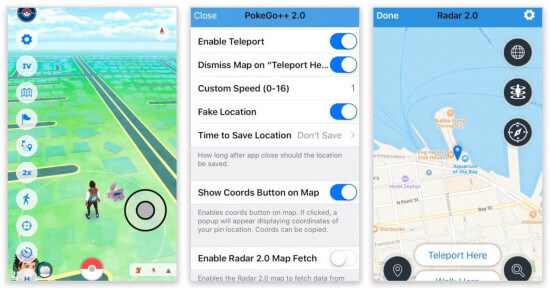
More info: https://www.droidopinions.com/poke-go-hack/
4. iPokeGo for Pokemon Go
This is another app specifically designed for Pokemon Go and will let you access tons of additional features (free and paid). It has an inbuilt feature to change the radar position on your device that can work as a spoofer for Pokemon Go on iOS. The only drawback is that Niantic might detect its presence and ban your profile for using a location spoofer.
- The app is pretty easy to use and will let you manually update your location via its radar feature.
- It offers tons of additional Pokemon Go features, like showing a list of Pokemons, show/hide Pokemons, gyms, servers, etc.
- You can follow an existing route, work on different servers, run in the background, enable different themes, and do so much more.
Pros:
- Easy to use
- Tons of free and paid features
- No need to jailbreak the device
Cons:
- The probability of your profile getting banned is high
- Most of the useful features are paid
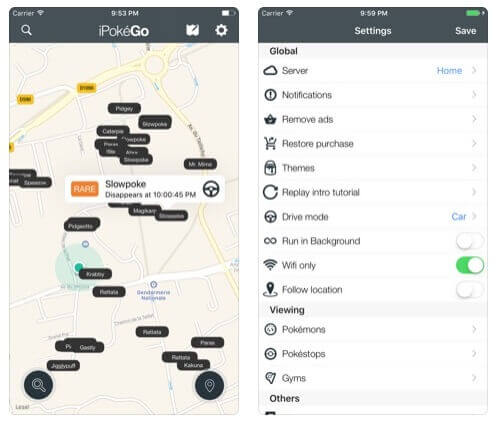
5. ipogo
In this way, you can use ipogo to do spoofing for Pokemon Go on iPhone too. Since it will demand to jailbreak, the authenticity of your device would stay intact.
- To use this Pokemon Go spoofing iPhone tool, you need to install ipogo on your Windows PC and connect your iPhone to it.
- You need to jailbreak your device, but have to keep iPogo running and unlocked to spoof its location.
- A map-like interface will be opened, letting you manually change your device's location as per your requirements.
- მდებარეობა spoofer არ არის უსაფრთხო და ზოგჯერ აკრძალული იქნება. ფრთხილად იყავით, რადგან Niantic აღმოაჩენს მის არსებობას.
Დადებითი:
- მარტივი გამოსაყენებელი
- მუშაობს ყველა მოწყობილობაზე, რომელიც მუშაობს iOS 12.3-მდე
მინუსები:
- საჭიროებს Windows კომპიუტერს (არა iOS აპი)
- საჭიროა ჯეილბრეიკი
- Premium ($12.95 3 თვის განმავლობაში)
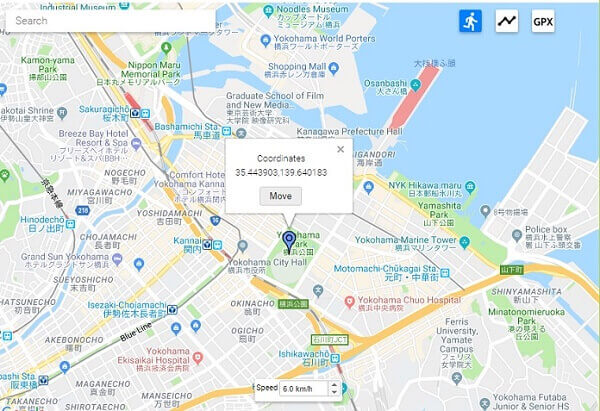
დამატებითი ინფორმაცია: შეგიძლიათ ჩამოტვირთოთ ipgo აქ https://ipogo.app/
6. iOS როუმინგის გზამკვლევი
თუ არ გსურთ ისარგებლოთ კომპიუტერის დახმარებით Pokemon Go-ის გაყალბებისთვის iOS-ზე, შეგიძლიათ უბრალოდ სცადოთ iOS როუმინგის სახელმძღვანელო. ეს არის უაღრესად მარაგი აპლიკაცია, რომელიც საშუალებას მოგცემთ შეცვალოთ თქვენი ადგილმდებარეობა საკმაოდ მარტივად. უბრალოდ ჩამოაგდეთ თქვენი პინი რუკაზე ან მოძებნეთ ნებისმიერი მდებარეობა მისი საძიებო ზოლიდან. ერთადერთი დაჭერა არის ის, რომ ამ სპუფერს Pokemon Go-სთვის iOS-ზე დასჭირდება ჯეილბრეიკული მოწყობილობა.
- აპი ხელმისაწვდომია უფასოდ და მისი ჩამოტვირთვა შესაძლებელია Cydia-დან ან ნებისმიერი სხვა მესამე მხარის აპლიკაციების მაღაზიიდან.
- მას აქვს რუკის მსგავსი მარტივი გამოსაყენებელი ინტერფეისი, რომელიც საშუალებას მოგცემთ შეცვალოთ თქვენი მდებარეობა Pokemon Go-ზე მსოფლიოს ნებისმიერ წერტილში.
- თქვენ ასევე შეგიძლიათ შეინახოთ არჩეული ადგილები და ჩართოთ/გამორთოთ გაყალბების ფუნქცია მარტივი შეხებით.
Დადებითი:
- უფასო
- მარტივი გამოსაყენებელი
- მომხმარებლებს შეუძლიათ დააფიქსირონ თავიანთი საყვარელი ადგილები
მინუსები:
- სჭირდება ჯეილბრეიკული მოწყობილობა
- მისი რეგულარული გამოყენება შეიძლება აიკრძალოს თქვენი პროფილი Pokemon Go-ზე
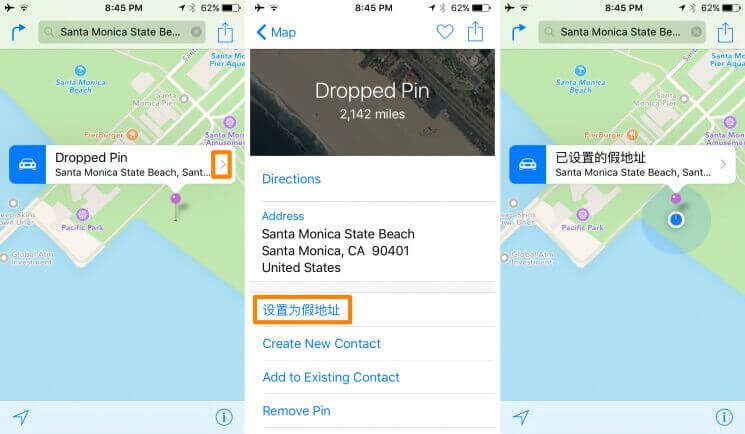
დამატებითი ინფორმაცია: https://cydia.saurik.com/package/com.scholar.iosroamingguide/
7. გადაადგილება
არ დაიბნეთ ამ მდებარეობის სპოფერის სახელმა iOS-ისთვის, რადგან ის არ დაგეხმარებათ გადაადგილებაში. ამის ნაცვლად, ის საშუალებას მოგცემთ შეცვალოთ თქვენი ამჟამინდელი მდებარეობა ყალბი GPS ინტერფეისის გამოყენებით. ეს გაატყუებს Pokemon Go-ს და გექნებათ შეუზღუდავი წვდომა ახალ პოკემონებზე, სპორტდარბაზებსა და ბევრ სხვაზე.
- Relocate ხელმისაწვდომია უფასოდ, მაგრამ ეს არის jailbreak ტვიტი და არ იმუშავებს სტანდარტულ ტელეფონებზე.
- მომხმარებლებს შეუძლიათ დააგდონ ქინძისთავები ყველგან, სადაც მოესურვებათ რუკაზე და შეცვალონ ამჟამინდელი მდებარეობა.
- ის ასევე საშუალებას მოგცემთ მოძებნოთ კონკრეტული ადგილები მისი საძიებო ზოლის მეშვეობით.
- თქვენ შეგიძლიათ დაიწყოთ და შეაჩეროთ მდებარეობის გაყალბება ერთი შეხებით, როცა გინდათ.
Დადებითი:
- მარტივი გამოსაყენებელი
- მუშაობს ყველა მოწყობილობაზე, რომელიც მუშაობს iOS 12-მდე
- უფასო
მინუსები:
- საჭიროა ჯეილბრეიკი
- შესაძლოა აღმოაჩინოს Pokemon Go-მ
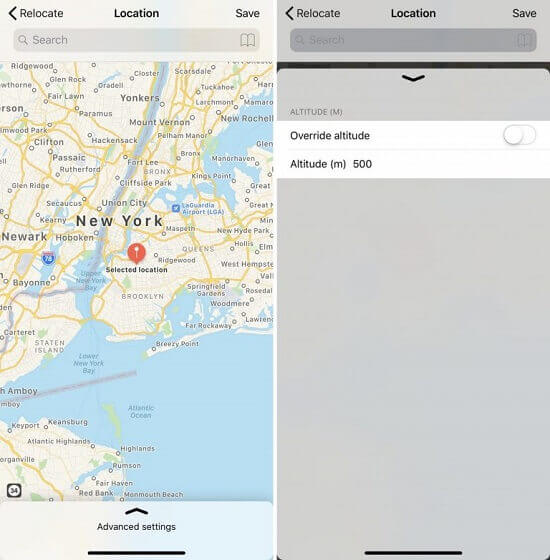
8. Nord VPN
თუ სხვა არაფერი მუშაობს, მაშინ გამოიყენეთ ვირტუალური კერძო ქსელის დახმარება თქვენი მდებარეობის შესაცვლელად. ყველა არსებული ვარიანტიდან, Nord VPN იდეალური არჩევანი იქნებოდა. ზოგიერთი სხვა VPN, რომელიც შეგიძლიათ სცადოთ არის Express VPN, Pure VPN, IP Vanish, Hola VPN და ა.შ. Nord დამალავს თქვენი მოწყობილობის ამჟამინდელ IP მისამართს და საშუალებას მოგცემთ აირჩიოთ სხვა სერვერი მისი მხარდაჭერილი სიიდან.
- Nord VPN უკიდურესად უსაფრთხოა და დაიცავს თქვენს ტელეფონს ნებისმიერი მავნე თავდასხმისგან.
- თქვენ შეგიძლიათ შეცვალოთ თქვენი მოწყობილობის მდებარეობა მის ინტერფეისზე არსებული სერვერებიდან.
- აპლიკაცია საკმაოდ მარტივი გამოსაყენებელია და არ დასჭირდება ჯეილბრეიკული მოწყობილობა.
Დადებითი:
- უკიდურესად უსაფრთხო და არ იქნება გამოვლენილი Pokemon Go-ს მიერ
- არ არის საჭირო ჯეილბრეიკი
მინუსები:
- თქვენ არ შეგიძლიათ დააგდოთ თქვენი მდებარეობის პინი სადაც გინდათ
- შეიზღუდება სერვერის მდებარეობით
- ფასიანი (მხოლოდ უფასო საცდელი ვერსია)
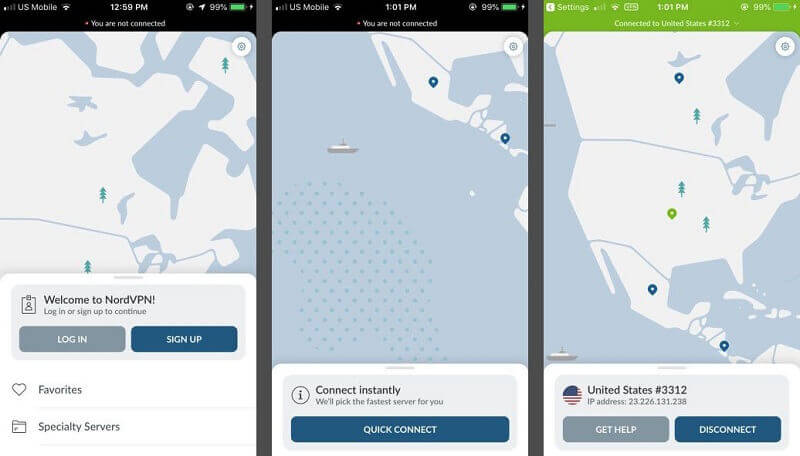
დამატებითი ინფორმაცია: https://apps.apple.com/us/app/nordvpn-vpn-fast-secure/id905953485
ბოლო სიტყვები:
ახლა, როდესაც იცით iOS-ზე Pokemon Go-ს გაყალბების 7 სხვადასხვა ხერხის შესახებ, შეგიძლიათ მარტივად დააკმაყოფილოთ თქვენი მოთხოვნები. როგორც ხედავთ, ამ პოსტში ჩამოვთვალე როგორც iOS, ასევე დესკტოპის აპლიკაციები ჯეილბრეიკული და სტანდარტული მოწყობილობების გადაწყვეტილებებით. ამიტომ, თქვენ უბრალოდ შეგიძლიათ აირჩიოთ სასურველი ვარიანტი მდებარეობის გაყალბებისთვის თქვენს iPhone-ზე Pokemon Go-ზე. თუმცა, თუ სხვა არაფერი იმუშავებს, მაშინ გამოიყენეთ თქვენი არჩევანის საიმედო VPN და მზად იყავით იმდენი პოკემონის დასაჭერად, რამდენიც გსურთ!
ვირტუალური მდებარეობა
- ყალბი GPS სოციალურ მედიაში
- ყალბი Whatsapp მდებარეობა
- ყალბი mSpy GPS
- შეცვალეთ ინსტაგრამის ბიზნეს მდებარეობა
- დააყენეთ სასურველი სამუშაო ადგილი LinkedIn-ზე
- ყალბი Grindr GPS
- ყალბი Tinder GPS
- ყალბი Snapchat GPS
- შეცვალეთ ინსტაგრამის რეგიონი/ქვეყანა
- ყალბი მდებარეობა Facebook-ზე
- შეცვალეთ მდებარეობა Hinge-ზე
- Snapchat-ზე მდებარეობის ფილტრების შეცვლა/დამატება
- ყალბი GPS თამაშებზე
- Flg Pokemon go
- Pokemon go ჯოისტიკი ანდროიდზე როუტის გარეშე
- გამოჩეკვის კვერცხები პოკემონში გადის სიარულის გარეშე
- ყალბი GPS Pokemon Go-ზე
- Spoofing Pokemon Go Android-ზე
- ჰარი პოტერის აპლიკაციები
- ყალბი GPS ანდროიდზე
- ყალბი GPS ანდროიდზე
- ყალბი GPS ანდროიდზე დაფესვიანების გარეშე
- Google მდებარეობის შეცვლა
- გააფუჭეთ Android GPS Jailbreak-ის გარეშე
- შეცვალეთ iOS მოწყობილობების მდებარეობა




ჯეიმს დევისი
პერსონალის რედაქტორი