8 Mind-Blowing Tricks to Hatch Eggs in Pokemon Go Without Walking
Apr 27, 2022 • Filed to: All Solutions to Make iOS&Android Run Sm • Proven solutions
“I have been playing Pokemon Go for over a year now, but I always find it hard to hatch new eggs. It needs so much walking, and I can’t do that because of my work – as I don’t get too much time to go out. I know so many people who use location spoofers to do it. Can someone tell me how to hatch eggs in Pokemon Go without walking?”
If you are also going through a similar situation with Pokemon Go, then this would be a perfect guide for you. Ideally, to hatch an egg in Pokemon Go, users are supposed to walk a lot. Don’t worry – some smart tricks can help you hatch more eggs without walking. Read on and learn how to hatch eggs without walking in Pokemon Go!

- Part 1: Use an iOS Location Spoofer
- Part 2: Use an Android Location Spoofer
- Part 3: Fix your Phone on a Drone and Play Pokemon Go
- Part 4: Exchange the Friend Code of Other Pokemon Go Users
- Part 5: Use your Pokecoins to Purchase more Incubators
- Part 6: Make use of your Bike or Skateboard
- Part 7: Use a Roomba while Playing Pokemon Go
- Part 8: Create a Model Railroad to Play Pokemon Go
Part 1: Use an iOS Location Spoofer
An iOS location spoofer is one of the best ways to learn how to hack eggs in Pokemon Go without walking. If you own an iOS device, then I would recommend using Dr.Fone – Virtual Location (iOS), which provides excellent location spoofing solutions. With just one click, you can mock your location to anywhere else in the world. Furthermore, you can also simulate your movement between different spots.
- There is a dedicated feature to simulate our walking movement from one spot to another or between multiple spots using it.
- You can enter the number of times you wish to move to and from the specific locations on Dr.Fone – Virtual Location (iOS).
- There is also an option to select your speed – which can make you mock movements like walking, cycling, or driving.
- You can change your locations and movements as many times as you want without the need to jailbreak your device.
To learn how to hatch Pokemon Go eggs without walking using Dr.Fone – Virtual Location (iOS), the following steps can be taken.
Step 1: Connect your device and launch the app
Firstly, just connect your iPhone to the application and launch the Dr.Fone toolkit > Virtual Location feature.

Just agree to the terms and click on the “Get Started” button to launch the interface of Virtual Location.

Step 2: Walk between two stops
As the interface would be launched, you can see three different modes on the top-right corner. Just click on the first option (one-stop route) and look for any location from the search bar. Adjust the pin on the map and click on the “Move Here” button to start walking.
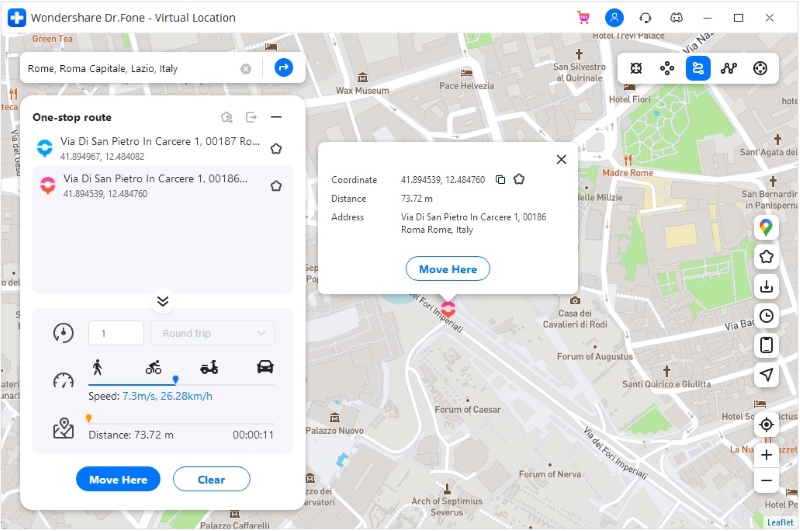
Now you can just select the number of times you wish to move and click on the “March” button.
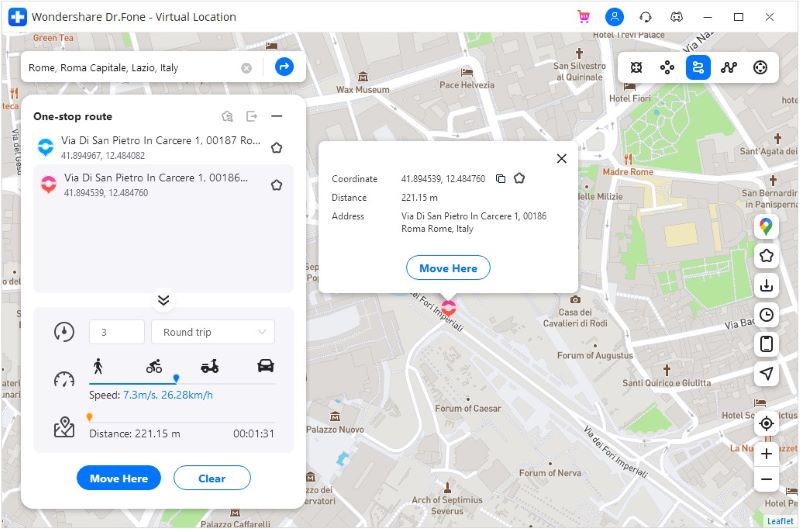
This will just start the simulation, and you can even adjust the speed from a slider at the bottom.
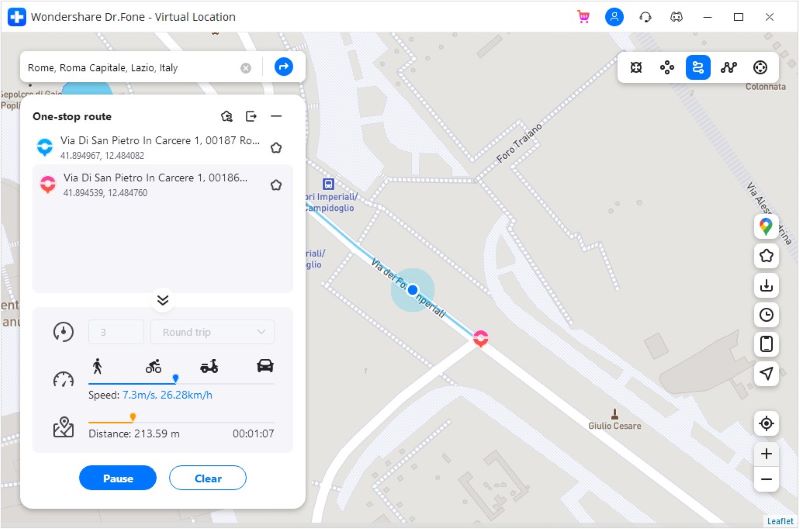
Step 3: Move along multiple spots
Using Dr.Fone – Virtual Location (iOS), you can also simulate an entire route between multiple spots as well. To do this, just click on the “multi-stop route” which is the second option on the top-right corner of the interface.
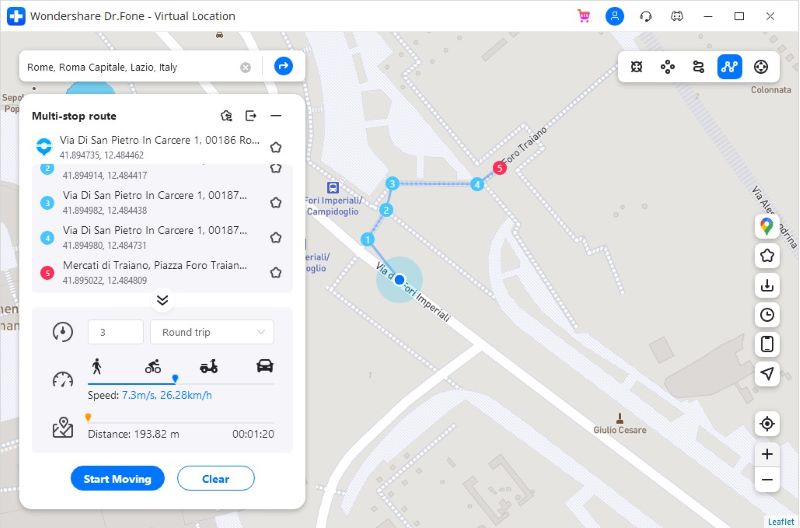
Now, you can mark multiple spots on the map and click on the “Move Here” button to start walking. You can also select the number of times you wish to take this route and click on the “March” button.
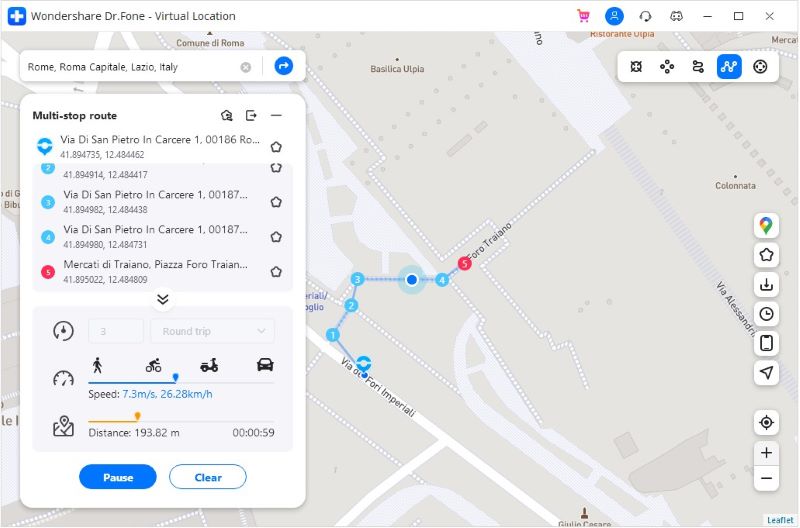
In the end, your location would be changed as the simulation would make Pokemon Go believe that you are taking the subsequent route. You can also change your walking speed from a slider as well.
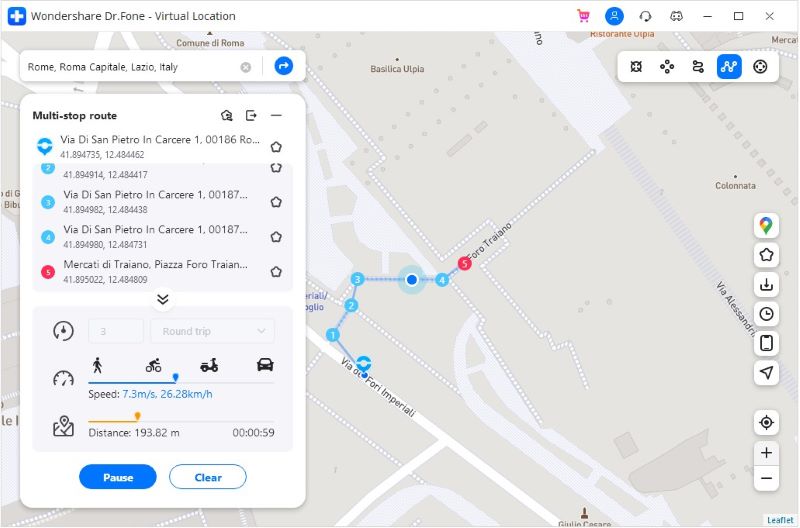
In this way, you can learn how to hatch eggs in Pokemon Go without walking at the convenience of your home!
Part 2: Use an Android Location Spoofer
This is one of the quickest ways to learn how to hatch Pokemon Go eggs without walking. If you own an Android device, then you can simply use a GPS spoofing app to manually change the location of your device. This will trick Pokemon Go into believing that you are walking instead. For iPhone users, the feature would need a jailbroken device though.
While changing your location, make sure that you do it tactfully. For instance, if an egg would need 10 kilometers of walking, then change your location gradually instead of just switching it in one go. Here’s how to hatch eggs in Pokemon Go without walking by using a GPS spoofer.
- Firstly, unlock your Android phone and go to its Settings > About Phone to tap the Build Number field 7 times. This will unlock the Developer Options settings on your Android.
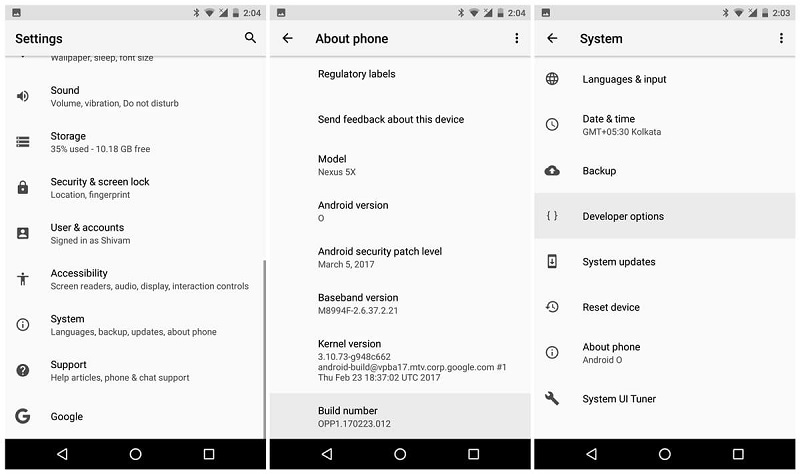
- Now, go to the Play Store and install a reliable location spoofing app on your phone. Later, visit its Settings > Developer Options and turn it on. Also, allow mock locations on the phone and choose the installed app from here.
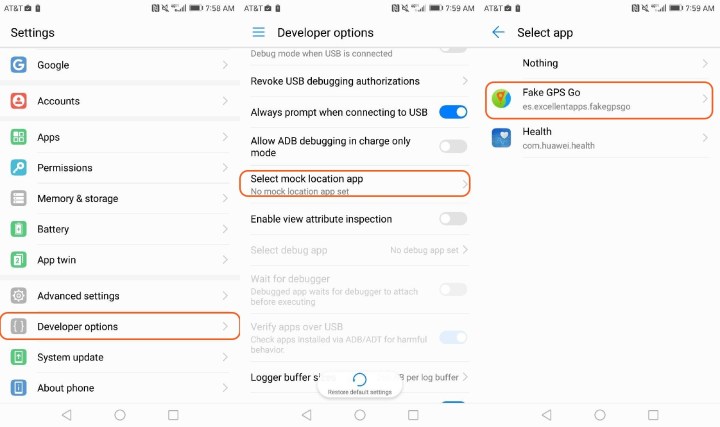
- That’s it! Now you can just launch the fake GPS app and manually change your location to a few meters away to trick Pokemon Go. Do the same a few times to cover a prominent distance.

Just be sure that Pokemon Go won’t detect that you are using a GPS spoofer to hatch eggs. The regular use of an app like this might result in your account ban.
Part 3: Fix your Phone on a Drone and Play Pokemon Go
Apart from a location spoofing app, there are a handful of other ways to learn how to hatch eggs without walking in Pokemon Go. Most of the eggs in Pokemon Go would need you to walk 2, 5, or 10 kilometers. The good news is that an average drone can easily cover this distance. Firstly, get a working drone on which you can easily place your phone. It is recommended to get a lock so that your device won’t fall while it is on a drone. Once your phone is successfully attached to a drone, just use it to cover a substantial distance. Make sure that the speed is minimal so that Pokemon Go would believe that you are walking instead.

Things to Remember
- While doing so, don’t forget about the safety of your phone as it can get stolen by someone if it goes too far.
- Use a lock and make sure that your phone won’t fall from your drone.
- Enable the Find my Phone service on your Android or iPhone so that you can locate your phone if it is lost.
- Move your drone slowly so that Pokemon Go would not detect that you are using a drone or playing the game while driving.
Part 4: Exchange the Friend Code of Other Pokemon Go Users
A while back, Pokemon Go enabled the option to add friends on the app and send them gifts. Presently, we can send gifts to 20 other friends from our account in a day. Therefore, if you have a lot of friends, then you can send them eggs, including the exclusive 7 km egg. There are tons of online sources and forums for people to exchange their friend code for Pokemon Go.
- Firstly, Launch Pokemon Go on your phone and go to your profile. Adjacent to the “Me” section, tap on the “Friends” section instead.

- Here, you can see a list of your friends and an option to add more friends on Pokemon Go. To add a friend, you need to enter their code that can be obtained from any dedicated forum or even Reddit.
- That’s it! Once you have added a friend, go to their profile, and choose to trade or send them a gift. For instance, you can send them an exclusive egg and help them hack eggs without walking.
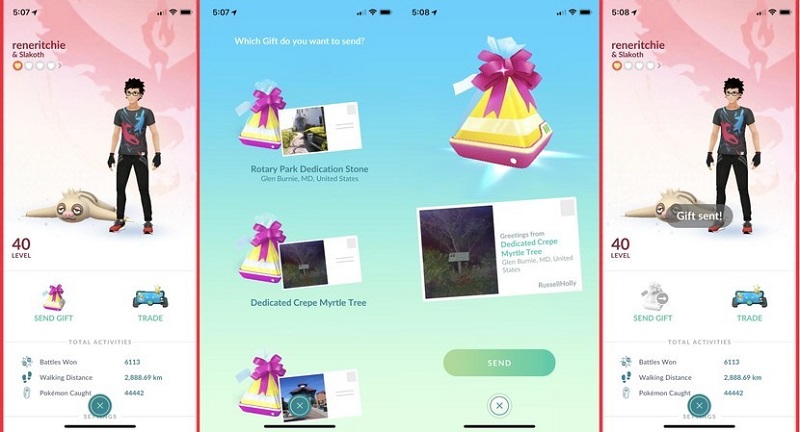
Pro-Tip
If you have a friend who goes for a jog or walks a lot, then you can just open Pokemon Go on their phone and let them cover the distance for you as well!
Part 5: Use your Pokecoins to Purchase more Incubators
You might already know that Pokecoins is the official currency of Pokemon Go. Using it, you can buy all kinds of tools, incense, eggs, incubators, and even Pokemons. Though, if you wish to learn how to hack eggs in Pokemon Go without moving, then consider getting some incubators. There are all kinds of incubators available in the game that can help you hatch eggs without walking much.
- Firstly, make sure that you have enough Pokecoins with you. If not, launch the app and tap on the Pokeball from its home to visit its shop.
- From here, you can buy as many Pokecoins as you want. For instance, $0.99 would let you purchase 100 Pokecoins.

- Great! Once you have enough Pokecoins, go to the Shop again and choose to buy eggs and incubators.
- After getting enough incubators, you can go to your collection and apply more incubators to hatch eggs without walking.

Part 6: Make use of your Bike or Skateboard
This is one of the oldest tricks in the book to learn how to hatch eggs in Pokemon Go without walking. You can just place your phone carefully on your bike or skateboard and cover the needed distance to hatch more eggs. While you would still have to go out for this, the effort needed would be far less than walking.
Just make sure that you stay safe while riding your bike or skateboard. Don’t focus too much on catching new Pokemons. Instead, just cover the needed distance to hatch the egg. Also, ride your bike or skateboard slowly to make sure Pokemon Go won’t detect any fast movement.

Part 7: Use a Roomba while Playing Pokemon Go
If you have a Roomba or any other robotic cleaner in the house, then you can also take its assistance to hack Pokemon Go eggs. All you got to do is place your phone on the Roomba and let it move around in your house. Since the robotic cleaner would move slowly, it will make Pokemon Go believe that you are walking instead. Just be sure that your phone will stay safe and protected. I would recommend placing it in a waterproof lock to further protect it from any wear and tear.

Part 8: Create a Model Railroad to Play Pokemon Go
თუ უკვე ხართ მოდელის რკინიგზაზე, მაშინ Pokemon Go-ს თამაშისას არანაირი პრობლემა არ შეგექმნებათ. ეს იქნებოდა დიდი რკინიგზის ასლი მინიატურული მატარებლებით. უბრალოდ მოათავსეთ თქვენი ტელეფონი მინიატურულ მატარებელზე და მიეცით საშუალება, რომ რკინიგზის ირგვლივ დაფაროს მანძილი. უბრალოდ შეინახეთ თქვენი ტელეფონი უსაფრთხოდ და დაარეგულირეთ მატარებლის სიჩქარე, რათა დარწმუნდეთ, რომ Pokemon Go არ აღმოაჩენს რაიმე სწრაფ მოძრაობას. მანძილის დასაფარად ცოტა ხნით მოგიწევთ მატარებლის მართვა, მაგრამ ამისთვის ფეხით სიარული არ გჭირდებათ.

ახლა, როდესაც იცით, როგორ გამოჩეკვა კვერცხები Pokemon Go-ში 7 სხვადასხვა გზით სიარულის გარეშე, თქვენ შეგიძლიათ მარტივად იყოთ Poke Master-ი ნამდვილად. განაგრძეთ და სცადეთ ზოგიერთი ექსპერტის რჩევა და ხრიკი პოკემონის კვერცხების გამოსაჩეკებლად. უბრალოდ დარწმუნდით, რომ აპლიკაცია არ აღმოაჩენს, რომ თქვენ ატყუებთ, სხვაგვარად მას შეუძლია თქვენი პროფილის აკრძალვა. ასევე, გაითვალისწინეთ თქვენი უსაფრთხოება, როგორც უპირველესი პრიორიტეტი და დაიცავით თქვენი ტელეფონი ამ რჩევების უსაფრთხოდ გამოყენებისას. დამატებითი რჩევებისა და ხრიკებისთვის შეგიძლიათ ეწვიოთ Wondershare Video Community- ს .
Pokemon Go Hacks
- პოპულარული Pokemon Go რუკა
- პოკემონის რუქის სახეები
- Pokemon Go Hacks
- ითამაშეთ Pokemon Go სახლში




ჯეიმს დევისი
პერსონალის რედაქტორი