How to Restore iPhone from iPad Backup
Apr 28, 2022 • Filed to: Backup Data between Phone & PC • Proven solutions
2 Steps to Restore iPhone from iPad Backup File
First of all, your need to get the assistant tool here: Dr.Fone - iPhone Data Recovery or Dr.Fone - Mac iPhone Data Recovery (newly supported iOS 9). This program is 100% reliable and effective. You can use it to restore your iPhone from any iPad backup, and preview the content in details before you restore, deciding which one you want. Besides iPad backup files, it also allows you to restore your iPhone with iPod touch backup or other iPhone backup.

Dr.Fone - iPhone Data Recovery
3 ways to recover data from iPhone SE/6S Plus/6S/6 Plus/6/5S/5C/5/4S/4/3GS!
- Recover contacts directly from iPhone,iTunes backup and iCloud backup.
- Retrieve contacts including numbers,names,emails,job titles,companies,etc.
- Supports iPhone 6S,iPhone 6S Plus,iPhone SE and the latest iOS 9 fully!
- Recover data lost due to deletion,device loss,jailbreak,iOS 9 upgrade,etc.
- Selectively preview and recover any data you want.
Download the free trial version of this software below and install it on your Mac.
Next, let's try to restore iPhone SE,iPhone 6S Plus,iPhone 6S,iPhone 6 Plus/6/5/4S/4/3GS from iPad backup files in detailed steps together.
Step 1. Extract your iPad backup file
Run the program on your computer and find your iPad backup. Select it and click "Start Scan" to extract the content for preview.
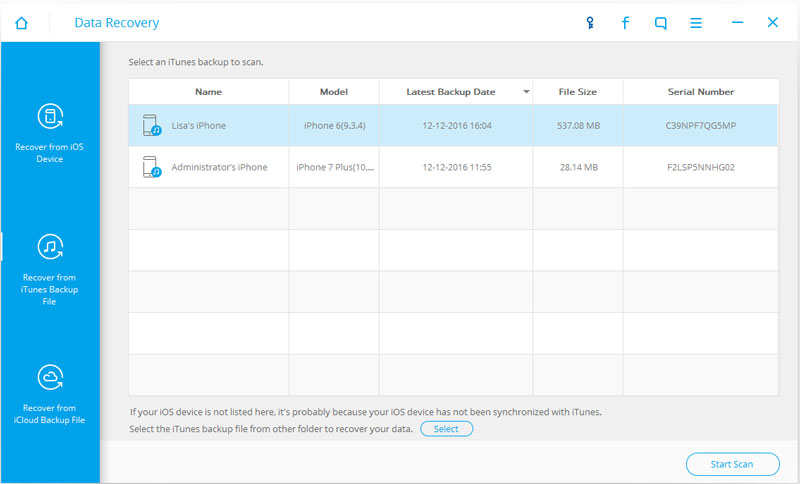
Now Dr.Fone is detected the backup file,it will take a few minutes.
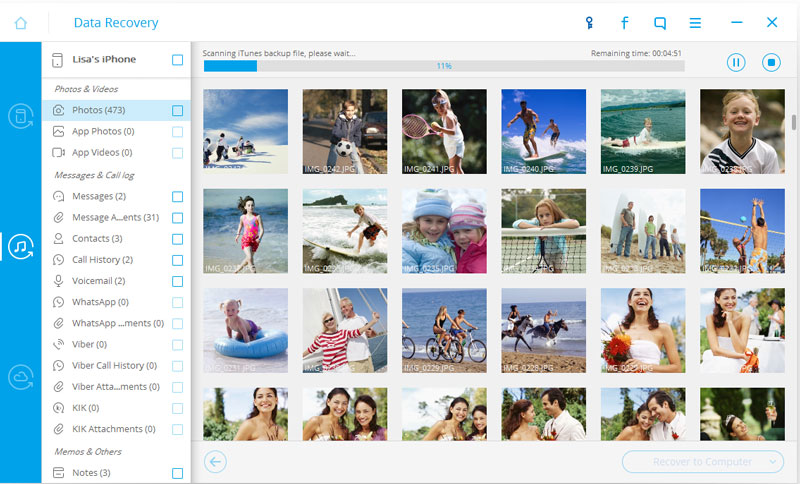
Step 2. Restore iPhone from iPad backup file
After extracting, you can preview all the contents of your iPad backup file. Mark those you want and click "Recover to Device" or "Recover to Computer" to save them on your computer for your iPhone restore.
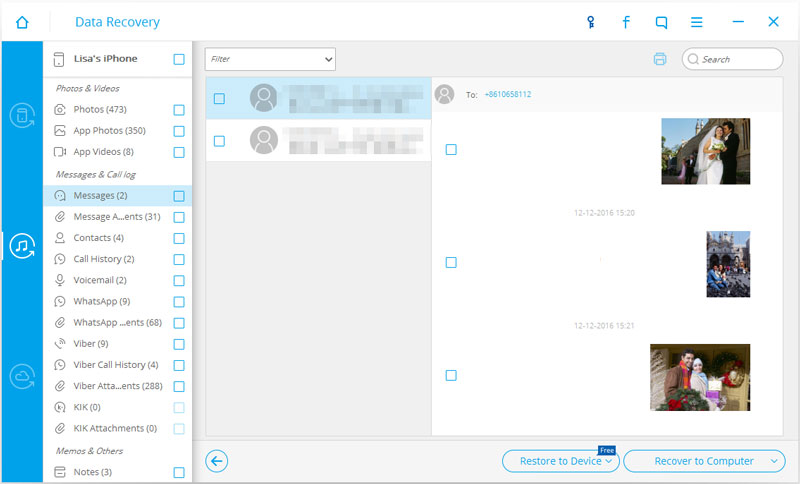
Now you can restore your iPhone from the recovered iPad backup file. It's not difficult. Just import it to your iTunes and move to your iPhone.
Video on How to Restore iPhone from iPad Backup
iOS Backup & Restore
- Restore iPhone
- Restore iPhone from iPad Backup
- Restore iPhone from Backup
- Restore iPhone after Jailbreak
- Undo Deleted Text iPhone
- Recover iPhone after Restore
- Restore iPhone in Recovery Mode
- Restore Deleted Photos from iPhone
- 10. iPad Backup Extractors
- 11. Restore WhatsApp from iCloud
- 12. Restore iPad without iTunes
- 13. Restore from iCloud Backup
- 14. Restore WhatsApp from iCloud
- iPhone Restore Tips






Selena Lee
chief Editor