How to Restore Your iPhone after Jailbreak
Apr 28, 2022 • Filed to: Fix iOS Mobile Device Issues • Proven solutions
Any way to restore my iPhone content after jailbreak?
I had my iPhone jailbroken. After that, all the contents of my iPhone were lost! I need my contacts back urgently. It's very important to me. Is there any way that I can restore my iPhone and get the content back? Thanks advace.
If you've synced your iPhone with iTunes before the jailbreak, it's not a problem. You can use an iphone backup extractor to get back all your contents, including contacts, photos, videos, SMS, notes, call history, etc. But one thing you should keep in mind is that not to sync your iPhone with iTunes after you lost all the contents, or your previous data will be overwritten and you won't ever get it back. With this in mind, let's check detailed steps below together.
How to Restore your iPhone after a Jailbreak
First of all, get an iPhone restoring tool. If you don't have one yet, you can have my recommendation here: Dr.Fone - Phone Data Recovery or Dr.Fone - Mac iPhone Data Recovery , a reliable program that allows you to preview and recover previous contacts, SMS, notes, photos, videos and more. All these only takes you several steps to restore iPhone from jailbreak.

Dr.Fone - iPhone Data Recovery
3 ways to recover data from iPhone SE/6S Plus/6S/6 Plus/6/5S/5C/5/4S/4/3GS!
- Recover contacts directly from iPhone,iTunes backup and iCloud backup.
- Retrieve contacts including numbers,names,emails,job titles,companies,etc.
- Supports iPhone 6S,iPhone 6S Plus,iPhone SE and the latest iOS fully!
- Recover data lost due to deletion,device loss,jailbreak,iOS upgrade,etc.
- Selectively preview and recover any data you want.
Method 1. Steps of Restoring iPhone from iTunes Backup after a Jailbreak
Step 1. After installing the program, run it on your computer and you'll get the window below.Choose recovery mode "Recover from iTunes Backup File".Here all your iPhone backup files are found and displayed automatically in a list. Select the one with the latest date and click "Start Scan" to extract the inaccessible backup.
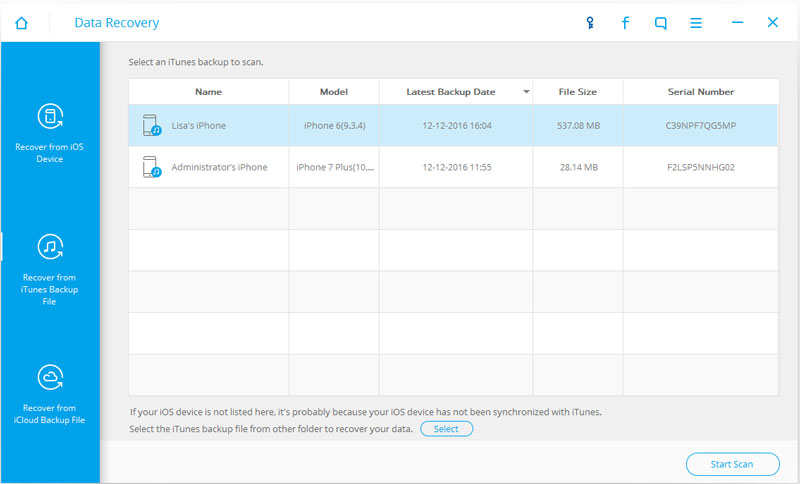
Step 2. After the scan is completed,you can preview all the previous contents one by one to decide which one you need before recovery, then mark those you want and click "Recover to Computer" or "Recover to Device". You're restoring all of them now.
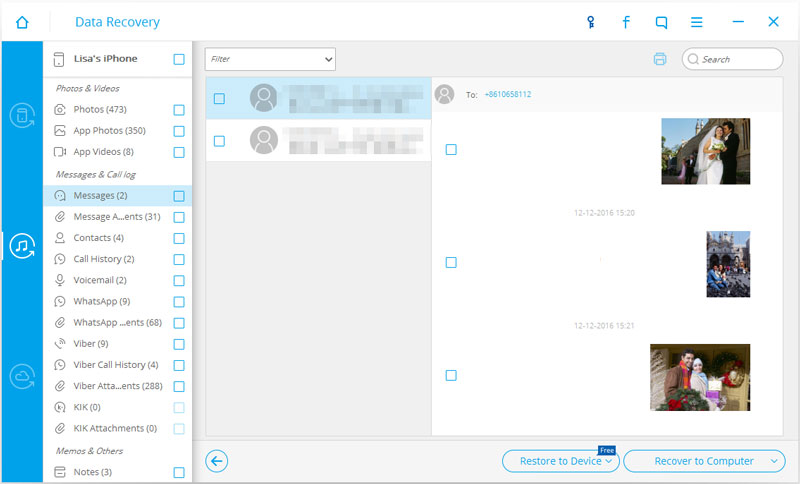
Note: Therefore, backup is very important, no matter you're using iPhone SE, iPhone 6 Plus, iPhone 6, iPhone 5C, iPhone 5S, iPhone 5, iPhone 4S, iPhone 4, iPhone 3GS, or other versions. It only takes you a few minutes, so do backup your iPhone often.
Video on Restoring iPhone from iTunes Backup after a Jailbreak
Method 2. Restore iPhone after a Jailbreak from iCloud Backup
Step 1. Run Dr.Fone choose "Recover from iCloud Backup File",then log in your iCloud account.You needn't connect your iPhone.
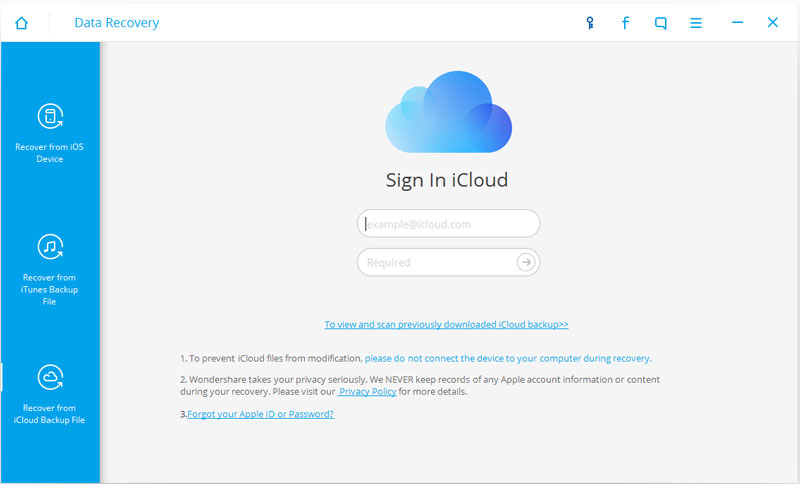
Step 2. Choose and download the backup file in your account,wait it till completed,then choose the file type to scan,this process will take some time.
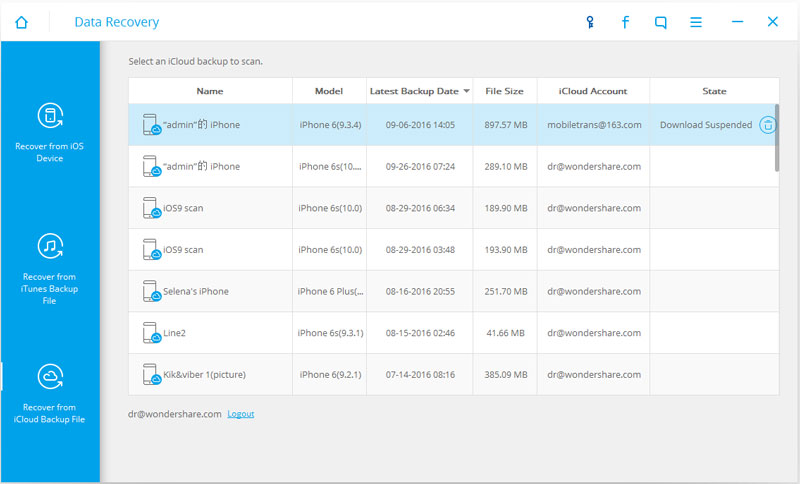
Step 3. You can mark the contents you want to restore after the scan is finished,then click "Recover to Device" or "Recover to Computer" to restore data.
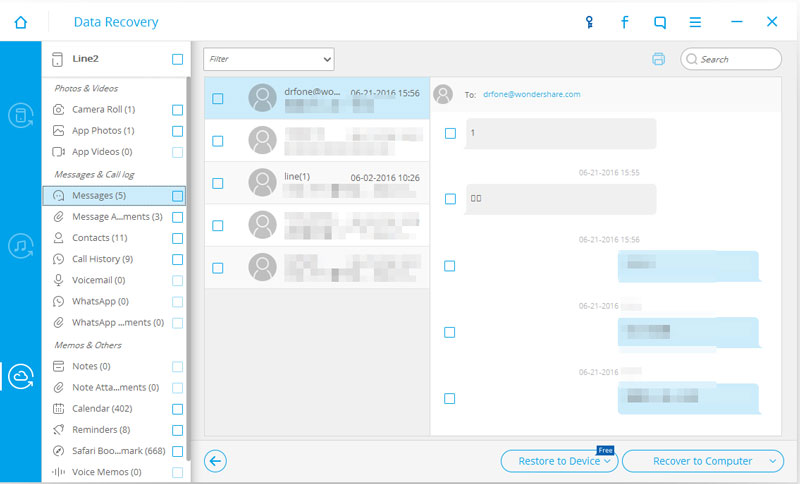
Video on How to Restore iPhone after a Jailbreak from iCloud Backup
iOS Backup & Restore
- Restore iPhone
- Restore iPhone from iPad Backup
- Restore iPhone from Backup
- Restore iPhone after Jailbreak
- Undo Deleted Text iPhone
- Recover iPhone after Restore
- Restore iPhone in Recovery Mode
- Restore Deleted Photos from iPhone
- 10. iPad Backup Extractors
- 11. Restore WhatsApp from iCloud
- 12. Restore iPad without iTunes
- 13. Restore from iCloud Backup
- 14. Restore WhatsApp from iCloud
- iPhone Restore Tips






Selena Lee
chief Editor