Facebook Messenger Troubleshootings
Nov 26, 2021 • Filed to: Manage Social Apps • Proven solutions
Looking to use Facebook Messenger app and are wondering ho useful it can really be? Stuck somewhere while using the app and do not know how to proceed? While Facebook Messenger app does help you to see all messages you need easily, there can be instances when the app will not function as you would want it to. So, what can you do if the app is not functioning properly? Here is a look at the most common Facebook Messenger troubleshooting when using Facebook how you can solve the problems.
- Introduction: About the Facebook Messenger
- Issue 1: Not able to see messages on Facebook Messenger
- Issue 2: Not able send or receive messages on Facebook Messenger
- Issue 3: Facebook Messenger is not working
Introduction: About the Facebook Messenger
Facebook Messenger is the newest addition to smartphones. Now people can send messages independent of the Facebook app or Facebook site. You can send messages, photos, videos to the people on your contact using Facebook Messenger. However, some users are experiencing a few Facebook Messenger troubleshooting. Here are the top three Facebook Messenger troubleshooting users facing with Facebook Messenger app.
1. Users cannot see messages sent by other.
2. Users are not able to send or receive the messages.
3. The biggest problem faced by users is Facebook Messenger not working which is either crashing or keeps freezing.
However, these problems are solvable. It not much related to Facebook’s app.
Issue 1: Not able to see messages on Facebook Messenger
This is one of the most common issues that most users have struggled with Facebook messenger. You may not be able to see any of the messages or new messages with this problem. However, before finding the solution for it make sure the app can access internet. In some cases, it can be a connectivity problem. Even with good connection app is facing problem then you need clear the cache of Facebook Messenger.
Following are the steps you can use to clear the cache of the Facebook Messenger:
Step1. Make sure Facebook Messenger is not running in the background. If it is close it, as it will always check for new updates and add new cache.
Step2. Now go to the settings and proceed to the application manager.

Step3.Under application manger scroll down to the Facebook Manager and open it. The next screen will show various information of Facebook messenger app. It will show the size of the application and the amount the data is stored by Facebook Messenger.

Step4. Scroll down you will see an option called Clear Cache. Just tap on it. Moreover, tap on clear data.
Now the app will be forced to download new data. You can use third party apps like Android Assistant, which automatically clears cache regularly.
Issue 2: Not able send or receive messages on Facebook Messenger
Generally, this is a temporary problem with Facebook Messenger. Whether it is internet connectivity, or some temporary error. However, make sure the other users have not blocked you for spams due to constant messaging. Even without being blocked if your experience such issue.
Then you can perform these steps.
Step1. Consider checking your internet connectivity. Check other application whether they are able access internet or not.
Step2. Consider restarting your smartphone, which can be down by long press of power button or other with different models.
Step3. If the above step doesn’t work for you, then clear the cache and data by going to the application manager. Just tap on Clear cache and Clear data of like the above mentioned method. This may solve your problem.

Even with these steps, if the app is not working, consider going to Facebook website and report a bug or problem. These could be a technical issue on Facebook’s site as the Facebook Messenger is still a new application, and it is constantly updated.
Issue 3: Facebook Messenger is not working
There may be many reasons for Facebook messenger is not working. The software is corrupted due Virus or other, or it requires an update. Generally, this is a software level problem, which can be addressed only by updating the software with the latest one. As the Facebook Messenger is a new app, and the Facebook is still working on it make it more stable and improve it.
Here are a few steps that can help you to solve your problem.
Step1.Go to the Market place in case of Android and go to the Menu by tapping on the top left.
Step2. Now go to the My app and search for the Facebook Messenger.
Step3.On next screen, you will find update option if the software on your phone is not up to date.
Step4. In case the software is already updated and still not working, then tap on uninstall. This now uninstalls the software from your phone.
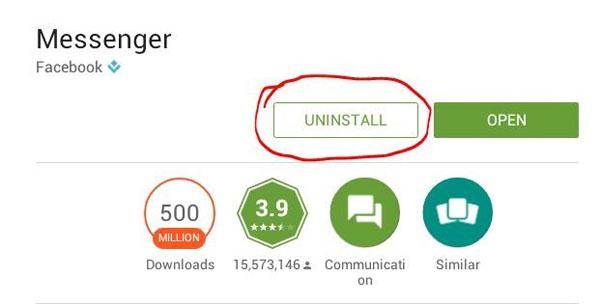
Step5.Now again, install it from Market.
You use these steps on other devices. This will solve the problem most of the time. In case, it does not work, report a problem to Facebook. For future, keep the Facebook Messenger app up to date and also make sure your OS is also updated. This will allow new software updates to run smoothly on your phone.
Facebook Messenger is an independent app from Facebook, which helps you send and receive messages through Facebook. It helps you avoid logging onto Facebook or the Facebook app always, and always be connected on the go with your friends. Your friends messages pops up directly on the screen, and so if you have an internet connection, you can talk to your friends and family thourhg Facebook as easily as you do it through messaging apps like Whatsapp.
However, Facebook Messenger app is still not perfect and while Facebook’s developer team is working on it, you will do well to check these steps out. If above steps do not work correctly, then you should go to the Facebook and report this issue to them. This will help them improve the app.
You Might Also Like
- 1 Facebook on Android
- Send Messages
- Save Messages
- Delete Messages
- Search/Hid/Block Messages
- Recover Messages
- Read Old Messages
- 2 Facebook on iOS
- Search/Hid/Block Messages
- Sync Facebook Contacts
- Save Messages
- Recover Messages
- Read Old Messages
- Send Messages
- Delete Messages
- Block Facebook friends
- Fix Facebook Problems
- 3. Others

James Davis
staff Editor