How to Upload Video, Music to Facebook
Mar 07, 2022 • Filed to: Manage Social Apps • Proven solutions
How to Upload Video, Music to Facebook
I know you are a big music enthusiast, it's a good experience to upload music to facebook so that your friends will know about your music taste and get more music in common. However, Facebook doesn't provide online space to store your music. But is there other ways to share music on Facebook? I will tell you how to put music to Facebook in this article.
Put Music URL to Facebook Timeline Profile
Method 1: Upload your own music to Facebook. If the music is already on the Internet, copy the URL address from browser and paste to Facebook post editing box. Otherwise, find a free online storage space like Dropbox to upload your own music files and get the link. Important: I have no idea whether this will infringe the right of copyright holders. Refer to your local law and take your own risk to do so.

Method 2: Use third-party Facebook sharing services to post what you're hearing to Facebook. As far as I know, you could always share music to Facebook from iTunes, Spotify, Grooveshark, MOG, Rdio, etc. This is the safe way to share your music to Facebook.

Example: Share Spotify Music on Facebook
Upload Music Video to Facebook
While Facebook doesn't provide free music space for you to upload music, it does allows you to upload music videos, what ever the downloaded music videos or music videos you make yourself with photos and music.
In the new Facebook Timeline profile, you may be confused about where the "Upload Video" has gone. Actually, it stays with Photo now. So click the Photo button and select Upload Photo/Video to get started. Note that a new tab will open to show your the upload progress.

You can use the music tool TunesGo to share your music, moreover it has a lot of powerful functions:
a. Move your music from any device to another – itunes to android, iPod to iTunes, PC to Mac. b. Download and convert music from YouTube and other music sites directly into your iTunes library.
c. Record any song or playlist you find on the web.
d. Automatically analyzes and cleans up your music library with one click
e. Perfectly backup and restore iTunes library
f. burn your favorite songs from computer or different CDs to one CD. Make your own special CD easily!

Wondershare TunesGo Music Downloader Transfer your music for your iOS/Android Devices
- YouTube as your Personal Music Source
- Supports 1000+ Sites to download
- Transfer Music between Any Devices
- Use iTunes with Android
- Complete Entire Music Library
- Fix id3 Tags,Covers,Backup
- Manage Music without iTunes Restrictions
- Share Your iTunes Playlist s
Get more details about how to get these songs>>
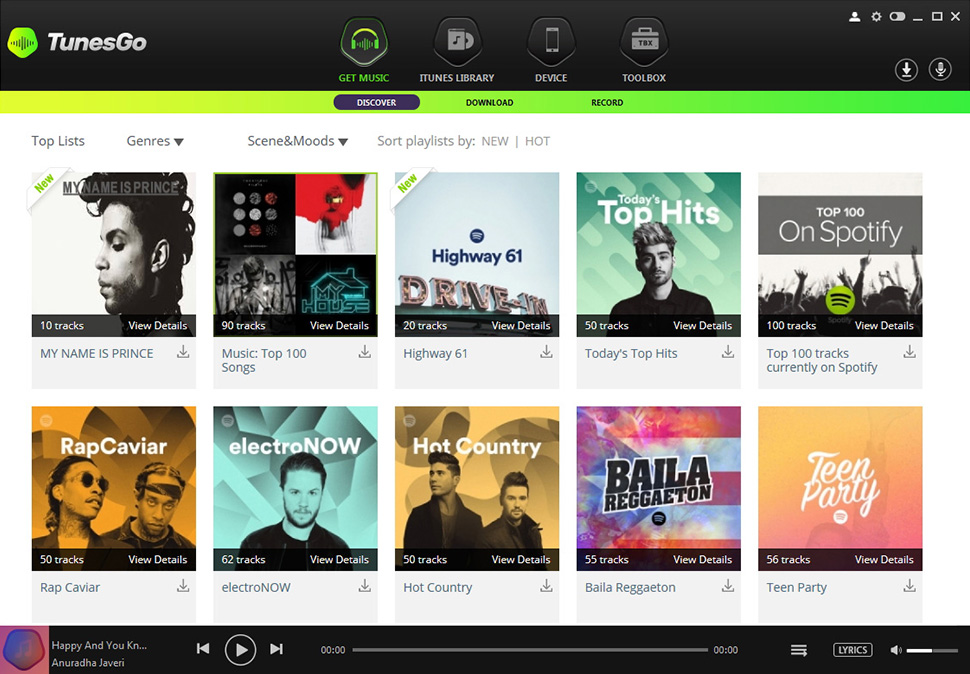
You Might Also Like
- 1 Facebook on Android
- Send Messages
- Save Messages
- Delete Messages
- Search/Hid/Block Messages
- Recover Messages
- Read Old Messages
- 2 Facebook on iOS
- Search/Hid/Block Messages
- Sync Facebook Contacts
- Save Messages
- Recover Messages
- Read Old Messages
- Send Messages
- Delete Messages
- Block Facebook friends
- Fix Facebook Problems
- 3. Others



Selena Lee
chief Editor