Fetisetsa 'Mino ho tloha iPod ho ea ka ntle Hard Drive
Apr 27, 2022 • E kentsoe ho: Litharollo tsa Phetiso ea Lintlha • Litharollo tse netefalitsoeng
Lumela, na ho na le motho ea ka mpolellang hore na ho ka khoneha ho khoasolla 'mino ho tloha ho classic ea ka ho ea ho hard drive ea kantle,' me na litaba tsa litokelo tsa molao li ka ameha mohlomong ho nthibela ho khoasolla 'mino oo kaofela? Boholo ba 'mino o tsoa li-CD tsa ka. Kea leboha.
Ka linako tse ling, u na le morero oa ho fetisetsa mmino ho hao iPod ho ya kwa ntle hard drive bakeng sa bekapo. Ka nako eo, ha u fumana e ncha khomphuta, kopana le ho oa k'homphieutha kapa lahleheloa ke 'mino ya hao iPod, u ka fumana' mino khutlela khomphuteng le iPod ka nako eo. Ho fetisetsa mmino ho tswa ho iPod ho hard drive, o hloka thuso. Sheba mona: Dr.Fone - Phone Manager (iOS) . This program u fa monyetla oa ho fetisetsa a khetha kapa bohle ba mmino ya hao iPod ho kwa ntle hard drive ntle le boiteko.
Ke tla u bontša mokhoa oa ho kopitsa lipina ho tloha iPod ho ea ka ntle hard drive le Dr.Fone - Phone Manager (iOS) (bakeng sa Windows basebedisi ba). Mac basebedisi ba ka latela e tšoanang mehato ea ho tlatsa 'mino fetisa.

Dr.Fone - Phone Manager (iOS)
Fetisetsa MP3 ho iPhone/iPad/iPod ntle le iTunes
- Fetisetsa, laola, romela / kenya 'mino oa hau, linepe, livideo, mabitso, SMS, Lisebelisoa joalo-joalo.
- bekapo hao music, photos, livideo, mabitso, SMS, Apps joalo-joalo ho khomphuteng le tsosolosa bona habonolo.
- Fetisetsa 'mino, linepe, livideo, mabitso, melaetsa, joalo-joalo ho tloha smartphone e' ngoe ho ea ho e 'ngoe.
- Fetisetsa lifaele tsa media lipakeng tsa lisebelisoa tsa iOS le iTunes.
- Ts'ehetsa mefuta eohle ea iPhone, iPad, le iPod touch ka mefuta efe kapa efe ea iOS.
Hona joale, kenya lenaneo lena khomphuteng ya hao. Qala e ho fumana fensetere joaloka screenshot bontša mona ka tlase.

Mohato 1. Connect iPod le kwa ntle hard drive khomphuteng ya
Sebelisa lithapo tsa USB ho hokahanya bobeli ba iPod ea hau le hard drive ea kantle ho komporo. Dr.Fone tla hlokomela le bontša hao iPod a ka sehloohong fensetere hang-hang. Haeba hard drive ea hau ea kantle e bonoa ke komporo ea hau, u ka e fumana komporong ea hau.
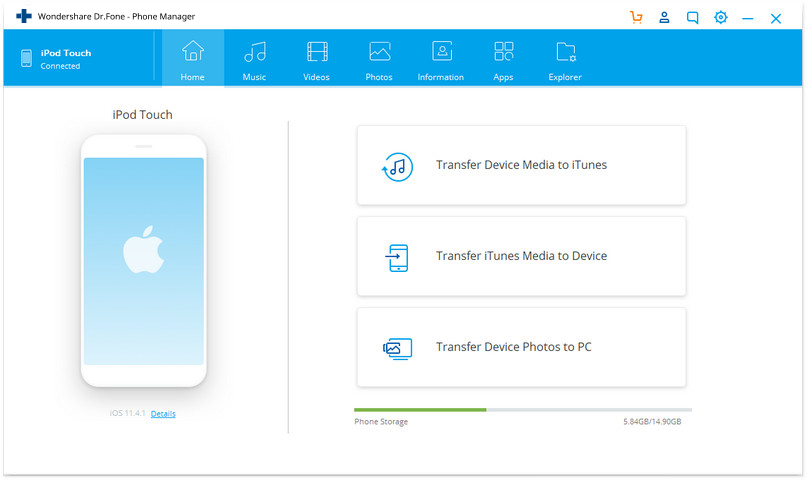
Mohato 2. Fetisetsa iPod 'mino ho kwa ntle hard drive
Boemo 1: Fetisetsa bohle iPod 'mino ho kwa ntle hard drive
Khetha 'mino kaofela, tobetsa "Export"> "Export ho PC".
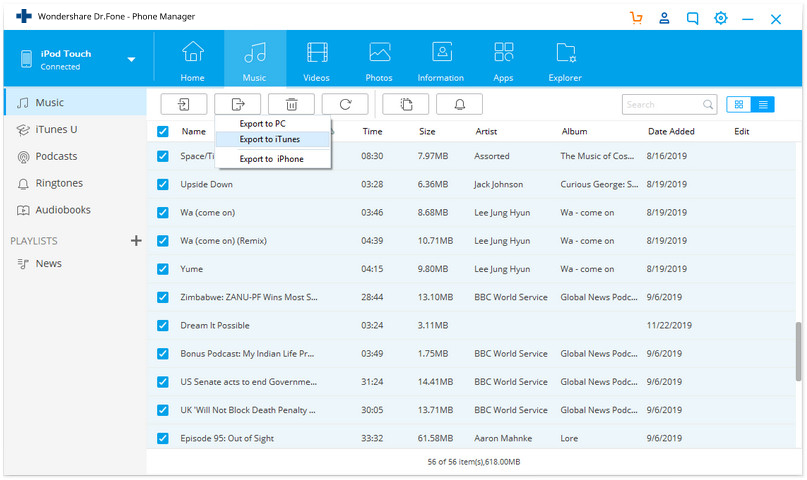
Ka nako eo, fumana kwa ntle hard drive le tobetsa OK ho fetisetsa mmino ho yona.
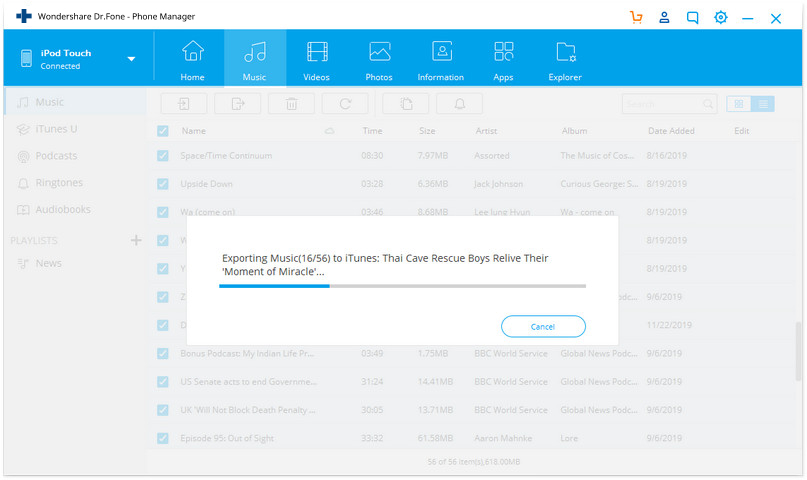
Boemo 2: Fetisetsa karolo ea iPod 'mino ho kwa ntle hard drive khetha
Kapa, leka ka tsela ena haeba feela u batla ho khetha karolo ea 'mino ho hard drive ea kantle. Click "Music" ka holimo. Hangata, fensetere ea 'mino e hlaha ka ho le letona. Haeba e se, tobetsa "Music" ka holimo mola ho fumana 'mino fensetere. Lipina tsohle tse ho iPod ea hau li hlahisoa moo. Khetha lipina tseo u ka ratang ho li fetisetsa. Ka mor'a moo, tobetsa tokelo ea ho khetha "Export ho PC".
Ka mor'a hore pop-up fensetere le hlaha, fumana kwa ntle hard drive le khetha foldareng ho pholosa iPod music. Ka nako eo, sena 'mino phetiso tshebetso qala. Etsa bonnete ba hore iPod ea hau e hokahane pele ts'ebetso e fela.
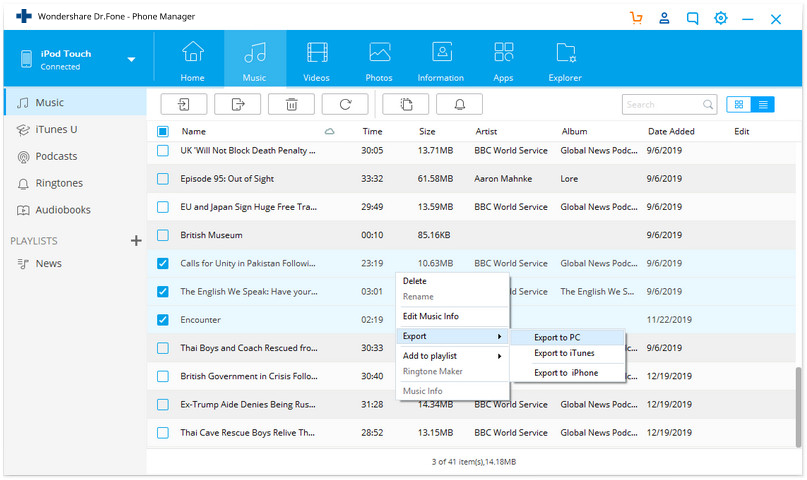
Ntle le ho fetisa lifaele tsa 'mino, u ka boela ua fetisetsa manane a lipina ho hard drive ea kantle. A Playlist fensetere, tobetsa "Playlist" ho senola bohle manane a dipina ka phanele tokelo ya. Ka ho tšoanang, khetha hao batla manane a dipina le ho tobetsa "Export ho PC". Batla komporo ea hau ho fihlela u fumana hard drive ea kantle. Ka nako eo, fetisetsa lenane la dipina ho eona.
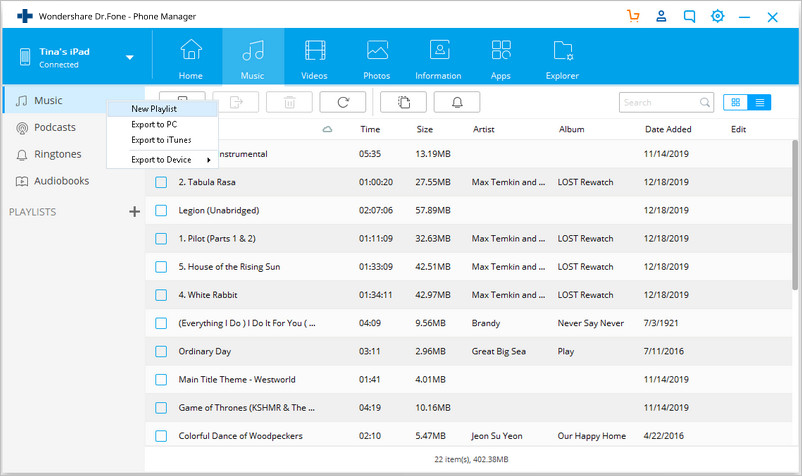
U ka boela ua rata
Phetisetso ea 'Mino
- 1. Fetisetsa iPhone Music
- 1. Fetisetsa Music ho tloha iPhone ho iCloud
- 2. Fetisetsa Music ho tloha Mac ho iPhone
- 3. Fetisetsa Music ho tloha Computer ho iPhone
- 4. Fetisetsa Music ho tloha iPhone ho iPhone
- 5. Fetisetsa Music Pakeng tsa Computer le iPhone
- 6. Fetisetsa Music ho tloha iPhone ho iPod
- 7. Fetisetsa Music ho Jailbroken iPhone
- 8. Kenya Mmino ho iPhone X/iPhone 8
- 2. Fetisetsa iPod Music
- 1. Fetisetsa Music ho tloha iPod ama ho Computer
- 2. Ntša Music ho tloha iPod
- 3. Fetisetsa Music ho tloha iPod ho New Computer
- 4. Fetisetsa Music ho tloha iPod ho Hard Drive
- 5. Fetisetsa Music ho tloha Hard Drive ho iPod
- 6. Fetisetsa Music ho tloha iPod ho Computer
- 3. Fetisetsa iPad Music
- 4. Other Music Transfer Tips




James Davis
basebetsi Mohlophisi