Molemo ka ho fetisisa Tharollo ka Mokhoa oa ho Fetisetsa Music ho tloha iPod (Touch) ho Computer
Apr 27, 2022 • E kentsoe ho: Boloka Lintlha lipakeng tsa Fono le PC • Litharollo tse netefalitsoeng
Ke kopitsa 'mino oaka oohle joang ho tloha ho iPod Touch ea ka ea khale ho ea khomphuteng/iTunes ho Windows 7, ke tle ke o kenye ho iPod Touch ea ka e ncha?
Ha ho thata ho fetisetsa reka 'mino ho tswa khomphuteng ho ya iPod (Touch), e le iTunes ka u thusa hore u ho qeta eona. Leha ho le joalo, ka lebaka la boima ba mabaka, u ka 'na ba labalabela ho kopitsa lipina le manane a dipina tse sa rekoa ho tloha Apple khutlela khomphuteng ya hao bakeng sa bekapo kapa ho kopanela. Ho etsa mohlala, u lahleheloa ke manane a dipina a hao iTunes ka deleting bona accidently kapa ka mor'a khomphuta ya hao e soahlamana, difaele tsohle tsa mmino khomphuteng ya hao lahleha. Kahoo ho fetisetsa mmino ho tswa ho iPod ho khomphuteng?
Kaha iTunes ha e na thuso, u tla etsa'ng ho kopitsa 'mino ho tloha iPod (Touch) ho khomphuteng? Haele hantle, ntle le iTunes, mona ho na le mananeo a mang a bonolo ho a sebelisa a mokha oa boraro oa iPod Transfer . Ha ba etse feela seo iTunes e ka se khonang, empa ba na le likarolo tse ling tsa bohlokoa. Ka thuso ea bona, u ba khona ho diyantle ka bobeli lipina le manane a dipina ho tloha iPod (Touch) khomphuteng ya hao ka boiketlo. Ho phaella moo, e se tlohella hore o fetisetsa bohle mmino ho tswa khomphuteng ho ya hao iPod ama haholo.

- Karolo ea 1. Fetisetsa Music ho tloha iPod ho Computer Sebelisa iPod Ho fetiswa Tool
- Karolo ea 2. Fetisetsa Music ho tloha iPod ho Computer Sebelisa USB Port
- Karolo ea 3. Fetisetsa Music ho tloha iPod ho Computer Sebelisa iTunes
- Video Tutorial: Joang ho fetisetsa Music ho tloha iPod ho Computer
Haeba u batla litsela tsa ho fetisetsa mmino ho tswa iPod ho khomphuteng, mona re fana ka e feletseng ditharollo ho qeta mosebetsi mohato ka mohato. U ka latela mehato ea ho fetisetsa mmino ho tswa ho iPod Touch, iPod Shuffle , iPod Nano, le iPod Classic ho khomphuteng habonolo.
Karolo ea 1. Fetisetsa Music ho tloha iPod ho Computer Sebelisa iPod Ho fetiswa Tool
Dr.Fone - Phone Manager (iOS), molemo ka ho fetisisa iPod Transfer sesebelisoa, sebetsa e le e babatsehang Apple sesebediswa mookameli e lumellang ho fetisa mmino le lenane la dipina ho tloha iPod ho khomphuteng. Software e boetse e thusa ho nka bekapo ya data e le hore e ka tsosolosoa maemong a tšohanyetso. Lintlha tsa lifaele ho kenyeletsoa le litekanyetso li lula li tiile ka mor'a ts'ebetso ea phetisetso.

Dr.Fone - Phone Manager (iOS)
Fetisetsa Music ho tloha iPod ho Computer ntle le iTunes
- Fetisetsa, laola, romela / kenya 'mino oa hau, linepe, livideo, mabitso, SMS, Lisebelisoa joalo-joalo.
- bekapo hao music, photos, livideo, mabitso, SMS, Apps joalo-joalo ho khomphuteng le tsosolosa bona habonolo.
- Fetisetsa 'mino, linepe, livideo, mabitso, melaetsa, joalo-joalo ho tloha smartphone e' ngoe ho ea ho e 'ngoe.
- Fetisetsa lifaele tsa media lipakeng tsa lisebelisoa tsa iOS le iTunes.
- Ts'ehetsa mefuta eohle ea iPhone, iPad, le iPod touch ka mefuta efe kapa efe ea iOS.
Ha u khomaretse boemo ba ho fetisetsa 'mino ho tloha iPod ho PC , sebelisa Dr.Fone - Phone Manager (iOS). Ka tlaase mona ho fanoe ka mehato ea ho fetisetsa lipina ho tloha iPod ho khomphuteng ho sebelisa Dr.Fone - Phone Manager (iOS):
Mohato 1. Launch Dr.Fone ho fetisetsa Music ho tloha iPod ho Computer
Download, kenya le bula Dr.Fone ya hao PC. Khetha "Mookameli oa Fono" har'a mesebetsi eohle.

Mohato 2. Connect iPod le PC ho Fetisetsa Music.
U sebelisa thapo ya USB, hokela iPod ho PC le sesebediswa tla bontšoa ke Dr.Fone.
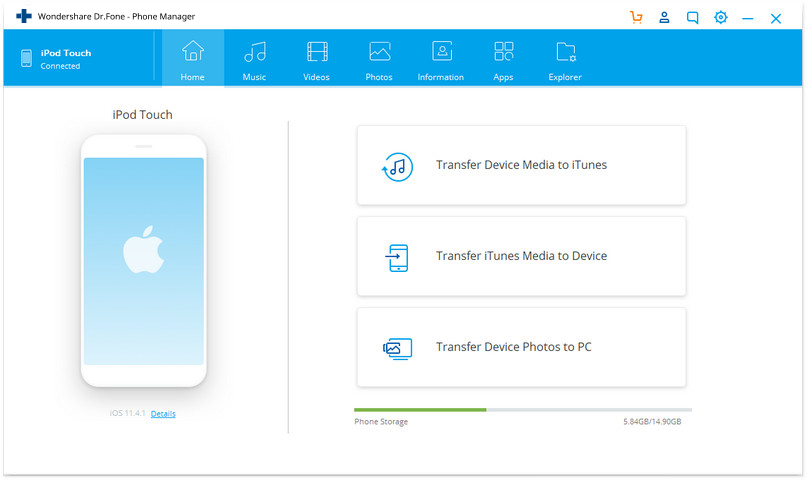
Mohato 3. Khetha Music le Fetisetsa ho tloha iPod ho PC
Khetha "Mmino" o tla bonts'a lenane la litaba tse fumanehang ho iPod joalo ka 'Mino, li-Podcasts le Audiobooks. Ho tsoa ho khetho e fanoeng, khetha 'Mino o tla bontša lenane la lifaele tsa' mino tse teng ho iPod. Ho fetisetsa mmino ho tswa iPod ho khomphuteng, tobetsa "Export"> "Export ho PC" .
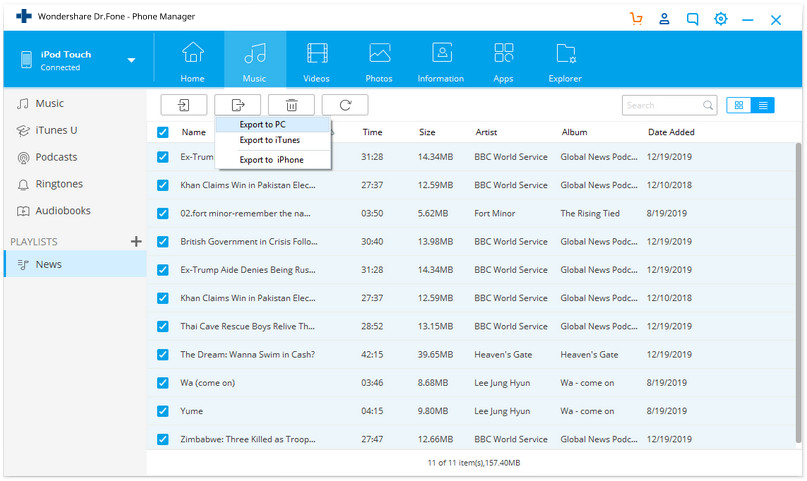
Mohato 4. Khetha Folder Destination
Ho tloha fensetereng e ncha ea pop-up, khetha foldareng ea komporo moo o lakatsang ho boloka lifaele tsa mmino ebe o tobetsa "Ho lokile". Lifaele tsa 'mino tse khethiloeng li tla fetisetsoa khomphuteng ea hau.
E le hore ho fetisetsa eohle lenane la dipina ho tswa hao iPod ho khomphuteng , khetha "Playlist" kgetho tlas'a iPod. E le hore u ka fetisetsa eohle 'mino lenane la dipina ho tloha iPod ho khomphuteng
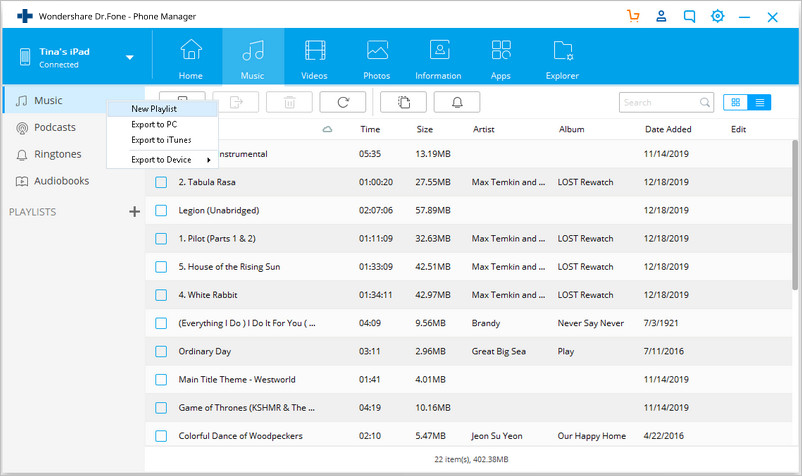
Kahoo ha u tsielehile ka mokhoa oa ho kopitsa lipina ho tloha iPod ho khomphuteng, latela ka holimo mehato ea.
Melemo:
Ho fetisa mmino ho tswa ho iPod ho ya komporong o sebedisa Dr.Fone - Phone Manager (iOS) tla le letoto la melemo e le tse thathamisitsoeng mona ka tlase:
- E lumella ho ka potlako kopitsa lipina ho tloha iPod ho khomphuteng.
- Ha ho na lithibelo tsa iTunes ha o ntse o fetisetsa mmino.
- Ntle le 'mino difaele ya data joaloka livideo, podcast, photos, manane a dipina, TV bontša, mamelwang libuka le ba bang ba ka boela isoa.
- Lintlha tsa 'mino li lula li tiile ka mor'a phetisetso, joalo ka lipalo tsa play, li-tag tsa id3 joalo-joalo.
- E lumella ho fetisetsa tse rekiloeng hammoho le lifaele tse jarollotsoeng ho tloha ho iPod ho ea ho iTunes/PC.
- Lifomate tse sa tšehetsoeng li fetoloa ka bo eona ho tse tsamaellanang.
- 100% boleng ba molumo bo bolokiloe ka mor'a ho fetisoa.
Karolo ea 2. Fetisetsa Music ho tloha iPod ho Computer Sebelisa USB Port
E 'ngoe e bonolo ka ho fetisisa litsela tsa ho kopitsa mmino ho tswa iPod ho khomphuteng ke ka ho sebelisa USB koung. Neng kapa neng ha iPod e amana ho khomphuteng, e a hlokomela ke PC, empa difaele tsa mmino ha ba a bonahatsa ka fensetere. Lifaele tsa 'mino tsa iPod li patiloe ke PC' me li sebelisa mehato e seng mekae eo li ka e hlahisang ebe li ka fetisetsoa khomphuteng.
Batla ka potlako tsela ea ho fetisetsa lipina ho tloha iPod ho khomphuteng? Ka tlaase mona ho fanoe ka mehato ea ho fetisetsa 'mino ho tloha iPod ho khomphuteng ho sebelisa USB koung.
Mohato 1. Ho sebelisa thapo ya USB, plug iPod ho PC le iPod kgokagantswe tla bonahala ka "Computer".
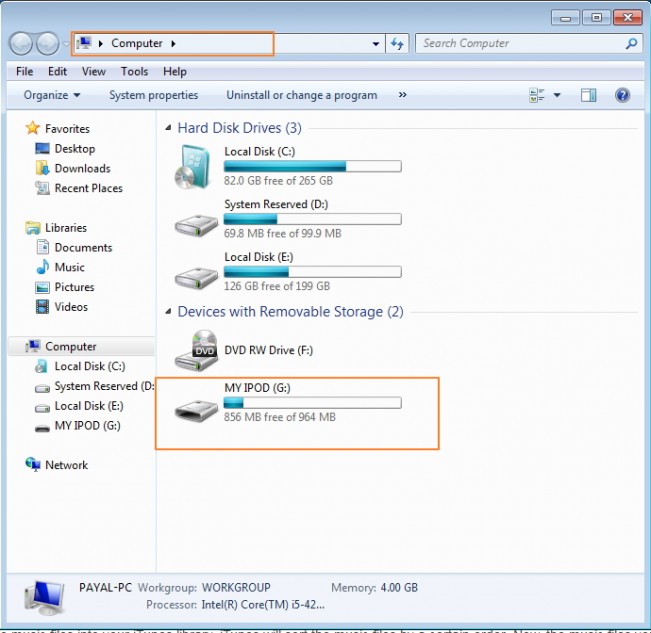
Mohato 2. Eya ho Control Panel> Tools > Folder Options.
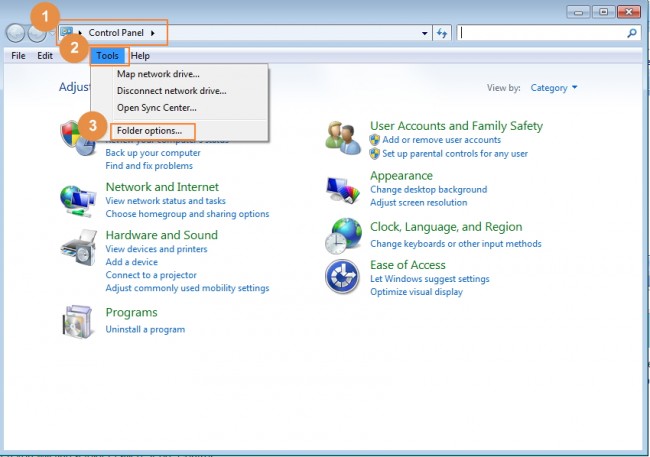
Mohato 3. Khetha "Sheba" tab ya 'me joale khetha kgetho ya "Show patiloeng difaele, difoldara, le likoloi" .
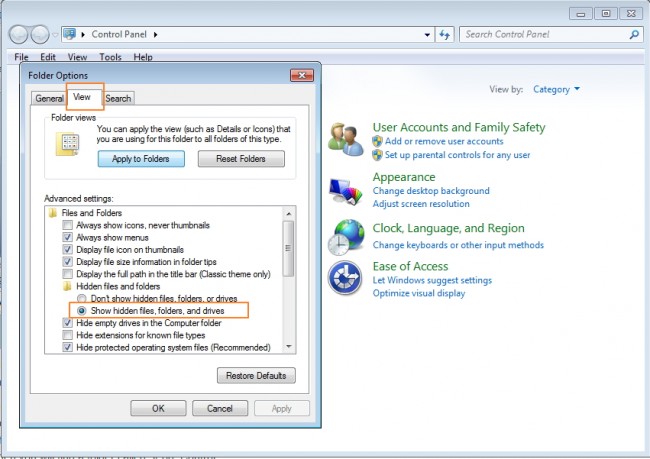
Mohato 4. Joale hape ho ea "Khomphuta" moo iPod e bonahalang 'me ho na le foldareng e bitsoang "iPod_Control" tla bonahala.
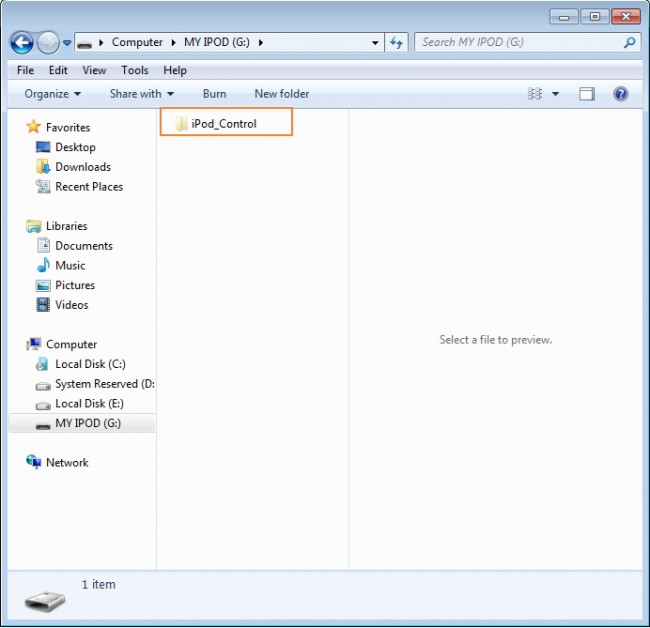
Mohato 5. Bula "iPod_Control "foldareng le khetha "Music" foldareng ho tloha moo. Lifaele tsohle tsa 'mino tse teng ho iPod ea hau li tla bonahala. Khetha lifaele ebe u li kopitsa le ho li beha ho tloha iPod ho ea khomphuteng.
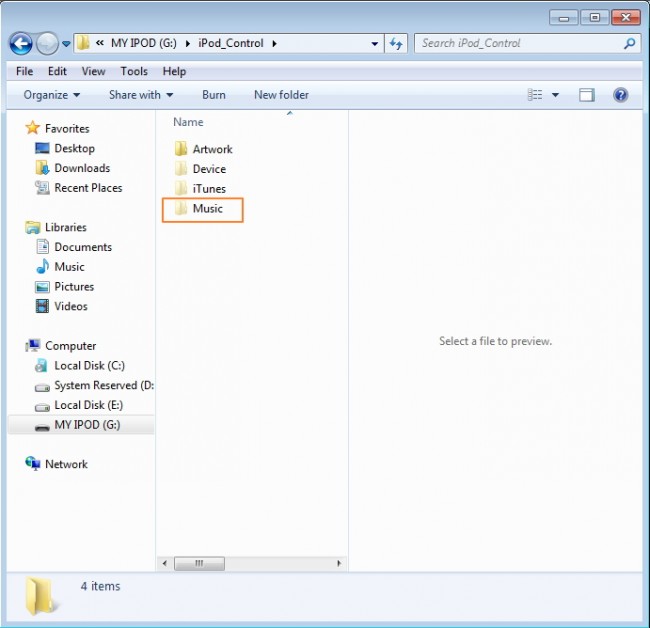
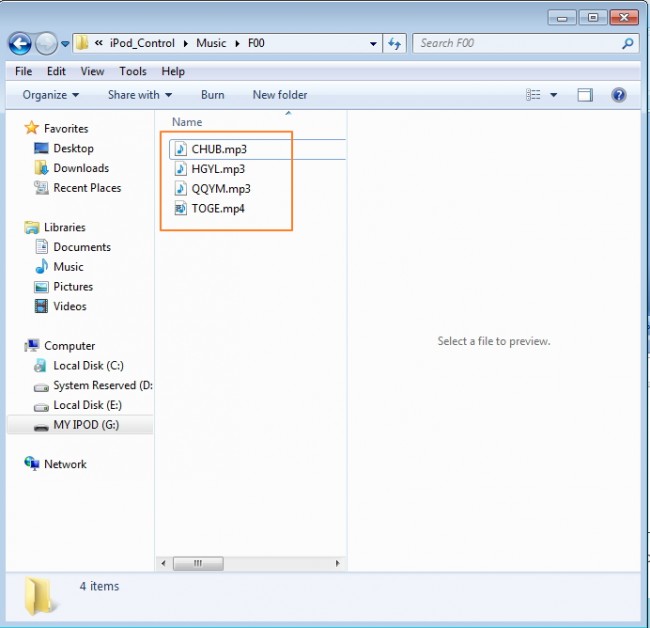
Ka hona, neng kapa neng ha u batla ho tseba tsela e bonolo ea ho kopitsa lipina ho tswa ho iPod ho PC, 'me u se ke ua nahana hore lifaele tsa' mino li ke ke tsa bontšoa ka mabitso a lipina tse nepahetseng, sebelisa mehato e ka holimo e fanoeng.
Melemo:
Leha ho na le mekhoa e mengata eo 'mino o ka fetisetsoang ho iPod ho ea compute, empa ho sebelisa mokhoa oa USB ho na le melemo e mengata joalo ka tlase:
- Mokhoa ona o bonolo ebile o potlakile mme ha o hloke hore software e kenngoe.
- Lifaele tsa 'mino li ka khethoa' me tsa kopitsoa le ho peisoa ho tloha iPod ho ea ho PC.
Karolo ea 3. Fetisetsa Music ho tloha iPod ho Computer Sebelisa iTunes
Ha ho tluoa tabeng ea ho laola le ho fetisetsa 'mino ho le ho tloha iOS disebediswa, iTunes ke e mong oa atileng ka ho fetisisa litsela tsa ho etsa joalo. Lintho tsohle tse rekiloeng ho lisebelisoa tsa iOS ho kenyelletsa le iPod li ka fetisetsoa ka kotloloho ho iTunes ho sebelisa khetho ea "Transfer Purchases".
Ka tlaase mona ho fanoe ka mehato e mabapi le mokhoa oa ho fetisetsa 'mino ho tloha ipod ama khomphuteng ho sebelisa iTunes.
- Qala iTunes ho PC ebe u khetha Edit > Likhetho.
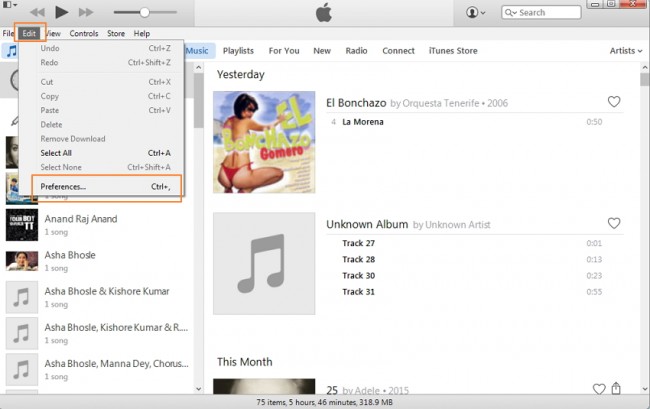
- Khetha Devices le hlahloba kgetho ya "Thibela iPods, iPhone le iPads ho tloha syncing ka tsela e iketsang" 'me joale tobetsa "Ho lokile".
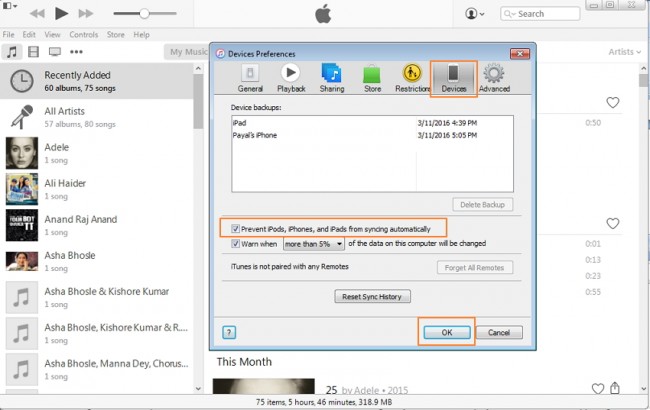
- U sebelisa thapo ea USB, hokela iPod khomphuteng mme sesebelisoa se tla tsejoa ke iTunes 'me se tla hlaha.
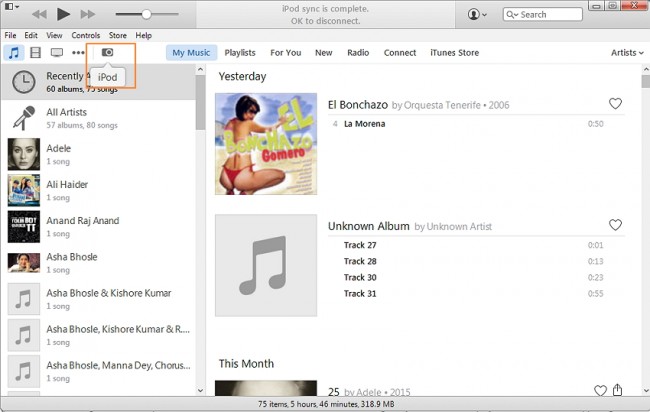
- Tobetsa Faele> Lisebelisoa> Fetisetsa Litheko ho tsoa ho "iPod" ea ka. Tsohle tse rekiloeng 'mino ka iPod tla isoa iTunes laebrari.
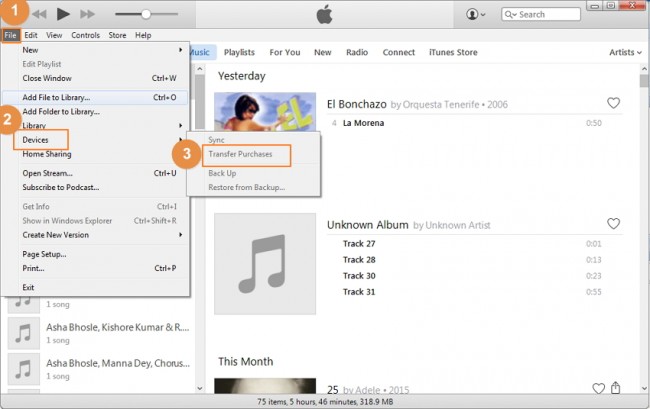
Melemo:
Ka tlaase mona ho fanoe ka melemo ea ho fetisetsa 'mino ho tloha iPod ho sebelisa iTunes laebrari.
- Ho sebelisa iTunes ke e mong oa sireletsehileng ka ho fetisisa kgetho ha a ntse a ho laola difaele tsa mmino ka iOS disebediswa.
- Mokhoa oa ho fetisa ka iTunes o bonolo ebile o potlakile.
- Ha ho software ea motho oa boraro e hlokahalang.
Ka hona, neng kapa neng ha u batla litharollo mabapi le kamoo ho fetisetsa mmino ho tswa iPod ama ho khomphuteng kapa ho tswa leha e le efe tse ling tse iPod ea mohlala, ka holimo fuoa ditharollo ka sebelisoa.
Phetisetso ea 'Mino
- 1. Fetisetsa iPhone Music
- 1. Fetisetsa Music ho tloha iPhone ho iCloud
- 2. Fetisetsa Music ho tloha Mac ho iPhone
- 3. Fetisetsa Music ho tloha Computer ho iPhone
- 4. Fetisetsa Music ho tloha iPhone ho iPhone
- 5. Fetisetsa Music Pakeng tsa Computer le iPhone
- 6. Fetisetsa Music ho tloha iPhone ho iPod
- 7. Fetisetsa Music ho Jailbroken iPhone
- 8. Kenya Mmino ho iPhone X/iPhone 8
- 2. Fetisetsa iPod Music
- 1. Fetisetsa Music ho tloha iPod ama ho Computer
- 2. Ntša Music ho tloha iPod
- 3. Fetisetsa Music ho tloha iPod ho New Computer
- 4. Fetisetsa Music ho tloha iPod ho Hard Drive
- 5. Fetisetsa Music ho tloha Hard Drive ho iPod
- 6. Fetisetsa Music ho tloha iPod ho Computer
- 3. Fetisetsa iPad Music
- 4. Other Music Transfer Tips






Bhavya Kaushik
mofani oa letsoho Mohlophisi