2 Litsela tsa ho fetisetsa mmino ho tswa iPod ho iPad
Apr 27, 2022 • E kentsoe ho: Litharollo tsa Phetiso ea Lintlha • Litharollo tse netefalitsoeng
Ha a ntse a ho fetisa ho tloha iPod ho iPad karolo e thata ka ho fetisisa ke ho fetisa 'mino ho tloha iPod ho iPad e le hantle ha ho bonolo le nako ho nka tshebetso ha a ntse a etsa ka iTunes. re tlil'o hlahisa tataiso ena ka pel'a hau ho rarolla bothata bona kajeno. Bukana ena e tla u thusa ho fetisetsa 'mino ho tloha iPod ho ea ho iPad ka mokhoa oa matsoho le ka ho sebelisa software e 'ngoe e u lumellang ho fetisetsa' mino ho tloha iPod ho ea ho iPad ntle le ho sebelisa iTunes le ho u thusa ho etsa mefuta eohle ea ts'ebetso ka iOS le android. lisebelisoa ntle le bothata.
Karolo ea 1: Fetisetsa Music ho tloha iPod ho iPad le Easy Way
Pele ho buisana ka bukana tsela ea ho fetisetsa mmino ho tswa iPod ho iPad re tlil'o buisana ka tsela e iketsang. Lebitso la tsela ena ke Dr.Fone - Phone Manager (iOS) e leng nolofalletsa iOS le android basebedisi ba ho fetisetsa bona faele ya mmino ho tswa leha e le efe sesebediswa ho sesebediswa leha e le efe ntle le moedi ofe kapa ofe disebediswa. Dr.Fone - Phone Manager (iOS) ke molemo ka ho fetisisa fumaneha tharollo ho fetisetsa mmino ho tswa iPod ho iPad a Inthaneteng marakeng. Hase feela 'mino o ka fetisetsa' mino, livideo, lisebelisoa, melaetsa, SMS, mabitso, kapa mofuta ofe kapa ofe oa data ho lisebelisoa tse ling. Kapa e ka fetisetsa ka ho toba khomphuteng kapa mac hammoho hobane e tluoa tabeng ea ho ka bobeli mac le lifensetere basebedisi ba.

Dr.Fone - Phone Manager (iOS)
Fetisetsa MP3 ho iPhone/iPad/iPod ntle le iTunes
- Fetisetsa, laola, romela / kenya 'mino oa hau, linepe, livideo, mabitso, SMS, Lisebelisoa, joalo-joalo.
- Boloka 'mino oa hau, linepe, livideo, mabitso, li-SMS, Lisebelisoa, joalo-joalo ho komporo le ho li khutlisetsa habonolo.
- Fetisetsa 'mino, linepe, livideo, mabitso, melaetsa, joalo-joalo ho tloha smartphone e' ngoe ho ea ho e 'ngoe.
- Fetisetsa lifaele tsa media lipakeng tsa lisebelisoa tsa iOS le iTunes.
- E lumellana ka botlalo le iOS 7, iOS 8, iOS 9, iOS 10, iOS 11, iOS12, iOS 13, iOS 14, le iPod.
Joang ho fetisetsa mmino ho tswa iPod ho iPad le Dr.Fone
Mohato 1. Pele ho tsohle thowuni le kenya Dr.Fone khomphuteng ya hao. Launch Dr.Fone le khetha Ho fetisa. U tla bona inter e u kopa ho hokela lisebelisoa tsa android kapa ios. Mona amahanya hao iPod le iPhone le khomphuta o sebelisa thapo ya USB.
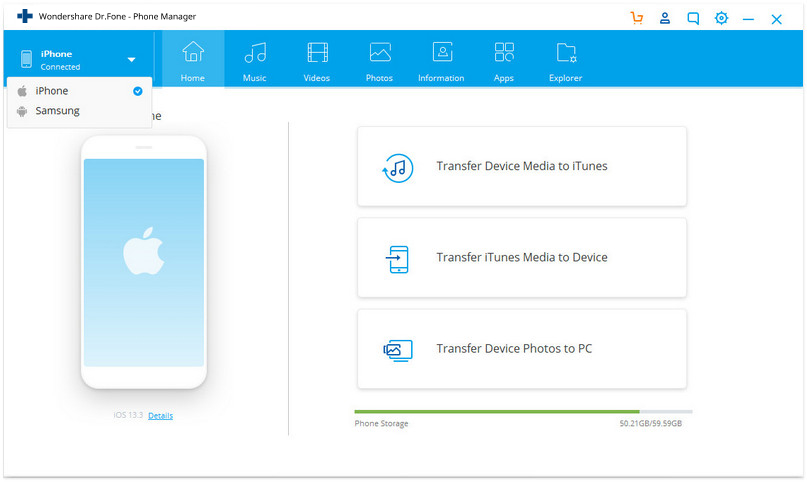
Mohato 2. Ho tloha ka iPod ke mohloli sesebediswa, khetha iPad 'me joale tobetsa ea Music tab ya.
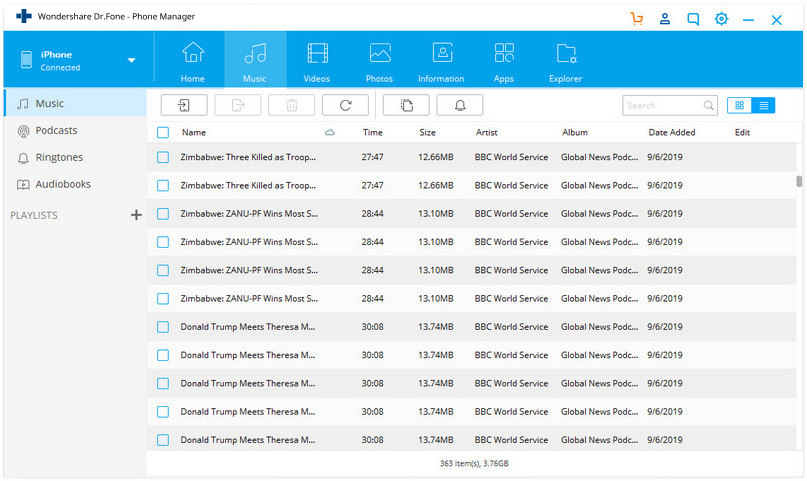
Mohato 3. Khetha 'mino u ka rata ho fetisetsa le ho tobetsa Export. Joale u tla khona ho fetisetsa 'mino ho PC kapa tse ling tse iOS/Android disebediswa.
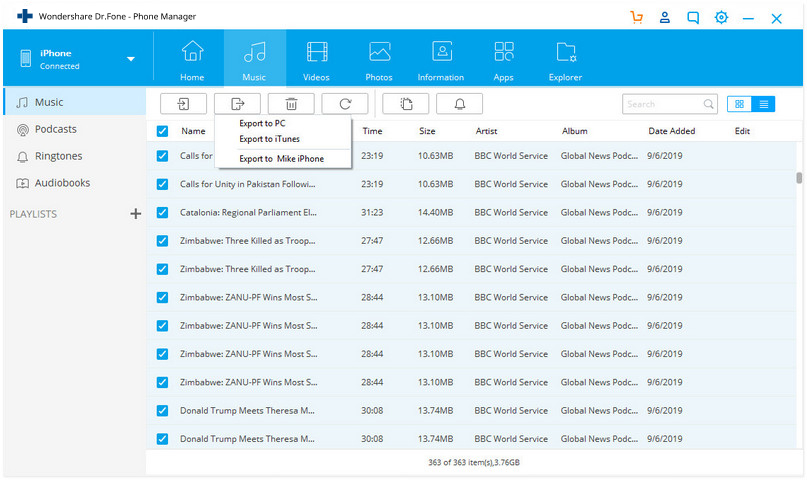
Karolo ea 2: Fetisetsa Music ho tloha iPod ho iPad le Manual Way
Basebedisi ba ka fetisetsa mmino ho tswa iPod ho iPad sebelisa iTunes hammoho. Pele u ea ka tsela ena u lokela ho hopola hore ena ke tsela e telele haholo 'me u lokela ho etsa boiteko bo matla ho fetisetsa mmino ho tswa iPod ho iPad sebelisa ka tsela ena. Ka tsela ena u hloka hore u etse liphetoho tse ling khomphuteng ea hau ea iTunes.
Mohato 1. Pele basebedisi ba lokela ho fetisetsa mmino ho tswa iPod ho khomphuteng ho fetisetsa mmino ho tswa iPod ho iPad ka tsela ena. Hokela iPod le komporo ea eona u sebelisa thapo ea USB ebe u qala iTunes. etsa bonnete ba hore u kentse mofuta oa morao-rao oa iTunes khomphuteng ea hau pele u tsoela pele. Ka mor'a ho hokahanya iPod, tobetsa letšoao la iPod 'me leqepheng la kakaretso khetha "Enable disk use" ho menu ea likhetho ebe o tobetsa konopo ea kopo.

Mohato 2. Hona joale u ka bona hao iPod e le e nkehang habobebe sesebediswa khomphuteng ya ka. Kena komporong ea ka hona joale 'me u tobetse konopo ea "Sheba" 'me u hlahlobe khetho ea "Sheba lintho tse patiloeng". E thusa hore u ho bona patiloeng difaele tsa hao iPod.
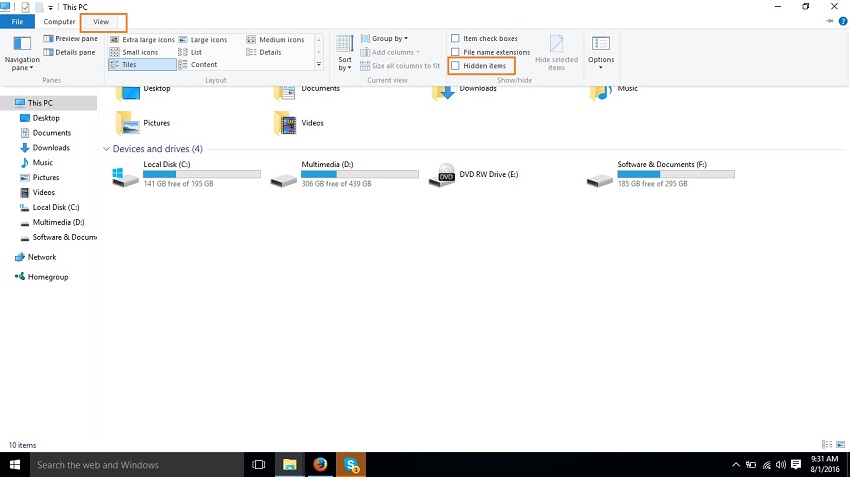
Mohato 3. Hona joale khomphuteng ya ka habeli tobetsa hao iPod le bula ho kena iPod difaele le ho sheba bona.
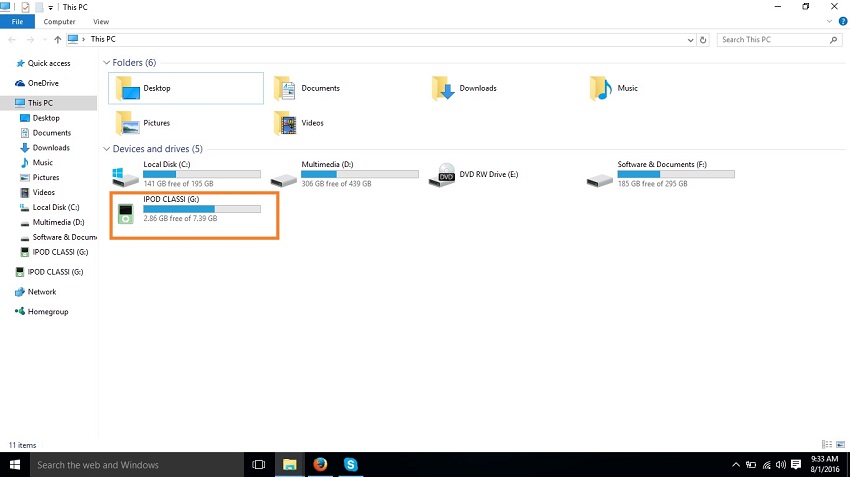
Mohato 4. Joale latela tsela iPod taolo > music. Ka foldareng ena, u tla bona lifoldara tse ngata tse fapaneng. U hloka ho fumana lifaele tsa hau tsa mmino mona ka ho kena foldareng e ngoe le e ngoe. Kamora ho ba fumana, kopitsa le ho e beha khomphuteng ea hau kae kapa kae foldareng e 'ngoe.
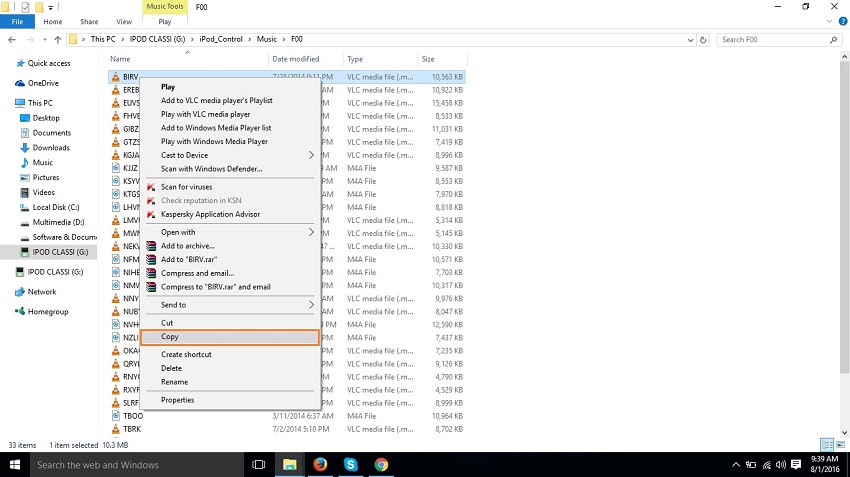
Mohato 5. Hona joale basebedisi ba lokela ho tlosa iPod le amahanya iPad le khomphuteng. Ka mor'a ho e hokahanya u lokela ho tobetsa letšoao la iPod 'me u ee leqepheng la kakaretso la iPad. Mona hlahloba khetho "Laola 'mino le livideo ka letsoho"' me u tobetse konopo ea kopo.
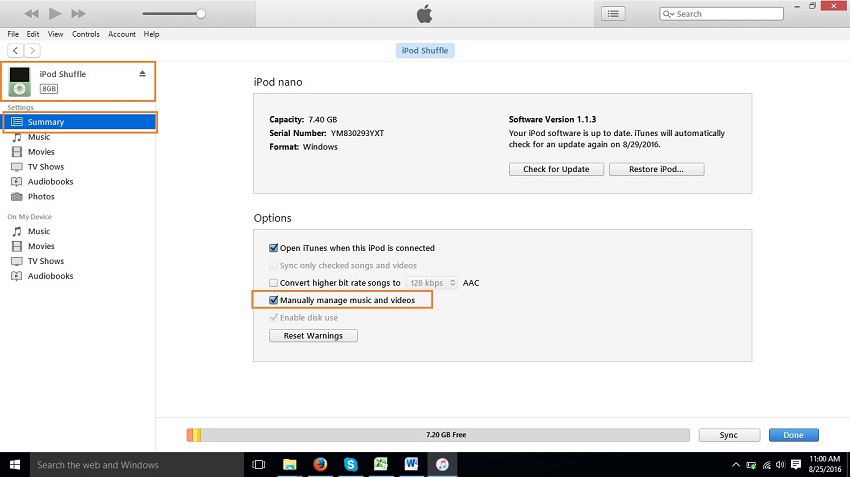
Mohato 6. Hona joale o ka habonolo fetisetsa mmino ho tswa iPod ho iPad sebelisa ka tsela ena. u lokela ho tobetsa File ka 'me joale susumelletsa sesupa ho Add faele laebraring le ho tobetsa ho eona. Fensetere ea ho bala e tla hlaha ka pel'a hau ho khetha tsela eo u kopitsitseng 'mino oa iPod ea hau pele. Ka mor'a ho fumana lifaele tsa 'mino tobetsa konopo e bulehileng. Hona joale tobetsa ea etsa kopo konopo a 'mino tab ya. Hang ha u tobetse lipina tsa hau li tla isoa iPad ho tloha iPod hona joale.
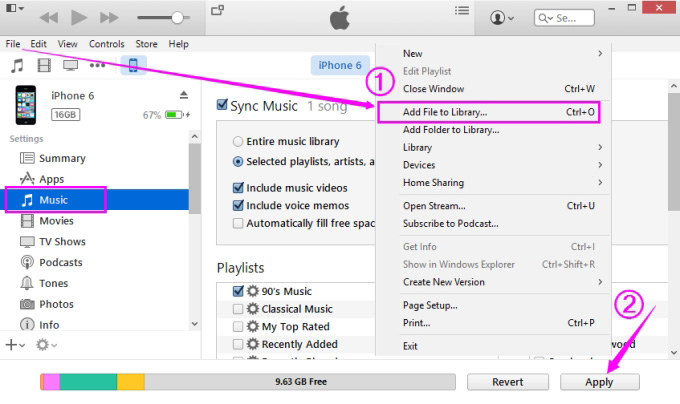
Karolo ea 3: Papiso ea litsela tse peli:
|
Dr.Fone - Phone Manager (iOS) |
iTunes |
|
|
Ho bonolo ho e sebelisa |
Ee |
Che |
|
Ho fetisa mmino ntle le ho lahleheloa ke di-tag tsa mmino |
Ee |
Che |
|
Fetisetsa mmino ntle le iTunes |
Ee |
Ee |
|
Fetisetsa mmino ho Batch |
Ee |
Che |
|
de kopitsa 'mino ka tsela e iketsang |
Ee |
Che |
|
Sokolla 'mino ho e sebeletsanang sebopeho ka ios ka tsela e iketsang |
Ee |
Che |
|
Haha iTunes laebrari ka ho tobetsa e le 'ngoe feela |
Ee |
Che |
|
E tšehetsa lisebelisoa tsa Android |
Ee |
Che |
|
Root android mobile ka tobetsa e le 'ngoe feela |
Ee |
Che |
|
Fetisetsa 'mino pakeng tsa lisebelisoa tse peli ka ho toba |
Ee |
Che |
U ka boela ua rata
Phetisetso ea 'Mino
- 1. Fetisetsa iPhone Music
- 1. Fetisetsa Music ho tloha iPhone ho iCloud
- 2. Fetisetsa Music ho tloha Mac ho iPhone
- 3. Fetisetsa Music ho tloha Computer ho iPhone
- 4. Fetisetsa Music ho tloha iPhone ho iPhone
- 5. Fetisetsa Music Pakeng tsa Computer le iPhone
- 6. Fetisetsa Music ho tloha iPhone ho iPod
- 7. Fetisetsa Music ho Jailbroken iPhone
- 8. Kenya Mmino ho iPhone X/iPhone 8
- 2. Fetisetsa iPod Music
- 1. Fetisetsa Music ho tloha iPod ama ho Computer
- 2. Ntša Music ho tloha iPod
- 3. Fetisetsa Music ho tloha iPod ho New Computer
- 4. Fetisetsa Music ho tloha iPod ho Hard Drive
- 5. Fetisetsa Music ho tloha Hard Drive ho iPod
- 6. Fetisetsa Music ho tloha iPod ho Computer
- 3. Fetisetsa iPad Music
- 4. Other Music Transfer Tips




Alice MJ
basebetsi Mohlophisi