Joang ho fetisetsa Music ho tloha iPod ho Computer?
Apr 27, 2022 • E kentsoe ho: Boloka Lintlha lipakeng tsa Fono le PC • Litharollo tse netefalitsoeng
"Ke hloka feela ho fetisetsa lipina tsa ka ho tloha iPod ho ea khomphuteng ea ka e ncha. Leha ho le joalo, ka mor'a hore ke qete lihora tse ngata ke bala lihlooho tse amehang ho discussions.apple.com, ha kea ka ka fumana letho. Boholo ba lipina tsa iPod li ntšitsoe ho li-CD. na ho na le mokhoa oa ho ntša lipina tsena? Ka kopo fana ka litlhahiso, kea leboha!"
Ho bonahala eka batho ba bangata ba lokela ho fetisetsa mmino ho tswa bona iPod ho khomphuteng ho tsosolosa bona iTunes music Library. Leha ho le joalo, ho thibela pirate, Apple ha e fane ka leha e le efe dikgetho ho kopitsa mmino ho tswa ho iPod ho khomphuteng. Ka lehlohonolo, basebedisi ba ntse ba ka leka workaround mona ka tlase ho fetisetsa mmino ho tswa iPod ho khomphuteng.
Tharollo 1. Fetisetsa mmino ho tswa iPod ho khomphuteng ka tsela e bonolo ka ho fetisisa
Dr.Fone - Phone Manager (iOS) ke e ratoang iOS sesebediswa mookameli. Haeba u leka iOS sesebediswa mookameli, feela ka 1 kapa 2 tobetsa(s), u tla kopitsa lipina tsohle ho tswa hao iPod khomphuteng ya hao iTunes Library kapa sebakeng ka koloi hang-hang. Ntle le ho fetisetsa 'mino, u ka boela fetisetsa livideo, photos, mabitso, molaetsa le tse ling tse difaele ntle le iTunes ka bolokolohi.

Dr.Fone - Phone Manager (iOS)
Fetisetsa MP3 ho iPhone/iPad/iPod ntle le iTunes
- Fetisetsa, laola, romela / kenya 'mino oa hau, linepe, livideo, mabitso, SMS, Lisebelisoa joalo-joalo.
- bekapo hao music, photos, livideo, mabitso, SMS, Apps joalo-joalo ho khomphuteng le tsosolosa bona habonolo.
- Fetisetsa 'mino, linepe, livideo, mabitso, melaetsa, joalo-joalo ho tloha smartphone e' ngoe ho ea ho e 'ngoe.
- Fetisetsa lifaele tsa media lipakeng tsa lisebelisoa tsa iOS le iTunes.
- Ts'ehetsa mefuta eohle ea iPhone, iPad, le iPod touch ka mefuta efe kapa efe ea iOS.
Matha Dr.Fone khomphuteng ya hao le khetha "Phone Manager". Hokela iPod ea hau khomphuteng ka thapo ea USB. 'Me joale u ka bona hore hao iPod e bontšoa ka sehloohong fensetere.
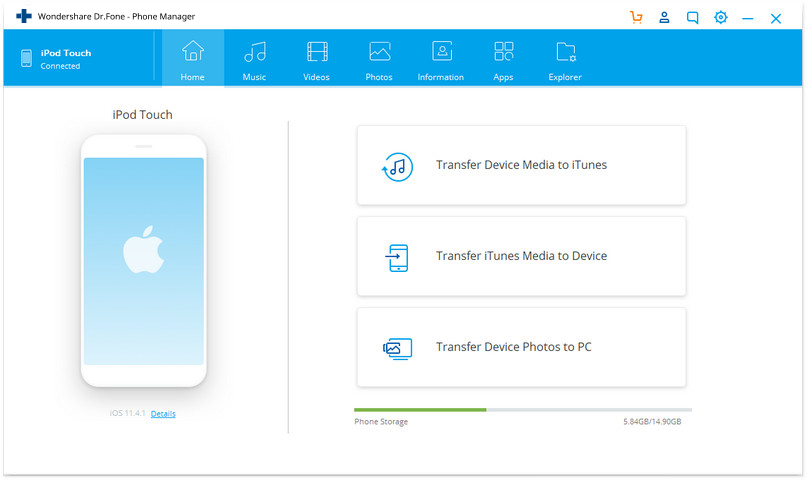
Ka sehloohong fensetere, u ka tobetsa "Music". Ka nako eo khetha bohle ba mmino le ho tobetsa "Export"> "Export ho PC" ho kopitsa lipina tsohle ka ho toba.
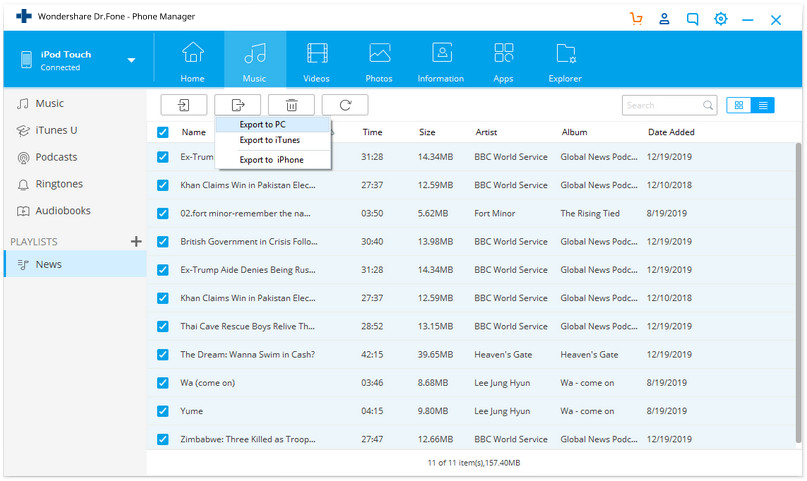
Ho tla hlaha fensetere e ncha ho khetha sebaka sa ho boloka lipina ho PC ea hau kapa foldareng ho hard drive ea hau ea lehae.
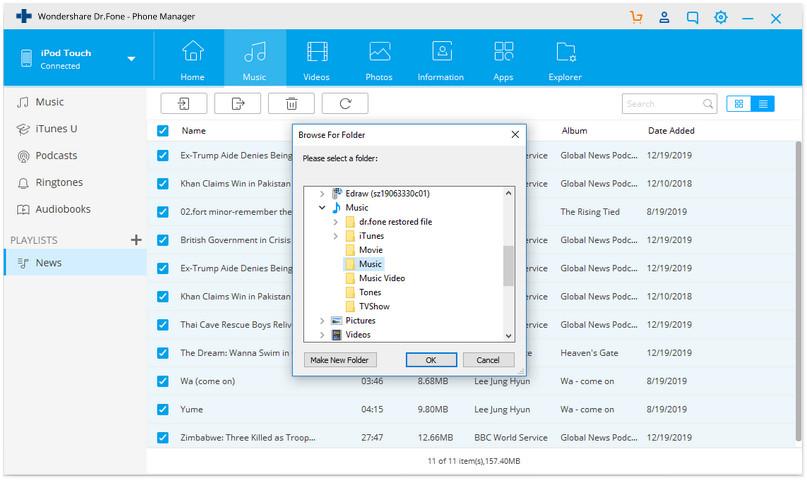
Ho fetisetsa a khetha lipina hao iPod khomphuteng ya hao, feela khetha sonds le ka nako eo tobetsa "Export"> "Export ho PC".
Tharollo 2. Fetisetsa mmino ho tswa ho iPod (iPod touch e sa kenyelelitsoe) khomphuteng ka letsoho
Tharollo 2 e sebetsa feela bakeng sa iPod classic, iPod shuffle, le iPod nano. Haeba u na le iPod touch e sebetsang ho iOS 5 le hamorao, ka kopo leka Tharollo 1.
#1.Transfer Music ho tloha iPod ho Windows PC:
Mohato 1. Launch hao iTunes Library khomphuteng ya hao. Click Edit > Preferences>Devices, le hlahloba "Thibela iPods, iPhones, le iPads ho tloha syncing ka tsela e iketsang".
Mohato 2. Fumana iPod hao "Computer" kapa "My Computer" karolo. E bonahala e le disk e tlosoang. Ho tloha mona, o lokela ho tobetsa "Tools" kapa "Hlophisa" lenteng> Folder kgetho kapa Folder le batla dikgetho. Tobetsa Sheba 'me u hlahlobe khetho "Se ke oa bonts'a lifaele tse patiloeng, lifoldara kapa li-drive".
Mohato 3. Click ho bula iPod hao, le removable disk. Fumana foldareng e bitsoang "iPod-Control" 'me ue bule. 'Me joale u ka fumana foldara ea' mino e nang le lipina tsa hau kaofela ho iPod ea hau. Kopitsa foldara khomphuteng ea hau.
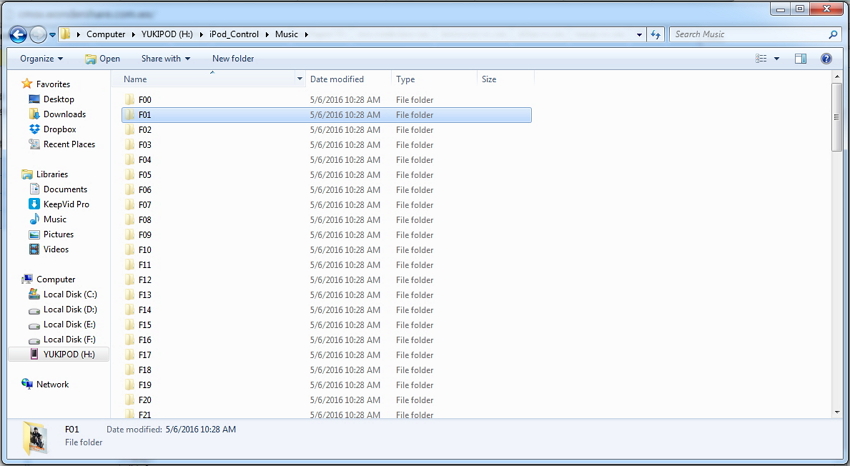
#2.Transfer Music ho tloha iPod ho Mac:
Mohato 1. Launch hao iTunes ya hao Mac. Click Edit > Preferences>Devices, le hlahloba "Thibela iPods, iPhones, le iPads ho tloha syncing ka tsela e iketsang".
Mohato 2. Eya ho hao Mac le ho sebelisa Spotlight ho batla "Applications". Bula foldara ea Likopo, fumana le ho bula foldara ea Lisebelisoa.
Mohato 3. Tlanya kapa kopitsa litaelo:
• Defaults ngola com.app.finder AppleShowAllFiles TRUE
• Killall Finder
Mohato 4. Penya habeli aekhone ea iPod le bula iPod Control foldara. Hula foldara ea 'mino ho iPod ea hau ho komporo ea hau.
Phetisetso ea 'Mino
- 1. Fetisetsa iPhone Music
- 1. Fetisetsa Music ho tloha iPhone ho iCloud
- 2. Fetisetsa Music ho tloha Mac ho iPhone
- 3. Fetisetsa Music ho tloha Computer ho iPhone
- 4. Fetisetsa Music ho tloha iPhone ho iPhone
- 5. Fetisetsa Music Pakeng tsa Computer le iPhone
- 6. Fetisetsa Music ho tloha iPhone ho iPod
- 7. Fetisetsa Music ho Jailbroken iPhone
- 8. Kenya Mmino ho iPhone X/iPhone 8
- 2. Fetisetsa iPod Music
- 1. Fetisetsa Music ho tloha iPod ama ho Computer
- 2. Ntša Music ho tloha iPod
- 3. Fetisetsa Music ho tloha iPod ho New Computer
- 4. Fetisetsa Music ho tloha iPod ho Hard Drive
- 5. Fetisetsa Music ho tloha Hard Drive ho iPod
- 6. Fetisetsa Music ho tloha iPod ho Computer
- 3. Fetisetsa iPad Music
- 4. Other Music Transfer Tips






Daisy Raines
basebetsi Mohlophisi