Top 10 Samsung Video Apps
Mar 07, 2022 • Filed to: Tips for Different Android Models • Proven solutions
- 1.Top 4 Samsung Video Player Apps
- 2.Top 3 Samsung Video Editor Apps
- 3.Top 3 Samsung Video Recorder Apps
1.Top 4 Samsung Video Player Apps
1. RealPlayer Cloud- RealPlayer is not a new name at all, but most of us associate it with our PC. However, now it is also available for Samsung phones. It not only allows you to watch videos but also gives you the power of cloud storage, all in one single app.
- • Photo management support
- • RealTimes Stories: Movie montages made from photos and videos in camera roll
- • Auto-organized timeline
- • Live Albums: share entire albums with friends that notify when updated
- • Plans support up to 15 devices on one cloud
- • Unlimited storage available
Developer: RealNetworks Inc.
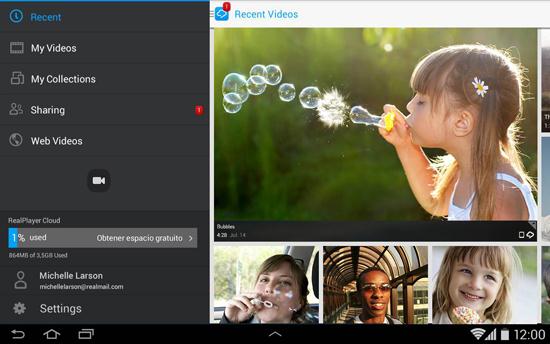
2. Video Player - It is an amazingly capable video player built using VLC's source code. Hence, it boasts a cleaner, much refined GUI and plays pretty much all formats and everything.
- • Plays all type of video formats
- • Volume and brightness adjustment
- • Thumbnails of videos
- • Play length of video
- • Quick start and smooth playback
•Movie resume support
Developer: Wowmusic

3. MX Player - With features such as hardware acceleration and support for many subtitle formats, it is a must have. It can play almost any format that you can find and works extremely well on mobile devices.
- • Hardware acceleration and new HW+ decoder
- • Multi Core Decoding – It is the first Android video player that supports multi-core decoding, improving dual core device's performance by up to 70% better than the ones with single core.
- • Pinch to zoom, zoom and pan
- • Scroll forward / backward to move to next / previous text, up / down to move text up and down, zoom in / out to change text size.
- • Kids Lock - Keep your kids entertained without having to worry that they can make calls or touch other apps.
Developer: J2 Interactive
Download URL:https://play.google.com/store/apps/details?id=com.mxtech.videoplayer.ad

4. VLC for Android - The big daddy of all video players, VLC can play any format that you can think of. Not just that, it can even play streamed files over a network with super ease. In a nutshell, there hardly a thing that it cannot do.
- • Plays almost every file type
- • Supports all formats
- • Allows browsing of folders easily
- • Supports multi tracks and subtitles
- • Supports audio control, cover art etc.
Developer: VideoLabs
Download URL:https://play.google.com/store/apps/details?id=org.videolan.vlc

2.Top 3 Samsung Video Editor Apps
1. Magisto - This editor is a professional tool for your videos and media files. It has an easy to use interface, creates slideshows using your images, soundtracks and also has other long list of features like automatic video stabilization, facial recognition effects, filters, transitions etc.

2.Viddy - It is a free app that lets you edit videos and share them with your friends and other groups. One of the most exciting features of this app is that you can create your own social media community / group on Viddy and use that channel to share your videos directly on Viddy and other social media sites too.

3. AndroVid Video Editor - One of the easiest tools in this list to use, for cutting and trimming your videos in an instant. It even lets you add frames, text and other effects to your video. A feature that stands out for this app is its ability to convert videos into MP3s. And, all this comes for free isn't that just great?

3.Top 3 Samsung Video Recorder Apps
1. Camera MX - One of the best free camera apps for Samsung devices, especially if you are a hobbyist and enjoy sharing your videos and pictures via Instagram or Google+, then this is the app for you. It has a very simple to use GUI and makes it a child's play to shoot videos using your Samsung phone.

2. Camera Zoom FX - The next best app on our list, Camera Zoom FX is different from the rest of the apps in its approach to using effects and filters as it lets you create your own filters in a way, adding multiple effects to your videos and pictures. If you prefer preset ones, it also has some cool preset filters for you to use however a lot of our readers have highly appreciated the option of using multiple effects in the app.
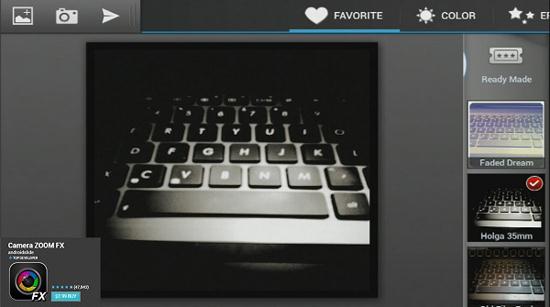
3. Camera JB+- Based on AOSP Jelly Bean Camera, this one includes 3 modes – regular shot, video capture and panorama. If you are a fan of the stock camera and its look and feel, then Camera JB+ wouldn't disappoint you. It also does neat job recording good quality videos on your Samsung devices. Definitely a must have app if you haven't tried it yet.
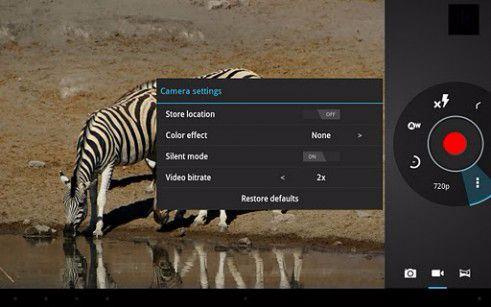
Samsung Solutions
- Samsung Manager
- Update Android 6.0 for Samsung
- Reset Samsung Password
- Samsung MP3 Player
- Samsung Music Player
- Flash Player for Samsung
- Samsung Auto Backup
- Alternatives for Samsung Links
- Samsung Gear Manager
- Samsung Reset Code
- Samsung Video Call
- Samsung Video Apps
- Samsung Task Manager
- Download Samsung Android Software
- Samsung Troubleshooting
- Samsung Won't Turn On
- Samsung Keeps Restarting
- Samsung Black Screen
- Samsung's Screen not Work
- Samsung Tablet won't Turn On
- Samsung Frozen
- Samsung Sudden Death
- Hard Resetting Samsung
- Samsung Galaxy Broken Screen
- Samsung Kies




James Davis
staff Editor