How to Transfer Text Messages from Samsung to Samsung S20 series?
Apr 27, 2022 • Filed to: Tips for Different Android Models • Proven solutions
“How to transfer text messages from Samsung to Samsung? I have recently started using a new Samsung S20 and want to transfer my text messages from my old Samsung to the new one. What is the most suitable way to perform such an action?"
From our professional dealing to greetings from loved ones, text messages hold a unique value to us that no other medium of data can match. And some texts are impossible to let go, which is why users get anxious to know the method to backup messages and to transfer text messages from their phone to a new one.
If you are one of those consumers and want to know the safest technique to transfer text messages from Samsung to Samsung, then this article has been designed specifically for you. Stay with us and read through the entire guide to learn not one but three convenient ways to transfers texts from Samsung to Samsung.

Part 1: How to Transfer Text Messages from Samsung to Samsung Using Dr.Fone - Phone Transfer on PC/Mac?
There is no method more convenient to transfer text messages from Samsung to Samsung, or any other smartphone for that matter, than the Dr.Fone application for data transfer, which is available across both Windows and mac-OS systems. Not only that, dr. fone is more than capable of reading the device of every brand. Here are some of the advanced features of the data transfer tool:
Here is the step-by-step guide to transferring data from Google Pixel to Samsung S20 after downloading the app from the link below:
- The app offers the user to create a backup of all the data stored inside their smartphone(Android/iOS);
- The Data Eraser feature enables the user to permanently delete data from the phone, beyond the point of recovery with a data recovery tool;
- If you had forgotten your phone screen password due to some reason, then with dr. fone’s Screen Unlock utility, you can easily remove the lock or your Apple ID.
- It is capable of transferring text messages of every kind from one phone to another, along with several files of various formats.
You can begin the text messages transfer process by merely downloading the app from the link below and follow our two-step guide stated below:
Step 1. Connect your device to the computer:
Launch Dr.Fone on your Windows PC or Mac computer, and from the various options available on the interface, select the “Phone Transfer” section.

Meanwhile, connect your old and new Samsung phones with the system through their respective USB power cables. Now choose your old Samsung as the source phone and the new Samsung S20 as the target phone.
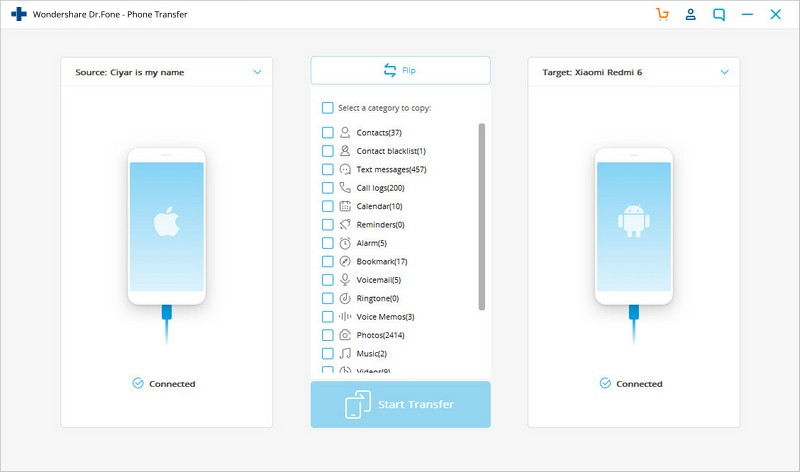
Step 2. Choose the file and start to transfer:
From the list of formats that you will be able to in the middle of the interface, select “Text Messages.” Once you choose the desired files, hit the “Start Transfer” tab and proceed further.
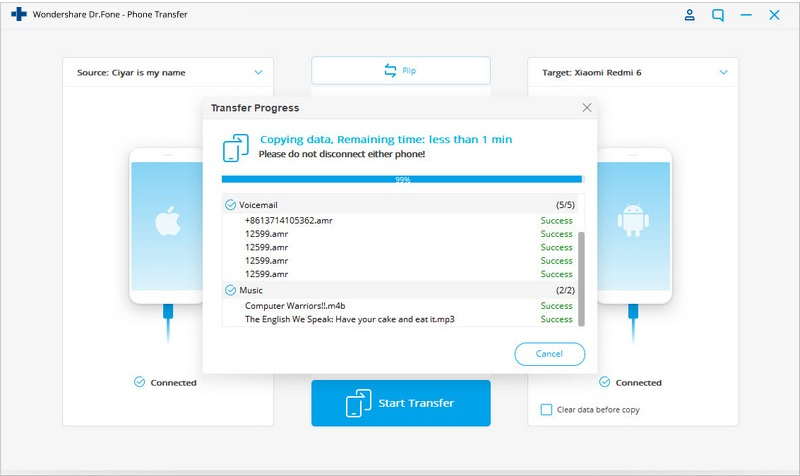
The whole text messages will be transferred to the new phone in a few minutes. The app will notify you of the successful completion of data transfer. Disconnect phones from the computer before turning off the dr. fone data transfer app.
Part 2: Transfer Text Messages from Samsung to Samsung with Samsung Cloud:
Nowadays, every prominent smartphone brand offers its users the cloud backup storage facility to maintain privacy and data security in case of accidental data deletion. The same is the case with the Samsung Cloud, which spontaneously backs up text messages from the Samsung smartphone of the user if the user had enabled an account on the platform. Here are the steps to transfer synced SMS from Samsung to Samsung:
Backup Messages:
- Open your old Samsung phone and access its settings;
- From the list, locate and tap on the “Cloud and Accounts” option;
- Now tap on the “Samsung Cloud” option and go to “Back up Settings.”
- Find “Messages” from the list;
- Toggle it from the menu and touch the “Back up Now” button.
Restore Messages:
- Now open your new Samsung and follow the same routine as mentioned above by tapping on Settings>Clouds and Accounts>Samsung Cloud;
- Now tap on “Restore” which is right next to the backup settings option;
- Select messages and tap on “Restore” again to get all the saved messages back;
- You will be able to see your text messages from your new Samsung’s messaging app.
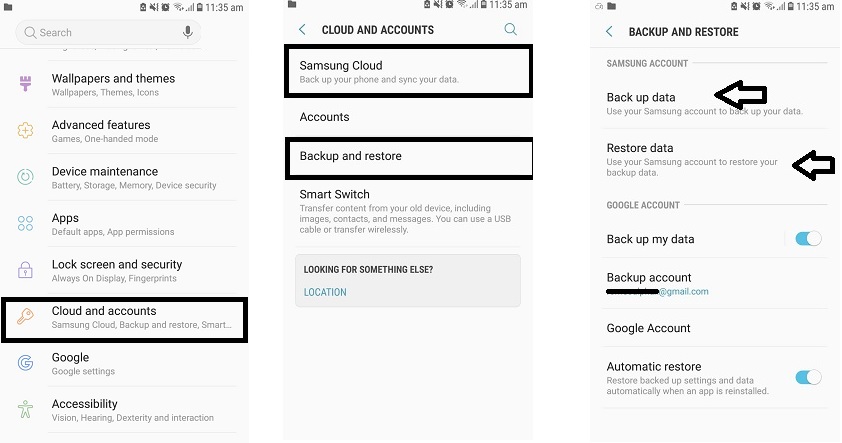
Part 3: How to Transfer Text Messages from Samsung to Samsung Using Bluetooth:
Sharing text messages via Bluetooth from one file to another is perhaps the least secure method out of the two, and security experts do not recommend it. But it is still one of the more quick ways to transfer data. Here are the steps to transfer SMS from Samsung to Samsung via Bluetooth:
- Switch the Bluetooth utility of both Samsung phones to on and pair them;
- Open the Message app of your old Samsung phone and select the texts you wish to transfer one by one;
- Open the settings option while keeping an eye on the chosen messages and tap on “Share/Send.”
- You will find various sources of moving the files, tap on Bluetooth and proceed;
- You will see a list of all the phones with Bluetooth switched on. Tap on your new Samsung device from the list;
- On the other side, you will receive a pop-up notification on the new Samsung. Tap on “Agree” and initiate the message transfer process!
- That’s it!
Conclusion:
No file in the world matches the intimacy of a text message, and it is why the need to store them increases, especially if you get a new device. Fortunately, various mediums in the tech world allow you to transfer text messages and other files in a safer manner.
In this article, we have shown you three simple methods to transfer text messages from Samsung to Samsung. Although all of the solutions mentioned above are simple and secure, the safest technique to move SMSs from one phone to another is through the dr. fone data transfer app, which allows the necessary security, along with additional features to manage the phone of any brand.
Samsung S20
- Switch to Samsung S20 from old phone
- Transfer iPhone SMS to S20
- Transfer iPhone to S20
- Transfer Data from Pixel to S20
- Transfer SMS from old Samsung to S20
- Transfer Photos from old Samsung to S20
- Transfer WhatsApp to S20
- Move from S20 to PC
- Remove S20 Lock Screen





Alice MJ
staff Editor