How to Use Snapcrack and Its Best Alternative to Save Snaps
Mar 07, 2022 • Filed to: Record Phone Screen • Proven solutions
Snapchat is one of the most trending social media apps out there and has become a crowd favorite in no time. One of the best things about Snapchat is its simplicity and how quickly it can be used to exchange snaps. We all upload stories and share snaps with our friends on this interactive social media app. It is a known fact that we can’t save someone else’s snaps or stories without letting them know. There are times when we love to save a snap, but don’t want others to be notified as well.
If you have ever gone through the same dilemma then don’t worry. We have a solution for you. In this post, we will teach you how to save snaps and stories without much trouble using Snapcrack for Android and its best alternative.
Part 1: How to save Snapchats with Snapcrack for Android?
Snapcrack Android is one of the best applications out there that will certainly change the way you use Snapchat. You can simply download a free version of Snapcrack for Android and use it to save snaps. Though, it also has a premium version that comes with plenty of added benefits. Not just to save snaps, you can also use it to make interesting doodles or upload snaps from your gallery.

Before you start using Snapcrack, you should note that you can’t be logged-in to both, Snapchat and Snapcrack simultaneously. After installing Snapcrack on your phone, you can use your Snapchat credentials to log-in. This will make you sign out of Snapchat automatically. Therefore, if you want to record Snapchat stories or snaps while being logged-in, then this might not be a preferred option for you.
Nevertheless, you can still use Snapcrack Android to save snaps and stories after logging-out of Snapchat. You can use Snapcrack to save snaps by following these easy steps.
1. Start by installing Snapcrack on your device. Now, using your Snapchat credentials, log-in to the app. This will automatically make you sign-out of Snapchat.
2. Wait for a while as Snapcrack will load and fetch essential data from Snapchat. Give it the initial authority to use your data. After a while, you would get an interface similar to that of Snapchat. You can see all the recent snaps send by your friends. Simply tap on the “Save” button to save these snaps. When they would be stored on your phone memory, they will be marked as “Saved”.
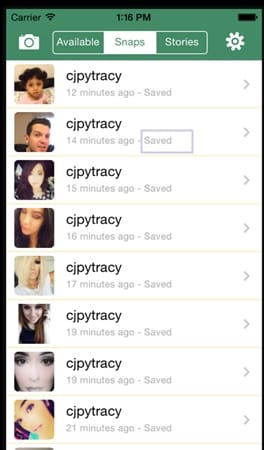
3. Just tap on the “Stories” section to view all the stories that are shared by your friends. Similarly, tap on the “Save” icon to save these stories. In no time, they would be stored on your phone memory.
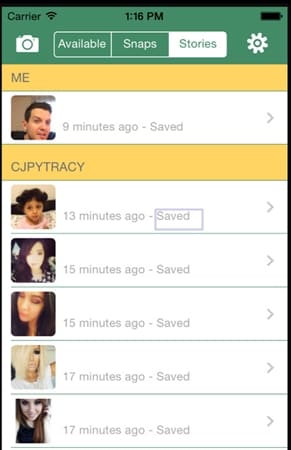
That’s it! With a simple tap, you can save snaps using Snapcrack for Android. Though, before you use this app, you should know that it is not authorized by Snapchat inc. and your account can even get permanently banned as well to violate the conditions of Snapchat. Therefore, if you want to save snaps without violating any terms and conditions, then you might consider an alternative.
Part 2: Best Snapcrack for Android Alternative - MirrorGo
Wondershare MirrorGo is a preferred alternative for Snapcrack Android. Unlike Snapcrack Android, you don’t have to worry about the authorization of this application and don’t need to log out of Snapchat before using it. Ideally, MirrorGo is used to mirror your phone to a bigger screen so that you view all the snaps without any trouble. It is also used to record the snaps and take screenshots to make tutorials. You can easily use it to record your screen’s activity to save stories and can even take screenshots of snaps without getting caught.
MirrorGo is compatible with almost every Android smartphone out there and currently runs on the Windows system. Without much trouble, you can use it to replace Snapcrack for Android. All you got to do is follow these steps.

Wondershare MirrorGo
Mirror your android device to your computer!
- Drag and drop files between your computer and phone directly.
- Send and receive messages using your computer`s keyboard including SMS, WhatsApp, Facebook, etc.
- View multiple notifications simultaneously without picking up your phone.
- Use android apps on your PC for a full-screen experience.
- Record your classic gameplay.
- Screen Capture at crucial points.
- Share secret moves and teach next level play.
Now when you know how to use Snapcrack Android and its best alternative, why don’t you give it a try on your own? Snapcrack for Android is readily available and can be used to save snaps with a single tap. If you want to go for something more reliable and secure, then we recommend using Wondershare MirrorGo. Also, if you face any setbacks while using these applications, let us know in the comments below.
Snapchat
- Save Snapchat Tricks
- 1. Save Snapchat Stories
- 2. Record on Snapchat without Hands
- 3. Snapchat Screenshots
- 4. Snapchat Save Apps
- 5. Save Snapchat Without Them Knowing
- 6. Save Snapchat on Android
- 7. ჩამოტვირთეთ Snapchat ვიდეოები
- 8. შეინახეთ Snapchats კამერის როლში
- 9. ყალბი GPS Snapchat-ზე
- 10. წაშალეთ შენახული Snapchat შეტყობინებები
- 11. შეინახეთ Snapchat ვიდეოები
- 12. შეინახეთ Snapchat
- შეინახეთ Snapchat Toplists
- 1. Snapcrack ალტერნატივა
- 2. Snapsave ალტერნატივა
- 3. Snapbox ალტერნატივა
- 4. Snapchat Story Saver
- 5. Android Snapchat Saver
- 6. iPhone Snapchat Saver
- 7. Snapchat Screenshot აპები
- 8. Snapchat Photo Saver
- Snapchat Spy


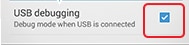
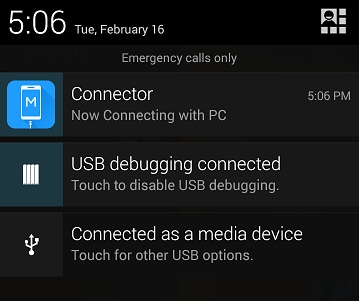
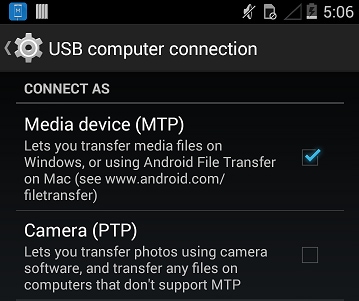
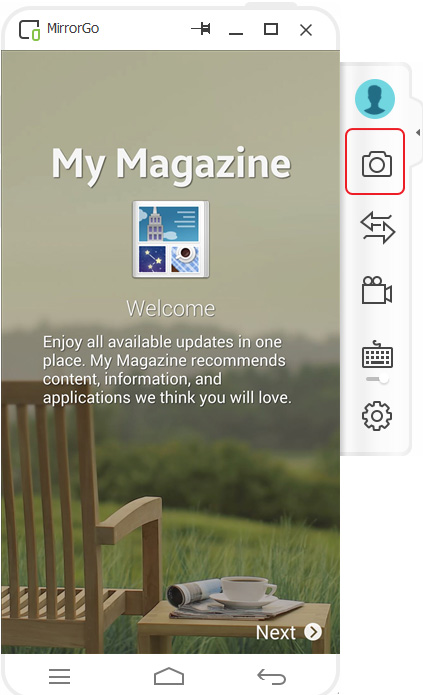
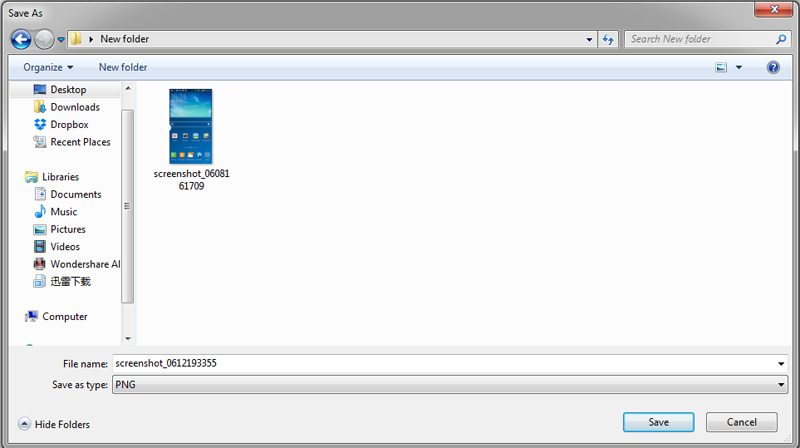
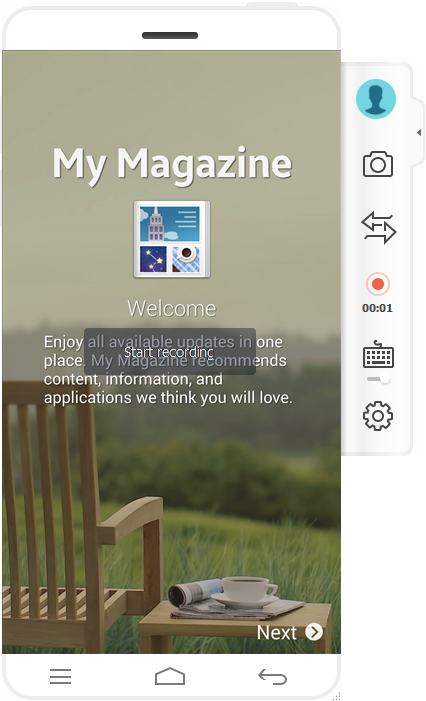
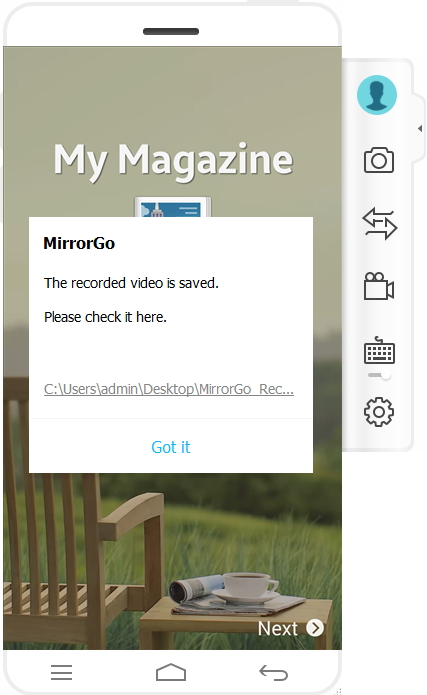



Alice MJ
staff Editor