How to Use SnapSave and Its Best Alternative to Save Snaps?
Mar 07, 2022 • Filed to: Record Phone Screen • Proven solutions
Snapchat is an image messaging and multimedia mobile application. This application was created by Evan Spiegel, Bobby Murphy, and Reggie Brown. One of the principal concepts of Snapchat is that the pictures and messages are visible for only a short time before they become permanently inaccessible. This app was initially known as Picaboo and was launched for iOS only. With time, it came to be known as Snapchat and came on the Android platform too. Due to this unique nature of this app, it gained popularity in no time. It is one of the top-rated apps both in the Play Store and in the App Store. However, many people want to save the Snapchats but don’t know how to keep those ‘short-lived snaps’ forever. There are many applications like SnapSave available that helps to save snaps. The SnapSave app for Android and iOS is available easily online. The process is very simple, just read the instructions given below very carefully to learn how to save Snapchats.
Note: - SnapSave for Android is no longer available in the Google Play Store.
- Part 1: How to Save Snapchats with SnapSave?
- Part 2: SnapSave Not Working?
- Part 3: Best SnapSave Alternative on iOS - iOS Screen Recorder
- Part 4: Best SnapSave Alternative on Android
Part 1: How to Save Snapchats with SnapSave?

SnapSave for Snapchat is a ‘Save and Screenshot’ application that allows people to save photos without notifying the sender. Another unique feature of this app is that it allows the user to see other people snaps as many times as possible. The SnapSave app for Android was previously available on the play store but not anymore. It is still, however, available in the iOS App Store. SnapSave works more like a replacement app for Snapchat.
Below are a few steps that you can follow to save Snapchats with SnapSave
- Snapchat is not affiliated with Snapchat and its usage might violate Snapchat terms and conditions. Therefore a proper login into the Snapchat account is very important.
- The user can log in to the Snapchat account through SnapSave using Snapchat information.
- Both the app will be accessible at the same time. As the user opens one app, it leads to automatic logging out from the other app.
- If the user has opened a snap using the official Snapchat app then it can’t be saved with the help of SnapSave.
- To save Snapchat, there is a download button icon on the left bottom side.
- When the stories are saved, the user gets notified and it is saved in the ‘My Stories” folder.
- But according to recent reports, there have been many negative reports on SnapSave online that forced Google to remove it from the Play Store.
Part 2: SnapSave Not Working?
There have been many reports that the SnapSave app is not working or has some log issues etc. But the most common error that shows is that it cannot connect with the internet or the phone is offline even when it has an active internet connection. This is because Snapchat never provides any third-party developer official access to its APIs. But the presence of a huge number of third party apps makes it clear that reverse engineering isn’t too difficult. Snapchat is finally paying attention to this issue and they have begun to shut down all the third-party apps. They have also declared the usage of third party apps illegal and its usage will be against the terms and conditions of Snapchat. That’s why SnapSave for Android has been removed from Google Play Store.Part 3: Best SnapSave Alternative on iOS - iOS Screen Recorder
After SnapSave has stopped working, many people don't know about any other alternative to save Snaps. But we found a great toolkit from Dr.Fone that can help you to save snaps. It is known as iOS Screen Recorder. It is extremely easy to use and offers both Windows version and iOS app version to help us save Snaps on iPhone/iPad.

iOS Screen Recorder
Easily and flexibly record your screen on the computer.
- Mirror your device to your computer or projector wirelessly.
- Record mobile games, videos, Facetime, and more.
- Support jailbroken and un-jailbroken devices.
- Support iPhone,iPad, and iPod touch that runs on iOS 7.1 to iOS 12
- Offer both Windows and iOS programs (the iOS program is unavailable for iOS 11-12).
Part 4: Best SnapSave Alternative on Android
As mentioned above, the SnapSave app for Android has also stopped working and cannot be downloaded from any third-party website or the Google play store. So the Android users have also been keen on searching for the best alternative. Wondershare has come up with a great tool MirrorGo.

Wondershare MirrorGo
Mirror your android device to your computer!
- Drag and drop files between your computer and phone directly.
- Send and receive messages using your computer`s keyboard including SMS, WhatsApp, Facebook, etc.
- View multiple notifications simultaneously without picking up your phone.
- Use android apps on your PC for a full-screen experience.
- Record your classic gameplay.
- Screen Capture at crucial points.
- Share secret moves and teach next level play.
How to save snaps with MirrorGo?
Follow the following steps very carefully to save snaps with the help of the Wondershare MirrorGo
- Step 1: At first, download the application on your PC. After the download is over, install the MirrorGo application.
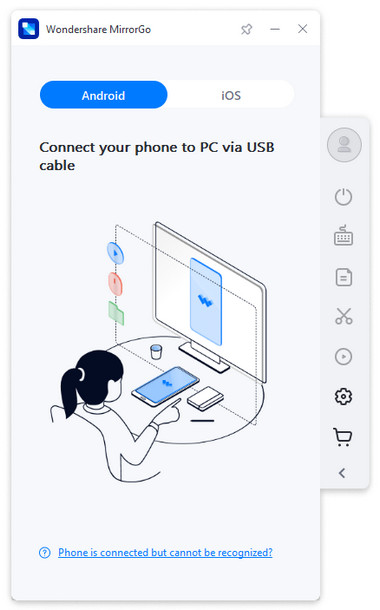
- Step 2: Once the installation is complete, launch the application and then connect your mobile with your PC using a USB cable.
Select "Transfer files" option
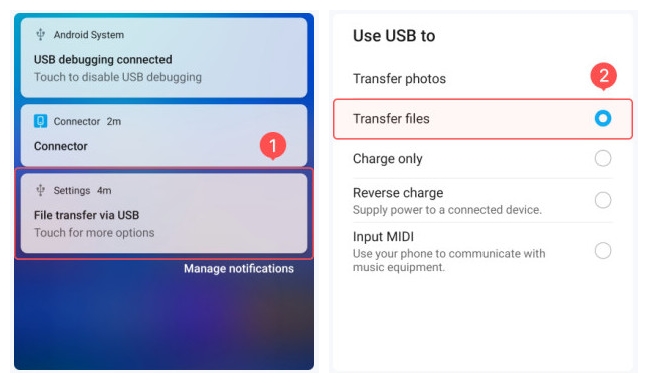
Then enable the USB debugging on your Android device as the following image show.
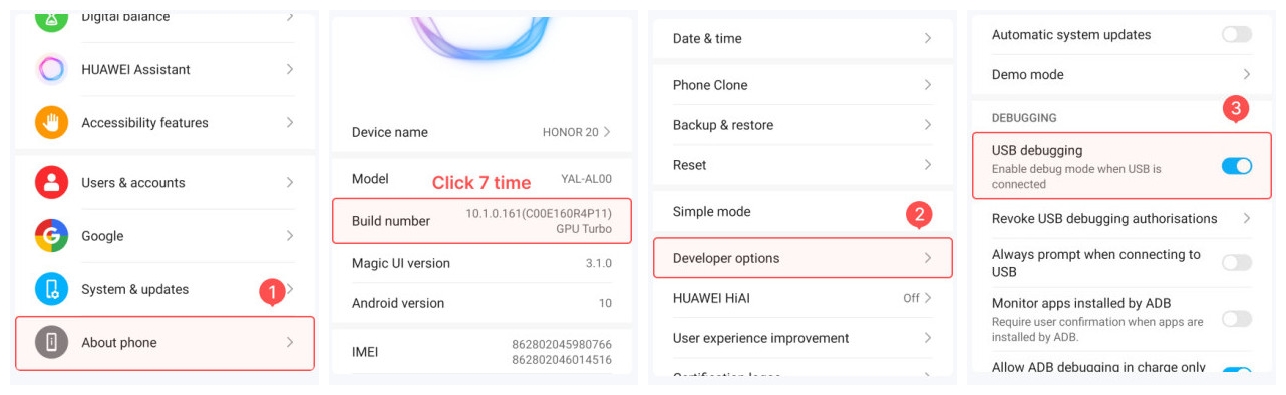
- Step 3: Find the option ‘Record’, it will be on the right, click it and you will be shown the window below.
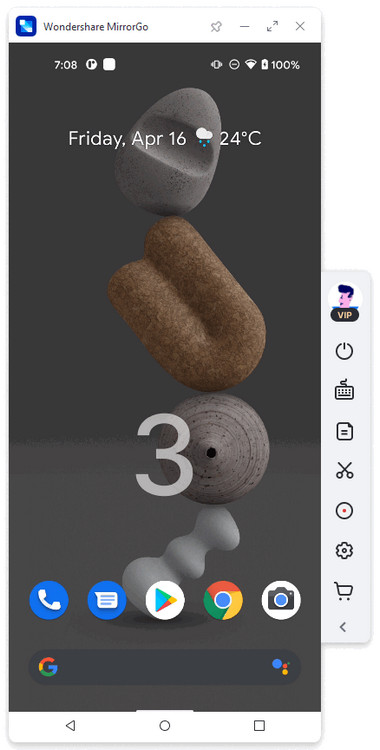
- Step 4: check the recorded video that has been saved with the file path once the download is complete.
A simple and easy alternative for SnapSave for Android, isn't it?
ასე რომ, დღეს ამ სტატიის საშუალებით ვისაუბრეთ იმაზე, თუ როგორ გამოვიყენოთ SnapSave Snapchats-ის შესანახად და ასევე SnapSave-ის საუკეთესო ალტერნატივაზე როგორც Android, ასევე iOS პლატფორმებზე. Snapchat არის აპლიკაცია, რომლის ძირითადი ფუნქციაა დროებითი წვდომა მის ისტორიებსა და მულტიმედიაზე. იგი მკაცრად კრძალავს ნებისმიერი შინაარსის შენახვას. გამოქვეყნებული ოფიციალური მოხსენების თანახმად, სნეპების შესანახი ყველა აპი გამოცხადდა არალეგალურად Snapchat Inc-ის წესებისა და პირობების მიხედვით. ამიტომ გთხოვთ, ფრთხილად იყოთ აპლიკაციების გამოყენებისას და მიჰყევით ყველა საფეხურს მაქსიმალურად დეტალურად, რომ მიიღოთ საუკეთესო შედეგი. . ისიამოვნეთ ყველამ!
Snapchat
- შეინახეთ Snapchat ტრიუკები
- 1. შეინახეთ Snapchat Stories
- 2. ჩაწერეთ Snapchat-ზე ხელების გარეშე
- 3. Snapchat Screenshots
- 4. Snapchat Save Apps
- 5. შეინახეთ Snapchat მათ ცოდნის გარეშე
- 6. შეინახეთ Snapchat Android-ზე
- 7. ჩამოტვირთეთ Snapchat ვიდეოები
- 8. შეინახეთ Snapchats კამერის როლში
- 9. ყალბი GPS Snapchat-ზე
- 10. წაშალეთ შენახული Snapchat შეტყობინებები
- 11. შეინახეთ Snapchat ვიდეოები
- 12. შეინახეთ Snapchat
- შეინახეთ Snapchat Toplists
- 1. Snapcrack ალტერნატივა
- 2. Snapsave ალტერნატივა
- 3. Snapbox ალტერნატივა
- 4. Snapchat Story Saver
- 5. Android Snapchat Saver
- 6. iPhone Snapchat Saver
- 7. Snapchat Screenshot აპები
- 8. Snapchat Photo Saver
- Snapchat Spy


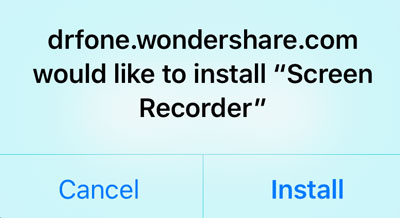
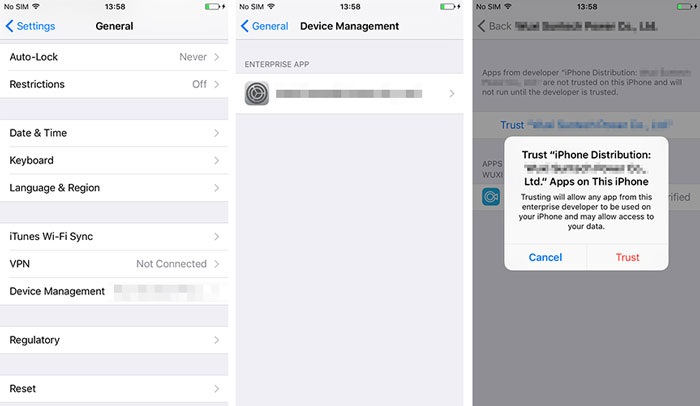
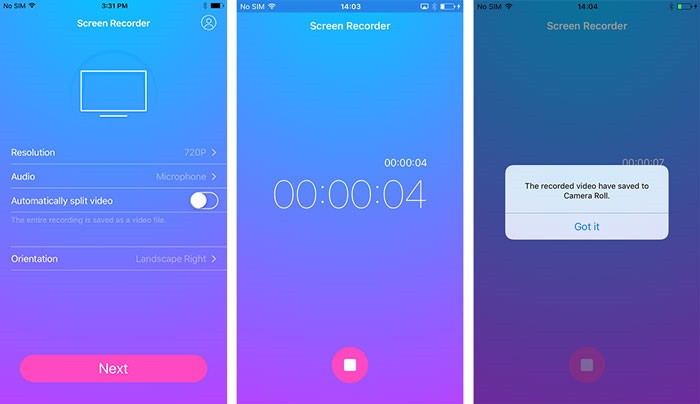



Alice MJ
პერსონალის რედაქტორი