20 Best Ringtone Apps to Download Free iPhone Alert Tones & Ringtones (iPhone 6S/6/5 included)
Mar 07, 2022 • Filed to: Frequently Used Phone Tips • Proven solutions
All the iPhone/iPhone 3G/iPhone 4G/iPhone 4GS/iPhone5/ the latest iPhone6 or iPhone6S have the same standard ringtones. In the beginning, everyone enjoys it, but the limited built-in ringtones give very little chance to the users to change their ringtones. To make your iPhone ideal and stand out in the crowd, you can use different ringtone apps to set the ringtone of your choice. With different iPhone ringtone apps, you can give a special touch to your phone by customizing your ringtone or add your favorite tones.
Part 1: 20 Best Ringtone Apps for iPhone
We have created a list of 20 best ringtone app for iPhone with which you can use to download free iPhone alert tones and ringtones:
- Comedy ringtones
Price: Free to download
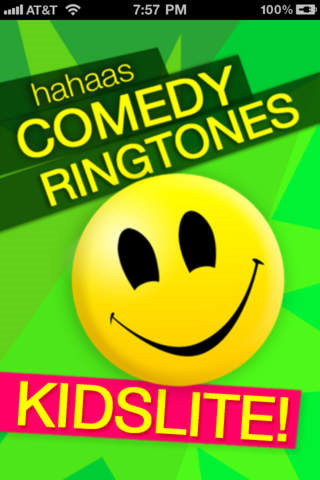
If you are searching for funny ringtone apps for iPhone, Comedy Ringtones is a perfect choice. It provides free and LOL sound with 14 themes and characters to customize your phone. It contains high-quality tunes, wakes up notifications, and alert tones. The ringtones have been tested on iPhone6 and iOS9, so you can easily download the app without any concerns for bug reports. The ringtones are voiced and produced by national comedians, RJ’s and DJ’s and seasoned producers.
- Audiko ringtones
Price: Free to download
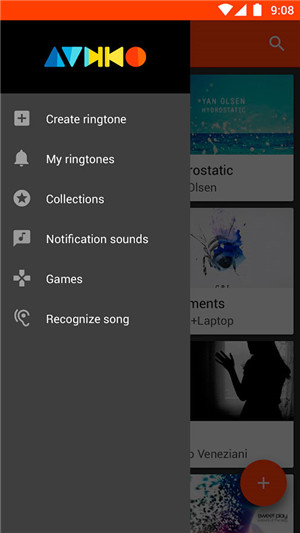
Audiko ringtones is another free ringtone app for iPhone with immaculate features. It offers unlimited ringtones and alert tones of HD quality. You can also customize ringtones according to your choice and interest. The app is enjoyed by millions of users worldwide and has positive reviews. The features of this app also allow you to cut the favorite part of the song from your music store and help you to create your ringtone. You can also create your profile on Audiko to customize your ringtones.
- Zedge
Price: Free to download
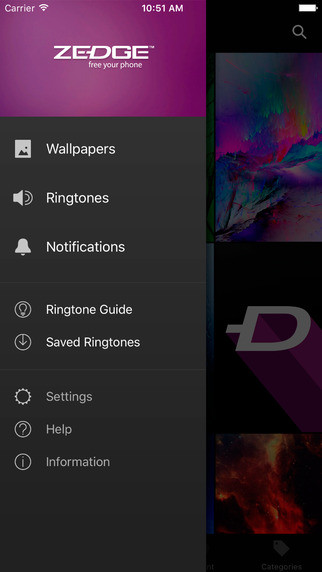
Zedge is another popular ringtones app for iPhone, which allows you to personalize your iPhone with unlimited ringtones and customize your tunes. It not only offers you ringtones but also high-quality wallpapers, app icons, alert tones, and many more to modify your iPhone. The app is available on both the app store and Google play store. With the highest ranking reviews and a maximum number of users, it is an amazing application to use.
- Mobile9 deco
Price: Free to download
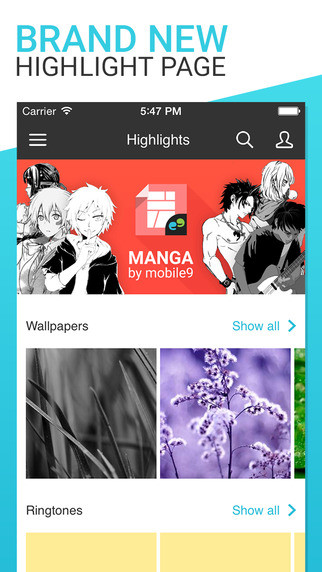
With over 40 million users, Mobile9 is an excellent app which offers all kind of ringtones in a high-quality format. Using this app not only allows the users to access ringtones, but one can also download phone themes, wallpapers, games, and more for both iPhone and iPad. It contains a wide range of ringtones and also latest apple iPhone 6 ringtones free download. It also supports native languages like Spanish, French, Mandarin, and more.
- Ringtone Maker
Price: Free to download

Ringtone Maker is another best iPhone ringtone app with a huge collection of ringtones and alert tones. The app allows you to create ringtones in a very easy and simple manner. The customized ringtone can be saved as a music file, ringtone, alert tones, alarm, or notification. With the simple looks, it got cool features to create ringtones of your own choice. Following the reviews, it is considered to be the best iPhone ringtone app.
- Top funny Ringtones
Price: free to download

If you are in search of funny ringtones, Top Funny Ringtones is what you need! It contains unlimited funny ringtones all together in one app. The sounds can be downloaded as ringtones, alert tones, and notification. The best part is it contains no in-app purchases, so all the ringtones are free to download. This app also allows you to set default ringtone for per contact. So download the app and enjoy free iPhone alert tones and ringtones.
- Scary Ringtones
Price: free to download

Scary ringtones are an exciting app that offers free scary sounds of different types. The best app for people who like horror and play pranks with friends for fun. The sounds can be used for various purposes like ringtone, notification, and alert tones. This app contains creepy sounds like scary mom, spooky noises, screams, wolves, and many more to give someone a scary feel. The horror theme ringtones can be set as default or for a single contact. The tunes can also be used for an email alert, calendar alert, reminder, or new voice mail alert.
- Best Ringtone Maker & Ringtones
Price: free to download
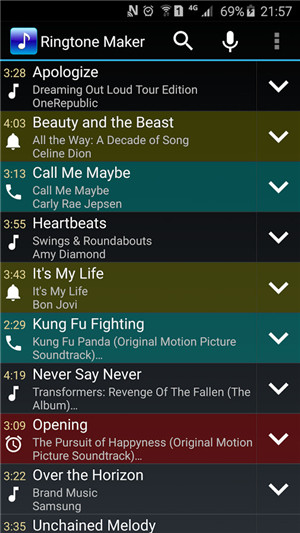
Best Ringtone Maker & Ringtones provide a wide range of ringtones and alert tones. It is the best free ringtone app for iPhone, which allows the users to create ringtones from their favorite music list. It includes a large collection of funny ringtones, hundreds of hot and weird sounds, and many more. It also allows the users to use the tunes as SMS and alert tones. It is free to download, so enjoy the latest ringtones and make your iPhone more fun.
- Cellsea Ringtone
Price: free to download
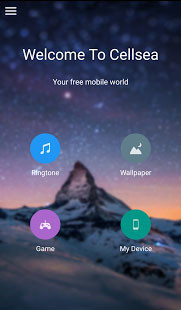
It is on the excellent app from where you can download free ringtones and much more exciting stuff to make your iPhone more fun. The app allows you to download high-quality ringtones, live wallpaper, notification, and alert tones. The size of the application is small, so it can be easily downloaded. It also provides the feature of customizing your ringtones.
- Ringtones for iPhone FREE!
Price: free to download

Ringtones for iPhone FREE is all in one app to download free iPhone alert tones and ringtones. The app features allow the users to convert music, record with mic, and use the extensive library to create ringtones. The reviews of the customers are positive worldwide. The entire tunes are available for free, so you don’t have to pay for any ringtones. The app is designed simply with premium quality of ringtones and other features.
- Text Tones- 500 special sounds for Text Messages
Price: free to download
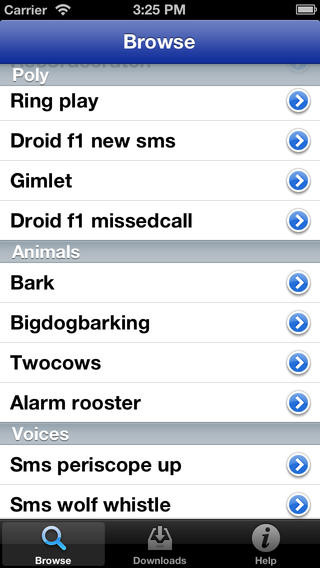
The app contains over 500 ringtones and alert sounds that you can download on your iPhone. The application is designed in a very simple manner; thus, it is very easy to easy. The ones who are not conversant with the procedure can use a manual that gives step by step instructions. If you are a fan of classical sounds, movie themes, star wars, lord of the rings, Transformers, Futurama, Tupac, and many more. Not only is this the upgraded version is best if you are looking for apple iphone5 ringtones free download.
- Ringtones.
Price: free to download

This app has a wide collection of interesting tunes that you can download on your iDevice. Ringtones app also allows the users to create ringtones using their media library and record custom sounds as ringtones. The size of the application is small up-to 2.5 MB. Therefore it will not take much storage on your phone. It is also compatible with iPhone, iPad, iPod touch.
- UnlimTones
Price: free to download
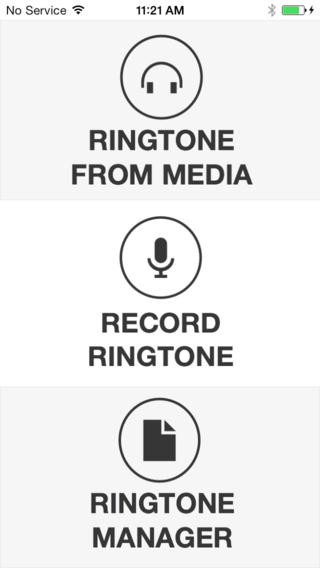
UnlimTones, as the name suggests it offers a huge collection of unlimited ringtones. The app is perfect for the ones who are bound to find something new and interesting. Using iPhone’s music library, you can create custom ringtones, text tones, and alerts as per your choice. The sleek interface allows the users to adjust the ringtone length according to your choice. To set the ringtones, you need to sync with iTunes to get the ringtone into your settings. It is quick and easy to use, so you must try it!
- Ringtone Converter
Price: free to download
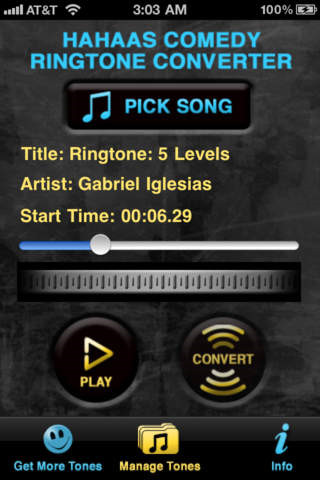
Ringtone Converter is known for its easy and fast services, and it makes 30 seconds ringtone from any song in your music library. The app permits you to make thousands of ringtones in minutes. The simple interface is easy to use and allows you to share and transfer ringtones through email. The Auto Play option provides quicker ringtone editing. Users can customize the ringtones as per their choice.
- Ringtone Designer
Price: free to download
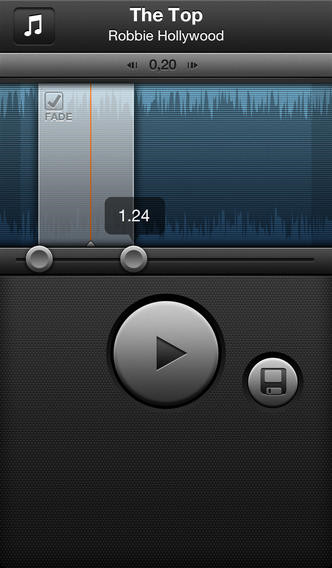
Using songs in your iPhone music library, you can create custom ringtones, text tones, and notifications. On downloading the first ringtone with this app, you get a free text tone pack from TextRocker.com. Keep in mind that text tone and email alerts are only compatible with iOS5. The new version 1.7 is updated for iOS6 and iPhone5.
- Ringtones for iPhone free.
Price: free to download

The impeccable feature about this app is it contains all new ringtones catalog with the latest ringtones. You can browse through the large collection of ringtones that are available for free to download. The feature of the microphone allows you to record ringtones, text tones, and alerts. You can also organize and customize ringtones using your favorite music. SMS, mail, alarm, and other alerts are not supported by iPhone 3G, but if you are looking for Apple iPhone 6 ringtone free download, this is the best application.
- Free text tones
Price: free to download
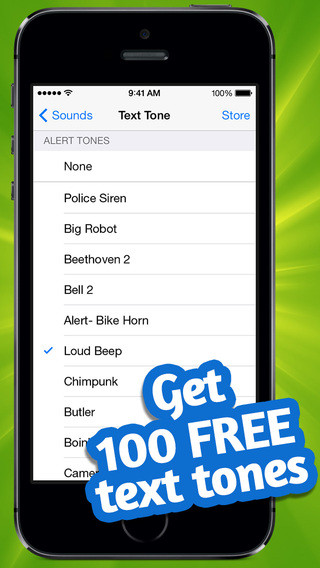
This application allows you to add over 100 free Text Tones to your iPhone. The size of the file is up to 25.7 MB. You can set a custom tone for each friend whenever ever you receive any text message. It contains tremendous jingles and other tunes. The application is available for both iPhone and iPad. Browse through the collection of alert tones and download it according to your taste.
- Free Alert Tones
Price: free to download
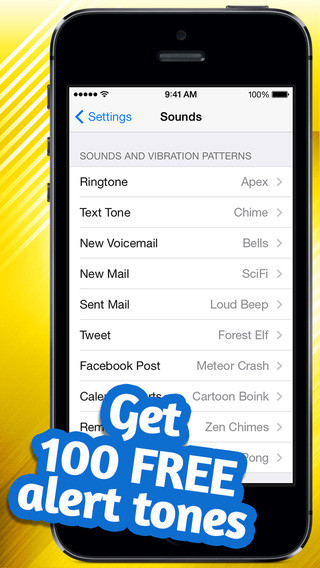
Free Alert Tones is a product by famous developers MobGen. Stop paying for each tone with free alert tones, it offers a wide range of sounds that you can not only download but can upload as well. The sounds can be used as text ringtone, new tone, sent an email, Facebook post, calendar alert, Airdrop, and more. The application size is 30 MB and is compatible with iPhone/iPad/iPod touch.
- Ringtone DJ
Price: free to download

Ringtone Dj is the best free ringtone app for iPhone, which allows its users to create custom ringtones from the music library or select from the collection available. For the one who is looking for romantic tunes, it is a perfect app to download. They provide a huge collection of latest romantic songs and tunes. You can create unlimited ringtones and alerts from any song and apply Dj sound effects to the ringtones. Show your creativity and customize your sounds with Ringtone DJ App.
- Ringtone Store
Price: free to download
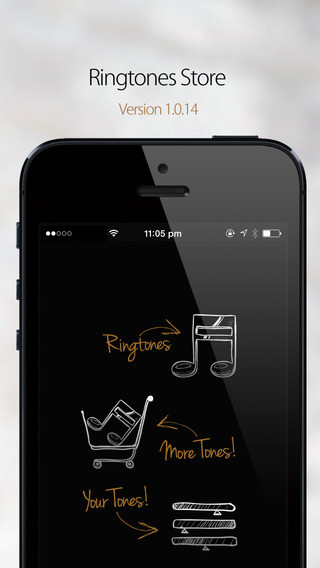
Make your iPhone more fun and exciting with Ringtone Store app, it offers an exclusive wide collection of different types of unique and amazing tones which are free to download. The immaculate features allow the users to personalize and modulate any song or tones as per your taste. Make all the heads turn toward you with the custom ringtones created at Ringtone Store App. It provides high-quality ringtones and requires iOS7.0 to install this application. The app is free and easy to use!
Part 2: Adding Ringtones to Your iPhone
iPhone has a very common ringtone that sometimes might get a little monotonous for every iPhone owner. Call it standing out of the mob or just getting bored by your default ringtone; the iPhone gives an option of choosing the ringtones according to your requirements. All that you’ll have to learn about this is the steps on how to add ringtones to your iPhone through the most popular application, iTunes.
For the ones who are looking for the easiest ways of personalizing their iPhones can choose from the variety of ringtones available on the internet. Apart from iTunes, there are applications such as Apple Watch that quite user-friendly. Many just think that all you have to do in allocating is a song is tapping on the contact and browse for the song; however, the process is quite complicated than this. You must edit the song and set it in the correct file format before adding up to your music library.
Here are the steps on how to add Ringtones to Your iPhone:
Step 1: Go to iTunes and search for the app from where you want to download ringtones. If you don’t have iTunes, you need to first download the iTunes app.
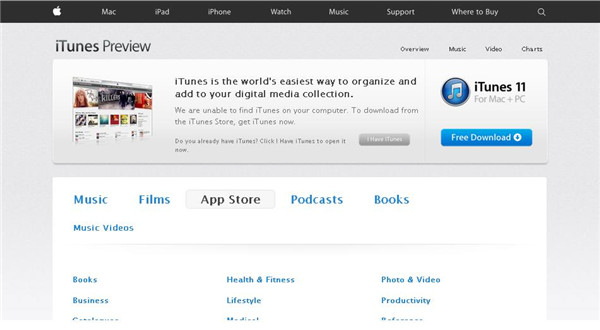
Step 2: Download the app from iTunes and click on the Install button to open the app.
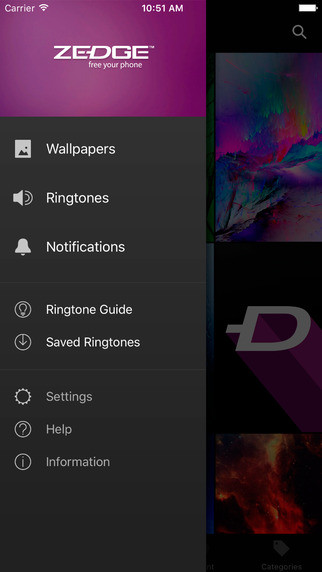
Step 3: Click on the app and browse through the category to choose the ringtone option to download on your iPhone. It will also give you an option to sync with iTunes or Scan QR code.

Step 4: Go to the ringtone option, and you will find a long list of tones that can be used as a ringtone for your device.
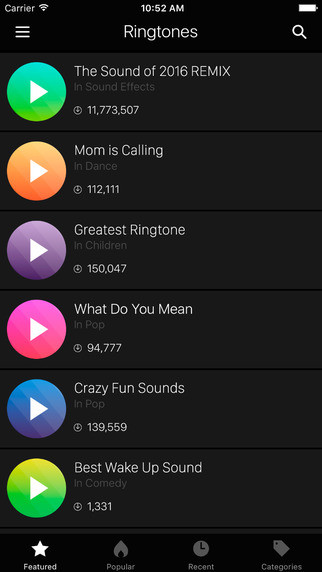
Step 5: Click on the favorite sound which you want to set as your mobile ringtone. Select the option save as ringtone by default, and it will change your ringtone automatically.

Part 3: Download Music as Ringtones Free with Wondershare TunesGo

Wondershare TunesGo - Download, Transfer and Manage Music for Your iOS/Android Devices
- YouTube as your Music and Video Source
- Supports 1000+ Sites to download
- Transfer Music between Any Devices
- Use iTunes with Android
- Complete Entire Music Library
- Fix id3 Tags,Covers,Backup
- Manage Music without iTunes Restrictions
- Share Your iTunes Playlist
You can explore and watch more tips and tricks from the Wondershare Video Community.
You Might Also Like
Music Transfer
- 1. Transfer iPhone Music
- 1. Transfer Music from iPhone to iCloud
- 2. Transfer Music from Mac to iPhone
- 3. Transfer Music from Computer to iPhone
- 4. Transfer Music from iPhone to iPhone
- 5. Transfer Music Between Computer and iPhone
- 6. Transfer Music from iPhone to iPod
- 7. Transfer Music to Jailbroken iPhone
- 8. Put Music on iPhone X/iPhone 8
- 2. Transfer iPod Music
- 1. Transfer Music from iPod Touch to Computer
- 2. Extract Music from iPod
- 3. Transfer Music from iPod to New Computer
- 4. Transfer Music from iPod to Hard Drive
- 5. Transfer Music from Hard Drive to iPod
- 6. Transfer Music from iPod to Computer
- 3. Transfer iPad Music
- 4. Other Music Transfer Tips

Selena Lee
chief Editor