2 Methods to Delete Text Messages on Android Phone
Mar 07, 2022 • Filed to: Erase Phone Data • Proven solutions
Why Need to Delete Text Messages on Android Phone?
Want to give away your old Android phone for a new one? Decide to give the old Android phone to other persons, donate it to charity, or sell it? Whatever the situation is, one thing you must pay attention to is that the SMS on your old Android phone may reveal your personal crucial information. To avoid that, you need to delete text messages from an Android phone. Even if you don't mind someone stealing your private information from SMS, you may also need to remove text messages to free up space, especially when the message box reaches its storage capacity.
Delete Text Messages on Android Phone One by One Manually
You must know that you can remove text messages from your Android phone manually. On your Android phone, tap the Messaging app to enter the message screen. Tap a thread and tap the button next to the home button to show the message management menu. Tap Delete messages. Then, tick the pieces of messages you're going to remove. If you want to delete all, tick Select all. Then, tap Delete.
Pros: Completely free. You can do it yourself.
Cons: Time-consuming. Not available to delete hundreds or thousands of threads at a time.
Delete Text Messages on Android Phone in Batch
Have thousand of SMS threads on your Android phone. To delete them quickly, you need to ask help from a third-party tool. The Dr.Fone - Phone Manager (Android) is a specially designed Android manager. Both versions can help you delete multiple SMS threads quickly and easily.
Pros: Delete multiple SMS threads at a time.
Cons: Need to pay (first 15 days for free).
Download the right version on your PC or Mac and check out the steps below.
Both versions work similarly. Here, let's start the Android SMS deletion process with the Windows version.
Step 1. Connect your Android Phone to the Windows PC
Launch Dr.Fone and select Phone Manager from the main window. Then connect your Android phone to PC via USB cable.
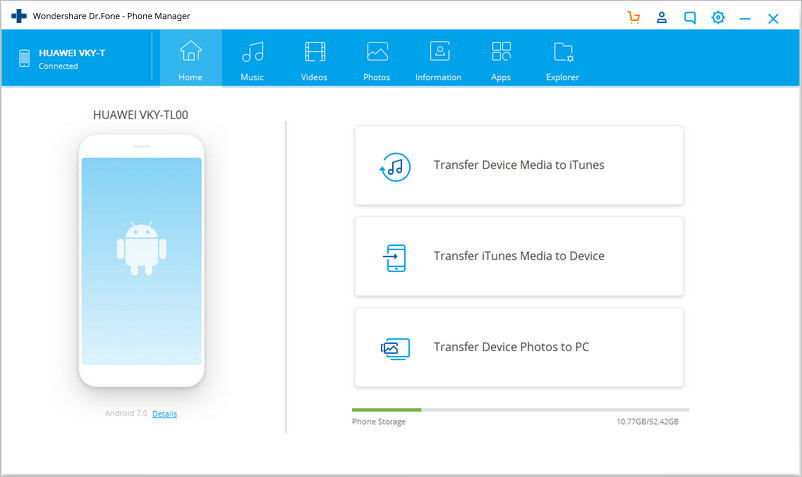
Step 2. Delete SMS from Android Phone
Click the Information tab. In the left column, click SMS to show the SMS management window. Tick the threads you want to erase. To erase all, tick the box next to Content. Click Delete. In the pop-up dialog, click Yes to begin the SMS deletion.
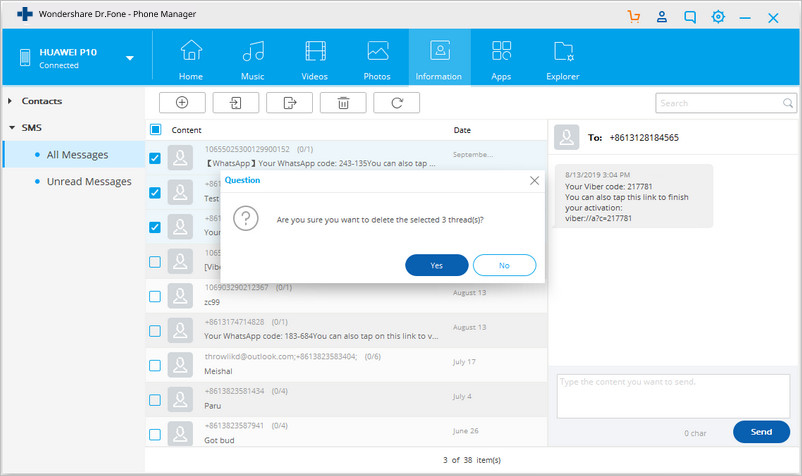
That is the simple steps on how to delete messages on Android phone. So easy, isn't it? Dr.Fone - Phone Manager (Android) also empowers you to export and backup SMS as XML or TXT file on the computer. If you text a lot, you can also send messages from computer to your friends, families, and others.
Why not download it have a try? If this guide helps, don't forget to share it with your friends.
Erase Phone
- 1. Wipe iPhone
- 1.1 Permanently Wipe iPhone
- 1.2 Wipe iPhone Before Selling
- 1.3 Format iPhone
- 1.4 Wipe iPad Before Selling
- 1.5 Remote Wipe iPhone
- 2. Delete iPhone
- 2.1 Delete iPhone Call History
- 2.2 Delete iPhone Calendar
- 2.3 Delete iPhone History
- 2.4 Delete iPad Emails
- 2.5 Permanently Delete iPhone Messages
- 2.6 Permanently Delete iPad History
- 2.7 Delete iPhone Voicemail
- 2.8 Delete iPhone Contacts
- 2.9 Delete iPhone Photos
- 2.10 Delete iMessages
- 2.11 Delete Music from iPhone
- 2.12 Delete iPhone Apps
- 2.13 Delete iPhone Bookmarks
- 2.14 Delete iPhone Other Data
- 2.15 Delete iPhone Documents & Data
- 2.16 Delete Movies from iPad
- 3. Erase iPhone
- 3.1 Erase All Content and Settings
- 3.2 Erase iPad Before Selling
- 3.3 Best iPhone Data Erase Software
- 4. Clear iPhone
- 4.3 Clear iPod touch
- 4.4 Clear Cookies on iPhone
- 4.5 Clear iPhone Cache
- 4.6 Top iPhone Cleaners
- 4.7 Free Up iPhone Storage
- 4.8 Delete Email Accounts on iPhone
- 4.9 Speed Up iPhone
- 5. Clear/Wipe Android






Alice MJ
staff Editor