Top 7 Android Phone Cleaners to Boost your Device
Mar 07, 2022 • Filed to: Erase Phone Data • Proven solutions
Our computers and smartphones are digitally enhanced machines. And a machine always has to be maintained well if you intend to have it working properly and prolong its duration. Now, that involves taking good care and properly protecting the hardware and software, cleaning up the operating system at a regular intervals to properly maintain its performance. If your Android has slowed down and seems to take a lot more time for performing the same task, then it’s time to clean it up, wipe the cache and junk files. Thankfully, there are apps that can help you do this very easily (with just one touch) and avoid you the manual cleanup work on the cache of each and every app through settings. The issue here lies is that there are a lot of apps present that claim to be the best at this however in reality it is hard to find a genuine phone and cache cleaner. So, for all those who have questions about how to clean my Android should read this article for a proper insight.
We have shortlisted the best phone cleaner and Cache cleaner for Android based on their Google play ratings and user reviews. Read this article if you too have the question on how to clean my Android.
1. MobileGo App
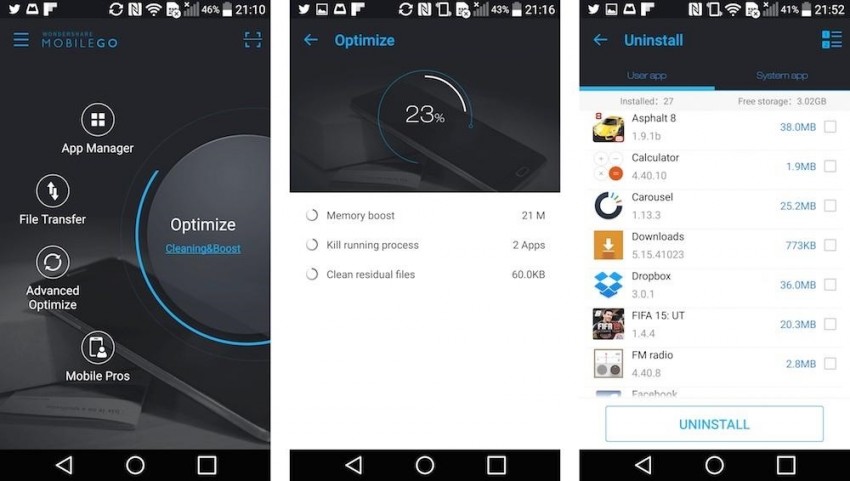
In our list, the first Android cleaner is “MobileGo app”. This app is released by Wondershare.This app is vast in terms of functionality and feature rich. It is equipped with all the functions and features a user needs to boost the Android device.
Google Play Store Ratings: - 4.4/5
Features
• Complete Android File Manager Toolkit
MobileGo has a very strong file manager. It helps to download, manage, import & export your music, photos and videos with the push of a button, in real time, all in the same location. Import contacts, switch devices, manage your growing app collection, backup & restore and you can even send messages from computer itself. All can be done with MobileGo.
• Best Android Optimization Toolkit
The MobileGo Toolkit helps to easily optimize and manage your Android device. It also allows backup and restoring all the essential data, it also has the facility to root Android device in order to get rid of any restriction. You can easily recover your lost or stolen documents with this toolkit. It also allows to permanently wiping your device in order to secure your private documents.
• Cast your Android on Computer
It allows you to cast your Android on PC and thus allowing you to experience a big screen thrill.
2. Clean Master
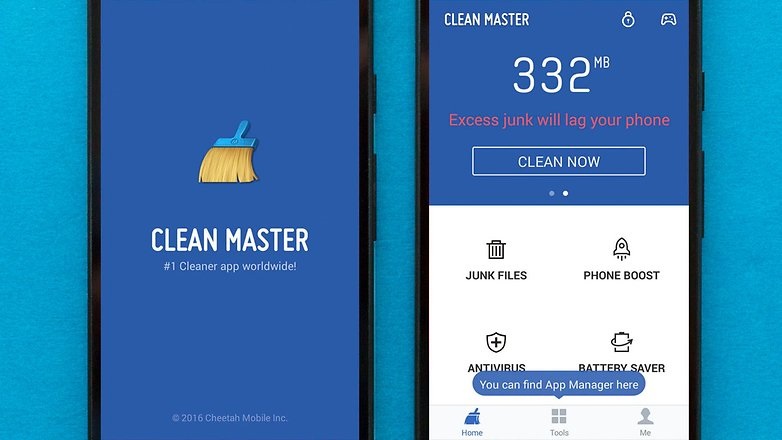
This application is developed by Cheetah Mobile. It is one of the most famous Anti-Virus, cache cleaner and phone cleaner available. It also received the Editor’s Choice award in the play store. It is known to be one of the most effective Anti-Virus Available on the Google Play Store.
Google Play Store Ratings: -4.7/5
Features
• Fast junk removal
This application can remove huge amounts of junk in seconds.
• Intruder Selfie
This phone captures any intruder with the help of the Phone’s front camera and alerts the user.
• Vault
It helps to store private pics inside a vault which can’t be accessed from any other part of the device
3. Ccleaner
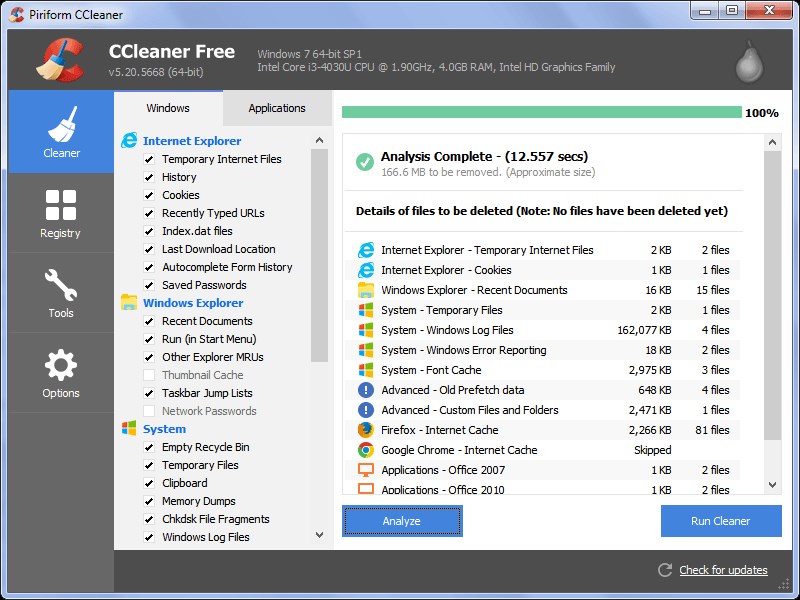
C Cleaner is one of the popular cleaners for any Computer. Their Android App too keeps up the reputation and provides the best cleaning option for almost all versions of the Android. It is available for free in the Google Play Store.
Google Play Store Download Link: Ccleaner
Google Play Store Ratings: - 4.4/5
Features
• Very Simple Interface
Its interface is simple enough to allow any rookie to use it with ease.
• Cache cleaner
This application automatically checks cache junk and cleans it.
• Offline Availability
All the functions of this application are available offline and no one needs a network connection to use it.
4. Avast Cleanup
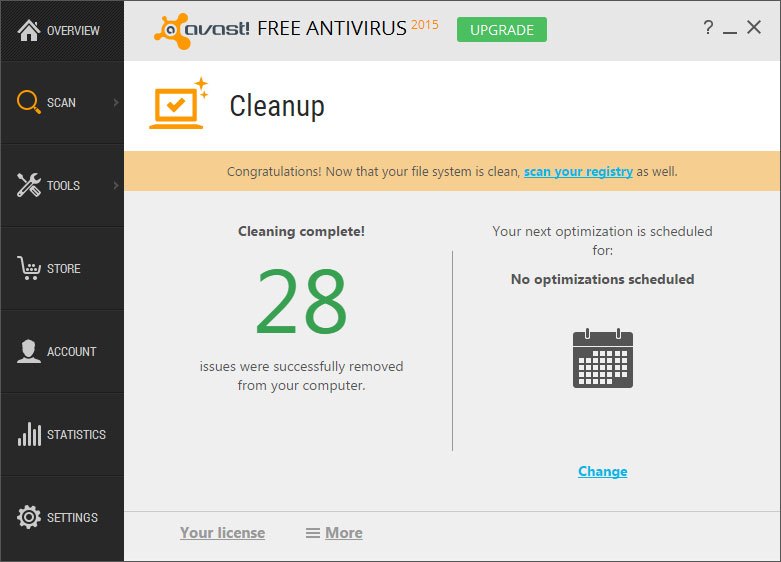
This application comes from one of the world leaders in the Anti-Virus segment. Therefore, no one can every doubt the working capacity of this application, it is quick smooth and fast. A complete lovable package for any kind of user.
Google Play Store Ratings: -4.5/5
Features
• Fastest Cleaning
Avast Cleaner offer the fastest wiping option for any Android Device.
• Virus and Malware Protection
As an additional Advantage, it checks for any unusual activity on your device and keeps it clean all the time.
• App Lock Facility
It protects your application from any kind of unauthorized access thus safeguarding your privacy.
5. History Cleaner
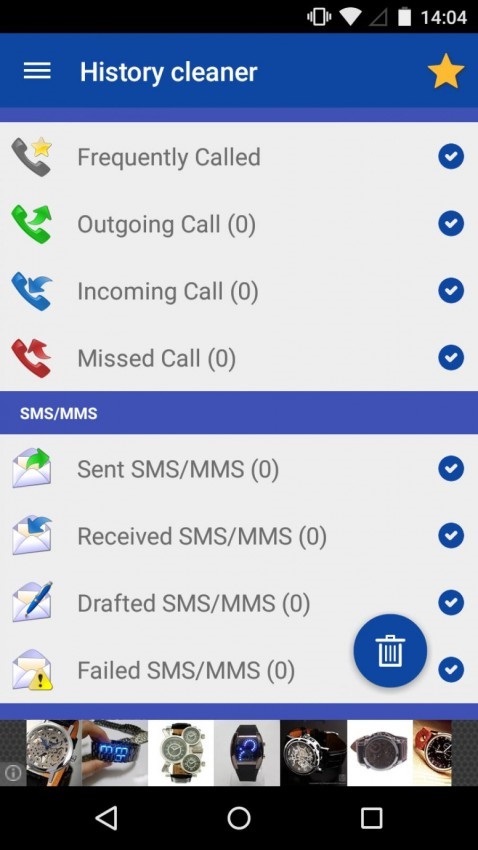
This application is one of the latest sensations of the Play Store. It has a very simple interface almost same to the integrated recovery screen of any Android. The free version gas all the same advantages like the paid version (extra addition: - adds are removed), which acts as an added advantage.
>Google Play Store Ratings: -4.3/5
Features
• No Root App
This application doesn’t require the device to be rooted for it to function
• Compact Size
This app is less than 1mb in size but packs all the surprises for a primes cleaner
• One tap Boost
This app can boost your device with the touch of one single button
6. Startup Manager
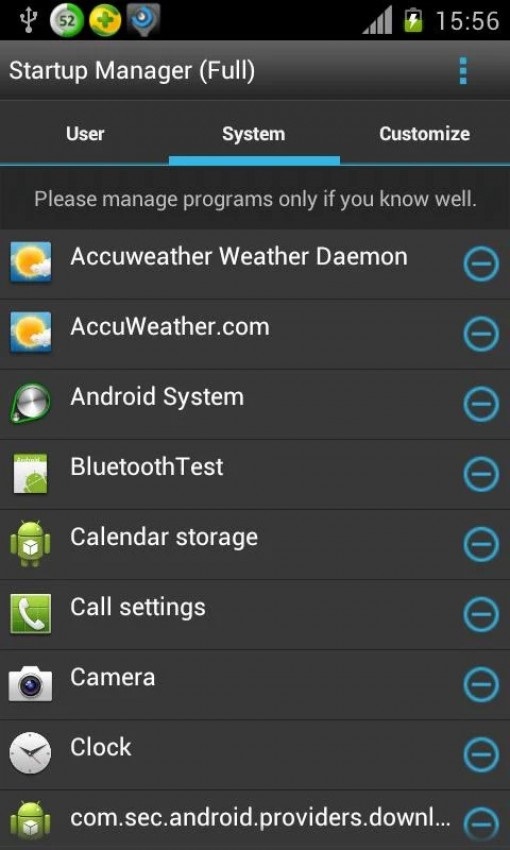
This application is available in two versions: the paid and the free versions respectively. Both can be downloaded from the google play store. It is considered as one of the top apps that actually does what it promises to do.
Google Play Store Ratings: -3.8/5
Features
• Kill lag
This app automatically removes all the useless apps and cleans the cache at regular intervals.
• Create a Silent work zone
It automatically mutes all the noisy apps and creates the most advanced notification bar
• Boost games
It clears the RAM and helps to run all the high-end games very smoothly.
7. AVG Cleaner

This application comes from one of the prime Antivirus makers for PC: AVG. This app is very compact and easy to use. It does almost everything that anyone expects from a prime cleaner.
Google Play Store Download Link: AVG Cleaner
Google Play Store Ratings: - 4.4/5
Features
• Easier to use
This app has a very simple and easy to use interface. Everything is just a click away
• Clean Up your Photos
It automatically removes the duplicate and corrupted photos.
• Free up Space
it acts one of the best cache cleaner available.
• Extend Battery life
It stops all the auto start app and thus increases the battery life exponentially.
Through this article, we discussed about the top 7 Android cleaners in the Google play Store. They are also the best Cache cleaner. But among them MobileGO is the top according to the user ratings for its reliable performance. I would suggest it to anyone who wants to know about how to clean my Android. Hope you enjoyed reading this article.
Erase Phone
- 1. Wipe iPhone
- 1.1 Permanently Wipe iPhone
- 1.2 Wipe iPhone Before Selling
- 1.3 Format iPhone
- 1.4 Wipe iPad Before Selling
- 1.5 Remote Wipe iPhone
- 2. Delete iPhone
- 2.1 Delete iPhone Call History
- 2.2 Delete iPhone Calendar
- 2.3 Delete iPhone History
- 2.4 Delete iPad Emails
- 2.5 Permanently Delete iPhone Messages
- 2.6 Permanently Delete iPad History
- 2.7 Delete iPhone Voicemail
- 2.8 Delete iPhone Contacts
- 2.9 Delete iPhone Photos
- 2.10 Delete iMessages
- 2.11 Delete Music from iPhone
- 2.12 Delete iPhone Apps
- 2.13 Delete iPhone Bookmarks
- 2.14 Delete iPhone Other Data
- 2.15 Delete iPhone Documents & Data
- 2.16 Delete Movies from iPad
- 3. Erase iPhone
- 3.1 Erase All Content and Settings
- 3.2 Erase iPad Before Selling
- 3.3 Best iPhone Data Erase Software
- 4. Clear iPhone
- 4.3 Clear iPod touch
- 4.4 Clear Cookies on iPhone
- 4.5 Clear iPhone Cache
- 4.6 Top iPhone Cleaners
- 4.7 Free Up iPhone Storage
- 4.8 Delete Email Accounts on iPhone
- 4.9 Speed Up iPhone
- 5. Clear/Wipe Android






Alice MJ
staff Editor