Feasible Ways to Download Video Twitter Android
Apr 27, 2022 • Filed to: Manage Device Data • Proven solutions
Unlike other social media accounts, Twitter is known for its network of contrasting topics and ideas. It is a microblogging system that enables you to share and receive brief posts known as tweets. Twitter gets attracted by the people of the whole world due to its amusing content, including infographics, branded graphics, tweets, videos, or photographs.
Other than the basic use of Twitter, users always want to save or download Twitter videos on their smartphones, but they don't know-how. In this article, we will thoroughly explain to the viewers how to download video from your Twitter onto your Android.
Part 1: How to Download Video Twitter Android Using Mobile Application?
Considering the solutions to save Twitter videos on Android, we have developed the first solution of using a mobile application. There are many applications available on the Play Store that can help you download Twitter videos, but the most preferred application is Twitter Video Downloader.
Twitter Video Downloader is a remarkable application as it allows you to download Twitter content like videos and GIFs. This way, you can view your downloaded content anywhere and anytime. You can share them with your friends on any platform without sending any links by downloading those videos.
There are many advantages of using Twitter Video Downloader like it allows you to change the resolution of the video and save internet traffic. After complete downloading, it allows you to access your video either on file manager, gallery, or any video player. You need to follow some basic steps to download the video from this application. These steps are:
Step 1: In the first step, install Twitter Video Downloader on your Android phone. Now go to the "Twitter" app on your phone and open the video you want to download. Then click on the "Share" icon available beneath the tweet.
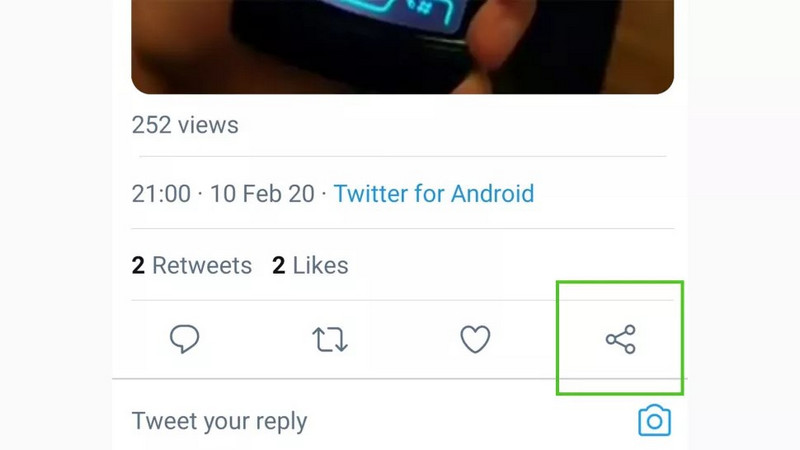
Step 2: Now tap on the “Share via” option and click on the “Twitter Video Downloader” choice available in the appeared menu list. When you choose the quality of your video clip, your video will be saved successfully on your Android device.
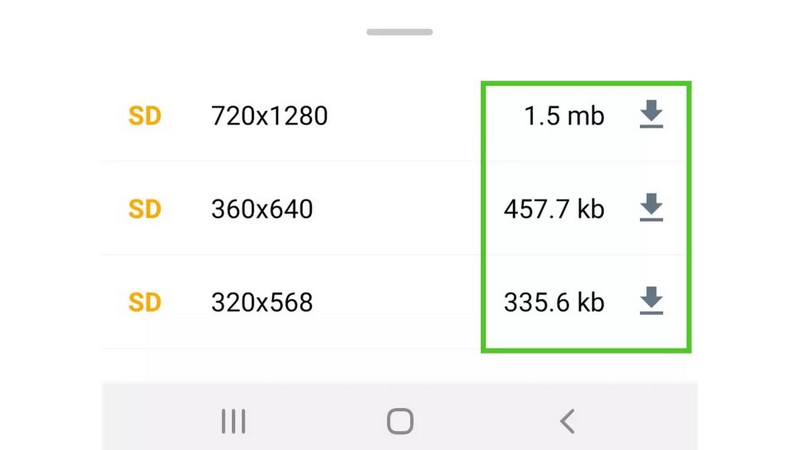
Part 2: How to Save Twitter Video Android through Online Tool?
Several online tools are available to save your Twitter video on Android. These tools are useful when you want to download videos or GIFs from your Twitter account. They also support different formats to download or convert your videos to MP3, MP4, or GIF files for free. You can use these kinds of tools on any mobile device, tablet, or computer.
Twdownload or Twitter Video Downloader is an online tool available to download a video from Twitter on your Android. It is the most recommended tool among all other online tools. It is not possible to download videos or other content directly from Twitter, but Twdownload makes it possible. It supports various formats for the conversion and downloading of Twitter videos and GIFs.
Twitter Video Download is quite a handy tool as it only requires a link to a Twitter video to save it into your Android device. The complete procedure of downloading Twitter videos using Twdownload is described in the steps given below:
Step 1: First of all, open the "Twitter" app on your Android device, open the video you want to download, and copy the video link. Now open the browser on your Android device and search for the “Twdownload” website.

Step 2: After opening Twdownload, an interface with an input field area will appear on the screen. Now paste the copied link on that area and tap on the "Download" icon next to the field. Check the link one more time because of any inconvenience; otherwise, it will return the error message.
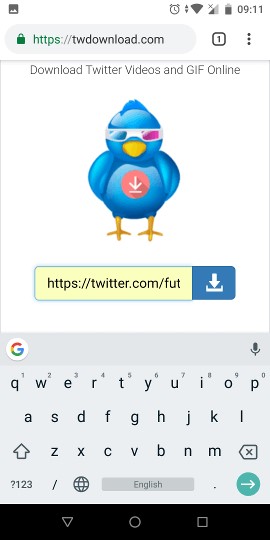
Step 3: If the website shows an error message after entering the right link, you need to try again after a few minutes. On the other hand, if no error message appears, then a new screen will appear.
Step 4: On that screen, different links with different video sizes will be available for download. You need to tap on the "Download Link" button with the video size you want to download.
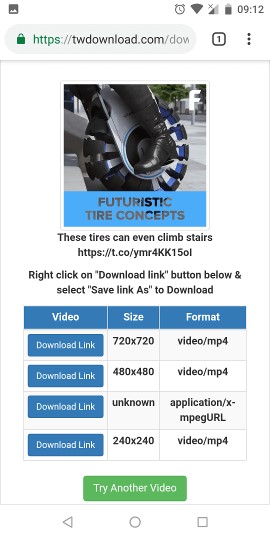
Step 5: Now, the video will start playing on its own. To download the video, you need to tap on the "three dots" available beneath the player's right side.

Conclusion
This article has provided you with various methods to download videos from your Twitter on Android. These methods include using a mobile application like Twitter Video Downloader or using an online tool like Twdownload.
Download Social Media Resouce
- Download Facebook Photos/Videos
- Facebook Link Download
- Download Photos from Facebook
- Save Video from Facebook
- Download Facebook Video to iPhone
- Download Instagram Photos/Videos
- Download Private Instagram Video
- Download Photos from Instagram
- Download Instagram Videos on PC
- Download Instagram Stories on PC
- Download Twitter Photos/Videos





James Davis
staff Editor