How to Download Facebook Video Using Link - Multiple Ways
Apr 27, 2022 • Filed to: Manage Device Data • Proven solutions
From 2004 onwards, Facebook has made a remarkable name in the line of social media. People all over the globe are connected through this free-of-cost application. Along with staying connected, it is an excellent source of entertainment for people as they enjoy the content available on Facebook. The posts, photos, news, videos available on Facebook have a great influence on the viewers all over the world.
Sometimes you may find an amusing video on Facebook that you want to download on your device immediately. For that, read this article and find the best ways to download a video from Facebook directly on your device and save your time and money.
Part 1: Download Facebook through Link using Online Website
Downloading videos through online links is a quick and free-of-cost method. Similarly, savefrom.net is an online tool that is used to download Facebook videos directly on your device. Fully compatible with Android and iOS, this site lets you download videos in MP3 and MP4 format. Moreover, it allows the user to download the video while it's playing.
Step 1: Copy the URL of the video on Facebook that you want to download.
Step 2: Paste the copied URL in the link box of savefrom.net. Now press "Search."
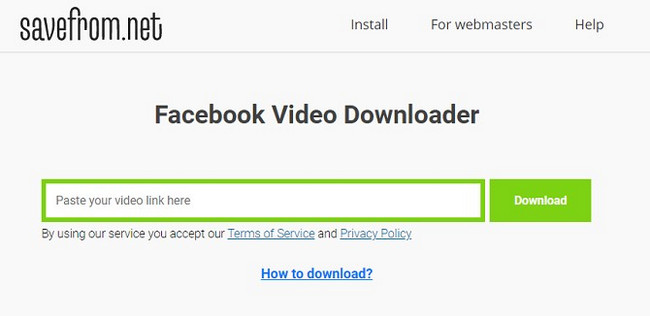
Step 3: Choose the quality and format of the video you want to download. Press the “Download” button. Your video will be downloaded in a few minutes in your desired quality through your Facebook link.
Part 2: How to Use Plugin to Download Facebook Video Using Link
Another convenient way to download Facebook videos through links is to try the Chrome extension. Downloading videos through Chrome extension is a better and easier way that saves you from the unwanted hassle and makes your experience seamless.
For that, FBDown Video Downloader is a very effective and stable Chrome extension that can download multiple videos at a time. FBDown Video Downloader can download videos from all the websites, be it Facebook, Instagram, Twitter, for free. No matter what the format of the video is, it downloads the videos without any advertisements and limitations. It also lets the user stream the video while downloading it.
For your convenience, here's a step-by-step guide on how to use FBDown Video Downloader to download Facebook videos.
Step 1: Go to the extension page of FBDown Video Downloader. Click on “Add to Chrome” on the top left of the screen to install it.
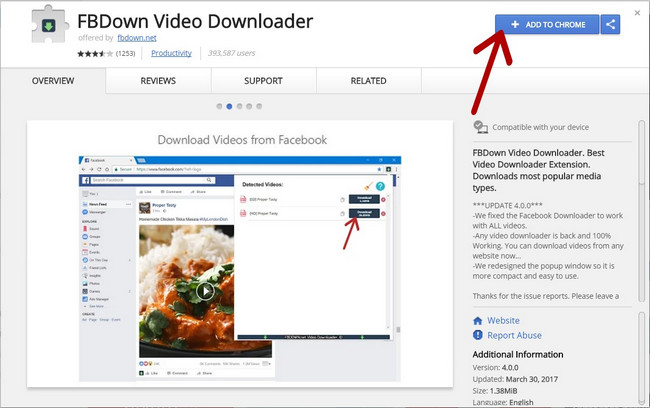
Step 2: On the next tab, open your Facebook and play the video you want to download. The icon above will turn green if the Plugin detects the video. Click on the icon.
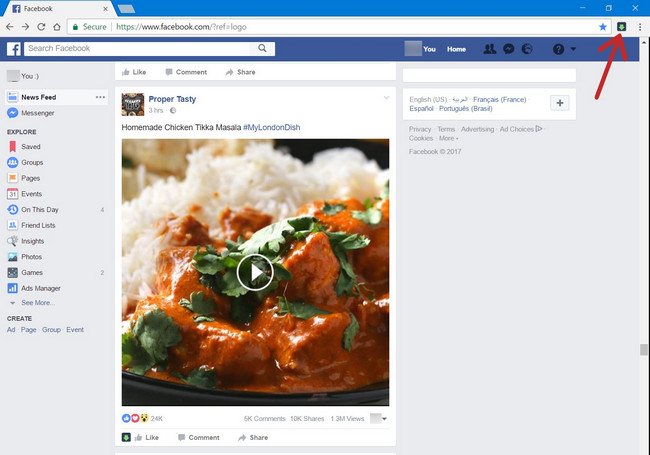
Step 3: After that, choose the quality in which you want to download the video. Click on the “Download Video” button to download the Facebook video in your desired quality.
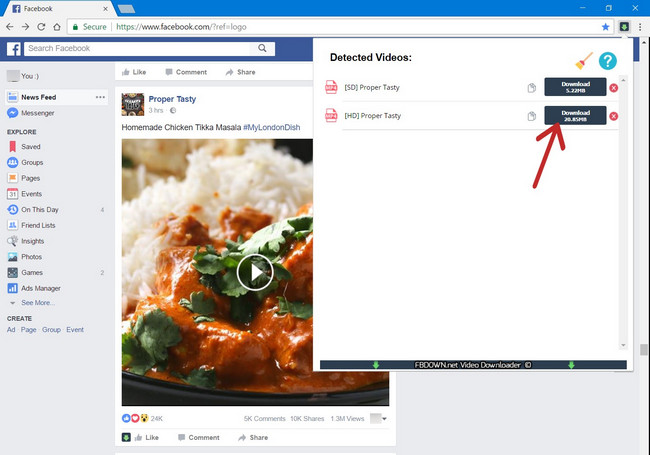
Part 3: Directly Download Facebook Video Through Any Browser
Facebook videos can also be downloaded directly through a browser. Downloading a video directly through the browser is one the easiest and safest ways. This method does not require any third party, link, extension, or software that may take up some of your device’s storage. Just make sure if your browser is free of any malware and works fine. This method will work perfectly, be it for Windows or Mac.
Step 1: Play the Facebook video that you want to download. Right-click on the video and then select "Show video URL" among the given options.
Step 2: Copy the URL of the video and paste it on the address bar in the next tab. Instead of "www," type "m" and press "Enter."
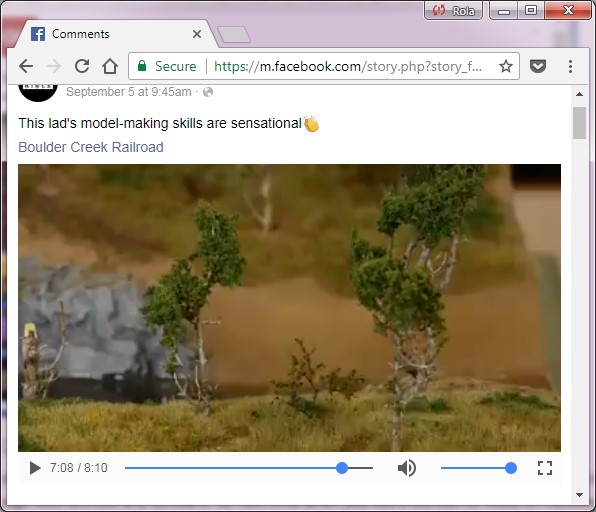
Step 3: A new interface will be displayed on the screen where the video will be streaming already. Right-click on the video and select “Save Video As…” to save the video in your desired folder.
Wrapping Up
We have provided you different methods to download your desired Facebook video on your device through links, online sites, web extensions, and the best one among all these is Dr. Fone. If you want to save yourself from unwanted headaches, then you may try any one of these methods to download the video from Facebook on your device in no time. We hope this article proves to be beneficial and effective for you.
Download Social Media Resouce
- Download Facebook Photos/Videos
- Facebook Link Download
- Download Photos from Facebook
- Save Video from Facebook
- Download Facebook Video to iPhone
- Download Instagram Photos/Videos
- Download Private Instagram Video
- Download Photos from Instagram
- Download Instagram Videos on PC
- Download Instagram Stories on PC
- Download Twitter Photos/Videos





James Davis
staff Editor