Forgot iCloud Password? Things to do to get it Back.
Mar 07, 2022 • Filed to: Manage Device Data • Proven solutions
"I forgot iCloud password, I'd like to recover forgotten iCloud password from Apple? What should I do?“ Fortunately for you, Apple has several ways that you can recover your password if it is lost. You can also conduct the recovery process in more ways than one. You can recover your password on your iPhone, iPad, iPod Touch, your Mac or even on a web browser.
- Part 1: How to reset forgotten iCloud password with Apple ID
- Part 2: How to recover forgotten iCloud password from Apple
- Part 3: What Elcomsoft Phone Breaker can do
Part 1: How to reset forgotten iCloud password with Apple ID
There are, however, several things to check when you lose your password before you can begin to panic. Some of them include;
- • Check if you still remember your Apple ID. If you do, you can just reset your password and you will be good to go.
- • If you remember your Apple ID and password, it is most likely the same one you have been using, so try using the apple id and password to log in to iCloud
- • Check the CAPS lock since iCloud passwords are case sensitive and you may be entering the wrong password that way.
- • Check if your account has been disabled for security reasons. If it has, Apple should have sent you a message explaining this.
If you check all of these and you still don’t have access to your account. You can reset your password. There are several ways you can do this and we are going to be looking at some of the most popular.
Steps to reset forgotten iCloud password
Step 1: On your device, launch Safari and then go to iforgot.apple.com
Step 2: Tap on Enter your Apple ID, enter your email and tap next in the right corner.


Step 3: The Tap on Reset by Email.
Step 4: Check your recovery email and follow the instructions located in the email to reset your password.


Part 2: How to recover forgotten iCloud password from Apple
Follow these simple steps to recover your iCloud password from Apple.
Step 1: Visit the Apple ID webpage on your Mac or PC. If you don’t remember both your password or Apple ID, click on “Forgot your Apple ID.”
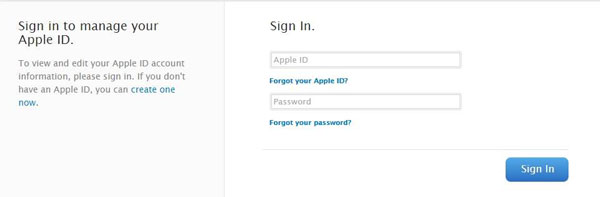
If you click on “Forgot your password?” above, you will be asked to enter your Apple ID to Reset the Password.
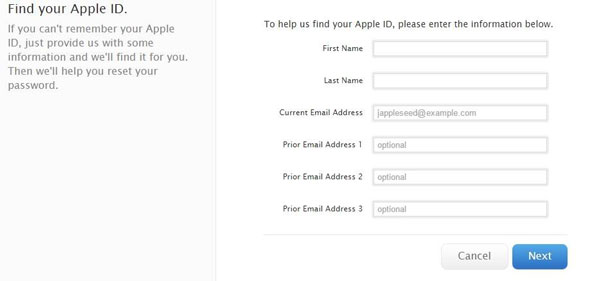
If you forgot both, click on “Forgot your Apple ID?” to continue.
Step 2: You will be required to either verify your identity using either security questions or email authentication. Apple will help you find your ID if you forgot it by asking you to verify your identity.
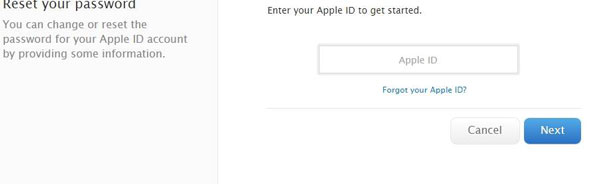
Once your identity has been verified, you can then create a new password. Apple requires that the new password must not have been used in the last 90 days. You may also need to create app specific passwords for apps that need iCloud logins. You can do this by clicking on “Password and Security” and then “Generate an App- Specific Password.
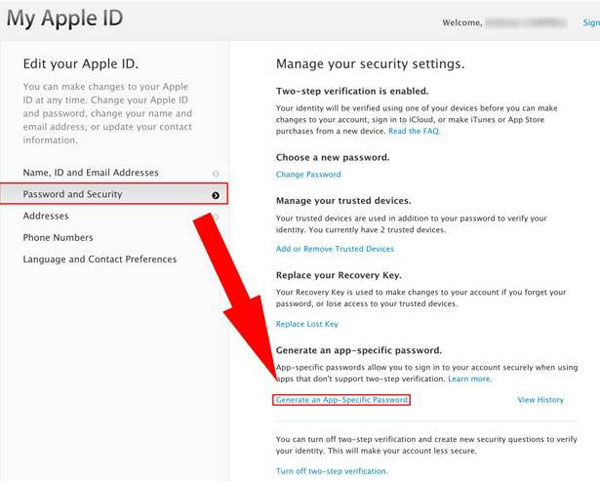
A one-time use-only passcode will be generated in the resultant window. You can use this pass code in the appropriate app’s login.
So what if everything you try above doesn’t work? You could utilize a service such as Elcomsoft Phone Breaker to get into your iCloud account even if you forgot your password.
Unlock icloud ID if you forget Apple ID password
Have you forgotten your iCloud identification and now can’t access iCloud? If you experience such difficulty, you can now easily use the right professional tool to remove all activated Apple identification, without the need of an email address or answers to the security questions. And the better part is that no specialized knowledge is required. The appropriate top tool is Dr.Fone, an effective tool that unlocks iCloud ID.
Why Dr.Fone stands out
- • The application runs in iOS 15, iPhone 7 Plus, all iPads, iPod touch, iPhone X, iPhone 8, and iPhone 7.
- • Dr.Fone highly encrypts data to protect against fraud. So, users are assured of their privacy.
- • The software has a free version. This enables users to have a glimpse of it first before investing.
- • There’s 24-7 live-chat support for the users experiencing difficulties with the software.

Dr.Fone - Screen Unlock
Unlock Disabled iPhone In 5 Minutes.
- Easy operations to unlock iPhone without the passcode.
- Removes the iPhone lock screen without relying on iTunes.
- Works for all models of iPhone, iPad and iPod touch.
- Fully compatible with the latest iOS 15.

But first before getting lost into the whirlwind, check to see if you can still remember the Apple ID password. If you remember the password then there are high chances you still used the exact one for your iCloud account. If you are sure that you’ve kept the mentioned precaution, then follow through the following detailed steps;
1. Download Dr.Fone on your computer. Connect it with your iPhone or iPad, and launch the software.

2. Click “Unlock iOS Screen” on the program.

3. Set the device to Recovery/DFU mode
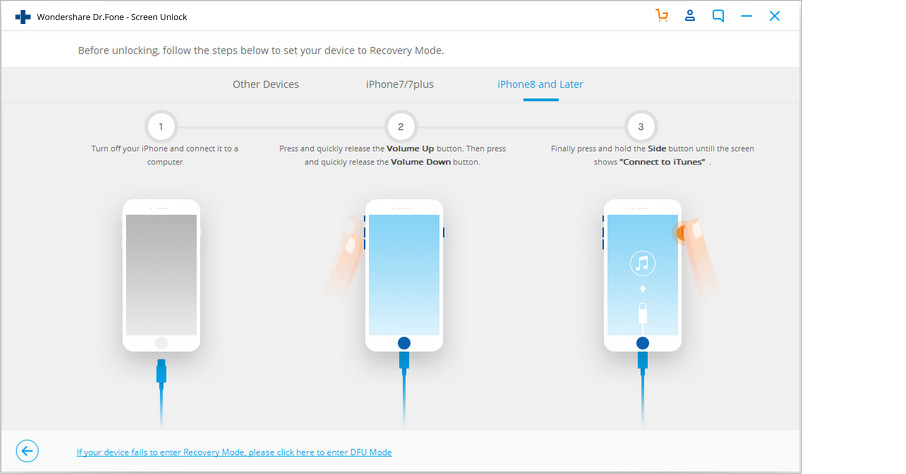
4. Confirm iOS device information, and download its firmware.
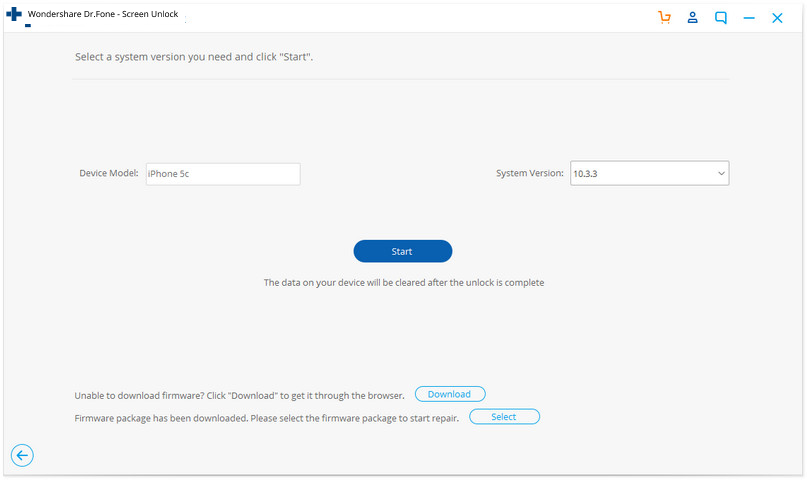
5. Unlock the screen
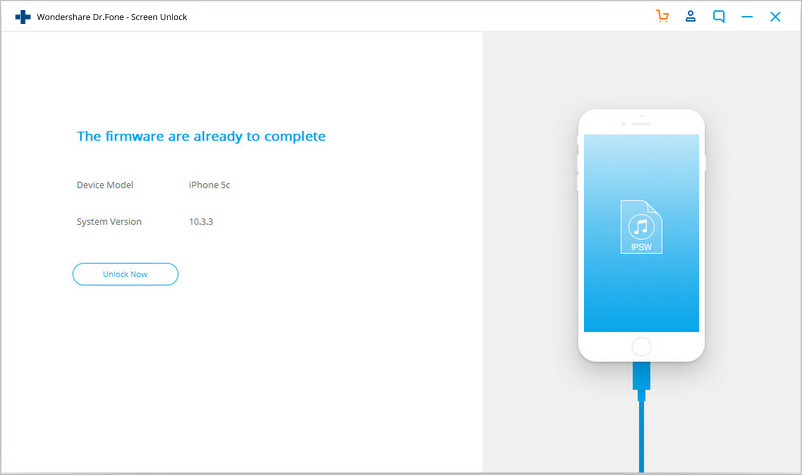
6. Reset the passcode.
After the unlock, you can then set up your phone as brand new, including as brand new.
Part 3: What Elcomsoft Phone Breaker can do
Elcomsoft Phone Breaker allows you to access your iCloud even without the Apple ID or password. This software does so by using a binary authentication token created by Apple iCloud Control Panel to log in to your iCloud account. Some of Elcomsoft Phone Breaker’s features include;
- • Helps you gain access to information stored in password-protected iOs devices
- • Decrypt iPhone backups with a known password
- • Compatible with all iOs devices and all versions of iTunes.
- • Locate and extract iCloud backups with Apple ID.
- • Allows you to Download extra data from your recently recovered iCloud account.
It is important to note, however, that only Elcomsoft for Windows works to recover passwords. It is also worth noting that if your iCloud password requires a two-step authentication system, Elcomsoft Phone Breaker may not be able to help you.
However, it is a useful service for those who have forgotten both their apple id and password to get back into their iCloud account.
Check out Elcomsoft here; https://www.elcomsoft.com/eprb.html
iCloud
- iCloud Unlock
- 1. iCloud Bypass Tools
- 2. Bypass iCloud Lock for iPhone
- 3. Recover iCloud Password
- 4. Bypass iCloud Activation
- 5. Forgot iCloud Password
- 6. Unlock iCloud Account
- 7. Unlock iCloud lock
- 8. Unlock iCloud Activation
- 9. Remove iCloud Activation Lock
- 10. Fix iCloud Lock
- 11. iCloud IMEI Unlock
- 12. Get Rid of iCloud Lock
- 13. Unlock iCloud Locked iPhone
- 14. Jailbreak iCloud Locked iPhone
- 15. iCloud Unlocker Download
- 16. Delete iCloud Account without Password
- 17. Remove Activation Lock Without Previous Owner
- 18. Bypass Activation Lock without Sim Card
- 19. Does Jailbreak Remove MDM
- 20. iCloud Activation Bypass Tool Version 1.4
- 21. iPhone can not be activated because of activation server
- 22. Fix iPas Stuck on Activation Lock
- 23. Bypass iCloud Activation Lock in iOS 14
- iCloud Tips
- 1. Ways to Backup iPhone
- 2. iCloud Backup Messages
- 3. iCloud WhatsApp Backup
- 4. Access iCloud Backup Content
- 5. Access iCloud Photos
- 6. Restore iCloud from Backup Without Reset
- 7. Restore WhatsApp from iCloud
- 8. Free iCloud Backup Extractor
- Unlock Apple Account
- 1. Unlink iPhones
- 2. Unlock Apple ID without Security Questions
- 3. Fix Disabled Apple Account
- 4. Remove Apple ID from iPhone without Password
- 5. Fix Apple Account Locked
- 6. Erase iPad without Apple ID
- 7. How to Disconnect iPhone from iCloud
- 8. Fix Disabled iTunes Account
- 9. Remove Find My iPhone Activation Lock
- 10. Unlock Apple ID Disabled Activation Lock
- 11. How to Delete Apple ID
- 12. Unlock Apple Watch iCloud
- 13. Remove Device from iCloud
- 14. Turn Off Two Factor Authentication Apple






James Davis
staff Editor