4 Ways to Remove iCloud Activation Lock on iOS Devices
May 12, 2022 • Filed to: Manage Device Data • Proven solutions
The iCloud Activation Lock is a security feature under the "Find My iPhone" tab in most iDevices. This security feature functions by automatically locking up your iPhone, iPod, or iPad by switching ON the "Find My iPhone" feature. It's the main feature behind the locked iCloud problem in iDevices. Many people have always wondered what it takes or even if it’s possible to remove iCloud activation lock. The answer to this is a straight YES!
The procedure on removing iCloud activation lock usually varies from one device to another and the preferences of the user in question. The good news is the fact that you can remove this lock in a matter of days. I have three (3) simple methods that can be used to remove iCloud activation lock. So pay attention as I illustrate how you can bypass the iCloud activation lock.
Part 1: One-click to remove iCloud activation lock with Dr.Fone
Are you looking for a user-friendly and working solution to remove iCloud activation on your device? If your answer is “yes,” then Dr.Fone - Screen Unlock (iOS) would fit the bill. It is a dedicated tool developed by Wondershare that lets us bypass iCloud activation lock of any iOS device. The solution would work on devices running on iOS 12 to iOS 14.

Dr.Fone - Screen Unlock
Unlock Disabled iPhone In 5 Minutes.
- Easy operations to unlock iPhone Apple ID without the passcode.
- Removes the iPhone lock screen without relying on iTunes.
- Works for all models of iPhone, iPad, and iPod touch.
- Fully compatible with the latest iOS.

As of now, Apple does not allow us to unlock a device without resetting it. Therefore, it would end up erasing the existing data on your phone to unlock iCloud activation lock. In the end, you can access the phone without any iCloud restriction. Here’s how you can remove iCloud activation on an iOS device using Dr.Fone - Screen Unlock (iOS).
Step 1: Connect your iOS device.
Firstly, launch the Dr.Fone toolkit on the system and launch the Unlock section. Also, make sure that your device is connected to it using a working cable.

To proceed, you need to select the “Unlock Apple ID” feature of the tool.

Step 2: Select the "Remove Active Lock" feature.
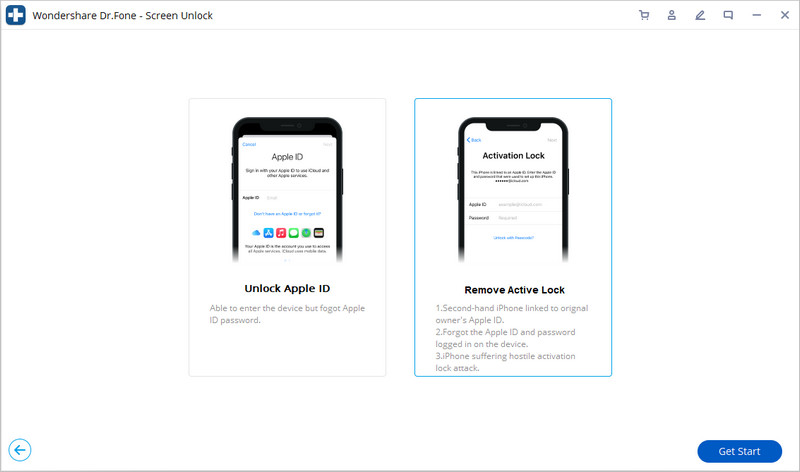
Step 3: Jailbreak your iOS device.
Connect your iPhone to the computer. Look at the step-by-step tutorial to jailbreak your iPhone on a Windows computer.
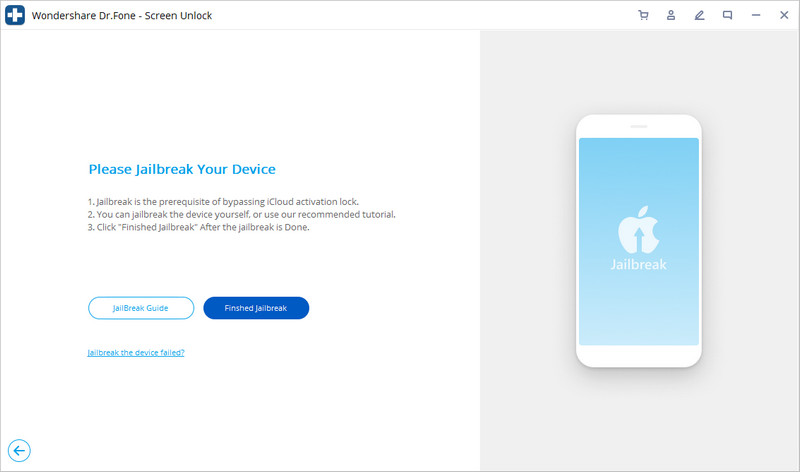
Confirm you've read and agreed with the terms.
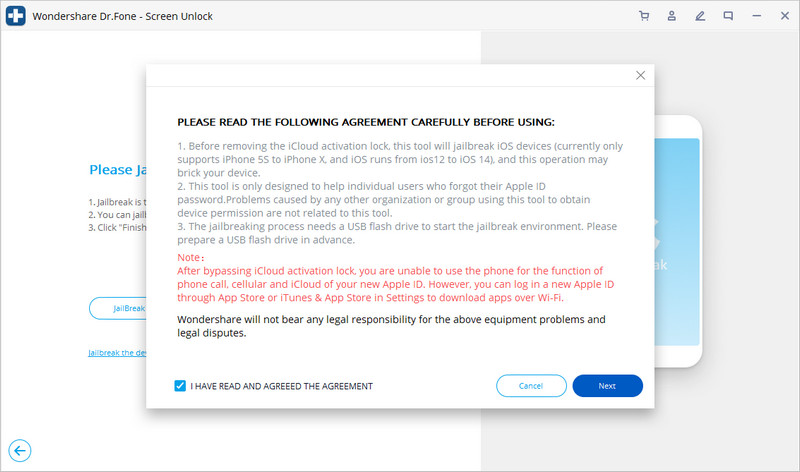
Step 4: Confirm your device model info.
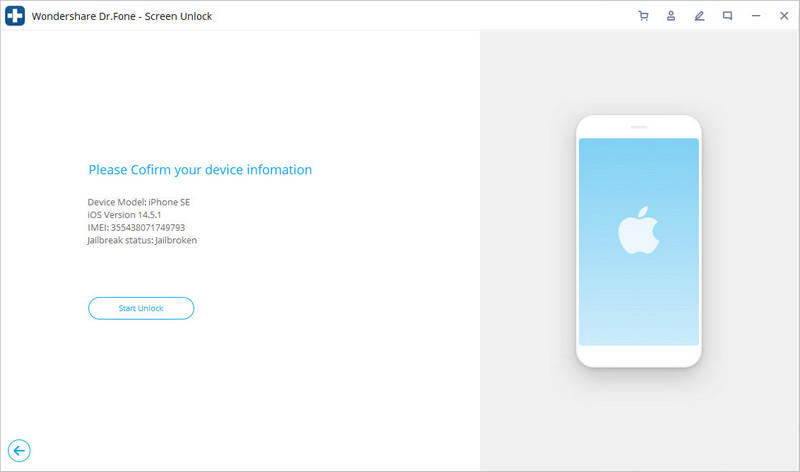
Step 5: Start to remove.
Sit back and wait for a while as the application would remove the iCloud activation lock feature from the phone. Since it might take a few minutes, make sure that the device stays connected to the tool.
When the process is completed, you will be notified. Safely remove the device from the system and use it without any iCloud lock on it.
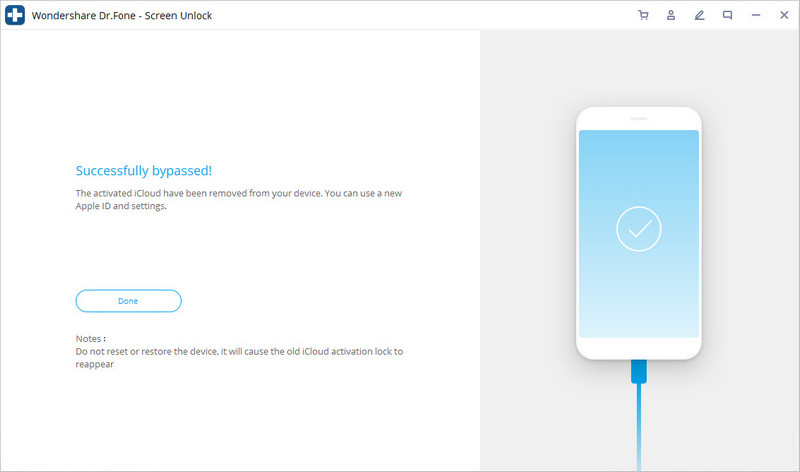
Pros
- • Easy to use and safe
- • 100% reliable results
- • Compatible with all the leading models (running on iOS 12 to 14)
Cons
- • Will wipe your device of its existing content
Part 2: Remove iCloud activation lock by using iPhoneIMEI.net
Another great pay-per-service method to remove iCloud activation is by using iPhoneIMEI.net. Just like our first method, this method requires you to have an active email address, your unique IMEI number, and an active credit card for payment purposes.
Steps to remove iCloud Activation Lock
Step 1: Get Your IMEI Number
Visit iPhoneIMEI.net and select your phone device model from the drop-down list. Once selected, enter your unique IMEI number and click on the "Unlock Now" icon.
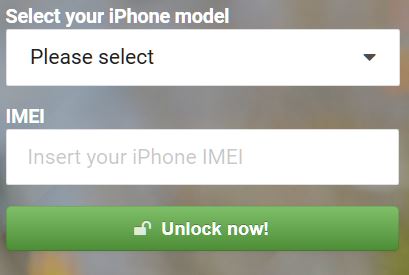
Step 2: Payment Option
You’ll be directed to a new payment window where you will choose your best-preferred payment method. Choose between Visa, MasterCard, or PayPal and enter your bank details. You'll be in a position to see your device details and the amount of cash charged.

Step 3: Confirm Payment
Once you have confirmed your payment details, enter your email address and click on the "Buy Now" tab located on your right-hand side.
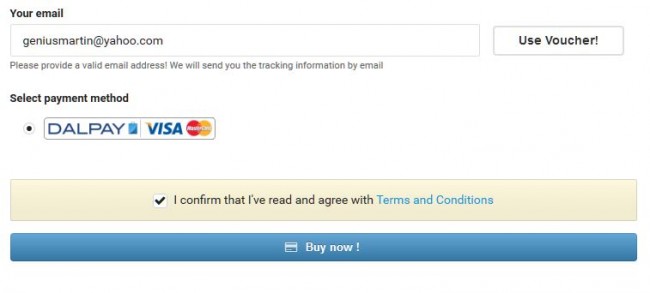
Step 4: Unlock Process
This remove iCloud activation method will cost you £39.99. Once you have made your payment, a confirmation email will be sent to your designated email address. The time required to remove iCloud lock is about 1-3 business days. Once the lock has been removed, you’ll receive a confirmation email. Switch on your iPad, iPod or iPhone and enter your new log-in details.
Pros
-This how-to remove iCloud activation lock process takes an optimum of 1-3 business days.
Cons
-Unlike our first method, this method is way too expensive since it will set you back an extra £20 to get your iCloud activation lock removed.
Part 3: Remove iCloud activation lock by iCloudME
The iCloud activation removal method from iCloudME is another excellent method though it takes close to a week to remove the iCloud activation lock. iCloudME requires your device's IMEI number, active email address, and a valid credit card paying option. When it comes to the price, this method will set you back €29.99.
Steps on how to remove iCloud Activation lock
Step 1: Visit the Unlocking Site
Visit iCloudME and choose the services you are looking for from the "Service" space icon. Once you have done so, select your iDevice Model from the list of devices available from the drop-down list. Once you have located your phone model, enter your IMEI number in the spaces provided and click the "Add to Cart" icon.
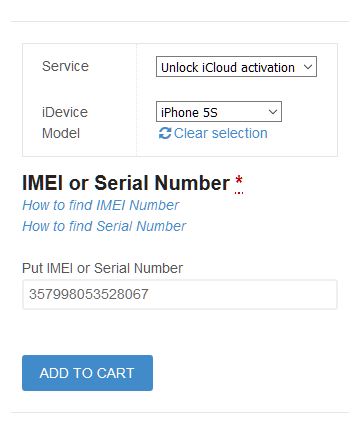
Step 2: Confirmation Page
A new page with your details and the required amount of money will be displayed. Once you have confirmed that everything is okay, click on the "Proceed to Checkout" icon.
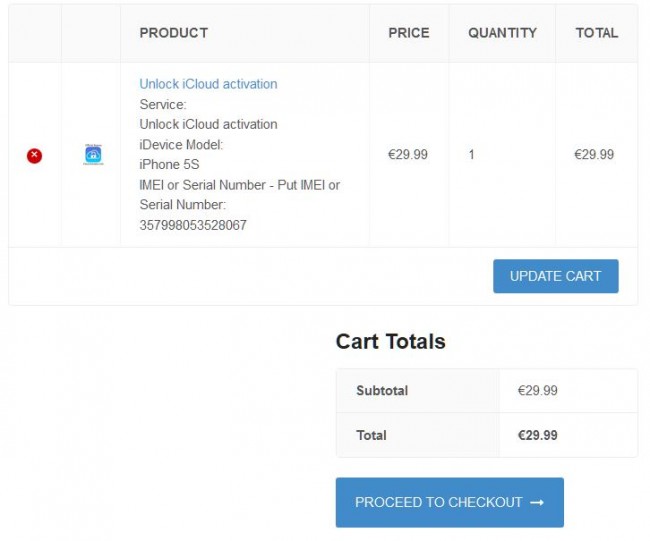
Step 3: Payment
On the next page, you will be required to pay the stipulated amount of money. Choose your best-preferred method, enter your details and your email address and click on the "Place Order" icon. A payment confirmation email and the recommended waiting time will be sent to your email address.
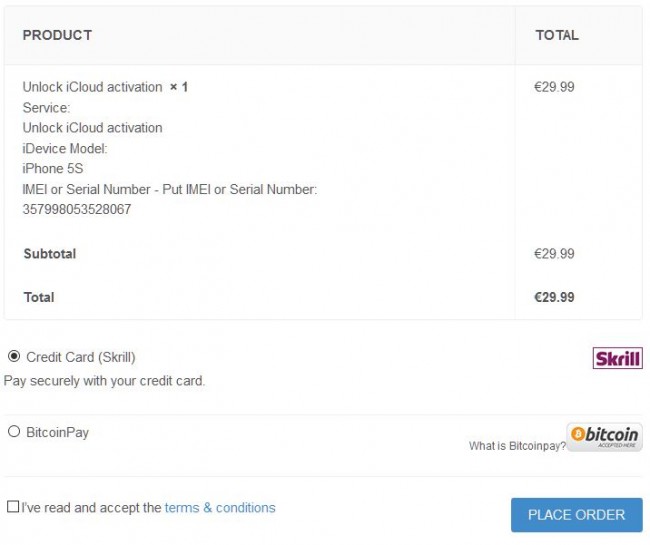
Step 4: iCloud Activation Lock Removed
Once the lock has been removed, you will receive an email. From there, you can use your iDevice with no barriers whatsoever.
Pros
-This remove iCloud activation method requires no software.
-It’s easy to use the method thanks to its user-friendly interface.
Cons
-The iCloudME remove iCloud activation method takes a whopping seven (7) working days. Compared to the amount charged, the process is way too expensive and slow.
From our three-mentioned iCloud activation lock removal methods, it’s easy to see that all of them are easy to use. So, the next time you're locked out from accessing your iPhone by your iCloud activation feature, I believe you'll be in a position to know where to turn to.
Part 4: Remove iCloud activation lock officially through iCloud.com
Feeling distressed about not being able to access your iPhone or iPad due to the iCloud Activation feature? Worry not, as Apple provides an official method for removing your Activation Lock directly from iCloud.com with ease. If you have your Apple ID with you, you need to follow the simple steps to unlock your device from iCloud Activation Lock with ease.
Step 1: Access the browser from your device and open the official website of iCloud.com. Following this, provide your Apple ID and password across which the Apple device is connected.
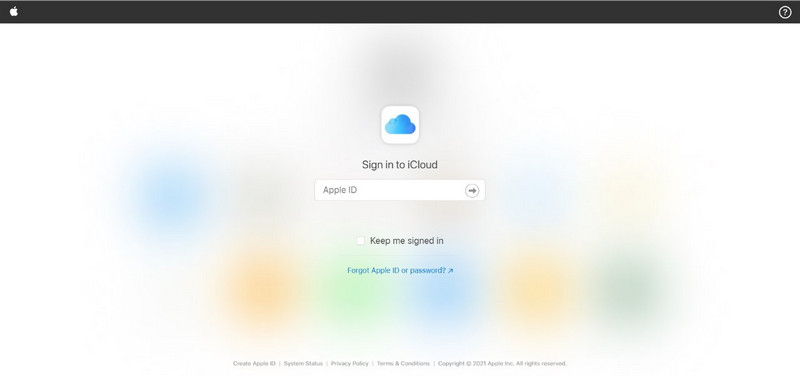
Step 2: Navigate to the option of “Find iPhone” across the interface. Proceed to tap on “All Devices” present on the top of the screen.

Step 3: You are required to locate the device from which the iCloud Activation Lock is to be removed.
Step 4: Following this, you have to choose the option of “Erase [device] across the available options. Proceed on tapping “Next.” Click on the option of “Remove from Account” for executing the process entirely.

iCloud
- iCloud Unlock
- 1. iCloud Bypass Tools
- 2. Bypass iCloud Lock for iPhone
- 3. Recover iCloud Password
- 4. Bypass iCloud Activation
- 5. Forgot iCloud Password
- 6. Unlock iCloud Account
- 7. Unlock iCloud lock
- 8. Unlock iCloud Activation
- 9. Remove iCloud Activation Lock
- 10. Fix iCloud Lock
- 11. iCloud IMEI Unlock
- 12. Get Rid of iCloud Lock
- 13. Unlock iCloud Locked iPhone
- 14. Jailbreak iCloud Locked iPhone
- 15. iCloud Unlocker Download
- 16. Delete iCloud Account without Password
- 17. Remove Activation Lock Without Previous Owner
- 18. Bypass Activation Lock without Sim Card
- 19. Does Jailbreak Remove MDM
- 20. iCloud Activation Bypass Tool Version 1.4
- 21. iPhone can not be activated because of activation server
- 22. Fix iPas Stuck on Activation Lock
- 23. Bypass iCloud Activation Lock in iOS 14
- iCloud Tips
- 1. Ways to Backup iPhone
- 2. iCloud Backup Messages
- 3. iCloud WhatsApp Backup
- 4. Access iCloud Backup Content
- 5. Access iCloud Photos
- 6. Restore iCloud from Backup Without Reset
- 7. Restore WhatsApp from iCloud
- 8. Free iCloud Backup Extractor
- Unlock Apple Account
- 1. Unlink iPhones
- 2. Unlock Apple ID without Security Questions
- 3. Fix Disabled Apple Account
- 4. Remove Apple ID from iPhone without Password
- 5. Fix Apple Account Locked
- 6. Erase iPad without Apple ID
- 7. How to Disconnect iPhone from iCloud
- 8. Fix Disabled iTunes Account
- 9. Remove Find My iPhone Activation Lock
- 10. Unlock Apple ID Disabled Activation Lock
- 11. How to Delete Apple ID
- 12. Unlock Apple Watch iCloud
- 13. Remove Device from iCloud
- 14. Turn Off Two Factor Authentication Apple






Alice MJ
staff Editor