Does Jailbreak Bypass iCloud Activation Lock?
Apr 28, 2022 • Filed to: Remove Device Lock Screen • Proven solutions
“Can I circumvent Apple smartphone lock with jailbreak?” Indeed, this is one of the several questions people ask. Many secondhand iDevice users ask the question because they keep searching for apps that allow them to get the most out of their phones.

Most times, the results suggest that they try jailbreaking them. Do you fall into that category of web searchers? If so, your worries are over! As always, you will get the in-depth explanation, implications and everything in between. Yes, you read that right! As the icing on the cake, you will learn multiple ways of circumventing the restriction. In the end, you will enjoy your smartphone. Now, stop searching “iPhone activation lock bypass jailbreak”, just sit back and see the answer. Here’s the promise: You will find the answer interesting!
Part 1: What is Jailbreaking?

First of all, you need to grasp what jailbreaking means. Well, the technique whittles down iPhone’s tamperproof security features in order to allow users to install third-party applications. The moment you implement it on your iDevice (both phone and tab), it means you can now access its operating system (iOS), root and other features. Because Apple restricts you from using several apps, techies assume that you are jailed. Now, you can break it to have full access to them. Sure, that’s the logic behind the name.
On the other hand, iCloud activation lock is an iDevice feature that compels its users to key in their login details before having access to their phones. If someone gifts you an iDevice, you should ask for its login parameters to enable you to access the cellphone. Keep in mind that every iDevice has a unique Apple ID assigned to it, meaning that you cannot enjoy what it has in store for you without it. There are cases where you cannot remember your login details or its screen is irresponsive. Well, you have to maneuver the restriction in order to enjoy it. The good thing is that you can apply the method to maneuver the challenge.
Part 2: Getting Started with Checkra1n
One way you can maneuver the restriction is the use of Checkra1n. This is a community-based webtool that allows the users to jailbreak their smartphones.
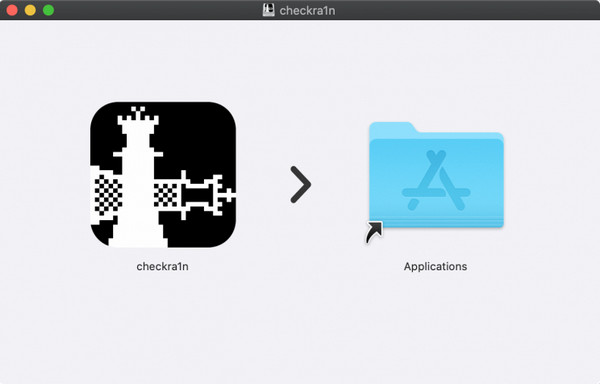
Once they can break the jail, the users can do what phone-maker wouldn’t ordinarily allow them to do. A brainchild of a team of hackers, Checkra1n can help weaken your smartphone’s security – thanks to the newfound vulnerability known as checkm8. Admittedly, Checkra1n iCloud bypass is not easy, but this guide simplifies the process for you.
Follow the steps below to overcome the hurdle in a flash:
Step 1: Visit https://checkra.in and download the latest version of the app
Step 2: Now, you have double-click on the .dmg file and drag checkra1n app into the application folder
Step 3: Connect your smartphone to your PC and open the app. Once you have done that, you will notice that the app starts interacting with your PC
Step 4: Click on Start (as shown below) and then Next
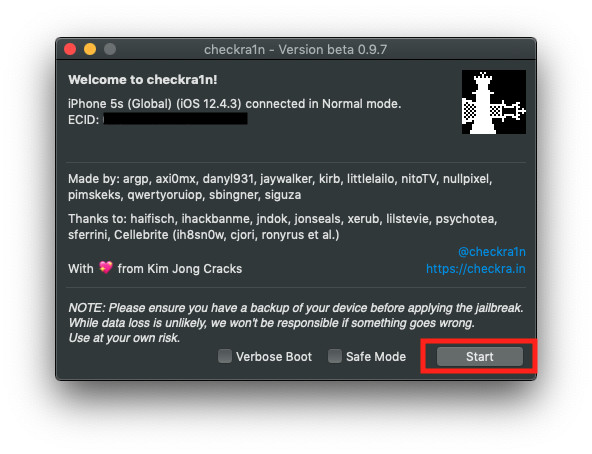
Step 5: Afterward, Checkra1n sets your smartphone into recovery mode. This process often takes a couple of seconds. You will notice that your smartphone goes off and indicates that it is in recovery mode.
Step 6: Follow the instructions as shown. Keep in mind that the guidelines depend on the model of smartphone in question.
Step 7: It goes into DFU mode and takes a few seconds to circumvent. Well, you don’t have to worry when the process takes place because you will see some strings of commands running on our iPhone (as shown in the image below).
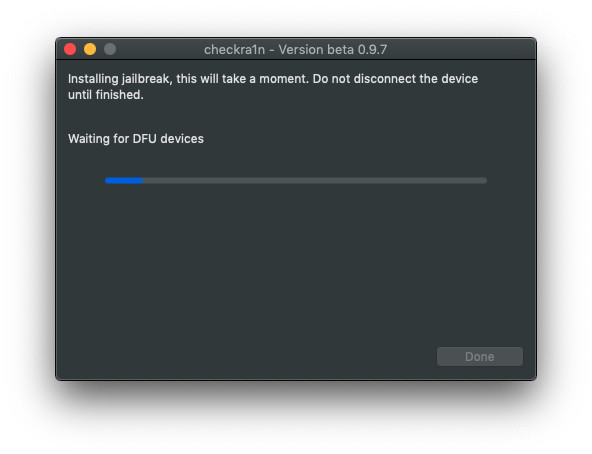
Step 8: The moment the process has ended, your device reboots automatically. You will notice that it has installed Checkra1n, which displays as an icon on your Home screen.
Well, this is the end of the process. What this means is that you can enjoy all the features that come with the Checkra1n app, including circumventing the obstacle. Now, you don’t have to keep searching for iCloud bypass checkra1n.
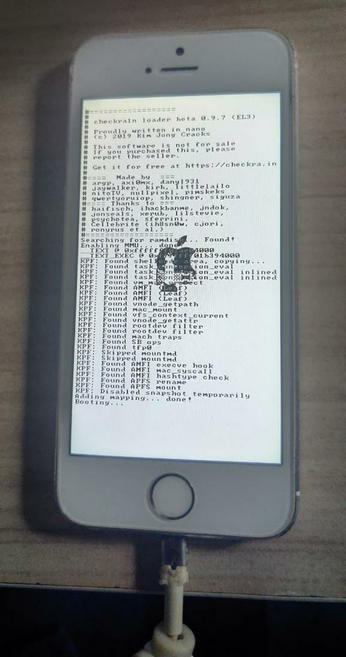
Now, you need to note the following points:
- Before kicking off this process, do well to back up your data
- There may be slight differences in the process, depending on the model
- You may have to always do it whenever you switch it off because the process is a semi-tethered technique
- Deactivate Code lock and Touch ID from Touch ID & Code
Part 3: The Perfect Alternative: Dr.Fone Toolkit
If you believe that variety is the spice of life, you should consider using the handy Dr.Fone Toolkit to overcome the challenge. Dr.Fone - Screen Unlock (iOS): lets users circumvent the hurdle that they and have other numerous functions. Interestingly, you don’t have to be a techie to use this hands-on toolkit.
To get started, follow the outlines below:
Step 1: Download Dr.Fone software to your PC and select Screen Unlock

Step 2: Go to Unlock Apple ID and remove Active Lock

Step 3: Click on Please Jailbreak Your Device as shown in the image below
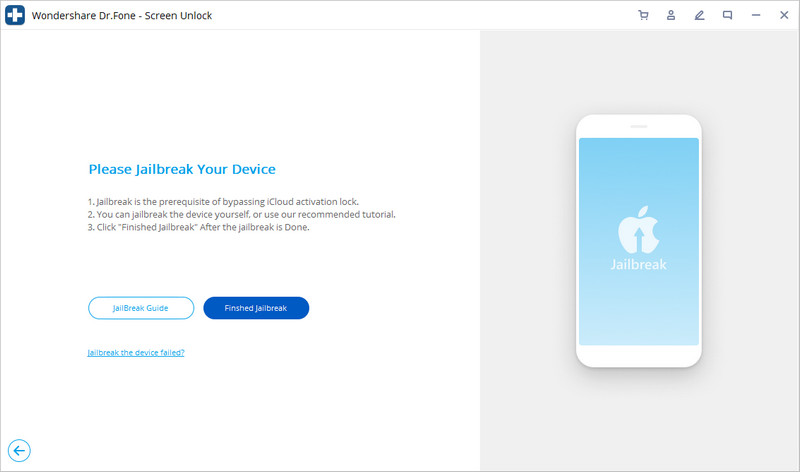
Step 4: Next, you have to determine your smartphone’s information by conforming its model
Step 5: Now, you can overcome the restriction
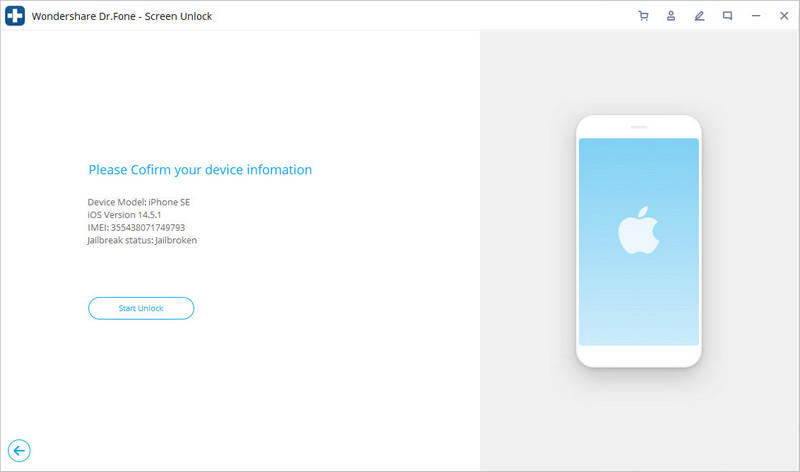
From the foregoing, this method is simple and straightforward. No doubt, this method is a paradigm shift. It is noteworthy that the software supports all the models and it is easy to use.
Part 4: Weighing Your Options
Well, it is imperative that you grasp the pros and cons of jailing before taking that plunge. In the end, you will decide whether it is the right step to take or not. That stated, check them out:
Pros
- You can download third-party apps that are unavailable on the iOS store
- It allows you to customize its appearance (icons, boot animation, etc.)
- Afterward, you see the hidden iOS files
- It lets you do more with its built-in Bluetooth technology
- You can uninstall certain default apps effortlessly
Cons
- This technique may lead to damage
- It exposes the system to malware and spyware
- The process invalidates your device’s warranty
- Upgrading to your device’s latest OS version becomes impossible
Conclusion
To recap what you have read so far, you have seen the tools that allow you jailbreak iCloud activation lock. So, the answer to that question is YES! In short, you have learned the steps to follow in order to achieve that. Finally, you saw the merits and demerits of taking that step. If yours is a secondhand smartphone, you cannot contact the Apple support team for assistance. The reason is that several persons might have tampered with the device. So, you have to go ahead and circumvent the restriction. Much as the smartphone-maker is constantly making efforts to tighten the security around its smart devices, you can always use the toolkits above to overcome the obstacle. To be on the safe side, you should consider using Dr.Fone – Screen Unlock (iOS). Plus, it makes the process a lot simpler. Having come thus far, you should give the toolkit a shot and stop searching for iPad activation lock bypass jailbreak. Try it now!
iCloud
- iCloud Unlock
- 1. iCloud Bypass Tools
- 2. Bypass iCloud Lock for iPhone
- 3. Recover iCloud Password
- 4. Bypass iCloud Activation
- 5. Forgot iCloud Password
- 6. Unlock iCloud Account
- 7. Unlock iCloud lock
- 8. Unlock iCloud Activation
- 9. Remove iCloud Activation Lock
- 10. Fix iCloud Lock
- 11. iCloud IMEI Unlock
- 12. Get Rid of iCloud Lock
- 13. Unlock iCloud Locked iPhone
- 14. Jailbreak iCloud Locked iPhone
- 15. iCloud Unlocker Download
- 16. Delete iCloud Account without Password
- 17. Remove Activation Lock Without Previous Owner
- 18. Bypass Activation Lock without Sim Card
- 19. Does Jailbreak Remove MDM
- 20. iCloud Activation Bypass Tool Version 1.4
- 21. iPhone can not be activated because of activation server
- 22. Fix iPas Stuck on Activation Lock
- 23. Bypass iCloud Activation Lock in iOS 14
- iCloud Tips
- 1. Ways to Backup iPhone
- 2. iCloud Backup Messages
- 3. iCloud WhatsApp Backup
- 4. Access iCloud Backup Content
- 5. Access iCloud Photos
- 6. Restore iCloud from Backup Without Reset
- 7. Restore WhatsApp from iCloud
- 8. Free iCloud Backup Extractor
- Unlock Apple Account
- 1. Unlink iPhones
- 2. Unlock Apple ID without Security Questions
- 3. Fix Disabled Apple Account
- 4. Remove Apple ID from iPhone without Password
- 5. Fix Apple Account Locked
- 6. Erase iPad without Apple ID
- 7. How to Disconnect iPhone from iCloud
- 8. Fix Disabled iTunes Account
- 9. Remove Find My iPhone Activation Lock
- 10. Unlock Apple ID Disabled Activation Lock
- 11. How to Delete Apple ID
- 12. Unlock Apple Watch iCloud
- 13. Remove Device from iCloud
- 14. Turn Off Two Factor Authentication Apple






James Davis
staff Editor
Generally rated4.5(105participated)