iCloud IMEI Unlock: Remove iCloud activation lock with IMEI code
May 11, 2022 • Filed to: Manage Device Data • Proven solutions
The iCloud IMEI Unlock method requires you to have your iPhone IMEI number before proceeding with the iCloud lock removal process. When it comes to bypassing the activation lock, the IMEI code plays a very significant role as we're going to see as we proceed.
In this article, I'm going to elaborate on how you can easily bypass the iCloud activation lock with the help of the iCloud IMEI unlock.
- Part 1: Basic Information about IMEI
- Part 2. One-click Solution to Bypass iCloud Password without IMEI Code
Part 1: Basic Information about IMEI
1. Understanding the IMEI Code
The International Mobile Equipment Identity (IMEI) code/number is a highly unique identifying 15-digit number that distinguishes one mobile device from the other. This IMEI number is present in each and every phone regardless of the make or model. It plays an imperative role since it can be used to unlock locked mobile devices, track lost devices, and at the same time, lock a stolen mobile device remotely.
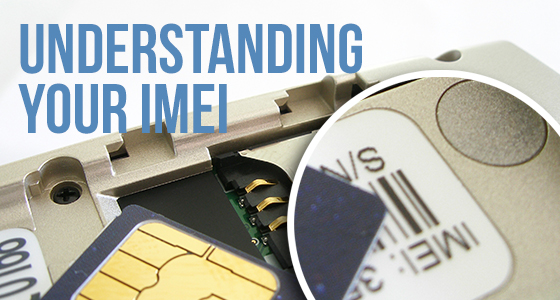
2. How to Find Your IMEI Code
How to find your IMEI code depends on a number of factors such as your phone make, the model as well as the company behind your device. In most cases, you can find the code on your mobile device just under the battery casing, on the SIM Card tray, and in some situations, on the inside part of the bottom phone cover. If by chance, you still can't locate your code, I would highly advise you to dial *#06# on your phone dial pad. This prompt dial-up happens to be the universal method used by each and every mobile company to locate the unique 15-digit IMEI number.
You can try to find your IMEI code through the other two methods: check it on your device and via iTunes.
Method 1: On your iPhone device, directly go to Settings>General>About. Then you can find your IMEI code below.
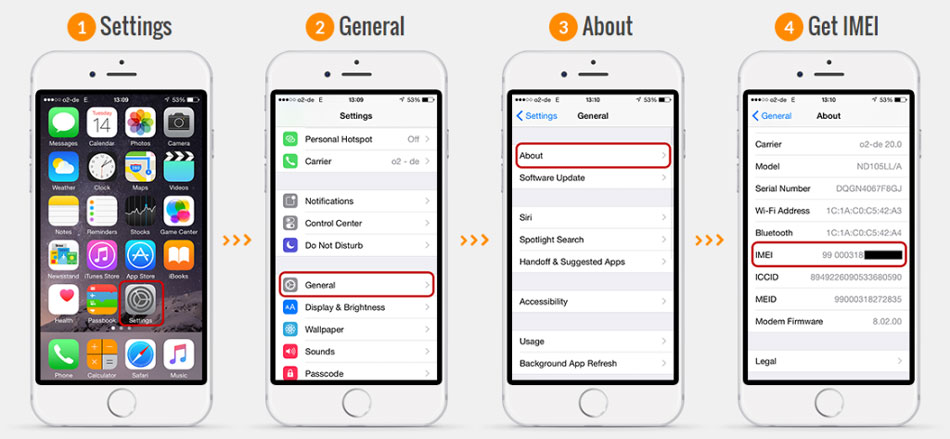
Method 2: Connect your iPhone device to your computer and launch iTunes. Click "Summary", then you will get your IMEI code.
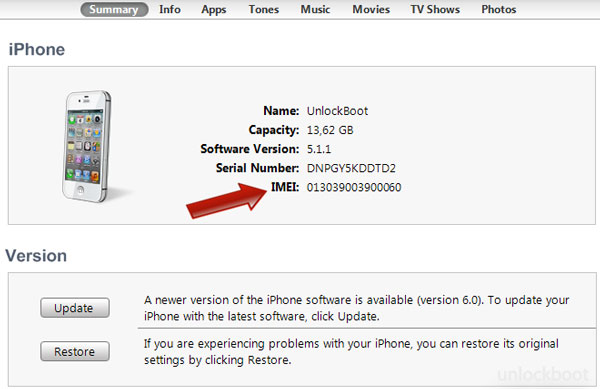
3. iCloud IMEI Check for iPhone
For you to access and use iCloud, you need to check IMEI iCloud to retrieve or confirm your unique IMEI code. For you to unlock your iCloud account or lock it swiftly, I would highly advise you to have this 15-digit code with you on a piece of paper. Each and every iPhone device comes with an iCloud account that is distinguished by this unique number. If your iCloud account is locked, the first thing you need to do is to go through the iCloud IMEI check process to retrieve your code. You can do this by using the methods mentioned in part 1.2.
Part 2: One-click Solution to Bypass iCloud Password without IMEI Code
Not just IMEI, users also wish to bypass the iCloud account that is linked to the device as well. To do this, you can take the assistance of Dr.Fone - Screen Unlock (iOS) and follow a simple stepwise process. Ideally, the application is used to remove the lock screen of an iOS device, but it can also help you bypass an iCloud account too. Currently, the feature only works on devices running on the iOS 12 to 14 version. Also, you need to unlock your device once in the process. If you are ready, just follow these steps to learn how to bypass the iCloud lock on your phone.

Dr.Fone - Screen Unlock (iOS)
Unlock iPhone/iPad Lock Screen Without Hassle.
- Intuitive instructions to unlock iPhone without the passcode.
- Removes the iPhone's lock screen whenever it is disabled.
- Works for all models of iPhone, iPad, and iPod touch.
- Fully compatible with the latest iOS.

Step 1: To start with, simply connect your iPhone to the system and launch the Dr.Fone - Screen Unlock (iOS) application from it. From its home, you need to pick the option to unlock an Apple account.

Step 2: Now, simply enter the passcode on your phone to unlock it and tap on the "Trust" button when you get a new connection prompt on it.
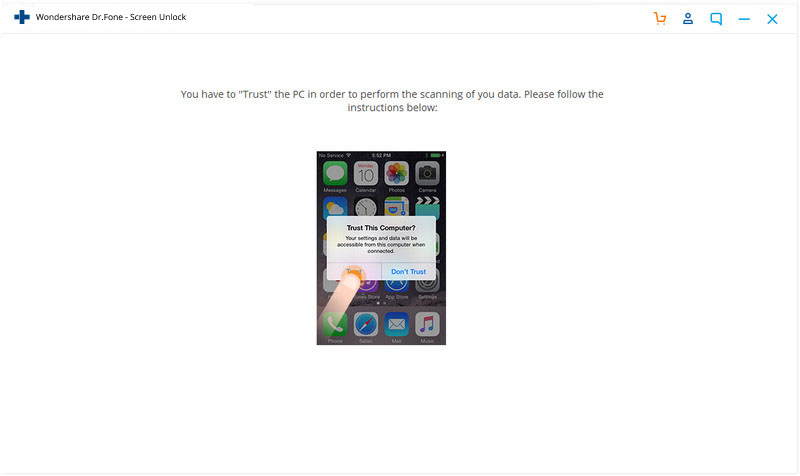
Step 3: As your device would be detected, click on the "Unlock Now" button, and agree to the following warning message. Enter the displayed code to verify as the process will erase the existing data on your phone.
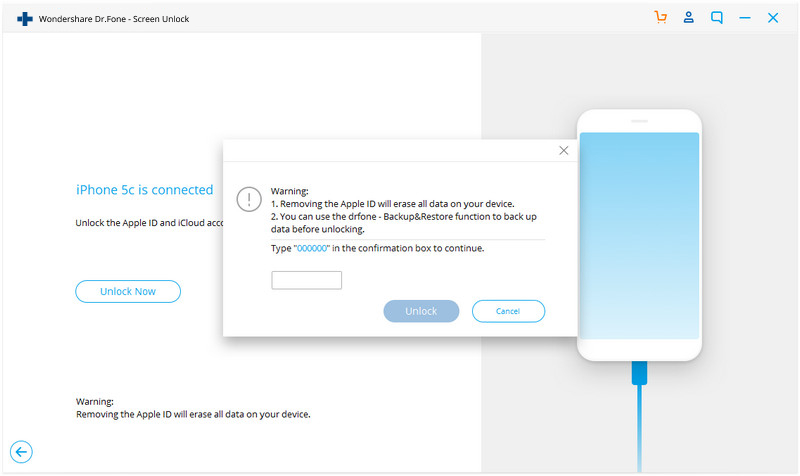
Step 4: Afterward, just unlock your iPhone and go to its Settings > General > Reset. From here, you can choose to reset all device settings.
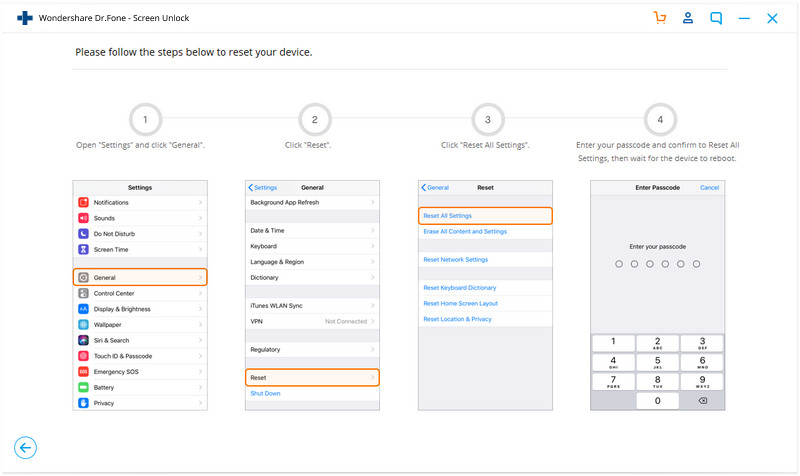
Step 5: That's it! Once the device restarts with its default settings, the application will take the needed steps to bypass its iCloud account. Kindly be patient and wait as Dr.Fone would complete the process.
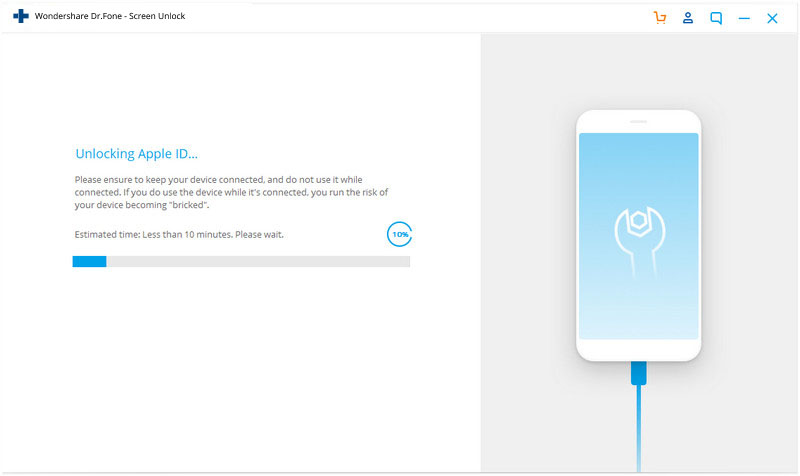
Step 6: In the end, you will be notified when the unlock process is completed. You can now safely remove your device and access it without any iCloud account restrictions.
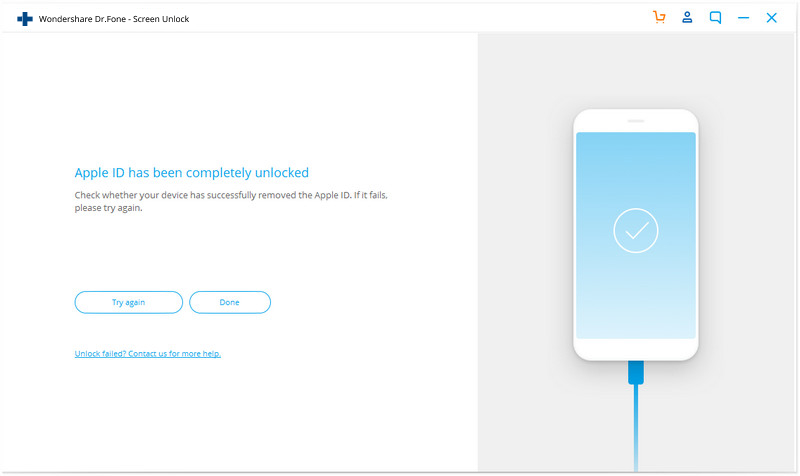
Some of the methods that have been listed above require little skills and time to bypass the activation lock. Also, the amount of cash required is minimal as compared to other methods, which can be quite expensive and complicated for some users. Dr.Fone - Screen Unlock (iOS) is a better solution that will take you a long way in terms of iPhone and iCloud use compared to others, and hence you should never be worried just because you can't access your iCloud account.
iCloud
- iCloud Unlock
- 1. iCloud Bypass Tools
- 2. Bypass iCloud Lock for iPhone
- 3. Recover iCloud Password
- 4. Bypass iCloud Activation
- 5. Forgot iCloud Password
- 6. Unlock iCloud Account
- 7. Unlock iCloud lock
- 8. Unlock iCloud Activation
- 9. Remove iCloud Activation Lock
- 10. Fix iCloud Lock
- 11. iCloud IMEI Unlock
- 12. Get Rid of iCloud Lock
- 13. Unlock iCloud Locked iPhone
- 14. Jailbreak iCloud Locked iPhone
- 15. iCloud Unlocker Download
- 16. Delete iCloud Account without Password
- 17. Remove Activation Lock Without Previous Owner
- 18. Bypass Activation Lock without Sim Card
- 19. Does Jailbreak Remove MDM
- 20. iCloud Activation Bypass Tool Version 1.4
- 21. iPhone can not be activated because of activation server
- 22. Fix iPas Stuck on Activation Lock
- 23. Bypass iCloud Activation Lock in iOS 14
- iCloud Tips
- 1. Ways to Backup iPhone
- 2. iCloud Backup Messages
- 3. iCloud WhatsApp Backup
- 4. Access iCloud Backup Content
- 5. Access iCloud Photos
- 6. Restore iCloud from Backup Without Reset
- 7. Restore WhatsApp from iCloud
- 8. Free iCloud Backup Extractor
- Unlock Apple Account
- 1. Unlink iPhones
- 2. Unlock Apple ID without Security Questions
- 3. Fix Disabled Apple Account
- 4. Remove Apple ID from iPhone without Password
- 5. Fix Apple Account Locked
- 6. Erase iPad without Apple ID
- 7. How to Disconnect iPhone from iCloud
- 8. Fix Disabled iTunes Account
- 9. Remove Find My iPhone Activation Lock
- 10. Unlock Apple ID Disabled Activation Lock
- 11. How to Delete Apple ID
- 12. Unlock Apple Watch iCloud
- 13. Remove Device from iCloud
- 14. Turn Off Two Factor Authentication Apple






James Davis
staff Editor