Mar 07, 2022 • Filed to: Manage Device Data • Proven solutions
Bypassing or unlocking the iCloud lock entails some few steps which ought to be followed correctly if the code in question is to be removed properly. In this article, we’re going to take a look at two very different yet similar in action iCloud unlock methods. One method entails the iCloud unlocker download process to remove the lock while the other one only requires an online platform.
The iCloud unlocker download method brings together the downloading and installation of an iCloud lock removal software that makes it easy to bypass the iCloud lock. Though they’re contrasting in one way or the other, both of these methods are similar in that they both function by removing the iCloud lock feature.
- Part 1: Do I Have to Download iCloud unlocker to Unlock iCloud Account?
- Part 2. iCloud Unlocker Download- iCloud Remover
- Part 3. Unlock iCloud Lock without Download
Part 1: Do I Have to Download iCloud unlocker to Unlock iCloud Account?
When it comes to unlocking the iCloud lock, many people have often wondered whether it’s possible to bypass the iCloud activation lock without necessarily downloading an iCloud unlocking software. The truth of the matter is the fact that you can bypass the iCloud lock without necessarily downloading any type of software. This has been made possible by the presence of online unlocking companies that bypass the iCloud lock.Part 2: iCloud Unlocker Download- iCloud Remover
You can easily unlock iCloud account using an online method that requires you to download the iCloud unlocking software. One such method is by using the iCloud Remover software. The software functions by bypassing the iCloud activation lock and unlock iCloud lock. The time required to remove the iCloud lock depends on the make or model of your device. In general, the process takes about 3-5 business days. All you need to enjoy this service is to either submit your IMEI number to the company or download the program from their website. With this method, you can bypass iCloud lock on iPhone 4, 4S, 5, 5S, 5c and iPad devices.
Steps to Unlock iCloud using iCloud Remover
Step 1: Log into the Site
The first and foremost thing to do is to visit this website http://icloudremover.org/index.html. On its interface, you’ll be in a position to see the "Download" icon located at the top-right side of your screen. It’s from this option that you will be able to download the iCloud remover software. The company, however, recommends users to first and foremost send their IMEI numbers to them so that they can confirm whether the locked device is compatible with their software or not.

Step 2: Unlock iCloud Lock
Once the company has received your IMEI, they’ll send you an email with your device model, purchase date, warranty and carrier lock. If your device is compatible with their method, they’ll send you an email containing a new email address/account and password required to remove the iCloud lock. You’ll use this information to either go through the iCloud remover download process or simply remove the iCloud lock using the details sent to you.
Cons
-At $145 for the services, some users may find this method way too expensive for an iCloud unlocking service.
-You need to download the software to enjoy its services.
If you are not the type of person who wants an iCloud remover download to bypass the iCloud lock, simply turn over to the next point where you’ll get the opportunity to know how to bypass the iCloud lock without necessarily using a downloaded software.
Part 3: Unlock iCloud Lock without Download
The Official iPhone Unlock method happens to be the best unlock iCloud lock method that requires no software whatsoever to bypass the iCloud lock. With this method, all you need is an active internet connection, your unique IMEI number, a valid payment option and your iPhone or iPad make or model. You only need to spend about £19.99 ($27.00) to get your iCloud lock bypassed unlike in our first method. The waiting period usually varies from one device to another. However, the optimum time falls between 1-3 business days.
How to bypass iCloud Activation Lock
Step 1: Visit Official iPhone Unlock Website
Visit Official iPhoneUnlock website and select "iCloud Unlock".

Enter your handset type and IMEI number in the spaces provided and click on the "Add to Cart" icon.
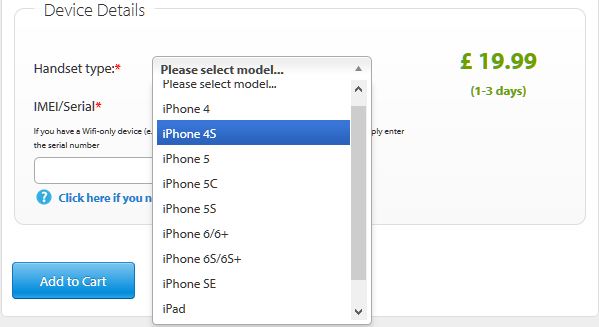
Step 2: Add Contact Details
Once you have clicked on the "Add to Cart" icon, a new page with an email option under the "Contact Details" will open up. Add your valid email address in the space provided. Be sure to insert a valid email as it will be used to communicate with you the moment your iPhone iCloud Lock has been bypassed.
Step 3: Pay Options
With your valid email submitted, you will be requested to enter your payment details. Simply choose between Visa, MasterCard, and American Express and click on the "Pay with Credit or Debit Card" icon. Once you have confirmed your payments details, a confirmation email will be sent to your designated email address. After three (3) business days, you’ll receive an email confirming that the iCloud lock has been bypassed successfully. From that point, you can comfortably use your device as you please.
From the methods mentioned above, it’s easy to see that it only takes a matter of days to unlock the iCloud account or to completely remove the stubborn iCloud lock. The diversity of both methods allows you to easily pick and use the best method that suits your preferences. Regardless of whether you want to download iCloud remover, or you simply want to go for an easy-to-use and pocket-friendly online platform, the fact remains that both of these methods have got you covered.
The iCloud unlocker download method though effective requires a lot of time to go through it and don’t forget the amount of money used to get it working. On the other hand, what I like about our second method is the fact that it's more efficient and easy to use. With it, I don't have to go through the tiring and complex downloading process since the company itself bypasses the lock and renders my phone usable.
iCloud
- iCloud Unlock
- 1. iCloud Bypass Tools
- 2. Bypass iCloud Lock for iPhone
- 3. Recover iCloud Password
- 4. Bypass iCloud Activation
- 5. Forgot iCloud Password
- 6. Unlock iCloud Account
- 7. Unlock iCloud lock
- 8. Unlock iCloud Activation
- 9. Remove iCloud Activation Lock
- 10. Fix iCloud Lock
- 11. iCloud IMEI Unlock
- 12. Get Rid of iCloud Lock
- 13. Unlock iCloud Locked iPhone
- 14. Jailbreak iCloud Locked iPhone
- 15. iCloud Unlocker Download
- 16. Delete iCloud Account without Password
- 17. Remove Activation Lock Without Previous Owner
- 18. Bypass Activation Lock without Sim Card
- 19. Does Jailbreak Remove MDM
- 20. iCloud Activation Bypass Tool Version 1.4
- 21. iPhone can not be activated because of activation server
- 22. Fix iPas Stuck on Activation Lock
- 23. Bypass iCloud Activation Lock in iOS 14
- iCloud Tips
- 1. Ways to Backup iPhone
- 2. iCloud Backup Messages
- 3. iCloud WhatsApp Backup
- 4. Access iCloud Backup Content
- 5. Access iCloud Photos
- 6. Restore iCloud from Backup Without Reset
- 7. Restore WhatsApp from iCloud
- 8. Free iCloud Backup Extractor
- Unlock Apple Account
- 1. Unlink iPhones
- 2. Unlock Apple ID without Security Questions
- 3. Fix Disabled Apple Account
- 4. Remove Apple ID from iPhone without Password
- 5. Fix Apple Account Locked
- 6. Erase iPad without Apple ID
- 7. How to Disconnect iPhone from iCloud
- 8. Fix Disabled iTunes Account
- 9. Remove Find My iPhone Activation Lock
- 10. Unlock Apple ID Disabled Activation Lock
- 11. How to Delete Apple ID
- 12. Unlock Apple Watch iCloud
- 13. Remove Device from iCloud
- 14. Turn Off Two Factor Authentication Apple




James Davis
staff Editor