How to Fix Find My Friends App Missing on iPhone
Apr 27, 2022 • Filed to: Fix iOS Mobile Device Issues • Proven solutions
If your friends or family members have an iPhone, you can use the Find My Friends app to easily locate them. Users have recently expressed dissatisfaction with the absence of the Find My Friends app on the iPhone. If you are one of these users, now is a good time to act because Dr. Fone is offering solutions to your problem. Here are some options for resolving the Find My Friends app missing iPhone problem.
Part 1: Why can't I find my Find My Friends Apps?
Apple's product upgrades bring a slew of different functionality, but one improvement you may not have seen until you couldn't locate what you were searching for any longer: Find My Friends was removed with iOS 13 in the year 2019.
If you've upgraded your smartphone and using the Find My Friends button, you will note the orange icon with the two people side-by-side has disappeared from your home screen. This is what happened, and this is what Find My Friends has been substituted by:
With the arrival of iOS 13 in 2019, the Find My Friends and Find My iPhone apps were mixed. Both are now part of the 'Find Me' app. The context of the Find My app is grey, with a green circle and a blue location circle in the middle. It doesn't replace the Find My Friends app on your home screen by default, which is why you may be curious where it went. If you can't spot the Find My app on your home screen, swipe left to right and use the search bar at the end or ask SIRI to find it for you.
Part 2: How Do I Track My Friends?
Any friends with whom you've previously shared your place, and vice versa, will remain trackable in the new software through the Find My Friends app.
When you open the Find My button, you'll see three tabs at the bottom of the screen. In the lower-left corner, you'll see the two individuals that originally represented the Find My Friends app emblem. This tab will show you a rundown of your friends and family with whom you've exchanged location info.
You may also use Messages to map the whereabouts of a buddy with whom you've shared location info. Open Messages > Tap on the talk with the friend you want to monitor > Tap on the circle icon above their name at the top of your screen > Tap on Info > At the top, a chart of their position would show.
Solution 1: Restart iPhone
If you're one of the users who claim Find My Friends has disappeared from your iPhone, you should try restarting it. This is a simple method. Simply follow the steps outlined below.
- Regardless of which kind of iPhone you have, all you have to do to switch it off is press and hold the power button and push the "slide to power off" key.
- Press and hold the Power button for a second to restart the iPhone.
If the problem persists, try restarting it from the beginning. Here's how to force your iPhone to restart.
- To restart an iPhone 6s or earlier edition, hold down the home and sleep buttons for many seconds.
- Long push the volume down and side buttons on the iPhone 7/7 Plus before the system restarts.
- Click the volume up and down buttons on the iPhone 8 and later. Then hold down the side button for a long time before the system restarts.
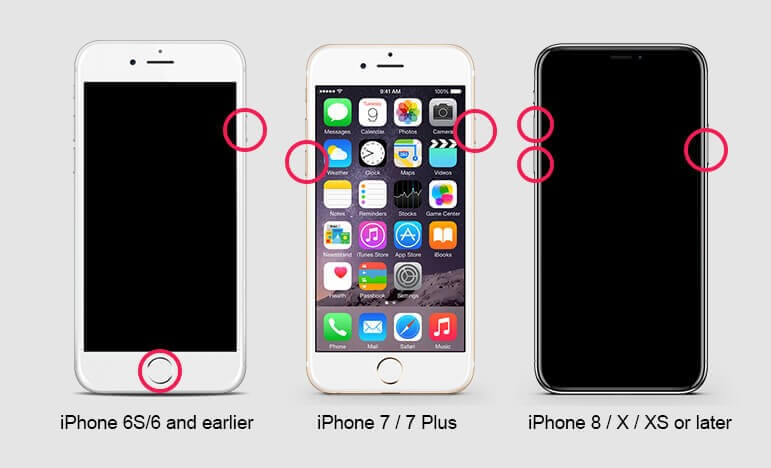
Solution 2: Update your iOS to the Latest Version
If you want to restore the Find My Friends icon, you should update your iOS. It's possible that the problem is caused by a flaw in the iOS itself. As a result, you should try updating your operating system. You can figure that out by following the steps outlined below.
- Navigate through Settings >> General >> Software Update.
- If an update for your iOS device is available, you must download and install it. Ascertain that your device is connected to a reliable network as well as a power source before trying to install it first.

Solution 3: Reset your iPhone
Resetting all of your iPhone's settings is another way to solve the Find My software not working problem. You can conveniently restore Find My Friends app in this manner, and you will not lose any data on your computer. Here are the steps to resetting all settings on your iPhone to fix the Find My Friends problem.
- Go to the General section of the Settings app.
- In general, you can search for the Reset alternative.
- Select Reset All Settings from the Reset menu. Your task has been completed.
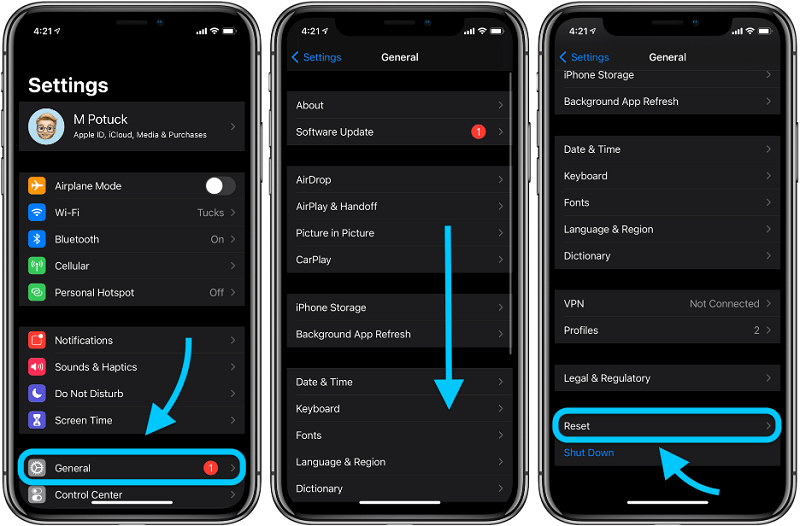
Solution 4: Clear search My Friends Cache
If the problem persists, you can clear the cache of the Find My Friends app. The following are the steps you must take.
- Select Settings >> General >> iPhone Storage from the drop-down menu.
- Choose Find My Friends from the Documents & Data menu. You can delete and reinstall it if it takes up more than 500MB. This will most likely solve your problem.
- After clicking the Delete App option, go to the App Store and re-download the Find My app.
Solution 5: Use Dr. Fone System Repair
If none of the solutions appear to be working, don't give up because every problem has a solution. Dr.Fone System Repair is the ultimate solution to this problem. With a single click, this software will resolve all issues without causing any data loss. All you have to do now is follow the steps outlined below.

Dr.Fone - System Repair
Fix iPhone Stuck on Apple Logo without Data Loss.
- Only fix your iOS to normal, no data loss at all.
- Fix various iOS system issues stuck in recovery mode, white Apple logo, black screen, looping on start, etc.
- Fixes other iPhone error and iTunes errors, such as iTunes error 4013, error 14, iTunes error 27,iTunes error 9, and more.
- Works for all models of iPhone, iPad, and iPod touch.
- Fully compatible with the latest iOS version.

- Select "System Repair" from the main window of Dr.Fone.

- Then, using the lightning cable that came with your iPhone, iPad, or iPod touch, attach it to your device. You have two choices when Dr. Fone senses your iOS device: Standard Mode and Advanced Mode.
NB- By maintaining user records, the standard mode fixes most iOS machine issues. The advanced mode resolves many further iOS machine problems when erasing all data on the computer. Just switch to advanced mode if the normal mode doesn't function.
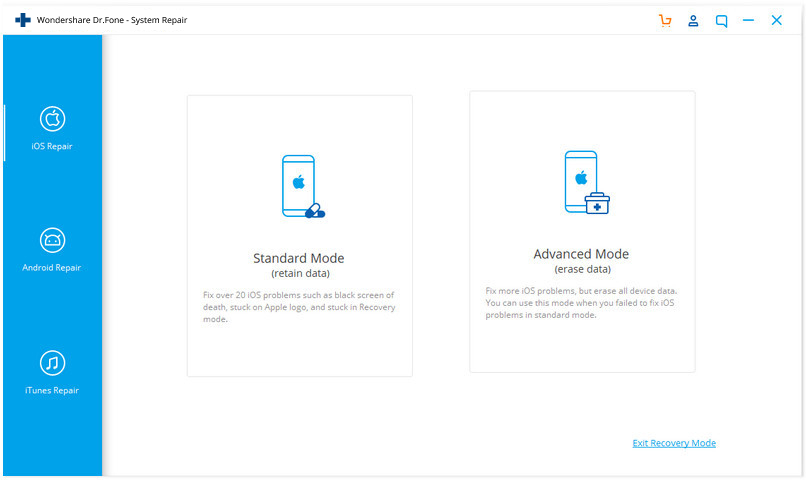
- The tool detects your iDevice's model form and shows the available iOS framework models. To proceed, choose a version and press "Start."
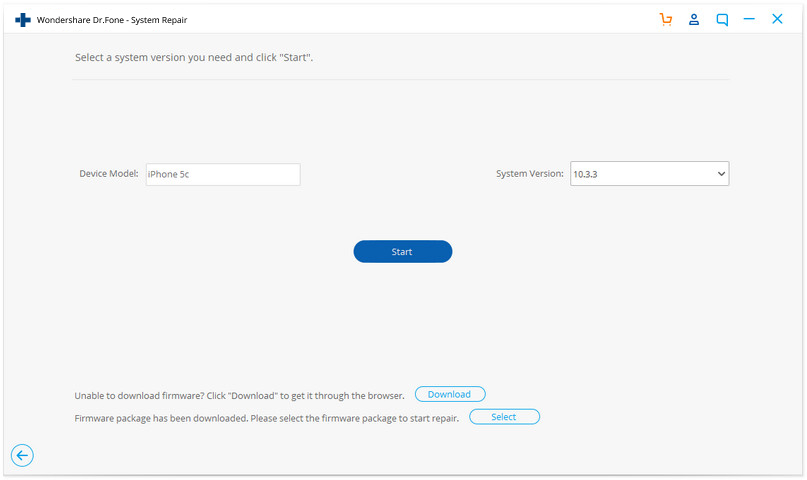
- The iOS firmware can be downloaded after that. Since the firmware we need to download is massive, the process may take some time. Ensure that the network is intact in the operation. If the firmware does not update successfully, you can still use your browser to download the firmware and then use "Select" to recover the downloaded firmware.
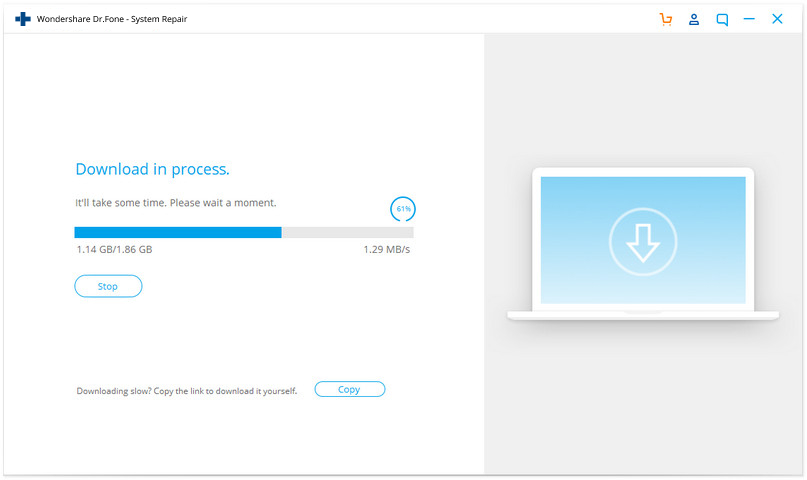
- Following the update, the tool begins to validate the iOS firmware.
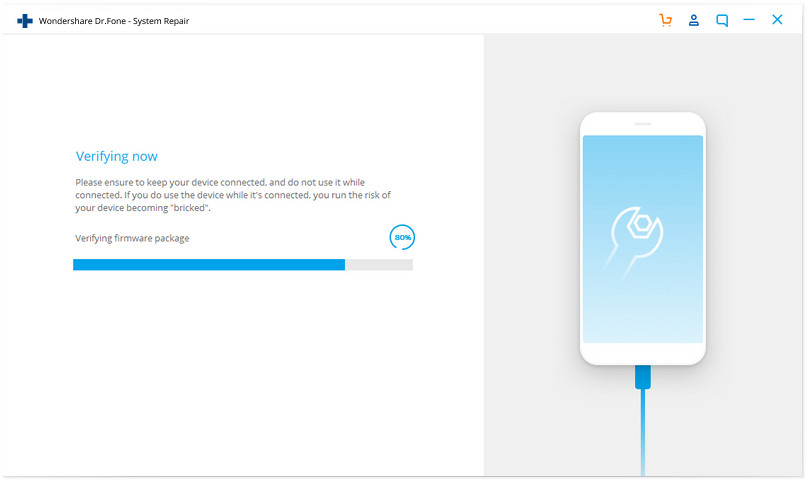
- When the iOS firmware is checked, you'll see this screen. To begin fixing your iOS and getting your iOS device to function normally again, click "Fix Now."
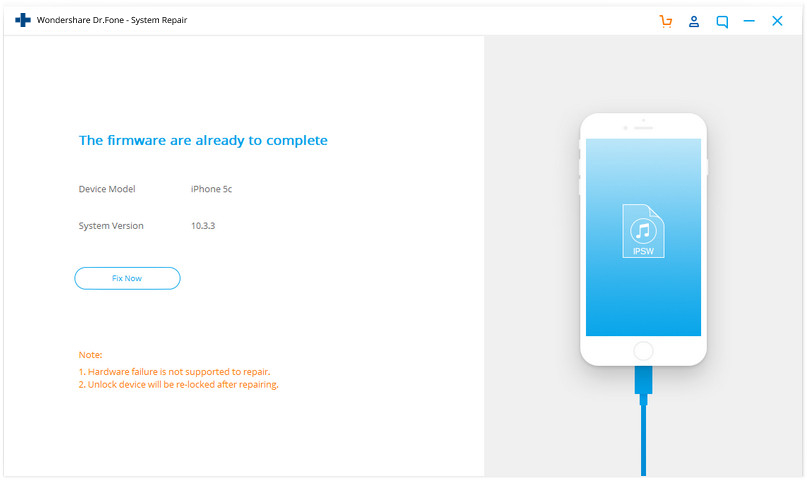
- Your iOS system will be effectively fixed in a matter of minutes. Simply pick up the computer and wait for it to boot up. Both problems with the iOS device have been resolved.
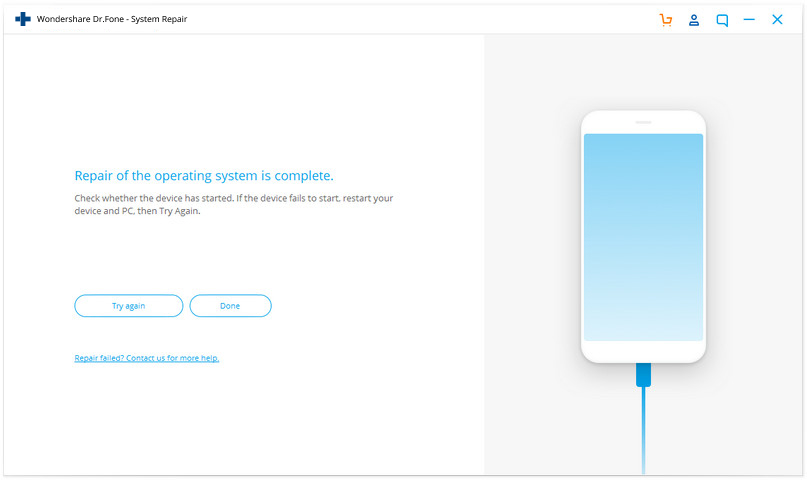
Dr.Fone toolkit is the leading solution provider to most smartphone issues. This software is provided by Wondershare – ideal leaders in the mobile phone sector. Download the software now to feel its convenience.
Conclusion
To cut a long story short, you've just seen the top 5 solutions for "how do I find my friends app missing on iPhone?" First and foremost, you can try updating the iOS version. Furthermore, you can try restarting the device. If that doesn't work, try restarting the device manually. You can also try resetting your device's settings to the factory defaults. You can also try to clear the cache on Find My Friends App. Finally, if none of the above methods work, you can use Dr. Fone software to solve the problem with a single click.
iPhone Sorunları
- iPhone Donanım Sorunları
- iPhone Ana Ekran Düğmesi Sorunları
- iPhone Klavye Sorunları
- iPhone Kulaklık Sorunları
- iPhone Dokunmatik Kimlik Çalışmıyor
- iPhone Aşırı Isınma
- iPhone El Feneri Çalışmıyor
- iPhone Sessiz Anahtarı Çalışmıyor
- iPhone Sim Desteklenmiyor
- iPhone Yazılım Sorunları
- iPhone Parolası Çalışmıyor
- Google Haritalar Çalışmıyor
- iPhone Ekran Görüntüsü Çalışmıyor
- iPhone Titreşim Çalışmıyor
- iPhone'dan Kaybolan Uygulamalar
- iPhone Acil Durum Uyarıları Çalışmıyor
- iPhone Pil Yüzdesi Gösterilmiyor
- iPhone Uygulaması Güncellenmiyor
- Google Takvim Senkronize Edilmiyor
- Sağlık Uygulaması Adımları İzlemiyor
- iPhone Otomatik Kilit Çalışmıyor
- iPhone Pil Sorunları
- iPhone Medya Sorunları
- iPhone Yankı Sorunu
- iPhone Kamera Siyah
- iPhone Müzik Çalmıyor
- iOS Video Hatası
- iPhone Arama Sorunu
- iPhone Zil Sorunu
- iPhone Kamera Sorunu
- iPhone Ön Kamera Sorunu
- iPhone Çalmıyor
- iPhone Ses Yok
- iPhone Posta Sorunları
- Sesli Posta Parolasını Sıfırla
- iPhone E-posta Sorunları
- iPhone E-postası Kayboldu
- iPhone Sesli Mesaj Çalışmıyor
- iPhone Sesli Mesaj Çalmıyor
- iPhone Posta bağlantısı alamıyor
- Gmail Çalışmıyor
- Yahoo Mail Çalışmıyor
- iPhone Güncelleme Sorunları
- iPhone Apple Logosuna Takıldı
- Yazılım Güncellemesi Başarısız
- iPhone Doğrulama Güncellemesi
- Yazılım Güncelleme Sunucusu ile Bağlantı Kurulamadı
- iOS güncelleme sorunu
- iPhone Bağlantısı/Ağ Sorunları






Alice MJ
staff Editor
Genel olarak puan 4,5 ( 105 katıldı)