Çözüldü: iPhone Titreşimi Çalışmıyor [2022'de 5 Basit Çözüm]
27 Nis 2022 • Dosya: iOS Mobil Cihaz Sorunlarını Düzeltme • Kanıtlanmış çözümler
“Sanırım iPhone titreşim seçeneğim artık çalışmıyor. Açmaya çalıştım ama iPhone'um hiç titremiyor!”
If you also have an iPhone, then you can encounter a similar doubt. Like its sound, the vibration feature on any device is pretty important since many people keep their phones in vibrator mode only. Thankfully, the iPhone 8 Plus/ iPhone 13 vibration issue can easily be fixed. This post will discuss all the prominent ways to resolve the iPhone vibration, not working problem for different models that anyone can implement.

Part 1: Common Reasons for the iPhone Vibration, not Working Issue
İPhone titreşim modunun çalışmama sorununu gidermeden önce, ana nedenlerini anlamaya çalışın. İdeal olarak, aşağıdaki şeylerle ilgili olabilir:
- Cihaz ayarlarınızdan titreşim özelliğini kapatmış olabilirsiniz.
- Telefonu titretmekten sorumlu donanım birimi arızalı olabilir.
- Telefonunuzdaki herhangi bir dokunsal veya erişilebilirlik ayarı da bu özelliği değiştirebilir.
- Şansınız, iOS cihazlarınızın muhtemelen önyüklenmemiş olmasıdır.
- Telefonunuzdaki diğer herhangi bir uygulama, ayar ve hatta donanım yazılımıyla ilgili bir sorun bu soruna neden olabilir.
Bölüm 2: iPhone Titreşimi Çalışmıyor Sorunu Nasıl Onarılır?
İPhone'unuz titreşiyor ancak çalmıyorsa veya hiç titremiyorsa, aşağıdaki önerileri uygulamanızı tavsiye ederim.
Düzeltme 1: Ayarlar'dan Titreşim Özelliğini Etkinleştirin
It might surprise you, but you could have disabled the vibration feature on your iPhone. To quickly fix the iPhone 8 Plus vibration issue, you can just go to Settings > Sound > Vibrate and ensure the vibration feature is enabled for ring and silent modes.
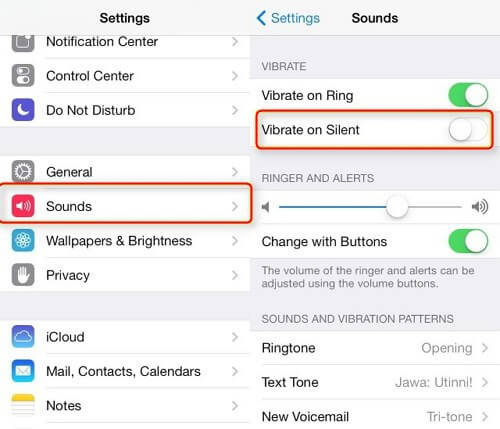
For iPhone 11/12/13, you can go to Settings > Sound &Haptics to enable "Vibrate on Ring" and "Vibrate on Silent"
Fix 2: Reset your iPhone Settings.
If you have set up some new settings on your iPhone, it can cause vibration and other features. Therefore, the easiest way to fix the iPhone vibrate mode is not working is by resetting the device.
Bunun için iPhone'unuzun kilidini açabilir ve Ayarlar > Genel > Sıfırla'ya gidebilirsiniz. Sağlanan tüm seçeneklerden “Tüm Ayarları Sıfırla” düğmesine dokunun ve telefonunuzun şifresini girerek seçiminizi onaylayın. Bu, cihazınızı varsayılan ayarlarıyla yeniden başlatacaktır.
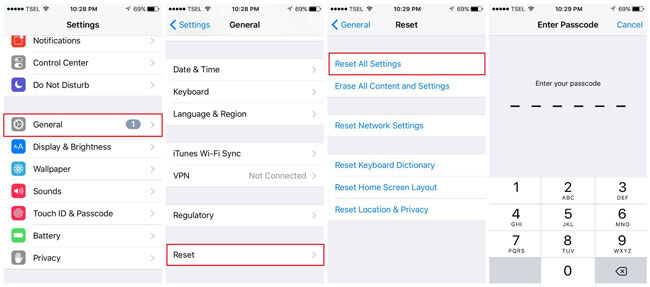
Düzeltme 3: iOS Cihazınızı yeniden başlatın.
Bu, başarılı bir şekilde çalışmayan iPhone titreşimini düzeltmeye çalışabileceğiniz başka bir yaygın yaklaşımdır. iPhone'umuzu yeniden başlattığımızda, mevcut güç döngüsü de sıfırlanır. Bu nedenle, iPhone'unuz doğru şekilde başlatılmadıysa, bu küçük düzeltme sorunu çözebilir.
iPhone X ve daha yeni modeller için
If you own an iPhone X or a newer version (like iPhone 11, 12, or iPhone 13), then press the Side key and either Volume Up/Down at the same time. This will display the power option on the screen. Just swipe the power slider and wait for your phone to be switched off. Wait for at least 15 seconds and long-press the Side key to restart your device.
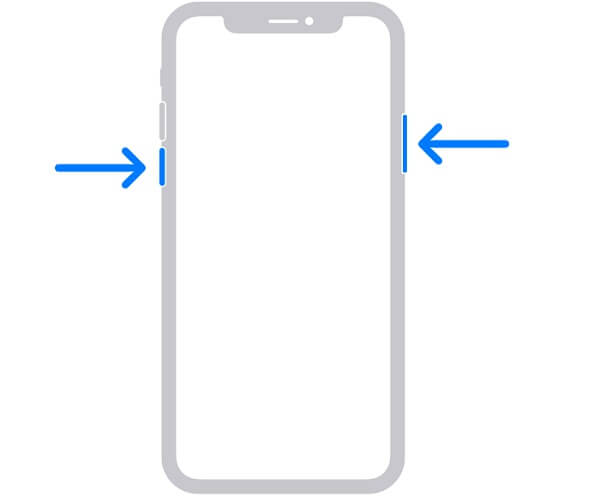
Fix iPhone 8 and older versions
If you have an older generation device, then you can just long-press the Power (wake/sleep) key on the side. As the power slider will appear, you can drag it and wait as your phone would switch off. Later, you can press the Power button again to turn on your device. Just make sure that you wait for at least 15 seconds before restarting your phone.
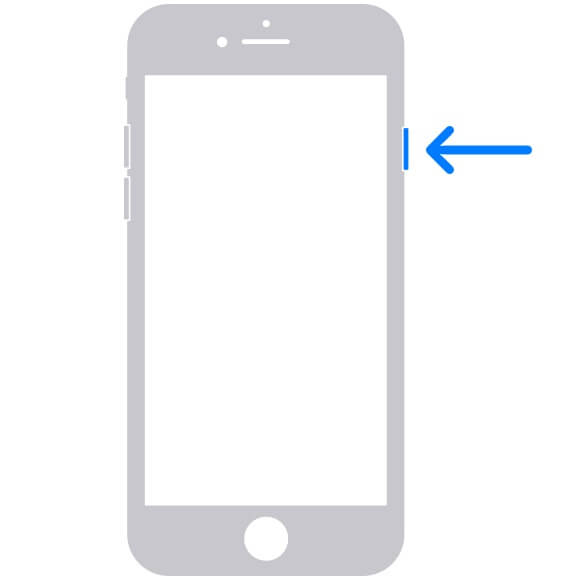
Fix 4: Update your iPhone’s Firmware.
If you have been running your device on an old or corrupt iOS version, it can also cause the iPhone 6/7/8/X/13 vibration not working issue. Thankfully, it can easily be fixed by updating your device to its latest stable iOS version.
To update your iPhone, just go to its Settings > General > Software Update and check the available iOS version profile. Simply tap on the “Download and Install” button and wait for a while as your device would be restarted with the latest update installed.
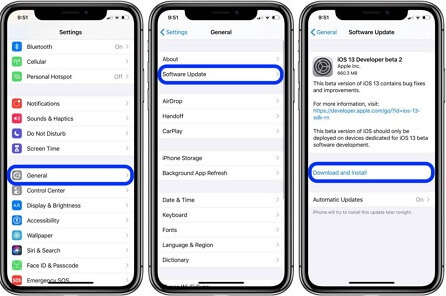
Fix 5: Fix any Issue with its iOS System.
Son olarak, yazılımla ilgili başka bir sorunun iPhone'un çalışmamasına ve titreşmesine neden olma olasılığı vardır. Bu sorunları gidermek için Dr.Fone - System Repair (iOS) yardımını alabilirsiniz . Wondershare tarafından geliştirilen bu, cihazınızın sorunlarını çözebilecek son derece verimli bir araçtır.

Dr.Fone - Sistem Onarımı
En kolay iOS Sürüm Düşürme çözümü. iTunes Gerekmiyor.
- Veri kaybı olmadan iOS'u düşürün.
- Kurtarma modunda , beyaz Apple logosunda , siyah ekranda , başlangıçta döngüde vb. takılı kalmış çeşitli iOS sistem sorunlarını düzeltin .
- Tüm iOS sistem sorunlarını yalnızca birkaç tıklamayla düzeltin.
- Tüm iPhone, iPad ve iPod touch modelleri için çalışır.
- En son iOS 15 ile tam uyumlu.

- iPhone titreşiminin çalışmamasını düzeltmek için cihazınızı sisteme bağlayın, Dr.Fone – System Repair'ı başlatın ve sihirbazını takip edin.
- Uygulama, telefonunuzu en son kararlı sürüme güncelleyerek, çalışmama sorununu otomatik olarak iPhone titreşim modunu düzeltir.
- Ayrıca, ölüm ekranı, yanıt vermeyen telefon, iPhone titreyip çalmıyorsa hata kodları gibi cihazınızla ilgili diğer birçok sorunu da çözebilir.
- iOS cihazınızı tamir ederken, uygulama depolanan tüm içeriği korur ve herhangi bir veri kaybına neden olmaz.
- Dr.Fone – Sistem Onarımı (iOS) kullanımı basittir ve jailbreak erişimine ihtiyaç duymaz.
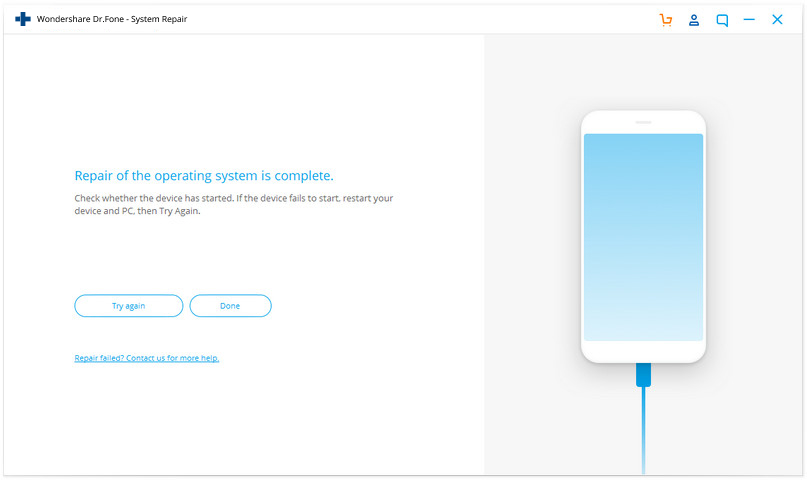
Note: If even after using Dr.Fone – System Repair (iOS), your iPhone vibrate is not working, then there could be a hardware-related issue. For this, you can consider visiting an Apple repairing center to get the hardware component fixed or replaced.
Now when you know 5 different ways to fix the iPhone vibration not working issue, you can easily overcome this error. Apart from restarting your device or resetting it, using a dedicated tool like Dr.Fone – System Repair (iOS) would work. Since the application can fix all kinds of minor and major iOS problems, make sure you have it installed. In this way, you can instantly use the tool to fix your iPhone without damaging your device.
iPhone Sorunları
- iPhone Donanım Sorunları
- iPhone Ana Ekran Düğmesi Sorunları
- iPhone Klavye Sorunları
- iPhone Kulaklık Sorunları
- iPhone Dokunmatik Kimlik Çalışmıyor
- iPhone Aşırı Isınma
- iPhone El Feneri Çalışmıyor
- iPhone Sessiz Anahtarı Çalışmıyor
- iPhone Sim Desteklenmiyor
- iPhone Yazılım Sorunları
- iPhone Parolası Çalışmıyor
- Google Haritalar Çalışmıyor
- iPhone Ekran Görüntüsü Çalışmıyor
- iPhone Titreşim Çalışmıyor
- iPhone'dan Kaybolan Uygulamalar
- iPhone Acil Durum Uyarıları Çalışmıyor
- iPhone Pil Yüzdesi Gösterilmiyor
- iPhone Uygulaması Güncellenmiyor
- Google Takvim Senkronize Edilmiyor
- Sağlık Uygulaması Adımları İzlemiyor
- iPhone Otomatik Kilit Çalışmıyor
- iPhone Pil Sorunları
- iPhone Medya Sorunları
- iPhone Yankı Sorunu
- iPhone Kamera Siyah
- iPhone Müzik Çalmıyor
- iOS Video Hatası
- iPhone Arama Sorunu
- iPhone Zil Sorunu
- iPhone Kamera Sorunu
- iPhone Ön Kamera Sorunu
- iPhone Çalmıyor
- iPhone Ses Yok
- iPhone Posta Sorunları
- Sesli Posta Parolasını Sıfırla
- iPhone E-posta Sorunları
- iPhone E-postası Kayboldu
- iPhone Sesli Mesaj Çalışmıyor
- iPhone Sesli Mesaj Çalmıyor
- iPhone Posta bağlantısı alamıyor
- Gmail Çalışmıyor
- Yahoo Mail Çalışmıyor
- iPhone Güncelleme Sorunları
- iPhone Apple Logosuna Takıldı
- Yazılım Güncellemesi Başarısız
- iPhone Doğrulama Güncellemesi
- Yazılım Güncelleme Sunucusu ile Bağlantı Kurulamadı
- iOS güncelleme sorunu
- iPhone Bağlantısı/Ağ Sorunları
- iPhone Senkronizasyon Sorunları
- iPhone Devre Dışı iTunes'a Bağlan
- iPhone Servis Yok
- iPhone İnternet Çalışmıyor
- iPhone WiFi Çalışmıyor
- iPhone Airdrop Çalışmıyor
- iPhone Bağlantı Noktası Çalışmıyor
- Airpod'lar iPhone'a Bağlanmıyor
- Apple Watch iPhone ile Eşleşmiyor
- iPhone Mesajları Mac ile Senkronize Edilmiyor






Alice MJ
personel editörü
Genel olarak puan 4,5 ( 105 katıldı)