How to Use WhatsApp Business? Just Check These!
WhatsApp Business Tips
- WhatsApp Business Introduces
- What is WhatsApp Business
- What is WhatsApp Business Account
- What is WhatsApp Business API
- What are WhatsApp Business Features
- What are the benefits of WhatsApp Business
- What is WhatsApp Business Message
- WhatsApp Business Pricing
- WhatsApp Business Preparation
- WhatsApp Business Transfer
- Convert WhatsApp Account to Business Account
- Change WhatsApp Business Account to WhatsApp
- Backup and Restore WhatsApp Business
- WhatsApp Business Using Tips
- Use WhatsApp Business Tips
- Use WhatsApp Business for PC
- Use WhatsApp Business on Web
- WhatsApp Business for Multiple Users
- WhatsApp Business with Number
- WhatsApp Business iOS User
- Add WhatsApp Business Contacts
- Connect WhatsApp Business and Facebook Page
- WhatsApp Business Online Statues
- WhatsApp Business Chatbot
- Fix WhatsApp Business Notification
- WhatsApp Business Link Function
Mar 26, 2022 • Filed to: Manage Social Apps • Proven solutions
Whatsapp Business is a free-to-download chatting App exclusively for businesses and professionals to interact with their clients and people related to their organization.
The App is available to download on Android devices and iPhones. This dedicated App presents companies with a myriad of advanced tools to automate their client interactions.

Some of the features include sending an automatic message to clients when you are around, like" thanks for contacting us; one of our friendly representatives will connect with you." Plus, your Whatsapp Business profile will contain all the necessary information, which includes the email of the company, business website, and complete address.
While how to use WhatsApp business more efficient? Let's talk more in detail, so without wasting time, let's get on.
Why Should You Create a WhatsApp Business Account?
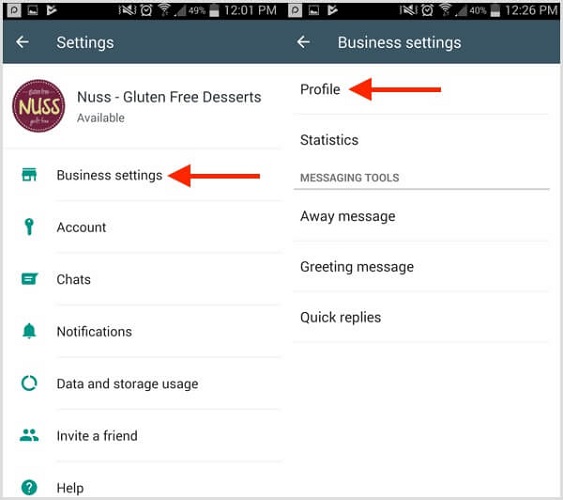
Using WhatsApp Business would now be able to make new interactions for their clients and successfully draw in them.
With elevated levels of rivalry over all industries on one side and texting applications now and again utilized by clients on the other, it is time businesses change their communication techniques.
Here are six reasons why WhatsApp Business API is the thing that you have to associate with clients to gain a much-needed competitive edge. Here, why use WhatsApp for Business:
Interactive Communication
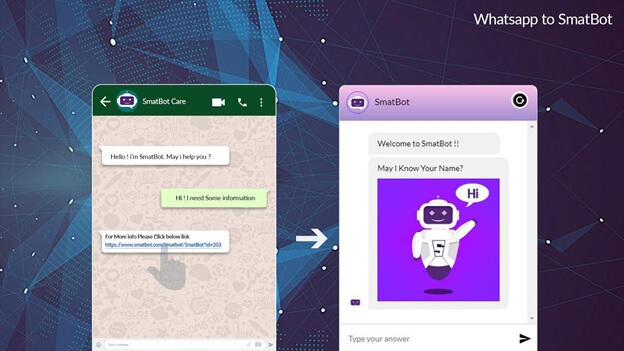
With plenty of interactive features, including creating groups, show pictures, status, and stories, you can make connections with substance to get one bit nearer to your clients.
Through only 1 API or App, businesses can improve their information with seven unique types of additions, and these are as follows:
- Texts
- Audios
- Images
- Contacts
- Location
- Documents
- Templates
Also, businesses can send messages on WhatsApp through work areas, cell phones, and so forth., by utilizing similar API. Therefore, clients would now know what your Business is currently into.
Stronger customer relations
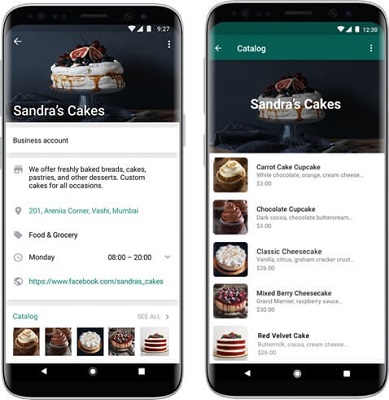
A wide range of businesses is attempting to assemble more grounded associations with their clients through each message they convey.
WhatsApp makes this procedure simpler by presenting a safe and secure platform, through which you can empower one-on-one communication with every single client. This is perhaps a quick answer to what is the use of WhatsApp business.
Moreover, by interfacing with clients on a platform they know about, continually utilize and associate with their friends and family through, businesses can enter a better place in clients' lives, which was never conceivable.
Each Business utilizing WhatsApp as a mechanism of communication should make a remarkable business profile. This profile will empower you to give organization insights regarding email, telephone number, website, and that's just the beginning.
Organizations can likewise make familiarity with new advancements and occasions that may be occurring, through their business profile on WhatsApp.
With such features, you can impart your image personality inside your clients along these lines improving clients unwaveringly and encouraging long-term connections.
Secure platform

These 'business profiles' will be one of a kind to each organization and might be made after WhatsApp has checked your business accounts. Also, with a start to finish encryption and two-factor authentication (2FA), the two businesses and clients are shielded.
This further takes out the potential outcomes of your clients going over phony records or confronting cases of misrepresentation. This degree of security likewise implies that you will never face terrible exposure or be blamed for any wrongdoing because nobody else can utilize your organization name to misuse clients. Thus, clients trust you more.
Interface with clients their way
Conventional communication channels are tragically deceased. The new digitized ways like SMS and email are likewise insufficient to fulfill buyer needs.
In this way, to interface with clients, businesses must speak with them through the channels they as of now use.
By utilizing a client favored channel, like WhatsApp, you can pass on your message to clients whenever the timing is ideal. This makes them bound to see your message, read the message, and further associate with your Business.
Worldwide Reach
You no longer need to utilize an alternate communication channel to speak with clients from various areas.
A universal application like WhatsApp, which is free for clients and has a high infiltration rate in Germany, Saudi Arabia, Mexico, Malaysia, and a lot more nations, is all you need! Subsequently, with this all-around utilized stage, businesses don't need to mull over their communication techniques, while taking advantage of new markets.
Encouraging two-way communication
With the use of WhatsApp Business, companies and clients can directly connect. With detailed data accessible on the web, people these days have become more aware of products and services than ever.
This is different from attempting to speak with your clients by sending one-way messages. WhatsApp's two-way messages, you can have genuine discussions like face-to-face or phone conversation.
What Are WhatsApp Business Features?
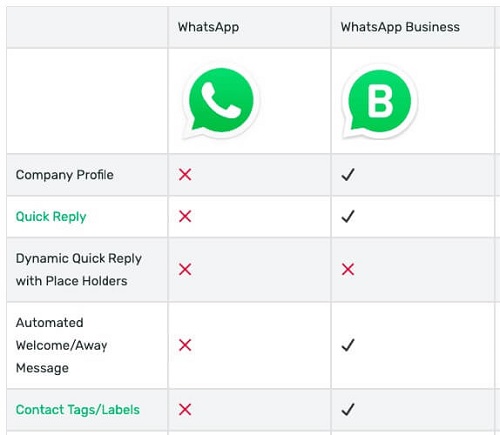
Here are the key features of WhatsApp Business:
- Brand name: Make your organization name visible at the top so that you can make a last impression with your clients.
- Brand logo: The feature lets you put your brand logo. It is your logo that recognizes you from different companies.
- Ensure that it is catchy, one with the goal, so that clients pick you out of the thousands of businesses out there.
- Brand Verification: Verification guarantees trust to the clients that yes, you are maintaining a licensed business and not a forged one.
- Encryption: Encrypt your messages and information with the goal that solitary perceived authorities can get to it. The messages are encrypted, and HTTPs secured.
- Existing message templates: You can start discussions with the assistance of as of now existed templates for better client commitment.
- Send images or videos: One of the most captivating highlights of WhatsApp Business is you can send images, areas, or videos to your clients. Tell them where your Business is and how it works.
WhatsApp Business App Vs. API

Whatsapp Business App-Small Businesses
It is aimed to target smaller businesses looking for smooth communication with the customers. You can create your business profile and a brand message to look sleek and it's simply free!
The app template design lets you have a 2-way conversation with your customers for quick responses to their queries.
If you run a small business, Whatsapp Business App is just the perfect solution. It supports audio, video, and cross border communication. Well anyone wanting to improve the business proposition has to look further for better customer experience.
Whatsapp Business API- Larger Businesses
The WhatsApp Business API makes it a couple of strides further. Available since August 2018 to download for small to big businesses, the APTI offers automation, automation, and automation.
To access the business API you still need to register with Whatsapp. Although the operators advertise it for the medium to larger businesses, it is suggested for business aiming communication with the mass market.
The API allows tailored and automated messages which is not possible using the WhatsApp business app.
Businesses can utilize their present client platforms to integrate with WhatsApp through the API and answer to their clients speedily with notifications, shipping confirmations, appointment updates, or event tickets.
Companies can likewise assemble a chatbot to smooth out the procedures and give prompt reactions and answers to FAQs - the key to client commitment and fulfillment.
Answers to client started messages are free over the WhatsApp Business API. Nonetheless, any correspondence outside of a 24-hour window from the primary message will come at a fixed expense for each message, contingent upon the nation.
Both the WhatsApp Business App and WhatsApp Business API work exclusively by selectin, and clients must start correspondence. All messages remain end-to-end encryption, keeping following WhatsApp robust security conditions.
Tips for Using WhatsApp Business

Here, are the effective strategies when it comes to WhatsApp business how to use:
#1 Keep it loyal
Use WhatsApp Business to reach and hold your customer base. Nobody likes to be reached from unknown numbers, particularly when the message is attempting to get them to purchase something.
In this way, attempt to stay away from "cold messaging" on WhatsApp. Additionally, remember, while there are fast reactions you can program on WhatsApp business, just one telephone number is related to the record.
This implies, there might be one individual responsible for the record. Just concentrating on loyal clients will assist you with concentrating and not become overpowered.
Having a devoted informing platform only for your most loyal clients causes them to feel acknowledged and esteemed by your organization.
It likewise offers them the chance to construct a much increasingly close to a home relationship with you and gives them more straightforward access to data if they have an inquiry or are scanning for a specific item.
#2 Consistent brand character
Much the same as on other online networking stages, a reliable brand character is an unquestionable requirement! Make sense of if your image voice on WhatsApp ought to be equivalent to on Facebook, or possibly somewhat progressively close to home and laid back, as with an old companion.
#3 Get feedback
Since you will be in direct contact with your most faithful client base, don't stop for a second to ask them inquiries! The data they give you can be essential and help from a considerably progressively incredible online life advertising technique.
For instance, ask them which items or menu things are their top choices. After you gather the entirety of this data, you can choose which items you need to put at a bargain or make some constrained memories offer to get more clients!
#4 Status Updates
WhatsApp statuses are a lot like Instagram or Facebook stories. Use them to post limited time offers that are just WhatsApp client's approach! This will guarantee a high collaboration rate with your profile and drive new clients to need to participate in the good times.
The main concern is, as a business, you should be the place your customers are. Your opposition can be solid, however, customized correspondence all the time enables your image to remain in your client's mind.
How to Transfer WhatsApp to WhatsApp Business Account?

Here, is the step-by-step guide to use WhatsApp business by migrating from your existing account:
Step 1: Open your WhatsApp and then go the Settings>Chats>Chat backup
Here, you need the green "Back Up" button to create the backup of the chat on your smartphone's internal memory.
Step 2: The next step is installing the WhatsApp Business either from the Apple store and Google Play store. And, you just need to open it just for once, so that it creates the folder. After that, close the App.
Step 3: Next is go to your smartphone's internal memory and open the 'WhatsApp>Databases.' Here, you need to copy all the chat from the backup on the WhatsApp Business> Databases' folder. For copying and paste, you need to explore the ES file, easy to use.
Step 4: Now, you need the WhatsApp Business app and then tap the 'Agree and Continue.' Enter your present phone number and tap Next.
Step 5: The App will ask for a variety of permissions, grant them, and follow all the on-screen instructions, and lastly, verify your phone number. The verification is auto.
Step 6: And, tap the restore, and you need to wait a few seconds for the entire chat history to be migrated.
While when you want to transfer WhatsApp business from one phone to another, how to? Don’t worry, Dr.Fone- WhatsApp Business Transfer is here to help you out. If you are upgrading your phone or switching devices, you need not worry about losing your data or content. Be it iPhone to android or android to iPhone, Dr.Fone helps you transfer, restore, and backup all your WhatsApp business app messages and content without any hitch or complex instructions. You can even backup all your chat history both individually and group done with your business partners.
Conclusion

So, after going through the entire post, we'll get a clear idea of what Whatsapp Business is and why it is so essential for your Business's promotion and marketing.
There are so many features of the Whatsapp Business that are highly beneficial to businesses of diverse complexities and industries.
However, to avail of these, you are required to put in a lot of effort; a proper strategy is needed to deliver measurable results.
In this article, we also clearly explained the step by step procedure to migrate your existing Whatsapp account to Whatsapp Business.
If you have used Whatsapp Business earlier, we would love to hear from your experience, share in the comment section of this blog post.
After knowing this if you want to have a WhatsApp Business account, you can just go to learn how to convert WhatsApp account to WhatsApp Business. And if you want to transfer the WhatsApp Data, just try Dr.Fone-WhatsApp Business Transfer.






Alice MJ
staff Editor