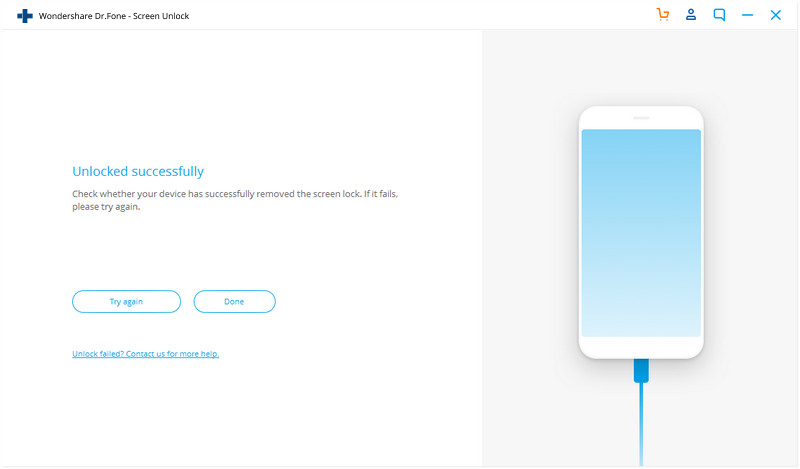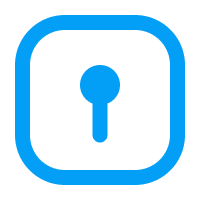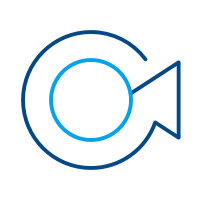Find out here the most complete Dr.Fone guides to easily fix the problems on your mobile. Various iOS and Android solutions are both available on the Windows and Mac platforms. Download and try it now.
Dr.Fone - Screen Unlock (iOS):
"Hi, my iPhone 7 is showing a message saying: "iPhone is disabled - connect to iTunes", after a friend put the wrong passcode 10 times."
Have you encountered the same situation where you forgot your iPhone/iPad lock screen password or accidentally locked the device after too many wrong attempts? Don't worry. You can try Dr.Fone - Screen Unlock (iOS) to unlock the screen lock without any hassle.
Let’s see how it works.
Step 1. Connect your iPhone/iPad
Launch Dr.Fone on your computer and select "Screen Unlock" among all the tools.

* Dr.Fone Mac version still has the old interface, but it does not affect the use of Dr.Fone function, we will update it as soon as possible.
Connect your iOS device to the computer using a lightning cable. Then click the "Unlock iOS Screen" on the program.

Step 2. Boot iPhone/iPad in Recovery or DFU mode
Prior to bypass the iPhone lock screen, we need to boot it in Recovery or DFU mode by following the on-screen instructions. The Recovery mode is recommended for iOS lock screen removal by default. But if you cannot activate the Recovery mode, click the link in the bottom to learn how to activate the DFU mode.
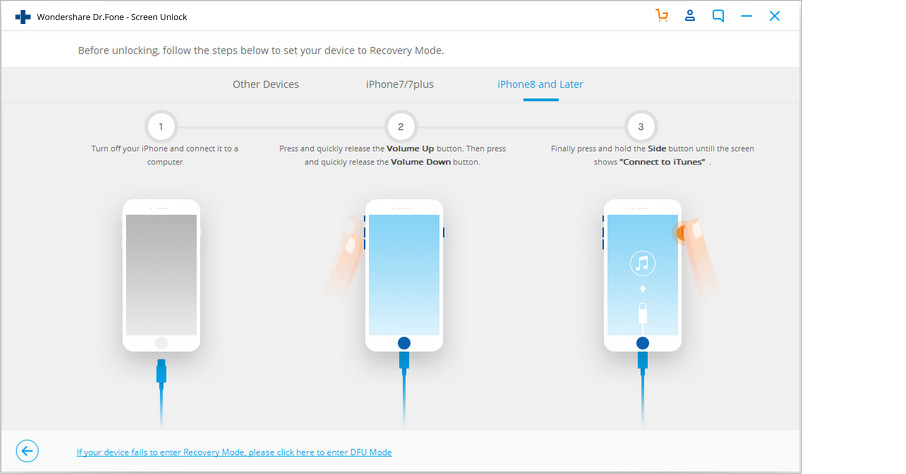
Step 3. Confirm iOS device information
After the device is in DFU mode, Dr.Fone will display the device information, such as Device Model and System Version. If the information is not correct, you can also select the correct information from the dropdown lists. Then click Download to download the firmware for your device.
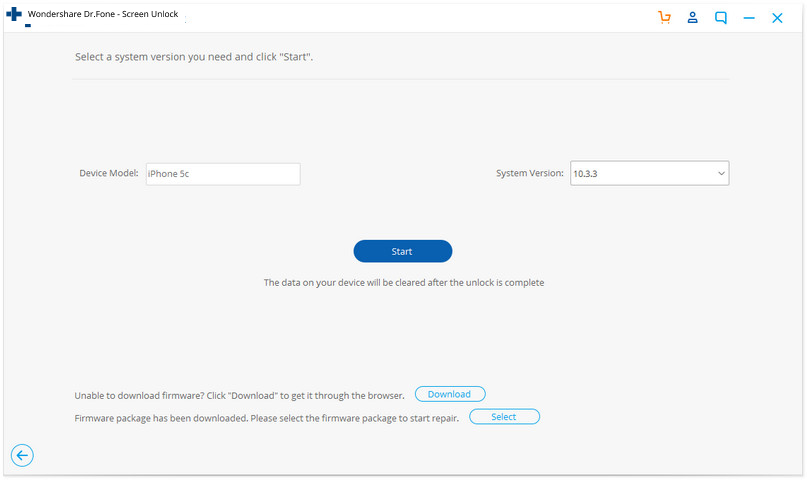
Step 4. Unlock iPhone screen lock
After the firmware is downloaded successfully, click Unlock Now to start unlocking your iPhone/iPad.
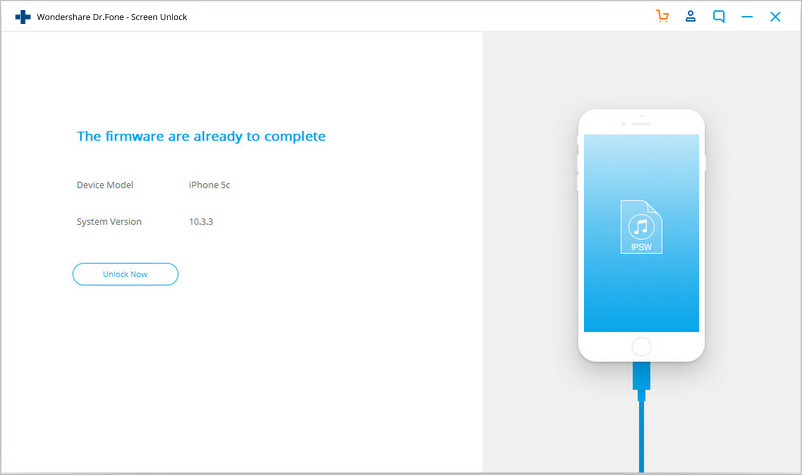
Just in a few seconds, your iPhone will be unlocked successfully. Please note this unlocking process will also wipe the data on your iPhone/iPad. Honestly, there is no solution to bypass iPhone/iPad lock screen without data loss for the moment in the market.