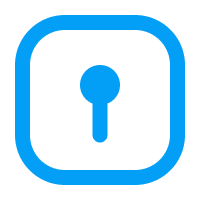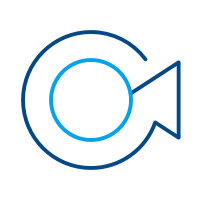Find out here the most complete Dr.Fone guides to easily fix the problems on your mobile. Various iOS and Android solutions are both available on the Windows and Mac platforms. Download and try it now.
Dr.Fone - Screen Unlock (iOS):
- Part 1. Bypass iPhone MDMHOT
- Part 2. Remove iPhone MDM
- Part 3. What you can do with Screen Unlock (iOS)?
"I can't remember the username and password for the remote management. How to bypass?"
"I bought our company's MDM iPhone. I'm not willing to be remotely monitored. How can I remove MDM?"
Is your iPhone or iPad monitored remotely? Do you forget the username or password for a device management iPhone? Dr.Fone - Screen Unlock gives an intelligent solution to remove or bypass the mobile device management from iDevices. View the step-by-step guide:
Part 1. Bypass iPhone MDM
When you restore your MDM iPhone or iPad with iTunes, your iPhone will start with a window asking for a username and password for remote management. You might forget the password. If no one can remember this info, Dr.Fone can help to bypass the remote management in a few seconds. After using Dr.Fone, your iPhone will restart and be normal. No need to enter the username or password anymore.
How to bypass:
Step 1. Install Dr.Fone Toolkit on your computer.
Step 2. Select 'Screen Unlock' and open 'Unlock MDM iPhone'.

Step 3. Select 'Bypass MDM'.
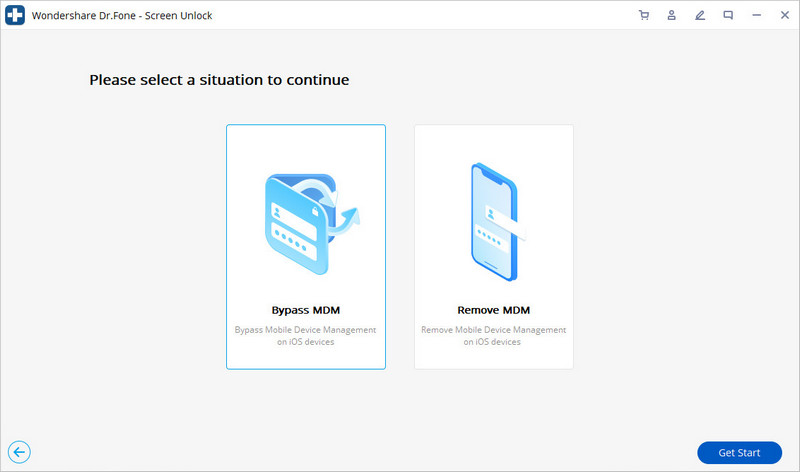
Step 4. Press 'Start to bypass'.
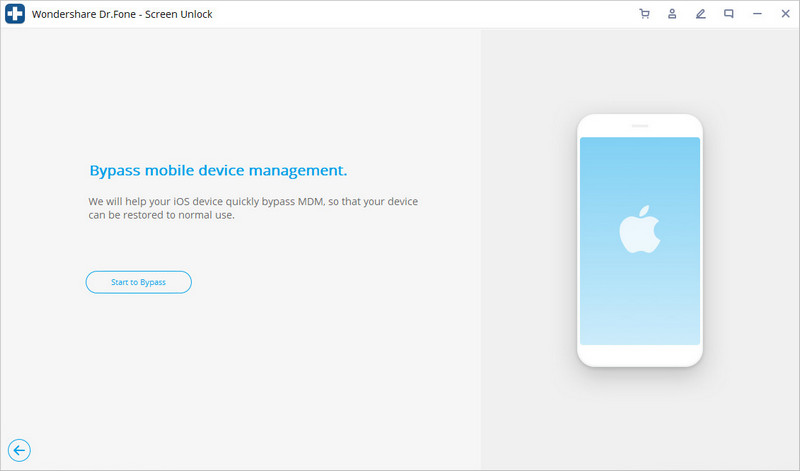
Step 5. Verify.
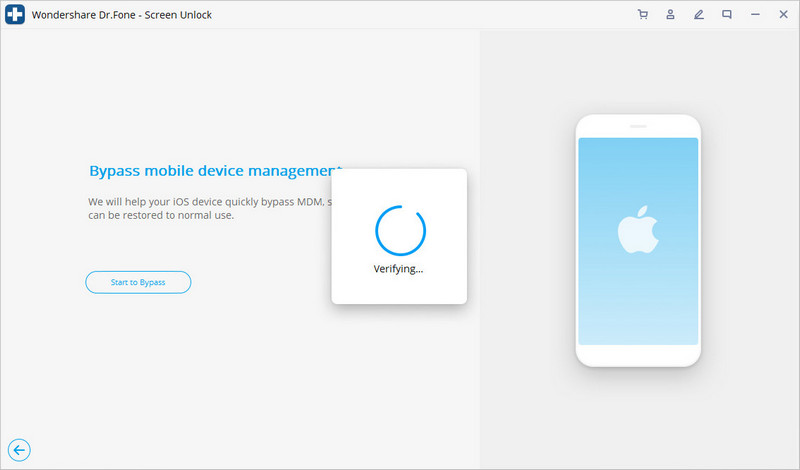
Step 6. Bypass successfully.
It will bypass the remote management successfully in seconds. Your iPhone will open again. Confirm if it succeeds.
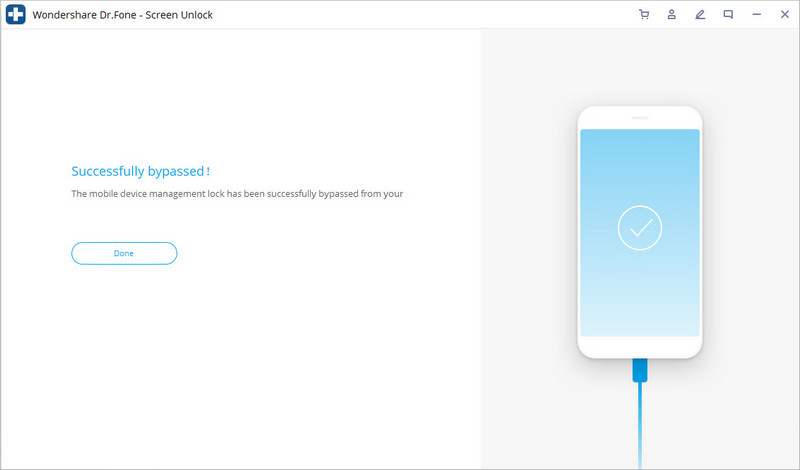
Part 2. Remove iPhone MDM
Some organizations may assist the staff in purchasing working phones. Those devices may belong to the staff after some time. But they will set up device management on iPhone to control the devices remotely. At this time, they may want to remove the MDM and won't be monitored any longer.
How to remove:
Step 1. Install Dr.Fone program on your computer.
Step 2. Select 'Screen Unlock' and open 'Unlock MDM iPhone'.

Step 3. Select 'Remove MDM'.
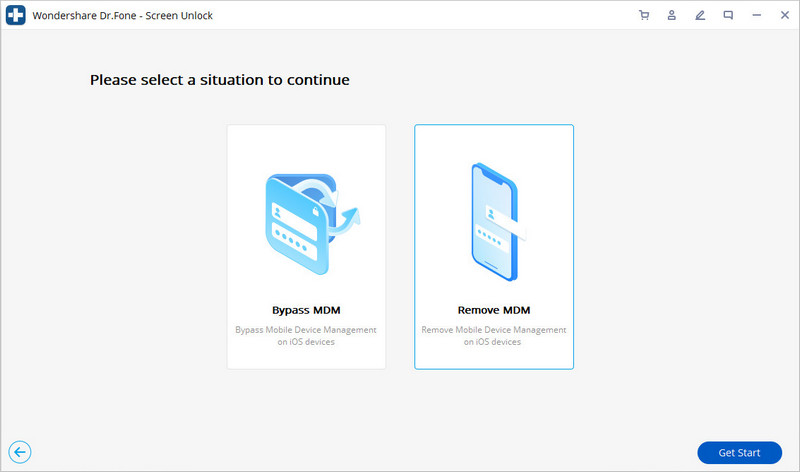
Step 4. Press 'Start to remove'.
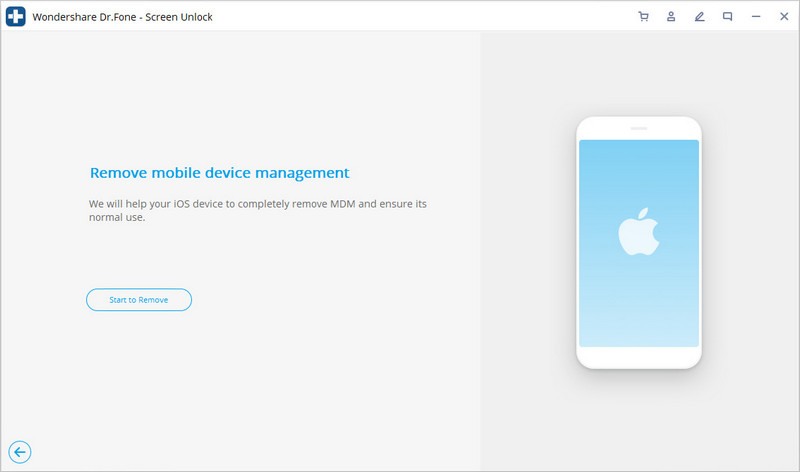
Step 5. Verify.
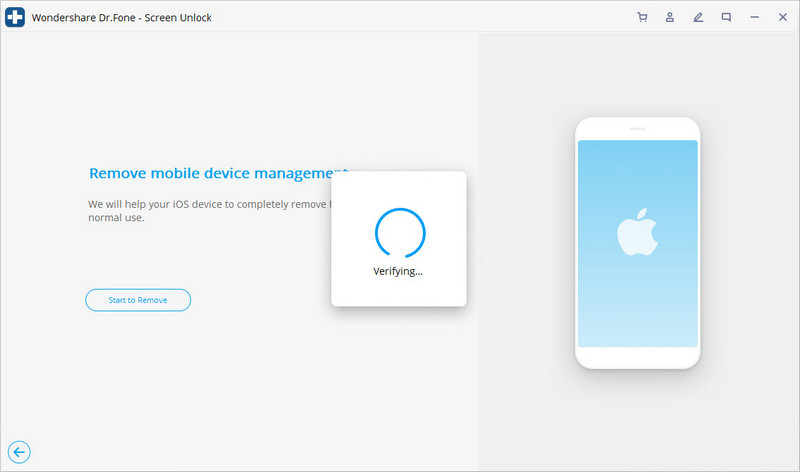
Step 6. Turn off Find My iPhone.
You turn off Find My iPhone on your iPhone if you've enabled it. The program will detect it and prompt a window. If not, the program will go to Step 7.
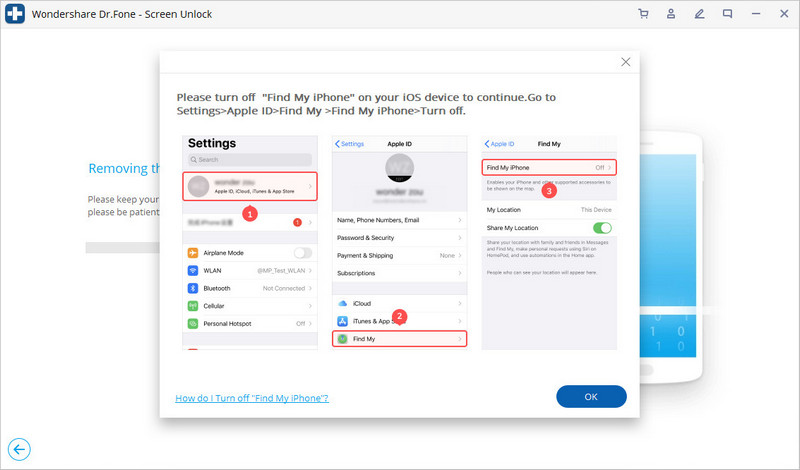
Step 7. Bypass successfully.
Your iPhone will restart after seconds. It will quickly remove the MDM.
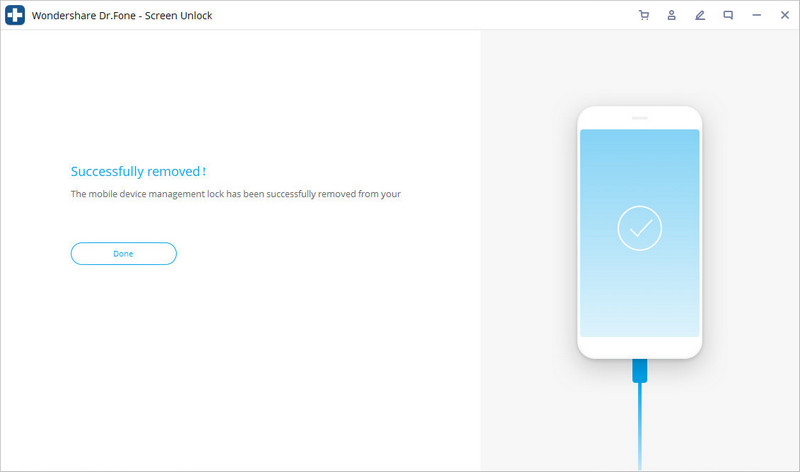
Notice: No data will lose in this way. Don't worry if you care about the original data on the device. h
Part 3. What can you do with Dr.Fone - Screen Unlock?
- Remove screen lock from locked iPhone/iPad.
- Unlock Apple ID or iCloud account.
- Bypass iCloud activation lock.
- Bypass iPhone MDM.
- Remove remote management iPhone.