How to Unlock When iTunes Account Disabled? (2022 Tips)
Apr 28, 2022 • Filed to: Remove Device Lock Screen • Proven solutions
Apple, one of the top-notch smartphone developing company, invented its own operating system and turned over the communication market onto a new paved direction. Since then, Apple has been improving its structure and forging various models with contemporary technology and toolset. Over these years, Apple has not only focused on developing its market but upgraded various characteristics that are acknowledged throughout the global community. Apple is known for its impressive security protocols, where it conjoins an enhanced model that interconnects all products and services involved with the device. Apple ID is referred to as the most important and unique dividend that withholds all the services and features that can be accessed through the device. Apple ID has been regarded among the most significant credentials that allow users to cover their services, such as iCloud and iTunes. There are several issues reported involving the iTunes account being disabled. This article focuses on these issues and provides you with a detailed guide on how to unlock a disabled iTunes account through various techniques and methods available across the platforms.

Part 1: Why my iTunes Account is disabled?
iTunes is a very proficient marketplace offered by Apple for its users. Many Apple users prefer using iTunes to download different applications over their device and synchronize the data with ease. Under such circumstances where you accidentally get your iTunes account disabled, you usually are displayed with a prompt message of "Your account has been disabled in the App Store and iTunes," which prevents you from logging into the account to download different applications from the platform. This message never leaves up the user and keeps them restrained in using iTunes for their device. Multiple reasons would have led to such circumstances, which majorly includes the following reasons:
- You may have entered your Apple ID password incorrectly multiple times, which may have raised a security threat, tempting the authorities to disable the account.
- The Apple ID that you have been trying to log into would not have been used for quite a while.
- There would be billing issues restricting access to the iTunes account.
- Apple authorities would have considered your account as hacked.
- Your credit card would have faced disputes by Apple, which would have disabled your connected account.
Part 2. Is iTunes account disabled the same as Apple account disabled?
As you hover across the various reasons that led your iTunes account to get disabled, there is another question that raises over the security provided by Apple. Many users inquire about the extent of similarity that exists in the disabling of the iTunes account, followed by the Apple account. Generally, the difference can be simply referred to as a security dilemma that leads to the Apple account is getting disabled. While comparing the reasons that lead your iTunes account to disable instantly, it should be observed that finances are one of the major concerns that are involved in your iTunes account to be disabled.
One of the major reasons that lead your iTunes account to such conditions is the bills that are not paid properly. Being an Apple user, it might be a chance that you would have a certain balance that was unpaid across the iTunes or the App Store. Under such situations, you should instantly check your account information and the assorted billing information to pay it immediately to the authorities by updating your payment settings. If you are unable to open your account information, you should focus on contacting Apple Support and observe the billing information with them. Easily cover all the remaining expenses that are involved.
However, if you are encountering any issue with your Apple account, several other reasons might have led to such a situation. Overviewing these issues briefly, you may come across:
- Multiple account logins with the associated Apple ID.
- Multiple tries were done across the security questions that would have raised a security threat.
- Other information that is incorrectly added over multiple instances.
- Suspicious activities that would have raised threats of getting hacked.
Part 3. Call Apple support to unlock iTunes account
As you go through various techniques that would aid you in unlocking the iTunes account, you may fail to successfully execute these methods and face issues in covering your issues relating to managing the iTunes account. Under such cases, you should consider contacting the support for resolving your issues. For this, you need to follow the simple guide provided as follows:
- Access the webpage of Apple Support from your browser. Specify your region to open the support page for your region.
- Scroll down the options to access the "Contact Apple Support" section and tap on the option of "iTunes Store."
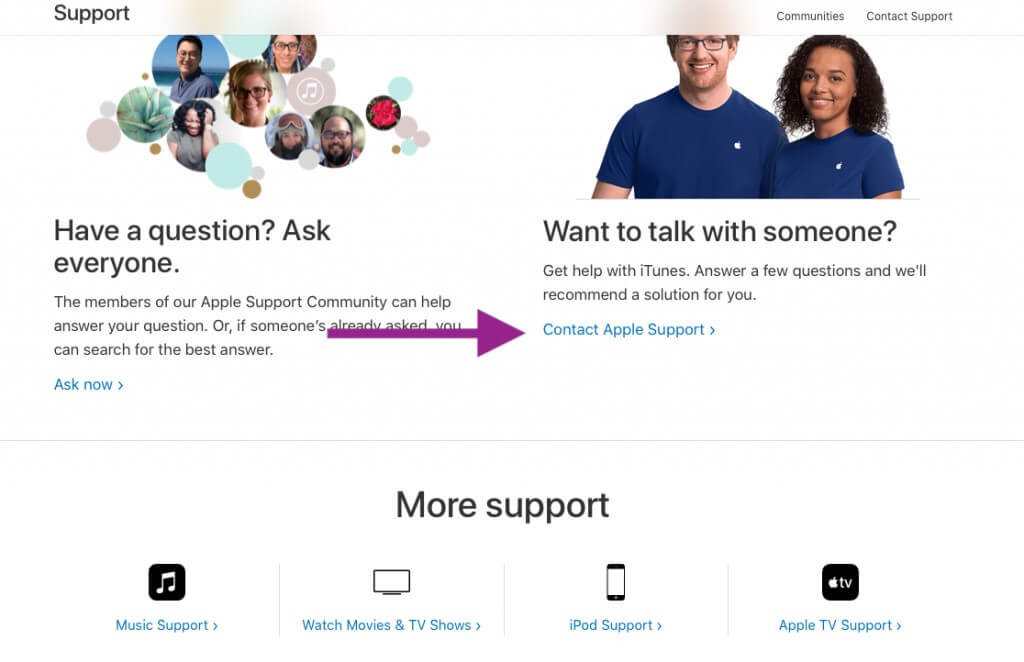
- Over the new screen, navigate to "Account Management" and configure the option of "Account disabled in the App Store and iTunes Store alert." A call will be scheduled with the support for the solution of the issue.
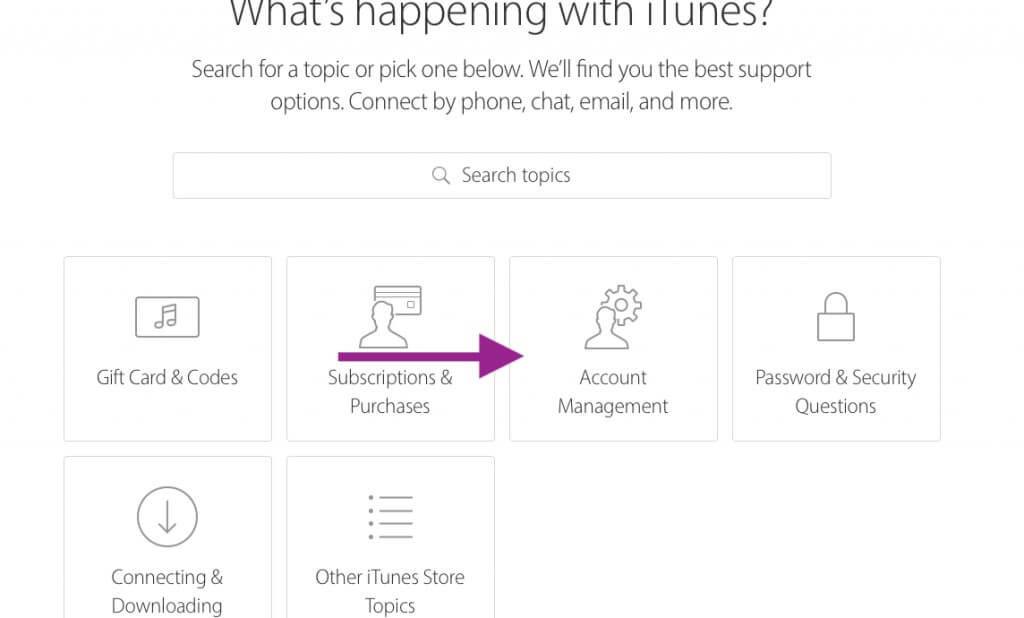
Part 4: Unlock disabled Apple account by Dr. Fone
Numerous solutions can be tested by users to unlock their disabled Apple account. These solutions involve direct methods, along with indirect procedures. While a general user can consume various direct techniques, several remedies are offered in the market. Among these solutions, dedicated third-party platforms offer its users the perfect environment to have their accounts retrieved. These third-party platforms ensure that you are provided with the best results under no consumption of extravagant resources to cater to the needs. However, realizing the saturation in the market with such tools, it usually gets difficult for the user to figure out the best option for their complication. In such cases, platforms such as Dr. Fone - Screen Unlock (iOS) provide you the optimal tools and features to unlock your disabled Apple account. This article seeks to make your selection apparent and effortless. Several reasons lead us to the determination of Dr. Fone is the optimal choice for such cases, which are described as follows:
- You can unlock your iPhone or iPad if the password is forgotten.
- The platform allows you to save the device from the disabled state.
- Operates across the latest iOS and provides the ability to function across any model of iPhone, iPad, or iPod Touch.
- You are not required to have access to your iTunes to unlock your device.
- There are no technical skills that are involved in the procedure.
As you get to know the advantages of preferring Dr. Fone to unlock your Apple account, the following guide explains the process of utilizing this platform efficiently.
Step 1: Connect your Device
Initially, you are required to connect your device over the desktop. Download and install the platform on your desktop and launch it. On the home screen window, you are required to tap on the "Screen Unlock" tool to lead onto the next screen. On the new screen that opens, you are required to select the "Unlock Apple ID" option to lead to proceed towards the execution of the process.

Step 2: Configure your Device
You need to look over your connected device to select the option of ‘Trust’ for allowing the platform to scan the device easily. Following this, you need to access the Settings of your device and initiate a reboot.
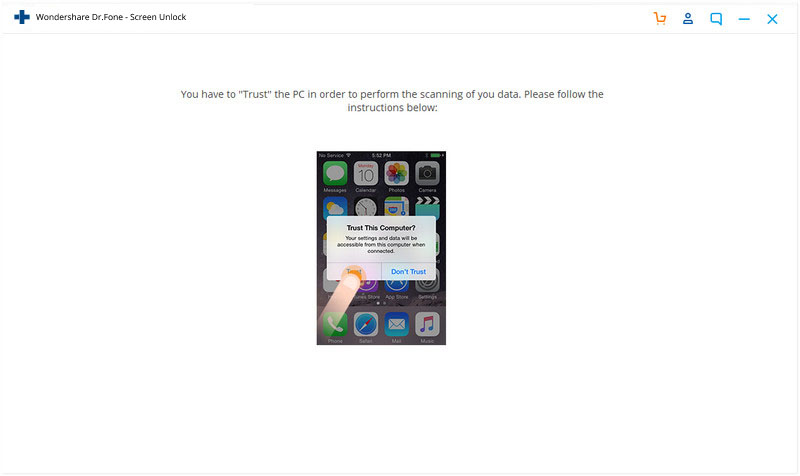
Step 3: Execution
As you are done with initiating the reboot, the platform automatically detects and initiates the process of unlocking the disabled Apple ID. The platform provides you with a prompt message on the desktop with a clear description across the screen of the platform, confirming the execution of the process. Your device's Apple Account is now successfully reconfigured and unlocked for use.
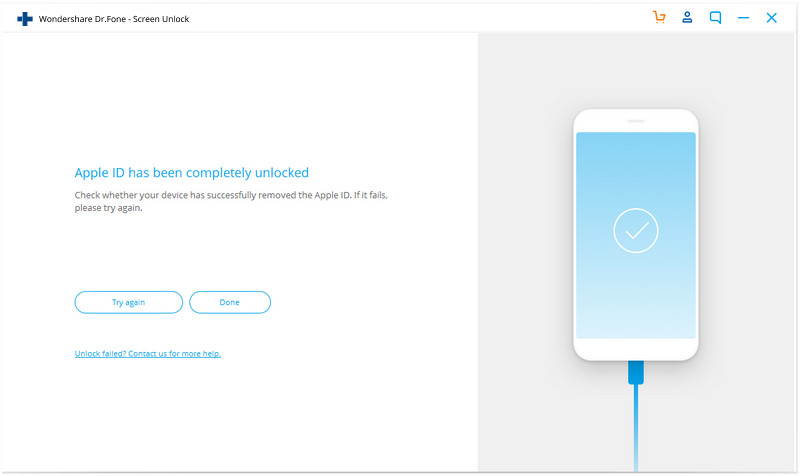
Conclusion
Apple ID is a very important credential that holds the data as well as the applications of your Apple device. While realizing its significance, several situations lead you into having your account disabled for security reasons. This cannot be referred to as the permanent exemption of your account but a random protocol that ensures the security of your device. If you accidentally get your account locked for a certain reason, there are several techniques available to resolve this issue, as explained in the article. Users who wish to unlock their iTunes disabled account should go through this article to get a very proficient understanding of the techniques and methods that are involved. This would surely help them in catering to their issues and countering all the problems and discrepancies that are involved in the system.
iCloud
- iCloud Unlock
- 1. iCloud Bypass Tools
- 2. Bypass iCloud Lock for iPhone
- 3. Recover iCloud Password
- 4. Bypass iCloud Activation
- 5. Forgot iCloud Password
- 6. Unlock iCloud Account
- 7. Unlock iCloud lock
- 8. Unlock iCloud Activation
- 9. Remove iCloud Activation Lock
- 10. Fix iCloud Lock
- 11. iCloud IMEI Unlock
- 12. Get Rid of iCloud Lock
- 13. Unlock iCloud Locked iPhone
- 14. Jailbreak iCloud Locked iPhone
- 15. iCloud Unlocker Download
- 16. Delete iCloud Account without Password
- 17. Remove Activation Lock Without Previous Owner
- 18. Bypass Activation Lock without Sim Card
- 19. Does Jailbreak Remove MDM
- 20. iCloud Activation Bypass Tool Version 1.4
- 21. iPhone can not be activated because of activation server
- 22. Fix iPas Stuck on Activation Lock
- 23. Bypass iCloud Activation Lock in iOS 14
- iCloud Tips
- 1. Ways to Backup iPhone
- 2. iCloud Backup Messages
- 3. iCloud WhatsApp Backup
- 4. Access iCloud Backup Content
- 5. Access iCloud Photos
- 6. Restore iCloud from Backup Without Reset
- 7. Restore WhatsApp from iCloud
- 8. Free iCloud Backup Extractor
- Unlock Apple Account
- 1. Unlink iPhones
- 2. Unlock Apple ID without Security Questions
- 3. Fix Disabled Apple Account
- 4. Remove Apple ID from iPhone without Password
- 5. Fix Apple Account Locked
- 6. Erase iPad without Apple ID
- 7. How to Disconnect iPhone from iCloud
- 8. Fix Disabled iTunes Account
- 9. Remove Find My iPhone Activation Lock
- 10. Unlock Apple ID Disabled Activation Lock
- 11. How to Delete Apple ID
- 12. Unlock Apple Watch iCloud
- 13. Remove Device from iCloud
- 14. Turn Off Two Factor Authentication Apple






James Davis
staff Editor
Generally rated4.5(105participated)