Proven Tactics to Fake GPS/Location on Tinder
Apr 07, 2022 • Filed to: All Solutions to Make iOS&Android Run Sm • Proven solutions
Jack is a single bachelor who is trying too hard on the world’s matching hub - Tinder. All he does is swipe left and right but nothing comes to his rescue. He tries to travel going to other places in his city and use Tinder. Despite several tries, he despises his luck. But, if had been smart enough, he would have changed the location by just by sitting at home! You may find it is impossible? But in actuality, it is quite possible to achieve.
If you wish to evoke the trickster spirit and explore beyond your reach or continent- faking gps on Tinder we’ll help you against all the odds. It’s certainly no rocket science to fake gps location on Tinder. We’ve enlisted some of the easiest ways of turning your Tinder’s fake location in a blink of an eye. So don’t be a jack, be a smart Tom and get started!

Part 1. Why it is possible to fake GPS or location for Tinder?
Without any speck of doubt, there is no way you can possibly alter the actual GPS location of your device at all. Whatever is your current location, the gps will only stick to that. However, there is a function in Android that tests the GPS location settings. It is a clever gps trick to fake the device location to any desirable location on the face of the Earth. For that, “Enable Mock Locations” feature has to be used which is present in the “Developer Settings” option of your Android device. You can key in any location of Paris, Rome, USA or Australia and gives you the upper hand on keeping your identity highly secured with complete privacy and anonymity.
Part 2. What’s the fun in faking GPS / Location on Tinder?
Can changing location be any exciting? Well, if you have second thoughts about it then you must read the below points!
Befriend people from different boundaries- Tired of searching and looking out for that someone who does not even exist to your nearby location? No problem, one great advantage of Tinder GPS spoof is to surf and find out people from different countries, continents and areas. After all, it is good to mingle to people with different cultures, values and religion.
Hide your current location- Why reveal your location at first place? When you can enjoy, make friends and have a great gala time. Sticking to your own location only for the sake of a good match does not work for some people. So, to add a good amount of adventure, venturing upon different location can get you good surprises. This way, you can even hide your actual location from anybody as well.
Part 3. 3 ways to fake GPS or location on Android Tinder
3.1 Use a GPS spoofing app to fake Tinder GPS on Android
GPS spoofing is no rocket-science to achieve. In order to GPS spoof your Tinder account, use Fake GPS Location application available in the Playstore. It is best suited to fake the GPS location on Tinder in very easy steps. Glance upon this guide:
First of all, to use the application, it is essential to enable the mock locations option on your Android phone. For that, you have to first install and load the Fake GPS free app. Then, find and touch the “Developer Options” option, and select “ENABLE MOCK LOCATIONS” from the screen. Then, follow the comprehensive guide.
- Click on “Select Mock Location App” and press on the “FakeGPS Free” from the enlisted options.
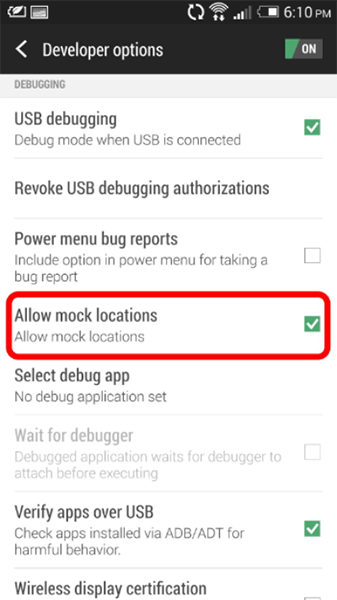
- Now, get your hands on the Fake GPS Free App. The, hit on the “Search” icon to figure out the given location. Alternatively, users can even double tap upon the map on your desired location by hauling the pin.

- At last, hit the “play” button which will allow activating the fake gps location on your device.
3.2 Use Tinder+ feature to fake Tinder GPS on Android
If you’re not up for installing a third party application to fake location in Tinder, then no problem. You can simply make use of the Tinder+ feature. In case, you do not possess it, here is how you can subscribe to it:
- To use the Tinder + feature, you have to first open the Tinder application.
- Once opened, make sure to click on the profile icon rightly placed at the top of the screen.
- From thereon, the work gets easy. Just, locate for “Settings” option.
- Once you are at “Settings”, make sure to select the “Get Tinder Plus” or “Tinder Gold” and tada! Subscribe to the plan and there you go! You will possess the leverage of using the respective premium accounts.
After you are through with subscribing to Get Tinder Plus or Tinder Gold, here is how you can change your location in the passport.
- Once again, launch the Tinder application and tap on the profile icon that is rightly available at the top of the screen.
- Make sure to select “Settings” option. From there, simply select “Settings”.
- Now, ensure to click on “Swiping in” (in Android).
- At last, opt for “Add a new location” and you’re good to go now.
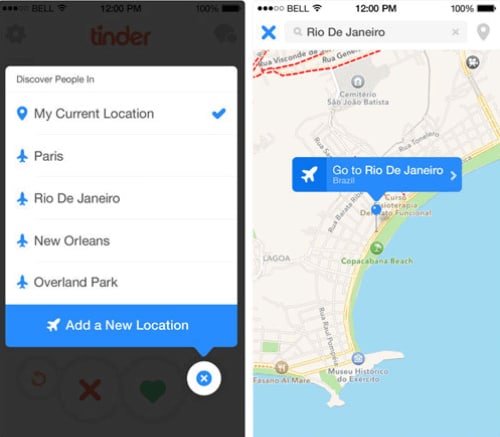
3.3 Use Everywhere for Tinder app to fake Tinder GPS on Android
There are plethora of applications to spoof the location. However, out of the many applications, the most reliable one is Fake GPS application. So, to make you’re bonkers of wish of making a great match from any part of the globe, using Fake GPS is a must. Here is the complete A-Z guide on how to use this application to GPS spoof your Tinder account.
- In order to kick-start the process, you can start with downloading the Everywhere application which is available on the Google Play store.
- You need to download the application on your Android phone and wait for some time till it gets installed.
- A map like view will appear after launching the application. You’re requested to select the location you hanker for using the drawing guide. Also, make sure that the area is focal point of the guide.

- Now, click on the “Green Tick” option to spoof of your area.
- After that, try hands on to your Tinder Application and ascertain whether your matches from the area set using the “Everywhere” application.
- In case, you wish to change the area in the future course, you can use the Everywhere application and tap on “Stop”. Then, select any other kind of area.
Part 4. 4 ways to fake GPS or location on iOS Tinder
4.1 Fake Tinder GPS Location from your Computer
If you use an iOS device, then you might see there are not readily available fake GPS apps that you can download from the App Store (unlike Android). Therefore, to set up a Tinder fake location, you can use a dedicated desktop application like Dr.Fone – Virtual Location (iOS).
- The tool is pretty easy to use and will let you mock your location anywhere in the world.
- This will disguise Tinder and you can unlock all the new profiles in the selected location without purchasing Tinder Gold.
- With the help of this fake GPS Tinder application, you can change your location as many times as you want.
- It can also be used to simulate your movement between two or multiple spots in the speed of your choice.
- No need to jailbreak your iPhone to use this application (fully support all the new iOS models)
You can also use this application to do Tinder GPS spoof or play various location-based AR games as well. Here’s how you can set a Tinder fake location using Dr.Fone – Virtual Location (iOS).
Step 1: Connect your iPhone to the application
Firstly, just connect your iPhone to the system and launch the Dr.Fone toolkit on it. From its home, you can open the “Virtual Location” feature.

This will launch the interface of the Virtual Location application on the screen. Agree to its terms and click on the “Get Started” button to start things off.

Step 2: Search for the new location
As a map-like interface would be launched on the screen, you can see your present location and several other options.

To fake GPS on Tinder, go to the “Teleport Mode”, which is the third option on the top-right corner of the screen. Now, just look for any location from the search bar on the left to change it.

Step 3: Mock your location
Once you enter the new location, a pin would be dropped on it. You can now adjust the pin accordingly and click on the “Move Now” button to change your location.

That’s it! Your location would now be changed on the device and it will be displayed on Dr.Fone’s interface as well.

To check it, you can also open the GPS app (Maps or Google Maps) on your iPhone and see your mock location on Tinder.

4.2 Use a VPN to fake Tinder GPS on iPhone
For those who enjoys using technological hacks using VPN to fake your Tinder GPS on iPhone is what you can use. Simply, install the NordVPN in your iPhone. More than faking gps tinder on 2018, it can be used for privately surfing web and shieldagainst various kinds of cyber threats. Learn the art to use this application by following the below steps.
- Surf for NordVPN: VPN Fast & Secure in the Apple store and download it on your phone.
- Launch the application and key in your credentials or sign up.
- შესვლის შემდეგ შეეხეთ QuickConnect-ს.
- აპლიკაცია ავტომატურად დაგაკავშირებთ 5000-ზე მეტ სერვერთან.
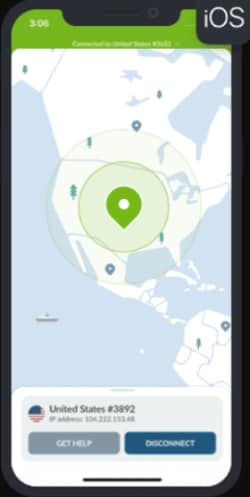
- გარკვეულ მდებარეობასთან დასაკავშირებლად, უბრალოდ გადადით ქვემოთ და აირჩიეთ ქვეყანა შესაბამისად.
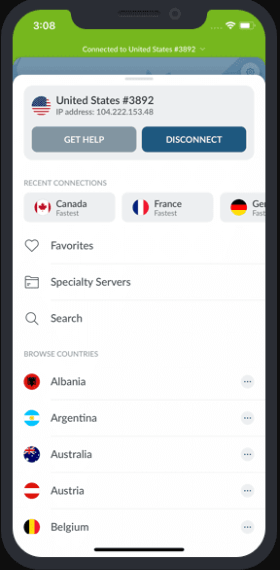
4.3 Fake Tinder GPS iPhone-ზე ჯეილბრეიკის გარეშე
სრულიად ნორმალურია, თუ არ აპირებთ თქვენი iPhone-ის ჯეილბრეიკს. ჯერ კიდევ არსებობს მარტივი და ორგანული მ
ანერი, რომლითაც მომხმარებლებს შეუძლიათ გააყალბონ tinder GPS iPhone-ზე . ეს არის Tinder Passport-ის გამოყენებით აპის გეოგრაფიული მდებარეობის შესაცვლელად, ასე რომ თქვენ გადაფურცლეთ და ემთხვევით იმ ადამიანებს, რომლებიც მოგწონთ. ამისათვის თქვენ უნდა გამოიწეროთ Tinder Plus ან Tinder Gold. მიჰყევით ქვემოთ მოცემულ ნაბიჯებს -
- დააწკაპუნეთ პროფილის ხატულაზე, რომელიც ჩანს ეკრანის ზედა ნაწილში.
- გადადით "პარამეტრებში" და აირჩიეთ "Tinder Plus ან Tinder Gold".
- ახლა, მდებარეობის შესაცვლელად, კვლავ გადადით პარამეტრებზე 1 ნაბიჯის გამეორებით.
- იქიდან, შეეხეთ "მდებარეობას".
- შეიყვანეთ მდებარეობა "ახალი მდებარეობის დამატება" ოფციიდან.
4.4 Fake Tinder GPS iPhone-ზე Jailbreaking-ით
Tinder GPS-ის გაყალბების ერთ-ერთი გზა iPhone-ზე არის "The Anywhere!"-ის გამოყენება. განაცხადი. ეს აპი მომხმარებლებს საშუალებას აძლევს დააკონფიგურირონ თავიანთი მდებარეობა ისე, როგორც მათ სურთ და შესაბამისად მათი Tinder მუშაობს. აი, როგორ გამოიყენება ის Tinder-ზე GPS მდებარეობის გასაყალბებლად .
უპირველეს ყოვლისა, ჩვენ გვექნება თვალისმომჭრელი ხედვა, თუ როგორ უნდა გააკეთოთ ჯეილბრეიკი თქვენი iOS.
- მიიღეთ თქვენთვის სასურველი iOS მოწყობილობა და გადადით Safari-ზე და სერფინგით ignition.fun.
- ისარგებლეთ საძიებო ზოლით და იპოვეთ გახსნა.
- ახლა დააწკაპუნეთ ღილაკზე „მიღება“ და გააგრძელეთ ჩამოტვირთვა, რასაც მოჰყვება აპლიკაციის ინსტალაცია.
- შემდეგ შეგიძლიათ გადახვიდეთ "ზოგადი" ოფციაზე "პარამეტრებიდან" და აირჩიოთ "მოწყობილობის მენეჯმენტი". შემდეგ, დარწმუნდით, რომ შეარჩიეთ დეველოპერის სახელი და „ენდეთ“ ახლახან გადმოწერილი აპლიკაციის სერთიფიკატს.
- ახლა გაუშვით unc0ver აპი თქვენს iOS მოწყობილობაზე და დაელოდეთ მის დასრულებას. ამის შემდეგ, თქვენი საკუთარი iOS მოწყობილობა დამუშავდება და შემდეგ თქვენ შეძლებთ იხილოთ Cydia აპლიკაციის ზედაპირი თქვენს მთავარ ეკრანზე.
- აი, როგორ გავაჯელებთ თქვენს iOS მოწყობილობას.
ყალბი GPS მდებარეობა Tinder- ზე The Anywhere-ზე!
- ჩამოტვირთეთ სადმე! აპლიკაცია და გაშვება.
- რუკის მსგავსი ხედი გამოჩნდება ეკრანზე.
- უბრალოდ, შეეხეთ რუკაზე სასურველ ზონას ან მიუთითეთ კონკრეტული მისამართი.
- შემდეგი ეკრანიდან დააწკაპუნეთ ლურჯ ჩანართზე.
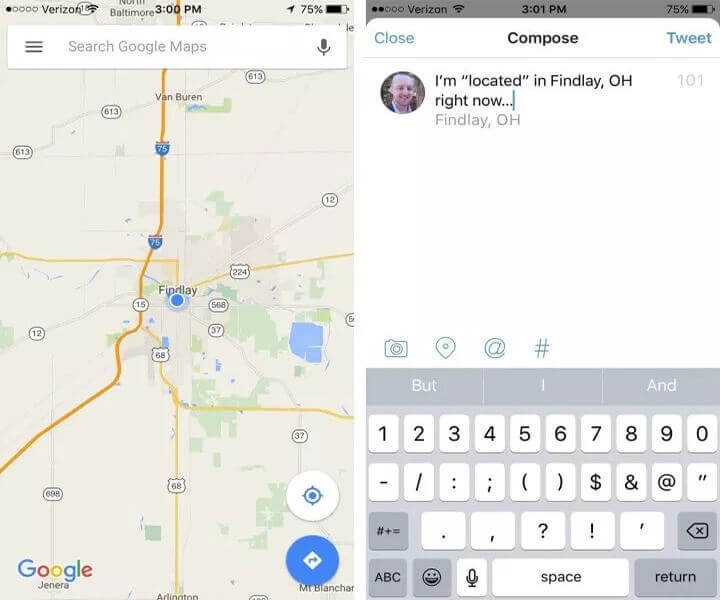
- ახლა აირჩიეთ აპლიკაცია, რომლის პაროდია უნდა გააკეთოთ.
- დარწმუნდით, რომ დააწკაპუნეთ ზედა მარჯვენა კუთხეში, სადაც ორი სიტყვაა.
დაბოლოს, გამოიყენეთ აპლიკაცია, სადაც პაროდია გააკეთეთ, რათა დარწმუნდეთ, რომ ახალი ტერიტორია აისახება.
მდებარეობაზე დაფუძნებული აპები
-
a
- GPS სპოფი გაცნობის აპებისთვის
- ყალბი Tinder მდებარეობა
- ყალბი Grindr ადგილმდებარეობა
- ყალბი ბამბლის ადგილმდებარეობა
- ყალბი Skaut მდებარეობა
- GPS spoof სოციალური აპებისთვის
- ყალბი Snapchat მდებარეობა
- ყალბი WhatsApp მდებარეობა
- ყალბი მდებარეობა იპოვე ჩემი მეგობრები
- Spoof Life360
- Pokemon Go კომპიუტერზე
- ითამაშეთ Pokemon Go კომპიუტერზე
- ითამაშეთ Pokemon Go Bluestacks-ით
- ითამაშეთ Pokemon Go Koplayer-ით
- ითამაშეთ Pokemon Go Nox Player-ით
- AR თამაშის ხრიკები




ჯეიმს დევისი
პერსონალის რედაქტორი