3 Solutions to Change GPS in The Walking Dead Our World
Apr 28, 2022 • Filed to: All Solutions to Make iOS&Android Run Sm • Proven solutions
How can I fake GPS for The Walking Dead: Our World and access more features of the game?
If a similar question about The Walking Dead: Our World fake GPS has brought you here, then this would be an ideal guide for you. This popular augmented reality and location-centric mobile game is based on the zombie apocalypse theme of the popular show, The Walking Dead. Though, a lot of users look for ways to fake GPS on The Walking Dead to unlock more features of the game. Well, in this guide, I’m going to solve these issues with 3 amazing solutions to spoof your location.

Part 1: Why People Want to Fake GPS in The Walking Dead: Our World?
The Walking Dead: Our World is a location-based game that would let you fight zombies in your area. This means, you can protect your house or go outside to fight zombies in a park or even a mall. Though, if you are a regular user of the game, then you could have exhausted your area and might need to walk a lot to step-up your game.
This is exactly where The Walking Dead: Our World fake GPS app can help you. Using it, you can change your location and make the game believe that you are walking somewhere else. As a result, you can join clans from other places, unlock new features of the game, and fight with more zombies wherever you want.
Part 2: Play The Walking Dead: Our World Location without moving (for iOS)
Most of the users prefer to locally change their position so that they simulate their movement from one spot to another in the game. In this case, you can take the assistance of dr.fone – Virtual Location (iOS) , which is a part of the dr.fone toolkit. The application can help you simulate your device’s movement at the desired speed from one spot to another or across an entire route. Not only will you be able to fake GPS for The Walking Dead: Our World, you won’t get your account banned in the process or encounter any other issue. To learn how to implement The Walking Dead: Our World fake GPS on iOS, follow these steps:
Step 1: Connect your iPhone to the system
To begin things, just install dr.fone – Virtual Location (iOS) on your system and connect your iPhone to it. From the welcome screen of dr.fone, just launch the “Virtual Location” tool and trust the connected PC on your iPhone.

Step 2: Simulate the movement between two spots
If you just wish to simulate movement from one place to another, then click on the “One-stop mode”, which is the first option on the top-right corner of the screen.
On the map, just drop the pin to the initial point and then to the target location. To finalize the target location, just click on the “Move Here” button. From the option at the button, you can specify the speed at which you wish to move.
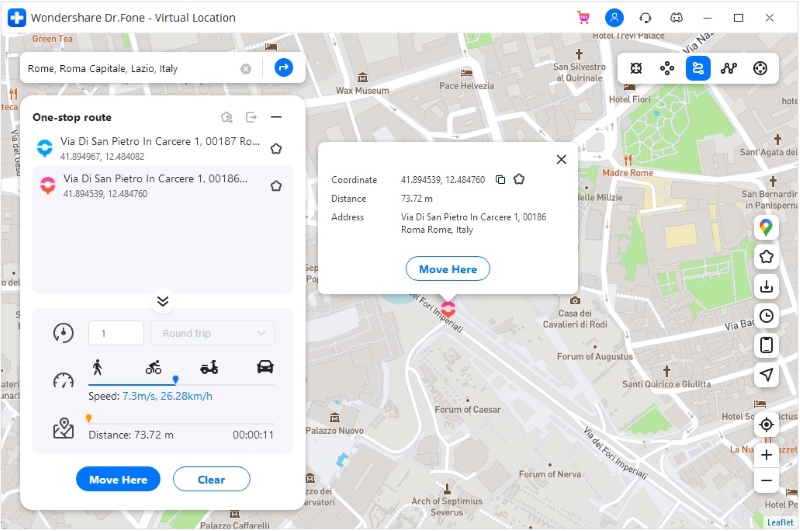
As the following pop-up box would appear, you can enter the number of times you wish to move back and forth and click on the “March” button to start the simulation.
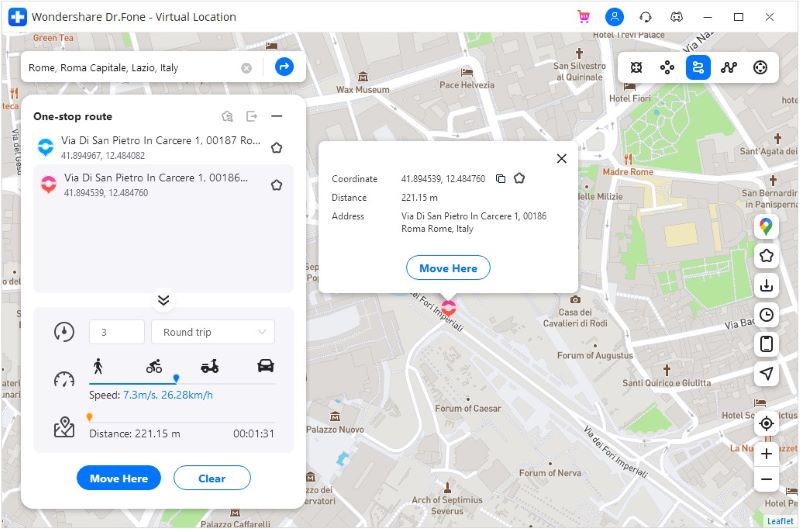
Step 3: Simulate movement along multiple spots
Apart from moving between two spots, you can also simulate the movement of your device between multiple spots in a route as well. For this, click on the “Multi-stop mode” icon, which is the second option on the top-right panel.
Now, you can just drop multiple spots on the map that you wish to cover. Just make sure that all the spots are on the same route.
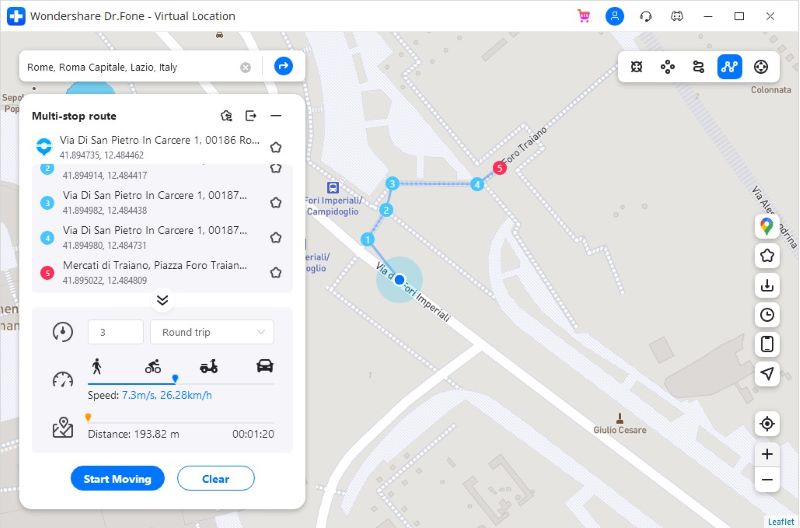
After dropping the final pin, click on the “Move Here” button and adjust the walking speed. You can also enter the number of times you wish to cover the route and click on the “March” button to start the movement.
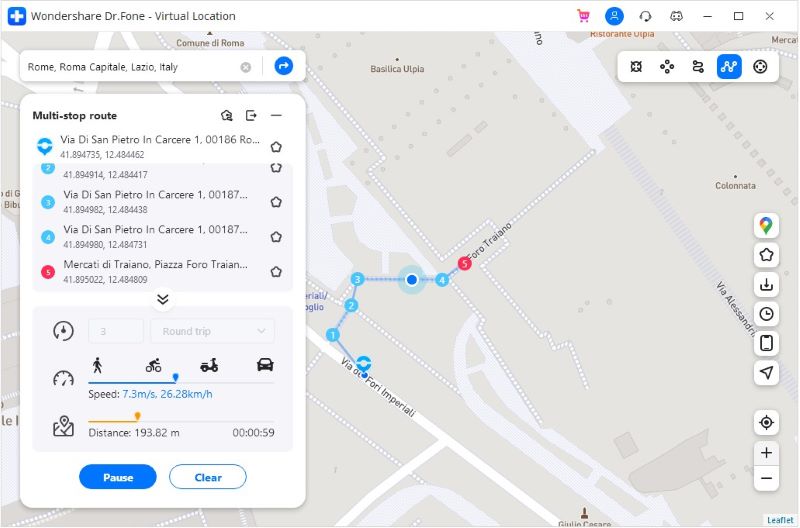
Part 3: Spoof The Walking Dead: Our World Location to Any Place (for iOS)
Besides spoofing your movement from one location to another, dr.fone – Virtual Location (iOS) can also help you teleport to any other location as well. This will help you move to any other place and unlock the new features of the game. The good thing about the application is that you don’t need any jailbreak access and can just mock your location with a single click. Here’s how you can implement The Walking Dead: Our World fake GPS on iOS:
Step 1: Connect your iPhone to the system
Using a working lightning cable, you can just connect your iPhone to the system and launch dr.fone – Virtual Location (iOS). Agree to the terms of the application and click on the “Get Started” button.

Step 2: Search for the target location
In no time, the application will display a map-like interface and would display your present location as well. You can click on the “Center On” button to get your accurate location.

Afterward, go to the top-right corner of the screen, and click on the Teleport Mode icon (the third option). This will enable a search tab on the interface where you can manually enter the location you wish to move to.

Step 3: Mock your location
Furthermore, the application will display the new location on the screen. You can zoom in/out the map to mark the exact location, adjust the pin, and click on the “Move Here” button in the end.

That’s it! This would teleport your location to the specific coordinates. You can launch the Map app on your iPhone to check it and even launch The Walking Dead: Our World for the GPS spoof experience.

Part 4: Spoof The Walking Dead: Our World Location on Android
Just like iPhone, Android users can also fake GPS on The Walking Dead gaming app as well. For this, you can use a reliable mock location app from the Play Store. You can read the reviews of the app, check its rating, and ensure its compatibility with your device. For instance, the Fake GPS app by Lexa is pretty reliable and supports almost every gaming app as well. To learn how to perform The Walking Dead: Our World fake GPS on Android, follow this drill:
Step 1: Enable the mock location feature
In most of the Android devices, the mock location feature is not enabled by default. To fix this, you can go to its Settings > About Phone and tap the “Build Number” 7 consecutive times to unlock Developer Options.
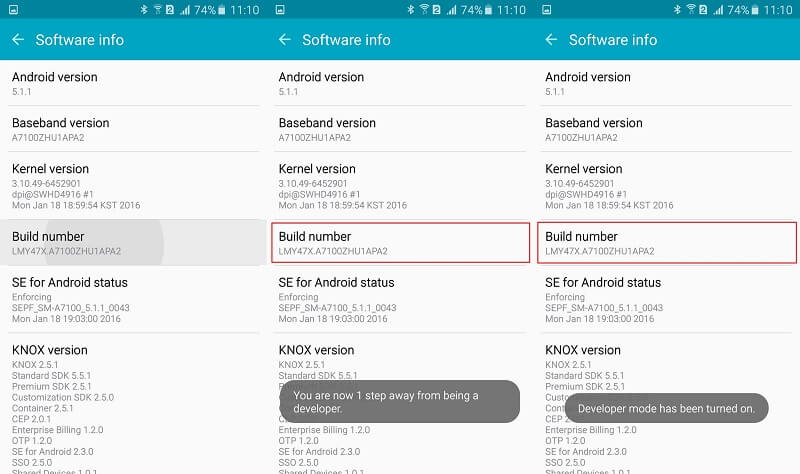
Great! Once it is enabled, you can go to the device’s Settings > Developer Options and turn on the feature to allow mock location on the device.
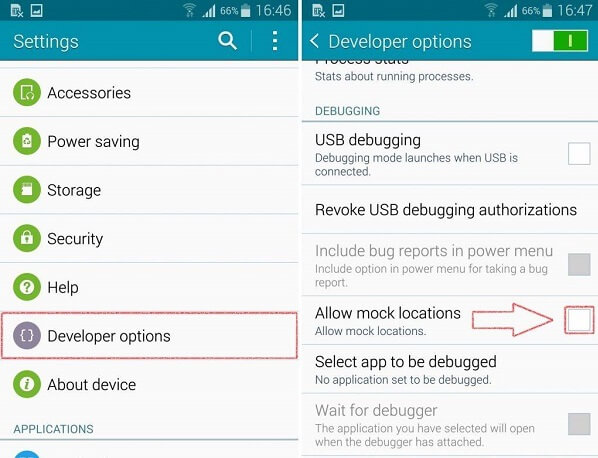
Step 2: Set up the mock location app
Afterward, you can just go to the Play Store and install a reliable mock location app on the phone (like Fake GPS by Lexa).
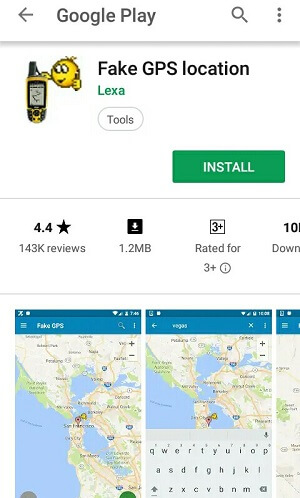
Once the app is installed, go to your device’s Settings > Developer Options again and tap on the “Mock Location Apps” feature. From here, grant the downloaded Fake GPS app the permission to mock location on your phone.
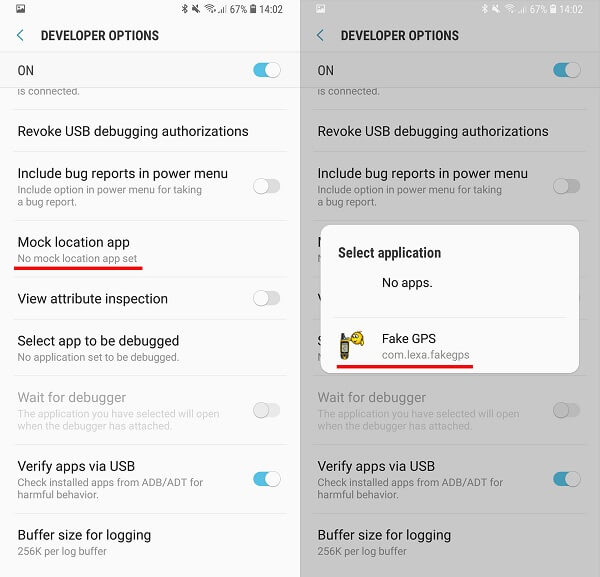
Step 3: Change your device’s location
That’s it! You can now launch the Fake GPS application and drop the pin to anywhere you want in the world. You can zoom in/out the map and start the mock location feature wherever you want. Now, when you would launch The Walking Dead: Our World app, you can access the features of the mocked location.
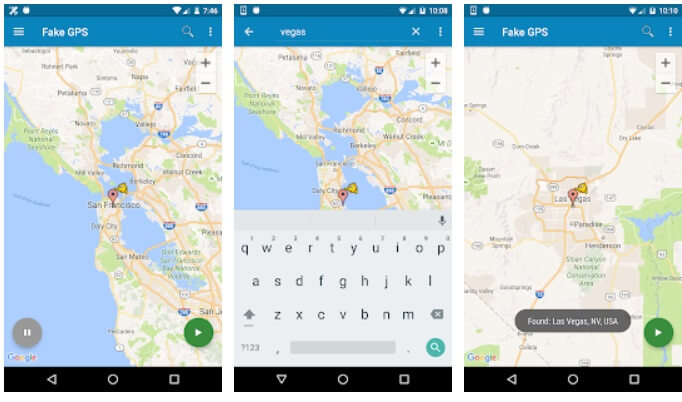
So are you ready to kill all the zombies in The Walking Dead: Our World app? Besides covering your surroundings, you can also fake GPS for The Walking Dead: Our World on an Android or iOS device as well. Simply follow this guide and use a reliable application like dr.fone – Virtual Location (iOS) to perform The Walking Dead: Our World fake GPS on iOS like a pro. Feel free to explore this user-friendly application and share this solution with your friends and other gamers as well!
ვირტუალური მდებარეობა
- ყალბი GPS სოციალურ მედიაში
- ყალბი Whatsapp მდებარეობა
- ყალბი mSpy GPS
- შეცვალეთ ინსტაგრამის ბიზნეს მდებარეობა
- დააყენეთ სასურველი სამუშაო ადგილი LinkedIn-ზე
- ყალბი Grindr GPS
- ყალბი Tinder GPS
- ყალბი Snapchat GPS
- შეცვალეთ ინსტაგრამის რეგიონი/ქვეყანა
- ყალბი მდებარეობა Facebook-ზე
- შეცვალეთ მდებარეობა Hinge-ზე
- Snapchat-ზე მდებარეობის ფილტრების შეცვლა/დამატება
- ყალბი GPS თამაშებზე
- Flg Pokemon go
- Pokemon go ჯოისტიკი ანდროიდზე როუტის გარეშე
- გამოჩეკვის კვერცხები პოკემონში გადის სიარულის გარეშე
- ყალბი GPS Pokemon Go-ზე
- Spoofing Pokemon Go Android-ზე
- ჰარი პოტერის აპლიკაციები
- ყალბი GPS ანდროიდზე
- ყალბი GPS ანდროიდზე
- ყალბი GPS ანდროიდზე დაფესვიანების გარეშე
- Google მდებარეობის შეცვლა
- გააფუჭეთ Android GPS Jailbreak-ის გარეშე
- შეცვალეთ iOS მოწყობილობების მდებარეობა




Alice MJ
პერსონალის რედაქტორი