
Dr.Fone гарантира дека нема да се грижите за надградбата на iOS 15
Dr.Fone е целосно решение за мобилни уреди за сите iOS уреди. Ги решава проблемите кога или откако ќе го ажурирате уредот на iOS 15.

Со iOS 15, вашиот iPhone сигурно ќе добие ново восхитувачко лице. Apple тврди дека iOS 15 е дизајниран да „да му даде нов изглед на вашиот iPhone и да го подигне на сосема ново ниво“. Она што го очекуваме е подобрувањето не е само на изгледот, туку и на перформансите. Ајде да видиме кои нови функции ни ги носи iOS 15.

Нови додатоци

Нова библиотека со апликации

Нови пораки

Приватност и безбедност

Нови карти

HomeKit

Нов Сири

Ново сафари
Всушност, многу е лесно и едноставно да го ажурирате вашиот iPhone/iPad/iPod touch на iOS 15. Но, за да го направите патувањето непречено и безбедно, подобро е прво да ги направите следните подготовки. Особено, направете целосна резервна копија на вашите податоци пред да направите нешто. Why? Никој не може да претрпи загуба на податоци за iOS во ниту еден случај.
iOS 15 и iPadOS 14 ќе бидат достапни за сите главни модели на iPhone и iPad. Една точка што треба да се забележи: некои модели што поддржуваа iOS 12 како iPhone 5/6 веќе не поддржуваат iOS 15. Еве ја комплетната листа на iPhone, iPad и iPods каде што дефинитивно може да се инсталира iOS 15.

Опсег на iPhone 2020
iPhone 11, 11 Pro и 11 Pro Max
iPhone SE (1-ва, 2-ра генерација)
iPhone XS, XS Max и XR
iPhone X
iPhone 8 Plus
iPhone 8
iPhone 7 Plus
iPhone 7
iPhone 6S Plus
iPhone 6S

12,9-инчен iPad Pro
11-инчен iPad Pro
10,5-инчен iPad Pro
9,7-инчен iPad Pro
iPad 6-та генерација
iPad 5-та генерација
iPad Air 3
iPad Air 2
iPad mini 4

iPod touch 7-ма генерација
Не занемарувајте: целосната копија на вашиот iOS уред е исклучително важна пред ажурирањето на iOS 14. Губење на податоци се случува МНОГУ за време и откако луѓето се ажурираат на новата верзија на iOS секоја година. Затоа, не заборавајте да направите резервна копија на вашиот iPhone/iPad пред да направите нешто. Секогаш кога ќе се случи нешто неочекувано, затоа можеме лесно да ги вратиме нашите податоци од резервните копии на iOS. Еве 3 начини како лесно да направите резервна копија на вашиот iPhone/iPad.
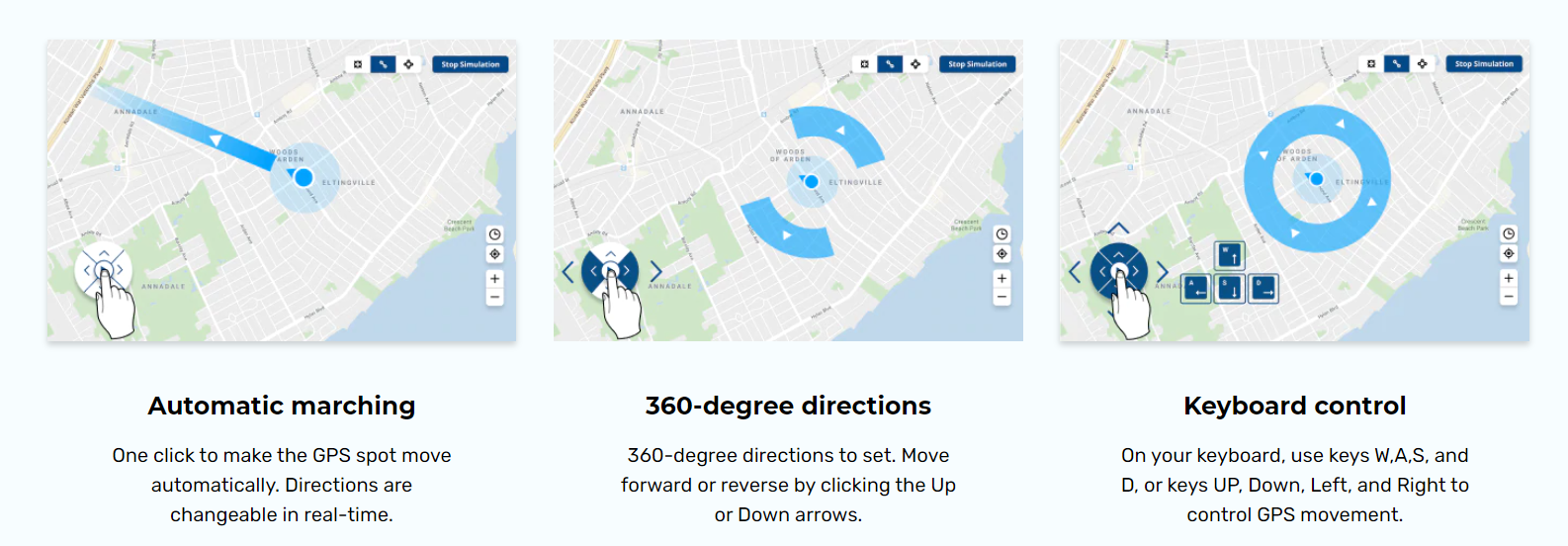
Не е бесплатно

Официјално резервно решение. Само 5 GB слободен простор.

When you update your iOS device wirelessly, you might see a message There's not enough available storage to download iOS 15. The new iOS 15 update installer is around 2GB. Your iPhone or iPad also requires 1.5 - 2GB additional free storage to install the iOS 14 update.
So, to update to iOS 15 smoothly, you need at least 4 - 5 GB of free space on your iPhone/iPad. To check available storage on iPhone, go to Settings > General > iPhone Storage. You can also follow the tips below to free up more space for iOS 15 update.

Go to Settings > iTunes & App Stores and enable Offload Unused Apps. This will delete the iOS app but keep documents and data so you can restore it later from the App Store.

Videos and music usually takes a lot more storage than you expected. If you use Apple Music, go to Settings > Music > Downloaded Music. Swipe left on the music or album and tap Delete.

Go to Settings > Messages > Message History > Keep Messages > select 30 days, and delete all the messages and attachments older than 30 days. See other tips on deleting iPhone messages.

With Dr.Fone - Data Eraser (iOS), we can easily delete all temporary files, App generated files, cached files and unused Apps to free up space. And it also compresses iPhone photos without quality loss.
When the iOS 15 update comes out, your iPhone/iPad/iPod touch will receive the update notice. Generally there are two methods to install iOS 15 on your iPhone, iPad, or iPod touch: Over the Air and iTunes. You can choose either method to update your iPhone/iPad to iOS 15 based on actual situations.
iOS 15 mainly focuses on the "new look". Quite a few users reported that iOS 15 lacks equal focus on performance and stability. If iOS 15 is causing issues on your iPhone or iPad and driving you crazy, you can actually downgrade from iOS 15 to iOS 14 before Apple stops signing iOS 14 firmware.
Notice:

Notice:

iPhone apps crashing on iOS 15
App crashing on iOS 15 is the most annoying issue. It arises due to reasons like insufficient memory, system glitches, etc. Check how it is fixable now.

Many people attempted to install iPadOS 15, the first OS Apple tailored for iPad, but finally found the installation just got stuck. Check how to fix quickly.

Cannot restore iTunes backup
Apple’s suspension of iTunes updates may somewhat account for frequent failure to restore iTunes backup on iOS 15. Check how tech geeks resolve this.

Downgrade from iOS 15
Downgrading from iOS 15 without computer may be an ideal option when iOS 15 does not fit your appetite. Follow this tutorial to start the iOS downgrade.


iPadOS 15 comes with many amazing features. But what if iPadOS 15 just bricks your iPad before you can even access them. Well, you are not alone. Fixes here!

Cannot get into iPhone on iOS 15
There are many complaints that screen cannot be unlocked when iPhone asking for passcode after iOS 15 update. Find all the tested ways to get around.

Music disappeared after iOS 15 update
It’s disastrous for music lovers after iOS 15 update. This article is designed to troubleshoot this issue by providing 5 solutions to get back your music.

If you too have faced iOS 15 crashing or lagging issues, it’s actually easier to fix than you think. Let's check how to fix crashing or lagging issues now.