5 Solutions to Reset your iPhone Password (iPhone 12 Included)
Mar 07, 2022 • Filed to: Fix iOS Mobile Device Issues • Proven solutions
Setting a password on your phone is a smart thing to do. Your password will protect your phone from intruders or use it if it is stolen or lost. Forgetting or losing your iPhone password can be a stressful experience. Your phone is in your hand, but you can’t access it or use it in any way!
If you forget your iPhone password, you must reset your iPhone 12, 11, or any other iPhone model to use it again. That said, if you do this incorrectly, you could lose all of your data – that includes messages, contacts, photos, and videos. Thankfully, we have some solutions for you! In this article, we will cover all of your choices when resetting or bypassing your forgotten iPhone password.
Also, check out how to back up the iPhone without a password before we reset the iPhone password.
- Part I: How to reset your iPhone password (when you remember your password)
- Part II: How to reset iPhone password with computer
- Solution 1: Restore and reset locked iPhone passcode with iTunes
- Solution 2: Using a third-party tool to unlock your phone without a passcode
- Solution 3: Reset locked iPhone passcode with Recovery Mode
- Part III: How to reset iPhone password without computer
- Solution 1: Reset locked iPhone passcode with iCloud Find My iPhone (When Find My iPhone is ON)
- Solution 2: Using Siri to unlock your phone without a passcode
- Tips: How to recover your data after resetting your iPhone password?
Part I: How to reset your iPhone password (when you remember your password)
If you remember or have access to your current password, resetting your iPhone password is simple.
All you have to do is go to Settings > General > Touch ID > Passcode (iOS 13/12/11/10/9/8/7) or Passcode Lock (iOS 6). Just enter your current password and select “Change Passcode.” At this point, just choose a new passcode. Simple! You’re all set.
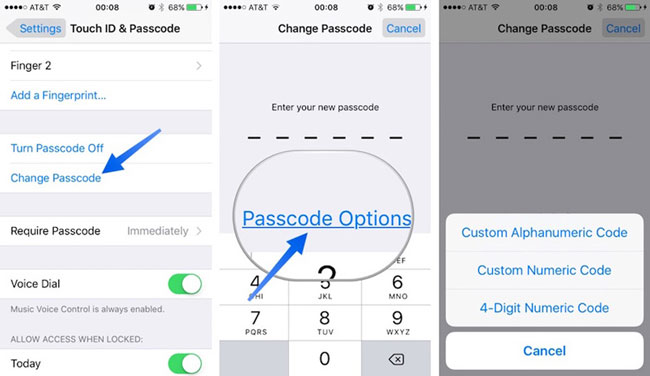
Part II: How to reset iPhone password with computer
Ok, so you can’t remember your passcode – it’s still no problem! You just need to restore your device from its backup. If you reset your iPhone passcode without restoring the information, you will end up wiping your phone clean and lose all of your data. It’s a good idea to back up your phone regularly.
When you restore your iPhone XR, iPhone XS (Max), or any other iPhone model, it will erase the content from your device (including your password) and replace it with a backup that you have saved in the past. The success of this method relies on you having a backup file available (another good reminder to always back up your phone)!
Try to reset your iPhone password with computer.
Solution 1: Reset locked iPhone passcode with iTunes (when enter password is not required)
If you have forgotten your iPhone passcode, it is still possible to unlock your iPhone by using your iTunes account. This solution has 2 requirements: You need to have synced your phone to a computer in the past (and have access to that computer, and “Find My iPhone” needs to be turned off (if it is off, proceeds to the second solution below).
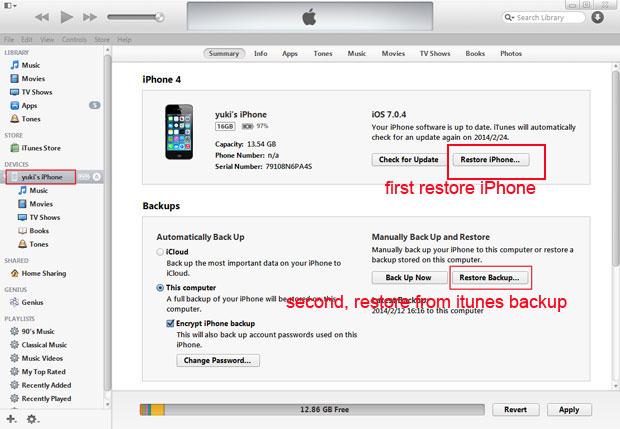
If you want to restore your iPhone through iTunes, follow these simple steps:
Step 1. Connect your iPhone XR, iPhone XS (Max), or any other iPhone model to the PC or Mac that you normally sync to. Open iTunes. If iTunes asks you to enter your passcode, you will need to follow the directions listed below in “Solution 3: Reset Locked iPhone Passcode with Recovery Mode” below.
Step 2. If the device does not respond (or does not automatically sync to iTunes), sync your phone to the iTunes program on your Mac or your PC.
Step 3. When your backup and sync are complete, now you just need to restore your iPhone by selecting “Restore iPhone.”
Step 4. The iOS Setup Assistant will then ask you to set up your iPhone, so simply click on “Restore from iTunes backup.”
At this point, all of your data (including your passcode) will be deleted from your phone, and your backup files will replace it. Now you can set a new passcode and access your iPhone like usual!
Solution 2: Using a third-party tool to unlock your phone without a passcode
When you arrive at this part, it is easy to guess that all the preceding ways do not work as you have imagined. But this does not mean you should give up. Here is a reliable tool recommended by some veteran iOS users to do the job.

Dr.Fone - Screen Unlock
Reset iPhone passcode within 10 min
- The factory reset an iPhone without knowing the passcode.
- Easy-to-follow instructions are provided during the unlock operations.
- The best alternative to iTunes is to remove the iPhone lock screen.
- Support all models of iPhone, iPad, and iPod touch.
- Supports iPhone 6 to 12 and the latest iOS version fully!

To use Dr.Fone - Screen Unlock to reset your iPhone password, follow the below instructions to do it right.
Note: The unlocking process will wipe out phone data.
Step 1: Download the Dr.Fone toolkit, then install it on your PC. Select Unlock after it is started.

Step 2: Power on your iPhone device and connect your iPhone to the computer using the original lightning cable. iTunes may be launched automatically. You should close it to prevent the tool from malfunctioning.
Step 3: Click Start to begin the unlocking process.
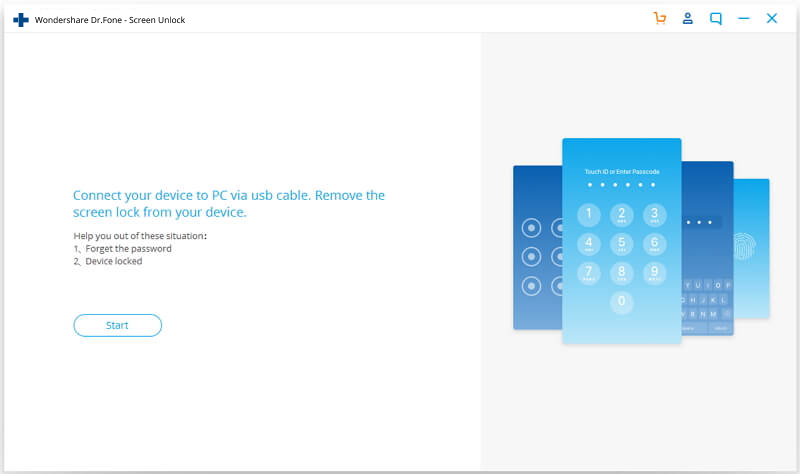
Step 4: Now, a screen appears where you need to make your iPhone enter the DFU mode. Follow the on-screen instructions, and you can activate the DFU mode successfully.
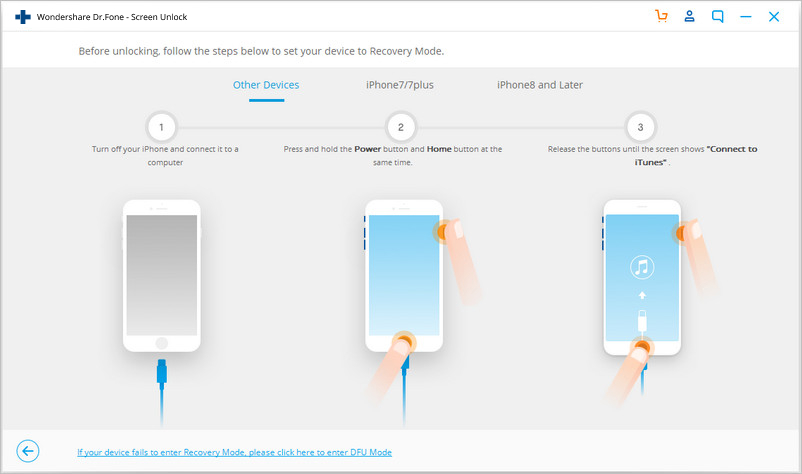
Step 5: Your iPhone's model and other information are displayed. If the details are not correct, manually select to ensure the information's correctness. Then click 'Download.'
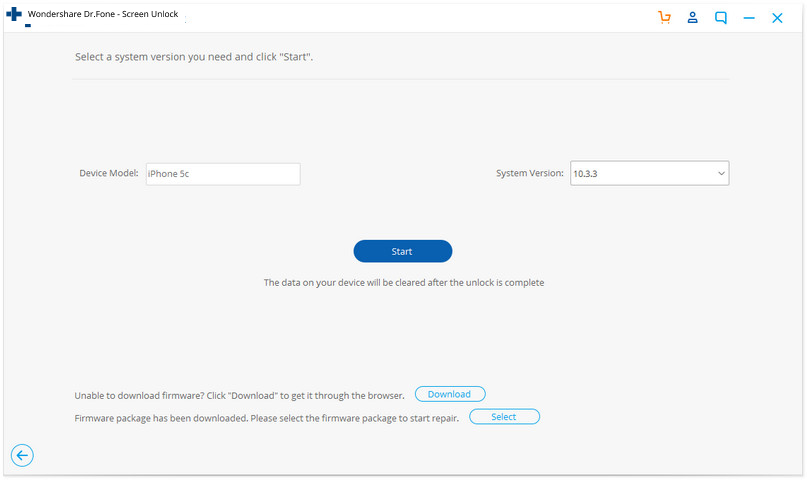
Step 6: After the firmware is downloaded, click Unlock Now to factory reset your iPhone.
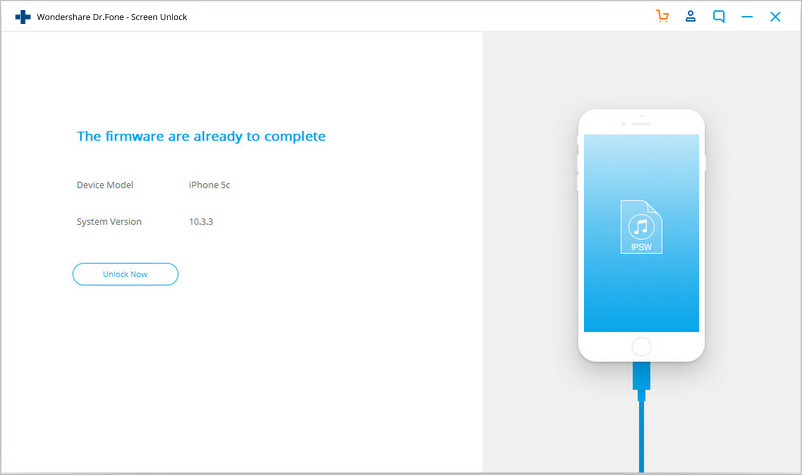
This process will wipe your iPhone data. You should type the code number to confirm the operation.
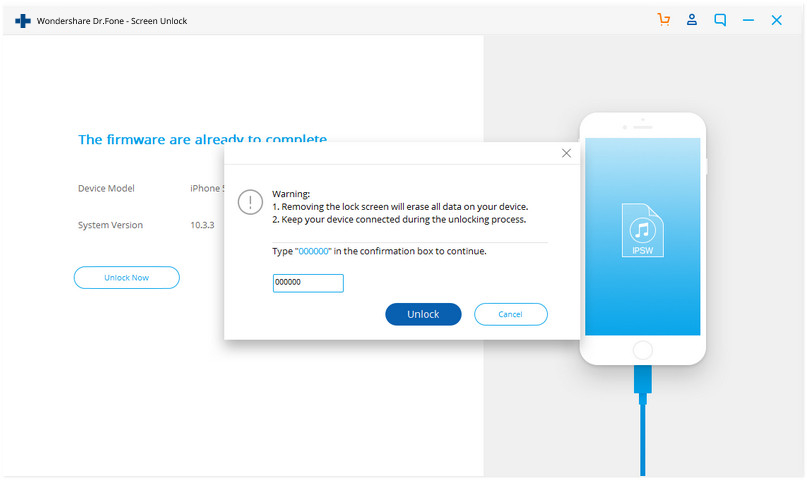
Step 7: When the process ends, you can see your iPhone start like a new phone. In this case, set any password on your iPhone as desired.
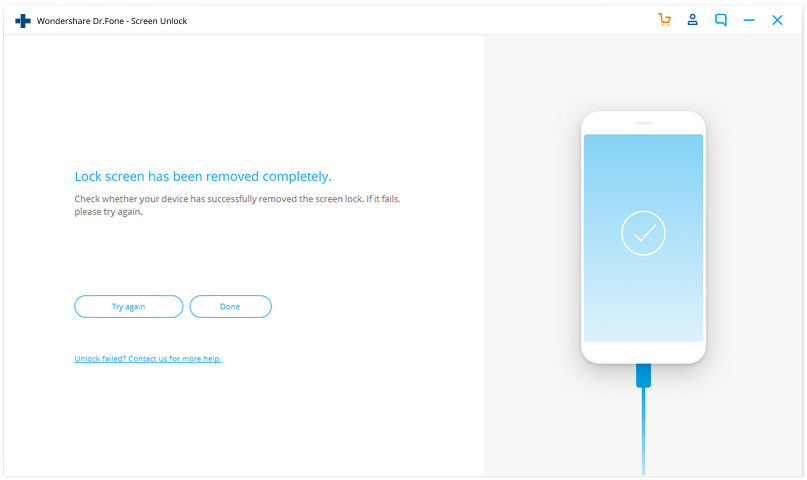
iPhone XR comes in flashy colors, so which color do you like the most?
Part III: How to reset iPhone password without computer
Solution 1: Reset Locked iPhone Passcode with iCloud Find My iPhone (When Find My iPhone is ON)
If you have enabled the ‘Find My iPhone’ feature on your iPhone XR, iPhone XS (Max), or any other iPhone model, you can use it to erase your forgotten passcode and reset a new one. It’s easy – just follow these simple steps. This solution requires that you have “Find My iPhone” turned on and that you have synced it in the past.
Step 1. Go to icloud.com/#find and log in with your Apple ID.
Step 2. Click ‘Find My iPhone.’
Step 3. Click ‘All Devices’ at the top of your browser window.
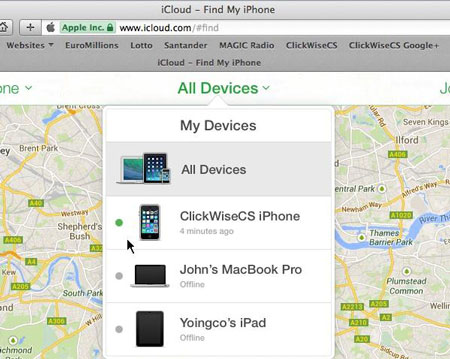
Step 4. Select your iPhone from all of the devices listed. Click ‘Erase iPhone’ to erase your iPhone, along with your now-forgotten passcode.
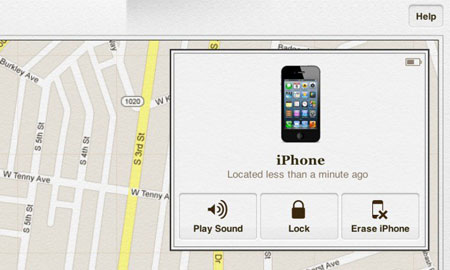
Step 5. Use the ‘Setup Assistant’ on your iPhone to restore the most recent backup of your device.
Your old passcode will be erased as all of your data will be restored from the iCloud backup. You should now be able to access your iPhone without entering a password.
Solution 2: Using Siri to unlock your phone without a passcode
This was a past security glitch with Siri, and it has now been fixed. Therefore, it will usually not work– but it is worth trying! An option on most iPhones called "Allow access to Siri when locked with a passcode."
If this feature is enabled, Siri can access a whole range of functions without needing to enter the passcode. It is worth mentioning that this feature can pose a serious security threat to the security of your iPhone and does not work for everyone.
Note: Though this method of unlocking your phone is available on some iPhones, it can threaten the security of your iPhone. After unlocking your iPhone with Siri, you should then block the option for the future by following the steps below:
- 1. Go to the "Settings" icon on your home screen.
- 2. Choose ‘General’ from the "Settings" menu.
- 3. Choose the "Passcode lock" option in the "General" menu.
- 4. Turn the "Allow access to Siri when locked with a passcode" option to "OFF."
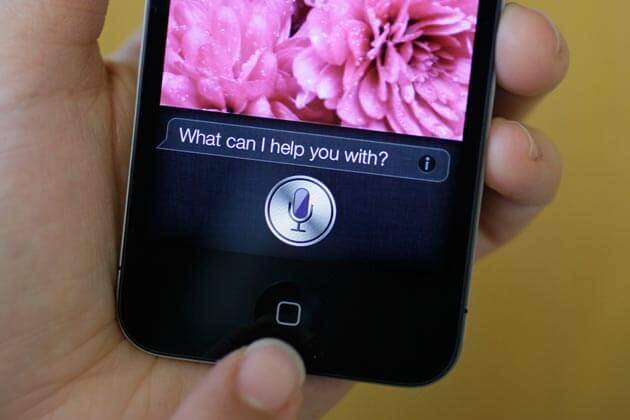
Tips: How to recover your data after resetting your iPhone password
As you can see from the above-listed solutions, you know that it might cause data loss when you reset your iPhone password. To solve and prevent this stressful problem, you should use a useful tool Dr.Fone - Data Recovery (iOS). This program will help you recover your lost data from all iOS devices, iTunes backups, and iCloud backups.

Dr.Fone - Data Recovery (iOS)
Recover data from iPhone XS (Max) /iPhone XR /X/8/7(Plus)/SE/6s(Plus)/6(Plus)/5S/5C/5/4S/4/3GS!
- The world's first iPhone and iPad data recovery software.
- Highest iPhone data recovery rate in the industry.
- Recover photos, videos, contacts, messages, notes, call logs, and more.
- Recover data lost due to deletion, device loss, jailbreak, iOS upgrade, etc.
- Selectively preview and recover any data you want.
- Supports iPhone XS (Max) / iPhone XR / iPhone X / 8 (Plus)/ iPhone 7(Plus)/ iPhone6s(Plus), iPhone SE and the latest iOS version fully!

Recover lost data from an iPhone with Dr.Fone
Step 1. Run the Dr.Fone - Data Recovery (iOS)
Launch the Dr.Fone program and connect your iPhone to your computer. Click "Recover" and then select "Recover from iOS Device" to recover lost data.

Step 2. Scan lost iPhone data
Select the file types and click "Start Scan" to initiate the scanning process. This process will take a few minutes, depending on the amount of data stored on your phone.
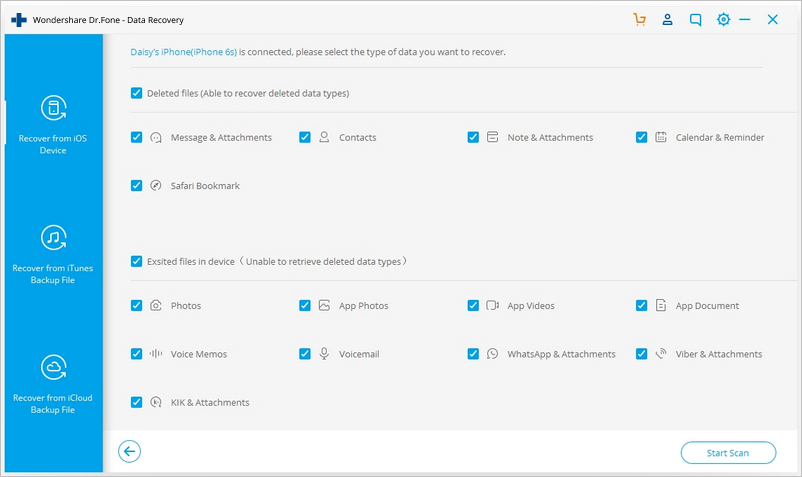
Step 3. Preview and recover your lost data
When the scanning process is complete, you can preview all your lost data on your computer screen. Just select the data that you want to recover – simple!
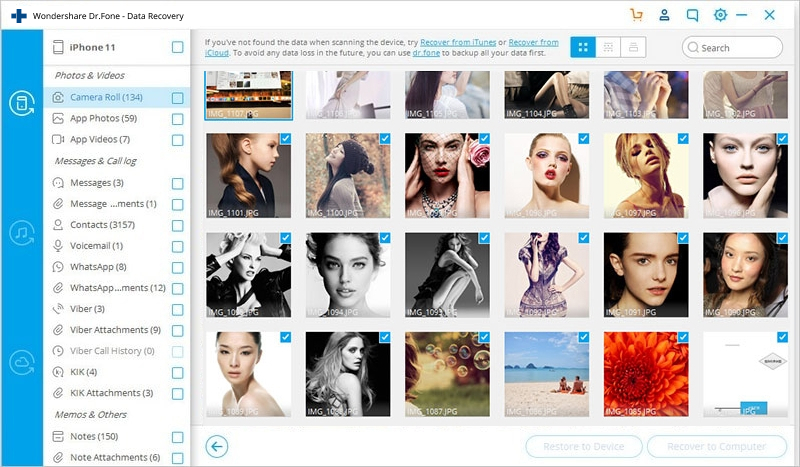
check our community Wondershare Video Community
From this article, you can see that when you accidentally lock yourself out of your iPhone XR, iPhone XS (Max), or any other iPhone model, there are many ways to reset your password. Ensure that you install the Dr.Fone onto your computer today so that if this happens again in the future, you will be all set.
Reset iPhone
- iPhone Reset
- 1.1 Reset iPhone without Apple ID
- 1.2 Reset Restrictions Password
- 1.3 Reset iPhone Password
- 1.4 Reset iPhone All Settings
- 1.5 Reset Network Settings
- 1.6 Reset Jailbroken iPhone
- 1.7 Reset Voicemail Password
- 1.8 Reset iPhone Battery
- 1.9 How to Reset iPhone 5s
- 1.10 How to Reset iPhone 5
- 1.11 How to Reset iPhone 5c
- 1.12 Restart iPhone without Buttons
- 1.13 Soft Reset iPhone
- iPhone Hard Reset
- iPhone Factory Reset






James Davis
staff Editor