How to Enable USB Debugging on OnePlus 1/2/X?
Mar 07, 2022 • Filed to: Fix Android Mobile Problems • Proven solutions
In general, it is easily to debug OnePlus Phone since it's operating system - OxygenOS based on Android Lollipop and the Cyanogen OS based on Android KitKat. As long as you've enable Developer Option in OnePlus 1/2/X, it takes only few clicks to enable USB debugging on OnePlus phone. Let's check it out.
Now, please follow these steps to debug your OnePlus phones.
Step 1. Unlock your OnePlus phone and go to Settings.
Step 2. Under Settings, scroll down and open About Phone.
Step 3. Find Build Number and tap 7 times on it.
You will get a message on your screen that you are now a developer. That's it you have successfully enabled developer option on your OnePlus Phone.

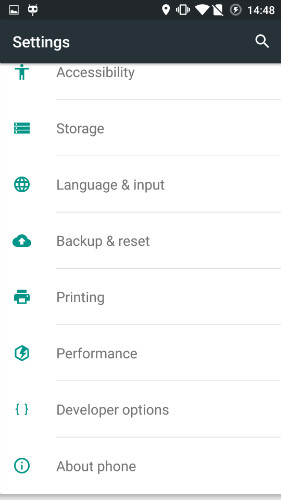
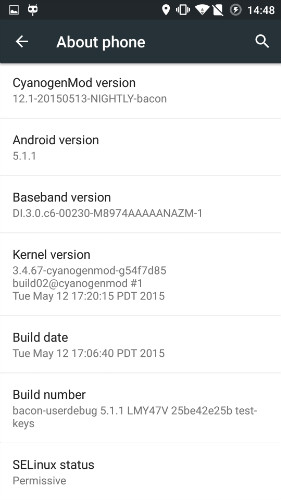
Step 4. Go back to Settings, Scroll down and tap on Developer option.
Step 5. Under developer option, tap on USB debugging, select USB Debugging to enable it.
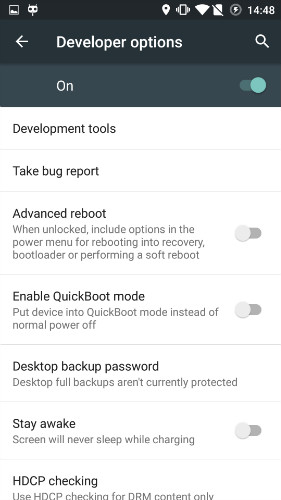
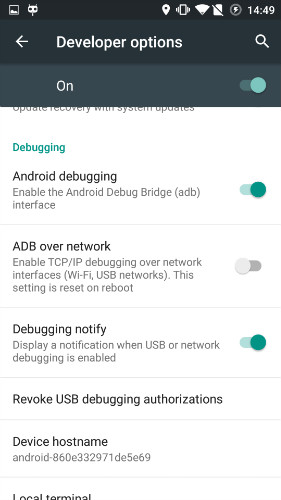
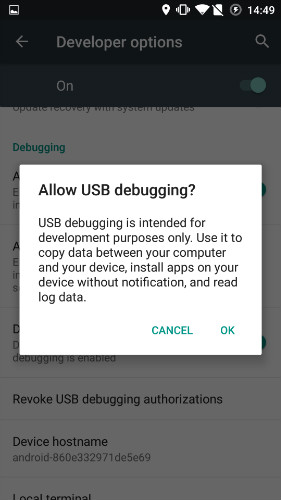
Android USB Debugging
- Debug Glaxy S7/S8
- Debug Glaxy S5/S6
- Debug Glaxy Note 5/4/3
- Debug Glaxy J2/J3/J5/J7
- Debug Moto G
- Debug Sony Xperia
- Debug Huawei Ascend P
- Debug Huawei Mate 7/8/9
- Debug Huawei Honor 6/7/8
- Debug Lenovo K5/K4/K3
- Debug HTC One/Desire
- Debug Xiaomi Redmi
- Debug Xiaomi Redmi
- Debug ASUS Zenfone
- Debug OnePlus
- Debug OPPO
- Debug Vivo
- Debug Meizu Pro
- Debug LG




James Davis
staff Editor