Alternative Backuptrans: Dr.Fone - iOS WhatsApp Transfer, Backup & Restore
WhatsApp Content
- 1 WhatsApp Backup
- Backup WhatsApp Messages
- WhatsApp Online Backup
- WhatsApp Auto Backup
- WhatsApp Backup Extractor
- Backup WhatsApp Photos/Video
- 2 Whatsapp Recovery
- Android Whatsapp Recovery
- Restore WhatsApp Messages
- Restore WhatsApp Backup
- Restore Deleted WhatsApp Messages
- Recover WhatsApp Pictures
- Free WhatsApp Recovery Software
- Retrieve iPhone WhatsApp Messages
- 3 Whatsapp Transfer
- Move WhatsApp to SD Card
- Transfer WhatsApp Account
- Copy WhatsApp to PC
- Backuptrans Alternative
- Transfer WhatsApp Messages
- Transfer WhatsApp from Android to Anroid
- Export WhatsApp History on iPhone
- Print WhatsApp Conversation on iPhone
- Transfer WhatsApp from Android to iPhone
- Transfer WhatsApp from iPhone to Android
- Transfer WhatsApp from iPhone to iPhone
- Transfer WhatsApp from iPhone to PC
- Transfer WhatsApp from Android to PC
- Transfer WhatsApp Photos from iPhone to Computer
- Transfer WhatsApp Photos from Android to Computer
Mar 26, 2022 • Filed to: Manage Social Apps • Proven solutions
If you are looking to switch from Android to iPhone, you may want to transfer your WhatsApp messages to the iPhone. To do this, you need a tool that will enable you to easily and quickly move the messages to the new device. One of the most commonly used programs to transfer WhatsApp messages from Android to iPhone has always been Backuptrans. But this program is not without its shortcomings which is why in this article we are going to provide you with the best alternative to Backuptrans Android WhatsApp transfer.
This Backuptrans WhatsApp to iPhone transfer alternative guarantees easy transfer of all the data on your WhatsApp account. What is the Backuptrans iPhone WhatsApp transfer alternative you may ask? Let's take a closer look at it.
1. The Backuptrans WhatsApp Android to iPhone Transfer Alternative
The best Backuptrans WhatsApp transfer alternative is Dr.Fone - WhatsApp Transfer. The main feature of Dr.Fone when you want to transfer WhatsApp messages and attachments from iOS to Android or from Android to iOS is that it offers a simple and effective solution. Unlike all other software that performs a similar function including Backuptrans, Dr.Fone goes out of its way to ensure that the process is simple and uncomplicated. This means that you can transfer, backup and restore WhatsApp messages in just a few minutes.
Here's how the two programs compare side by side;
- • Dr.Fone is very easy to use, the process uncomplicated and easy to carry out. In contrast, Backuptrans comes with a user interface that is less than pleasing, making it difficult for you to find whatever you are looking for.
- • Dr.Fone allows you to copy the data you wish to transfer.
| Comparison | Dr.Fone - WhatsApp Transfer | Backuptrans Android WhatsApp to iPhone Transfer |
|---|---|---|
| Features |
|
Transfer from Android to iPhone only |
| Supported Data | WhatsApp messages along with pictures, videos, and attachments | WhatsApp messages with attachments |
| Compatibility problems | No | Yes |
| User-Friendly | Very | Yes |
| Speed | Very Fast | Fast |
| Fee |
|
$29.95 (Lifetime license) |
| About | Transfer WhatsApp data via PC in just one-click | Desktop application to backup and transfer WhatsApp chats |
2. How to Use Dr.Fone to transfer WhatsApp Messages between iOS and Android
Now that we understand the benefits and strengths that this Backuptrans alternative has over its competition, let's see how you can use the program to transfer WhatsApp messages between iOS and Android.
Before we begin, download and install Dr.Fone - WhatsApp Transfer to your computer. Once the installation process is complete, launch the program and you are ready to begin. Simply follow these very simple steps to transfer your WhatsApp messages. Except for WhatsApp transfer, you can also use Dr.Fone to backup WhatsApp chats on one smartphone and restore the backup to another later at any time.

Dr.Fone - WhatsApp Transfer
Transfer WhatsApp Messages for iOS and Android users.
- Transfer WhatsApp to iPhone/iPad/iPod touch/Android devices.
- Support to backup Social apps on iOS devices, such as WhatsApp, LINE, Kik, Viber, Wechat.
- Allow restoring app data from the backup to a device.
- Export specific WhatsApp conversations from the iOS backup to your computer.
- Support iPhone 11/XS/XR/X/8/7/SE/6/6 Plus/6s/6s Plus/5s/5c/5/4/4s that run iOS 13/12/11/10.3/9.3/8/7/6/5/4.
- Fully compatible with Windows 10 and Mac 10.15.
Step 1: After launching Dr.Fone on your computer, click on the "WhatsApp Transfer" option to get started. Connect your iPhone/iPad, go to WhatsApp column, and you should see a bunch of options in the option. Click on "Transfer WhatsApp messages."
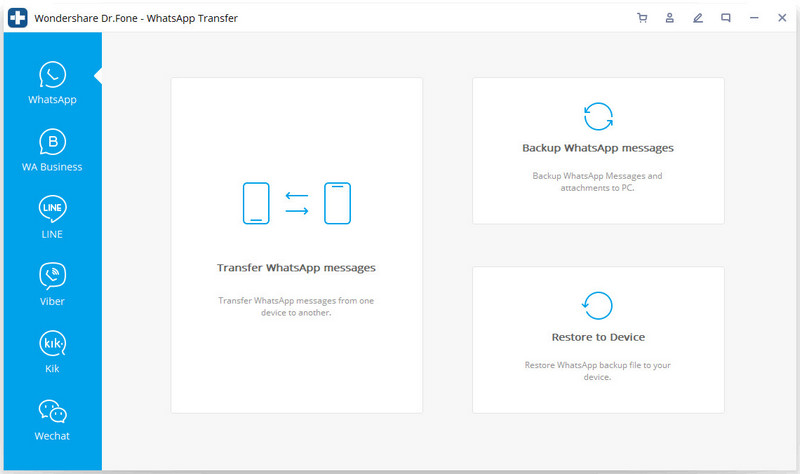
At this stage, connect both the iOS and Android device to the computer using USB cables. The program will detect both devices and you should see the following window. Ensure the source device and the destination device. Click on "Flip" button to switch the source and destination phones as needed.
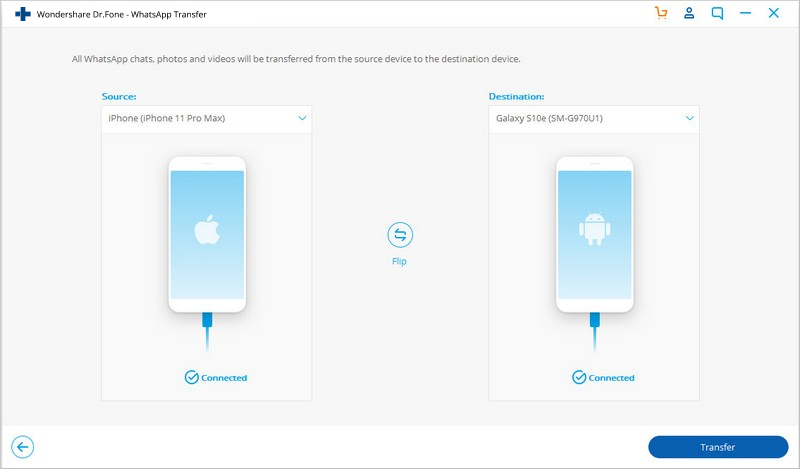
Step 2: Click "Transfer" to begin the transfer process.
Note
- From iPhone to Android
Dr.Fone offers two options: merge data of both phones or erase existing WhatsApp chats on the Android phone. Select to merge data if you do not want to overwrite existing data in WhatsApp. Remember it will be slower, therefore, be patient.
- From Android to iPhone
During the process, all the existing messages in the destination device will be erased. The program will require you to confirm the action before you can continue. Click "Continue" if you agree.
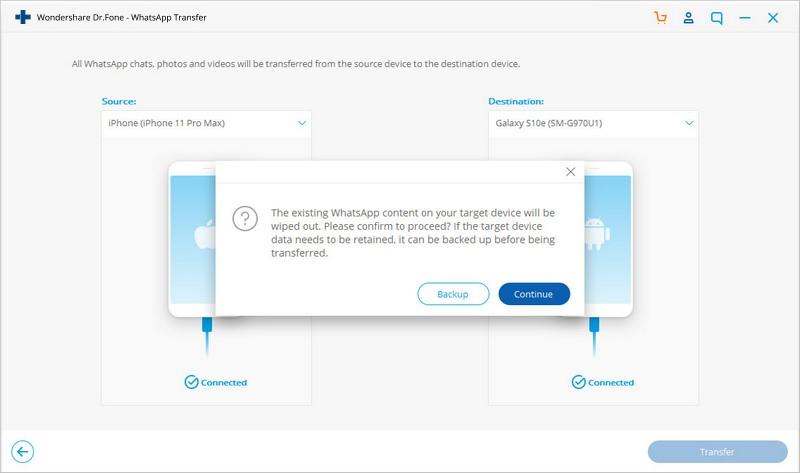
Step 3: Now all you have to is wait for the transfer process to be completed. All you need to do is keep the devices connected through the process.
Once the transfer is complete, you should see a popup window confirming the transfer. You can then proceed to disconnect the devices and use them as you normally would.
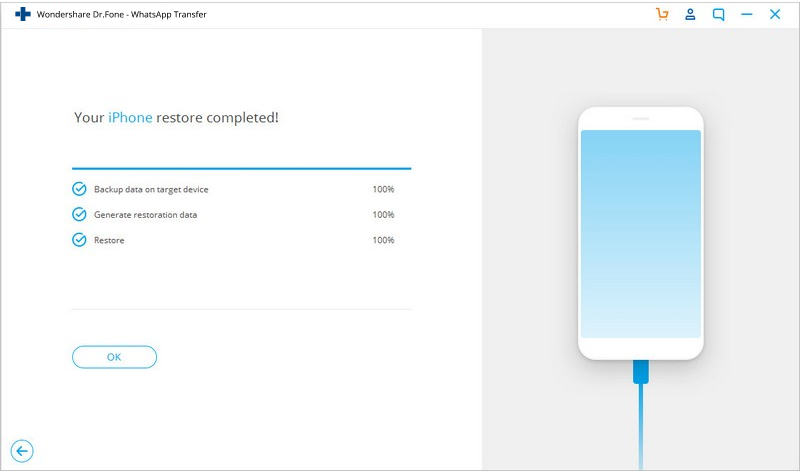
Final Words
With Wondershare Dr.Fone, transferring your WhatsApp messages from iOS to Android devices is an easy, seamless exercise. The program's other features make it a must-have for all Smartphone users who want to better manage their devices.






Alice MJ
staff Editor