How to Delete & Recover Deleted WhatsApp Contacts
WhatsApp Content
- 1 WhatsApp Backup
- Backup WhatsApp Messages
- WhatsApp Online Backup
- WhatsApp Auto Backup
- WhatsApp Backup Extractor
- Backup WhatsApp Photos/Video
- 2 Whatsapp Recovery
- Android Whatsapp Recovery
- Restore WhatsApp Messages
- Restore WhatsApp Backup
- Restore Deleted WhatsApp Messages
- Recover WhatsApp Pictures
- Free WhatsApp Recovery Software
- Retrieve iPhone WhatsApp Messages
- 3 Whatsapp Transfer
- Move WhatsApp to SD Card
- Transfer WhatsApp Account
- Copy WhatsApp to PC
- Backuptrans Alternative
- Transfer WhatsApp Messages
- Transfer WhatsApp from Android to Anroid
- Export WhatsApp History on iPhone
- Print WhatsApp Conversation on iPhone
- Transfer WhatsApp from Android to iPhone
- Transfer WhatsApp from iPhone to Android
- Transfer WhatsApp from iPhone to iPhone
- Transfer WhatsApp from iPhone to PC
- Transfer WhatsApp from Android to PC
- Transfer WhatsApp Photos from iPhone to Computer
- Transfer WhatsApp Photos from Android to Computer
Mar 26, 2022 • Filed to: Manage Social Apps • Proven solutions
I am trying to send a message on WhatsApp to my friend, but I could not find his contact. I realized that some contacts are missing from the app's address book. I know how to delete WhatsApp contacts, but do not know how to recover deleted WhatsApp contacts?
WhatsApp is one top-rated social messaging apps that have millions of users worldwide. Whether you want to talk to your friend or want to chat with your relatives, WhatsApp can help you with all. WhatsApp also has saved contacts similar to phone contacts, and you can only talk if contact is saved in your list. Unfortunately, though, many times, you may end up losing WhatsApp contacts due to various reasons.
Maybe you have deliberately deleted a contact on WhatsApp in the past, or it may be due to data loss your contacts are no more in WhatsApp. No matter what the reason is, users want to recover deleted WhatsApp contacts most of the time.
Part 1: How to Remove Contact from WhatsApp?
There are many reasons why someone wants to block WhatsApp contact or wants to delete contacts from WhatsApp. For example, you might want to delete contacts as you are no longer in touch with that person or do not know someone. Further, you wish to delete WhatsApp contact as your memory is full.
Do you want to delete a contact from WhatsApp? But, you do not know how to delete someone from WhatsApp?
If yes, then this part is helpful for you. Here we have discussed the ways to remove a contact from WhatsApp for both Android and iOS users.
1.1 For Android Users
If you own an android phone and want to know how to delete contacts from WhatsApp, then follow the following steps:
- First, you will need to open WhatsApp on your Android device.
- Now, tap on the "Chats" and then click the pencil icon present in the top-right corner.
- After this, click on the contact you want to delete and tap on their name.
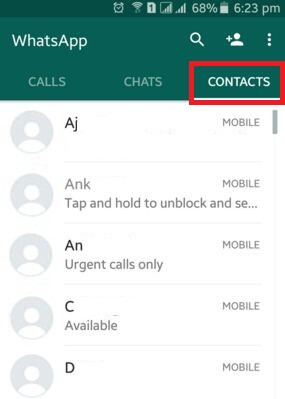
- Click on the "Edit" present at the top-right corner of the screen.
- Tap "Delete Contact."
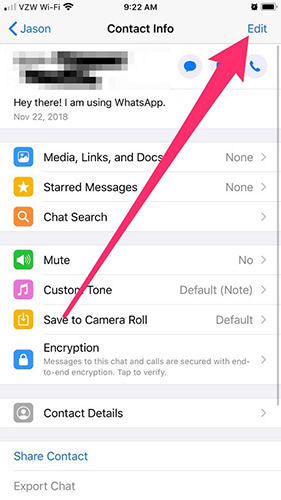
- Again, you will need to tap "Delete Contact" in the pop-up window.
Another way to delete a contact from WhatsApp is to delete the contact from your phone list.
This is how you can easily delete contacts from WhatsApp on your Android device.
1.2 For iOS Users
Today, many people use iPhone because of its features and privacy protection functions. Also, these phones are famous for design and look as well.
But, if you are new to iPhone, you may find it hard to delete the contacts from WhatsApp. Following are the steps that you can follow to delete someone from the WhatsApp contact list.
- First, open the contacts app and click on the Contacts icon present at the iPhone screen's bottom.
- Alternatively, you can also open contact by selecting the address book icon in the app section.
- Now, select the contact that you want to delete from WhatsApp.
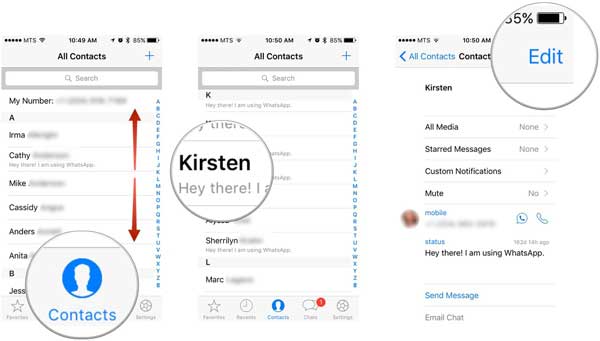
- Once you selected the contact, tap on the "Edit" option present in the top left corner of the contact card. With this, you can alter the contact according to desire.
- To delete the contact, scroll down and click on the "Delete Contact" option in the bottom left corner.
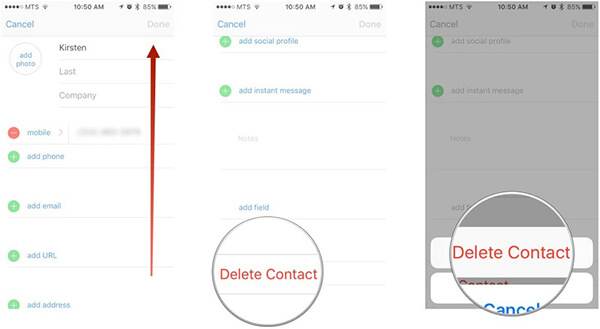
- After this, iPhone will again prompt you for confirmation.
- Now, for confirmation, tap on the "Delete Contact" option again.
It is so simple! Now, you can easily delete a contact from WhatsApp on your iPhone.
Part 2: How To Recover Deleted WhatsApp Contacts?
There are many great tools out there that can help you recover deleted WhatsApp contacts. Some of the most effective smartphone tools that serve this purpose - and maybe more - are listed below:
Method 1: Recover deleted WhatsApp contacts through the address book
Restoring the Gmail address book
If you are using an android phone and have Google contact synchronization enabled on your device, you can recover deleted WhatsApp contacts from it.
For this, follow the following steps:
- First, go to Android Settings and locate Google.
- Now, select your Gmail address, and check if your Contacts tab in it is active or not.
- If your smartphone syncs contacts with your Gmail address, you can try to recover your deleted contacts.
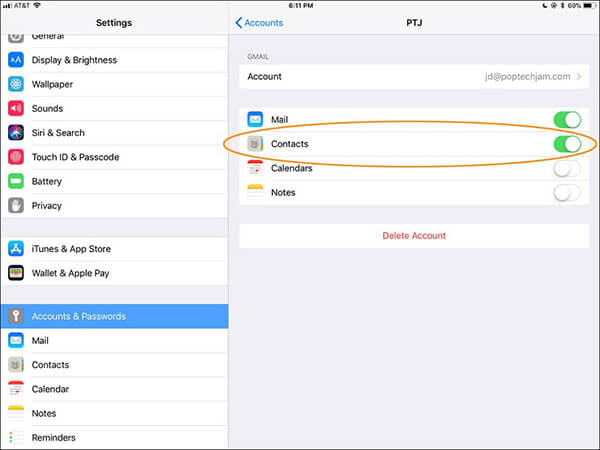
- For this, you will need to return your address book to a previous state.
- After this, connect to the Google Contacts service and log in with your account.
- Now, click on the more item available in the left sidebar and then tap on the changes option present at the bottom.
- In the box on the page, choose the date to return the address book between 1h ago to 1 month.
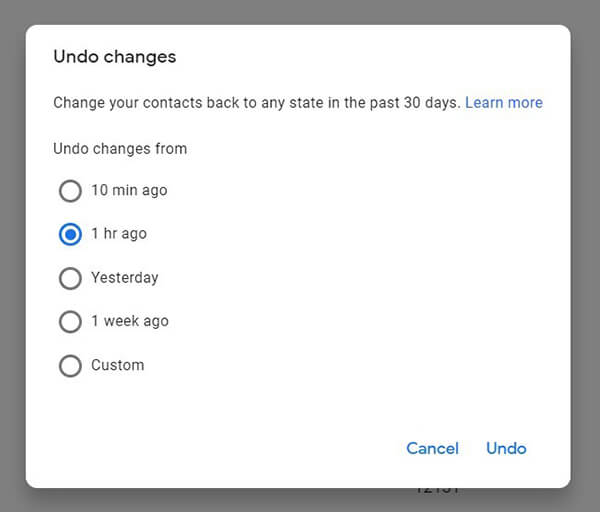
- After this, click the Confirm icon.
That is it! Now, if your smartphone has Google phonebook synchronization enabled, your contacts will be restored. However, to see the changes, you may have to wait for few minutes.
Restoring the iCloud address book
If you are using iPhone, then you can recover the contacts that you have deleted from WhatsApp. For this, you need to make sure that you have enabled address book synchronization with iCloud by default.
Follow the following steps to recover the deleted WhatsApp contacts on iPhone:
- First, you need to check if your iPhone's address book is synchronized with iCloud.
- For this, go to the iOS Settings menu, click on your name at the top and go to iCloud. If the toggle is next to the Contacts option, the sync option is active.
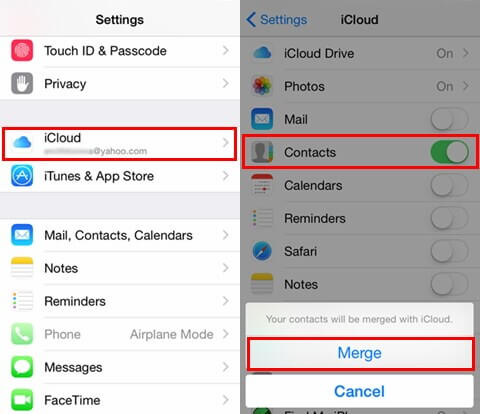
- Once you've checked the iCloud activation, connect to the iCloud website.
- Now, log in with your Apple ID and first tap on your name.
- After this, go to the iCloud Settings from the menu.
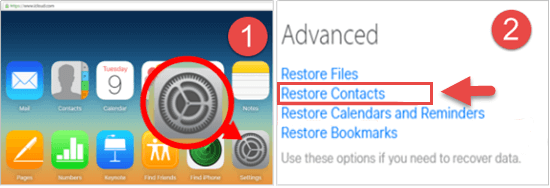
- On the page, scroll down and tap the Restore Contacts option and locate the address book backup.
- Then tap on the Restore entry.
- After this, you need to wait for few minutes for the changes to happen on your iPhone.
Finally, you can restore or recover deleted WhatsApp contacts via iCloud.
Method 2: Dr.Fone - WhatsApp Transfer
Another amazing way to recover deleted WhatsApp contact is to use a third-party tool. And, when you are looking for the best third-party tool, nothing is better than Dr.Fone - WhatsApp Transfer.

It is a safe and reliable tool to backup and restores WhatsApp contacts for Android and iOS. The best part is that it can help you transfer data, back up WhatsApp chats, and later restore them. Also, it offers a simple method to backup or restores WhatsApp contacts.
With the help of Dr. Fone - WhatsApp Transfer, you can save all your WhatsApp chats, messages, and documents on the system in one click. Also, you can transfer the WhatsApp data from one device to another.
Later, you can preview the backup content and can perform a selective transfer of data as well. In addition to WhatsApp, you can also take a backup of Kik, WeChat, Line, and Viber chats.
Do you want to use the Dr.Fone - WhatsApp Transfer to recover your deleted WhatsApp contacts?
If yes, then follow the following steps:
Backup WhatsApp data
- First, you will need to download the Dr.Fone - WhatsApp Transfer on your system from the official site.
- After downloading, install it.
- Launch Dr.Fone - WhatsApp Transfer and click on the Restore Social App option from its main window.
- Now, connect your Android or iOS device to your system using an authentic cable.
- After this, go to the WhatsApp tab present on the left panel and click on the "Backup WhatsApp messages" option.
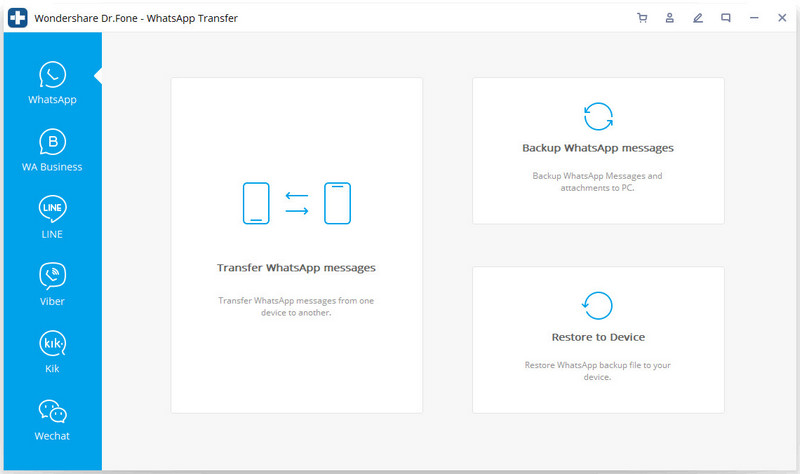
- Now, the tool will start automatic backup of all your WhatsApp data, including contacts.
- Now, you will need to wait for some time, as Dr.Fone will save WhatsApp contacts on the system.
- Once the backup process is completed, you will get a notification notified.
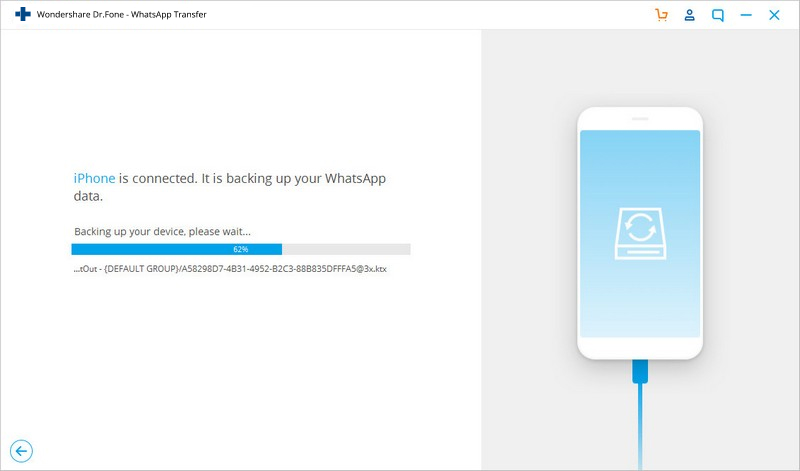
- Now, you can view the backup content, and you can also remove the device safely when the transfer is completed.
Restore contacts
View the details of files and choose the one to proceed with.- After this, whenever you want to restore WhatsApp contacts, connect the target device to the system. Then, launch the Dr.Fone - WhatsApp Transfer and move to the WhatsApp section.
- From the options you see on screen, choose to restore WhatsApp data.
- The interface will show you a list of all the existing backup files, including messages and contacts.
- In no time, the tool would automatically fetch the backup content and help you restore them.
- You can preview the WhatsApp chats as well as attachments from different contacts as well.
- Last, you can select the data of your choice to restore it to the target device.
So simple! You can easily take a backup of WhatsApp data and can easily restore that later. Dr.Fone - WhatsApp Transfer is really a great tool for any WhatsApp data backup need. You can easily use it without any technical knowledge on your Android as well as the iOS device.
Final Words
We hope that from the above article, you have learned to recover deleted WhatsApp contacts. It doesn't matter which device you use, Android or iPhone, and you can recover deleted WhatsApp contacts in no time with Dr.Fone - WhatsApp Transfer. Furthermore, it allows you to preview your backup data and perform a selective transfer or recovery of contacts. In addition to this, the tool offers many other features too, making it the best WhatsApp data manager for any device.






James Davis
staff Editor