How Can I Find My Old Account On My New iPhone?
Apr 27, 2022 • Filed to: Manage Social Apps • Proven solutions
People who have bought the new iPhone 12 will find this article very helpful. Even though many users have made themselves familiar with Apple OS, not everyone knows how to deal with data transfer, especially for WhatsApp. So, if you wish to find out how to use old WhatsApp account on new phone, then we have a list of solutions for you.
As there are some restrictions over cross-platform data transfer, you might not be able to move data from Android to iPhone. However, between one iPhone to another, the process is quite simple and hassle-free. Every person searching for “I want my old WhatsApp chats on new iPhone 12” will find this guide direct on point.
Let’s start without further delay.
Part 1: Can I Use My Old WhatsApp On New iPhone 12?
Yes, it is possible to backup WhatsApp chats from old phone and restores it on the new iPhone 12. Several ways will allow you to retrieve WhatsApp chats and media files from the old device to the new one. However, the transfer is available only from iPhone to iPhone. If you wish to transfer WhatsApp data from Android to iPhone 12, then you need a professional third-party tool that can assure the transfer would be successful.
Part 2: Methods to Transfer WhatsApp from old Phone to New iPhone 12
Take a look at these methods and learn how to get old WhatsApp account on a new phone.
Method 1: Via Change Account Feature
For users who were using Android and recently switched to the iPhone, the task is going to be challenging. To get WhatsApp chats from old phone, you can consider using the Change Account feature. Once you’ve made a backup with a number, the backup is associated with the number and can be restored when you login using the same number.
The process involves:
Step 1: Get a new number and insert the new SIM card on the old device and the old number on another device. Ensure that both numbers are active.
Step 2: Now run WhatsApp on Android and go to Settings > Account > Change Number. Carefully proceed to change the number and follow instructions.
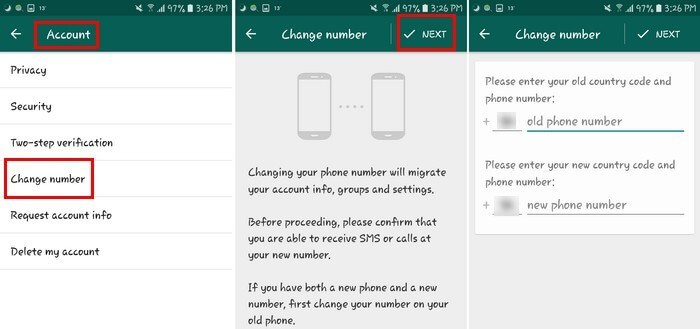
Step 3: You’ll be asked to enter both new and old number in the respective field. A code will be sent to the old number for verification and the number will be changed successfully.
Step 4: Now, take a backup of the data from WhatsApp on the new number. Take out the SIM and insert it into the new iPhone 12. Start WhatsApp setup and when prompted to restore data, confirm the action, and the old device data will appear on the new iPhone.
Method 2: Via Email Chat
It is quite an unorthodox method to transfer WhatsApp, but it is still useful. We can create an email with chat messages and attach media files along with it. Though the chat and media won’t be available within WhatsApp, we’ll still have the conversations and files.
Follow the steps below to learn how to get my old WhatsApp account data to the new iPhone using email.
Step 1: Select any conversation and open it. Tap on More options and choose Email Conversation from the menu. You will see the prompt to include or exclude the media files.
It depends on the amount of media you have linked with the same number. Keep in mind not to exceed the limit of 20 MB.
Step 2: Choose the mail app and a new mail will compose automatically. Enter the sender’s address and send the mail. Or you can also keep the chat in Drafts.
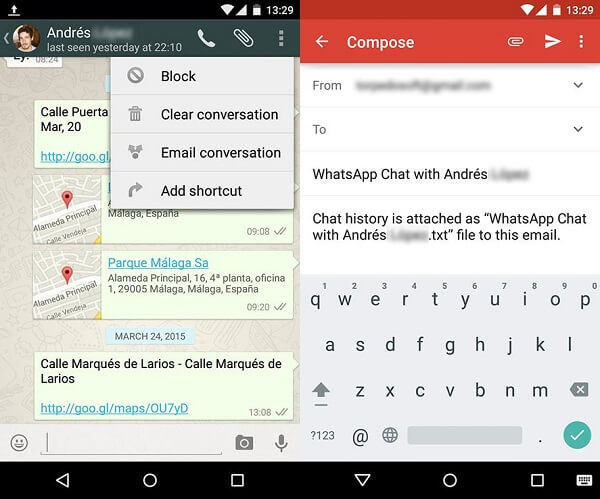
The biggest advantage of using this method is that the messages will be in a readable form via HTML link and you can open them anytime on your phone.
Method 3: Transfer via iCloud
If you want to transfer WhatsApp from old iPhone to new iPhone, things become quite easier due to the availability of an iCloud backup. Furthermore, you can also use iTunes and Move to iOS to transfer data. Today, we focus on the iCloud transfer method as it is the easiest and has the maximum chances of success.
To begin, you need to create a backup of WhatsApp data from the old iPhone. The basic requirement is that there is enough empty space on the cloud. Here are the steps to follow.
Step 1: Open WhatsApp > Settings > Chats > Chat Backup > Tap on the “Backup Now” option to create a latest backup. Make sure that you include videos if you want to transfer every bit of data.

After backup, log out of the iCloud account from the old iPhone.
Step 2: Run WhatsApp on the new iPhone 12 and use the same number for WhatsApp setup. Keep your device connected to a stable internet connection and the app will detect the existing backup with the number.
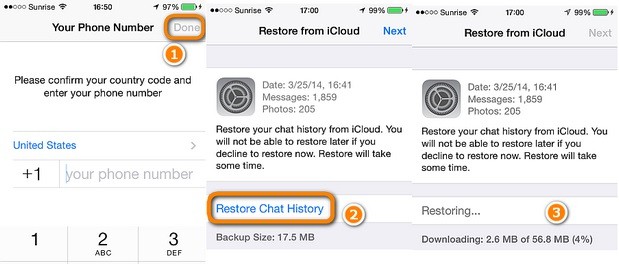
As WhatsApp prompts you, tap on the “Restore Chat History” option and wait patiently as the data is retrieved. After a while, all your conversations and messages will be available on the new iPhone 12.
Part 3: One-Click Solution to Use Old Whatsapp Account on New iPhone
If you need an easy way to learn how to use old WhatsApp account in new phone, then we recommend dr. fone WhatsApp Transfer. It is a specialized data transfer application that allows cross-platform migration of WhatsApp chats, photos, videos, audio files, documents, etc.
The method involves backup and then restoring WhatsApp from old iPhone to new iPhone. Follow the steps here.
Step 1: Run the dr. fone toolkit and connect both devices. Select Backup WhatsApp Messages option from the home screen.
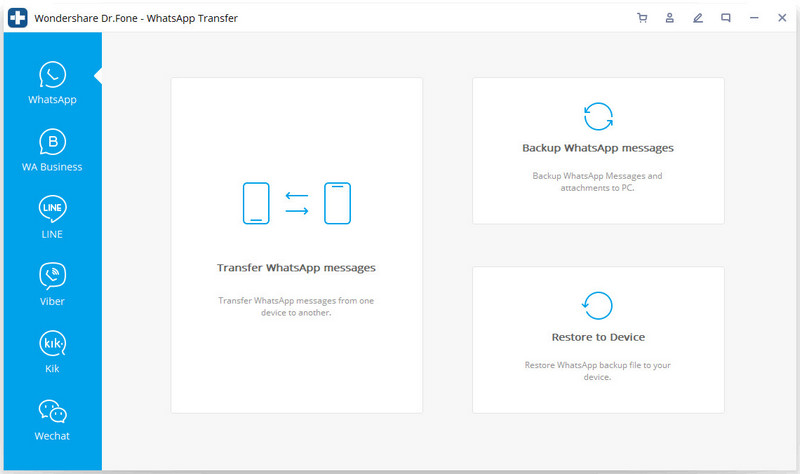
The software will automatically detect your device and initiate the backup process.
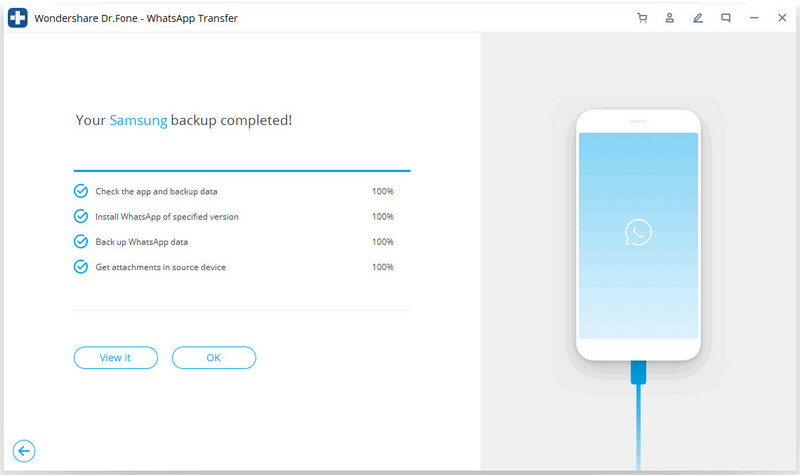
Step 2: Exit the Backup screen and connect your new iPhone with the software. Choose the Restore to Device option and the available backup list will appear on the screen including the one made from your old Android device.
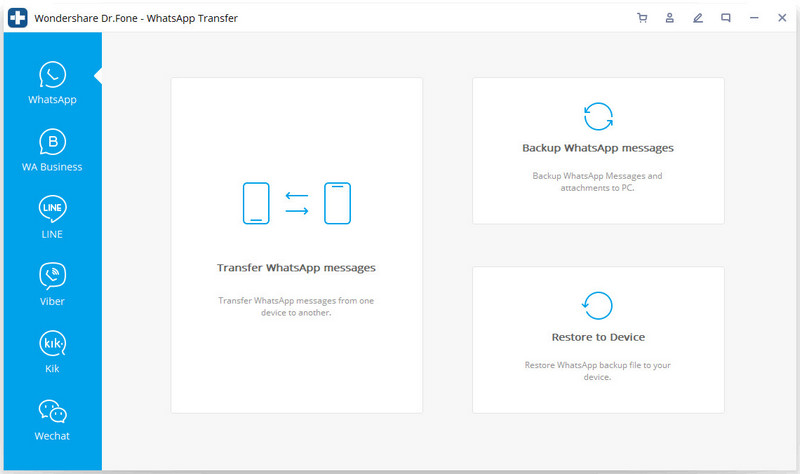
Step 3: Tap on the file and hit the “Restore” button on the next screen. The restore process will begin and you will get notified that the backup restore is complete.
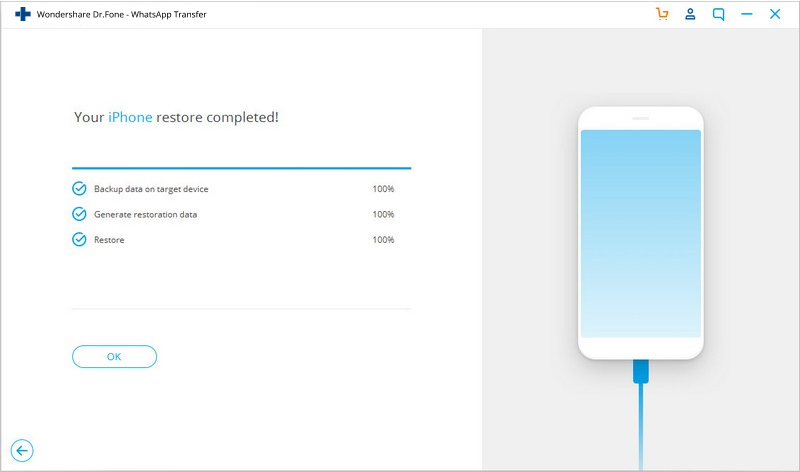
Now, you can view and access all data from the old phone to the new iPhone.
Conclusion:
At last, we must tell you that if you want to make the WhatsApp Transfer process quick and easy, then dr. fone WhatsApp Transfer for Android and iOS are readily available. Choose the tool and learn how to get old WhatsApp on new phone within a minute!
WhatsApp Content
- 1 WhatsApp Backup
- Backup WhatsApp Messages
- WhatsApp Online Backup
- WhatsApp Auto Backup
- WhatsApp Backup Extractor
- Backup WhatsApp Photos/Video
- 2 Whatsapp Recovery
- Android Whatsapp Recovery
- Restore WhatsApp Messages
- Restore WhatsApp Backup
- Restore Deleted WhatsApp Messages
- Recover WhatsApp Pictures
- Free WhatsApp Recovery Software
- Retrieve iPhone WhatsApp Messages
- 3 Whatsapp Transfer
- Move WhatsApp to SD Card
- Transfer WhatsApp Account
- Copy WhatsApp to PC
- Backuptrans Alternative
- Transfer WhatsApp Messages
- Transfer WhatsApp from Android to Anroid
- Export WhatsApp History on iPhone
- Print WhatsApp Conversation on iPhone
- Transfer WhatsApp from Android to iPhone
- Transfer WhatsApp from iPhone to Android
- Transfer WhatsApp from iPhone to iPhone
- Transfer WhatsApp from iPhone to PC
- Transfer WhatsApp from Android to PC
- Transfer WhatsApp Photos from iPhone to Computer
- Transfer WhatsApp Photos from Android to Computer






Alice MJ
staff Editor