ปัญหาและการแก้ไขอัปเดต 43 อันดับแรกของ iOS 15
ส่วนที่ 1 ปัญหาการอัปเดต iOS 15: การอัปเดตล้มเหลว
การอัปเดตซอฟต์แวร์ 1.1 iOS 15 ล้มเหลว

แก้ไขด่วน:
นอกจากนั้น คุณยังสามารถอ่านโพสต์ที่ครอบคลุมนี้เกี่ยวกับการแก้ปัญหา “ การอัปเดตซอฟต์แวร์ล้มเหลว ” ขณะอัปเดตเป็น iOS 15
1.2 ติดอยู่ที่การยืนยันการอัปเดต iOS 15
เคล็ดลับ:
นอกเหนือจากวิธีแก้ปัญหาเหล่านี้ คุณสามารถอ่านคู่มือนี้เพื่อแก้ไข iPhone ของคุณที่ติดอยู่บนข้อความแจ้งการอัปเดตที่ยืนยัน
1.3 พื้นที่ไม่เพียงพอสำหรับ iOS 15 ดาวน์โหลด
แก้ไขด่วน:
นอกจากนั้น คุณสามารถทำตามเคล็ดลับอันชาญฉลาดเพิ่มเติมเพื่อเพิ่มพื้นที่ว่างบน iPhone ของคุณ
1.4 ติดอยู่ที่หน้าจอสไลด์เพื่ออัปเกรด
แก้ไขด่วน:
การกู้คืน iPhone ในโหมดการกู้คืนจะลบข้อมูลที่มีอยู่ในอุปกรณ์ของคุณ ดังนั้นโปรดตรวจสอบให้แน่ใจว่าคุณได้สำรองข้อมูลทั้งหมดบน iPhone ของคุณไว้ล่วงหน้าแล้ว คุณสามารถใช้ iTunes/iCloud เพื่อสำรองข้อมูล iPhone หรือDr.Fone - Backup & Restoreเพื่อสำรองข้อมูล iPhone ของคุณอย่างยืดหยุ่นและเลือกได้
1.5 iOS 15 Software Update Server ไม่สามารถติดต่อได้
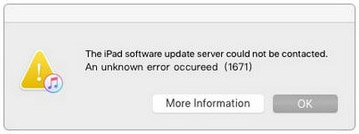
แก้ไขด่วน:
หากต้องการเรียนรู้เพิ่มเติมเกี่ยวกับการแก้ไขปัญหาเซิร์ฟเวอร์อัปเดตซอฟต์แวร์ของ iPhone/iPad ไม่สามารถติดต่อได้ คุณสามารถอ่านคู่มือฉบับสมบูรณ์นี้ได้
1.6 iOS 15 Update ไม่ปรากฏในการตั้งค่า
แก้ไขด่วน:
1.7 เกิดข้อผิดพลาดขณะติดตั้ง iOS 15
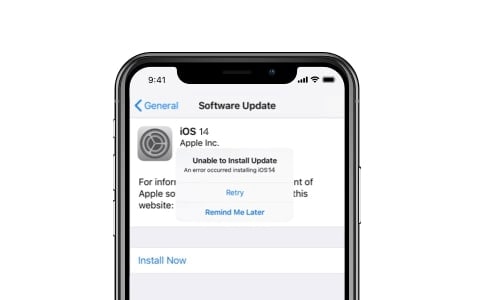
แก้ไขด่วน:
ดาวน์โหลด 1.8 iOS 15 ค้าง
คุณอาจพบว่าความคืบหน้าในการอัปเดต iOS 15 ถูกระงับนานกว่าหนึ่งชั่วโมงหลังจากที่คุณแตะ "ดาวน์โหลดและติดตั้ง" เป็นปัญหาทั่วไปที่ผู้คนต้องเผชิญขณะดาวน์โหลดไฟล์อัปเดต iOS 15 หรือใช้การเชื่อมต่ออินเทอร์เน็ตที่ไม่เสถียร แม้ว่า iPhone ของคุณอาจมีปัญหาเช่นกันที่อยู่เบื้องหลังปัญหานี้
แก้ไขด่วน:
ส่วนที่ 2 ปัญหา iOS 15: ปัญหาซอฟต์แวร์หลังจากอัปเดต
การเปิดใช้งาน 2.1 iOS 15 ล้มเหลว
แก้ไขด่วน:
นอกจากนั้น คุณยังสามารถใช้บทช่วยสอนเชิงลึกนี้ได้: คำแนะนำในการแก้ไขข้อผิดพลาดการเปิดใช้งาน iPhone/ iPad ล้มเหลว
2.2 iOS 15 Reboot Loop ปัญหา
แก้ไขด่วน:
นอกจากนี้ คุณสามารถอ่านคำแนะนำโดยละเอียดนี้: วิธีแก้ไข iPhone ที่ติดอยู่ในลูปการรีบูต
2.3 ข้อผิดพลาด iTunes ต่างๆ สำหรับ iOS 15
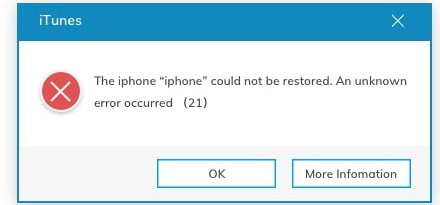
แก้ไขด่วน:
2.4 อุปกรณ์ iOS 15 จะไม่เปิดขึ้น

แก้ไขด่วน:
2.5 iOS 15 ไม่สามารถโทรออกหรือรับสายได้

แก้ไขด่วน:
สำหรับความช่วยเหลือเพิ่มเติม โปรดอ่านคู่มือฉบับสมบูรณ์นี้เพื่อแก้ไขปัญหาการโทรของ iPhoneหลังจากอัปเดต iOS 15
2.6 โหมดการกู้คืน, โลโก้ Apple, ปัญหาการก่ออิฐของ iPhone บน iOS 15

แก้ไขด่วน:
2.7 iOS 15 ช้าลง/ล้าหลัง/ค้าง

แก้ไขด่วน:
ต่อไปนี้คือโซลูชันจากผู้เชี่ยวชาญอื่นๆที่สามารถทำให้อุปกรณ์ iOS ของคุณเร็วขึ้น
2.8 iOS 15 การบันทึกหน้าจอไม่ทำงาน

แก้ไขด่วน:
2.9 อุปกรณ์ iOS 15 ไม่สามารถกู้คืนได้
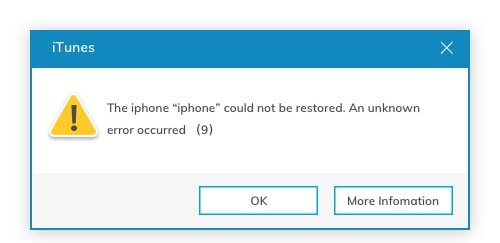
แก้ไขด่วน:
2.10 ข้อมูลสูญหายหลังจากอัปเดต iOS 15
มีโอกาสที่ข้อมูลของคุณจะยังคงอยู่บนอุปกรณ์ iOS ของคุณ แต่คุณไม่สามารถเข้าถึงได้ คุณสามารถกู้คืนข้อมูลสำรองก่อนหน้าไปยัง iPhone ของคุณหรือใช้เครื่องมือการกู้คืนข้อมูลเฉพาะได้เช่นกัน

แก้ไขด่วน:
ส่วนที่ 3 ปัญหา iOS 15: ปัญหาแอปหลังจากอัปเดต
3.1 iOS 15 Safari พังทลาย
แก้ไขด่วน:
ต่อไปนี้เป็นวิธีอื่นๆ ในการแก้ไขแอป Safari ที่หยุดทำงานอย่างต่อเนื่องหลังจากอัปเดต iOS 15
3.2 ปัญหา Apple Music บน iOS 15
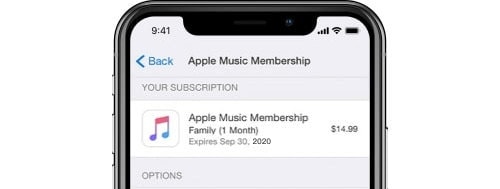
แก้ไขด่วน:
3.3 iOS 15 ปัญหาเมล
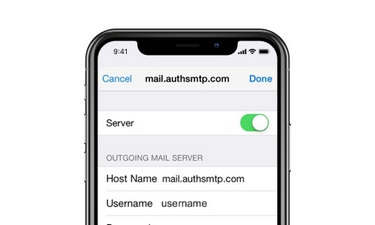
แก้ไขด่วน:
3.4 iOS 15 ปัญหา Facebook Messenger

แก้ไขด่วน:
3.5 แอปต้องได้รับการอัปเดตปัญหาบน iOS 15

แก้ไขด่วน:
3.6 iOS 15 iMessage ไม่ทำงาน
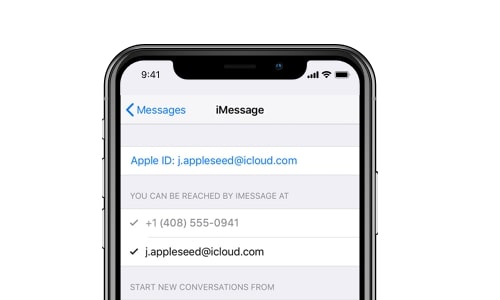
แก้ไขด่วน:
3.7 iOS 15 App Store ไม่ทำงาน
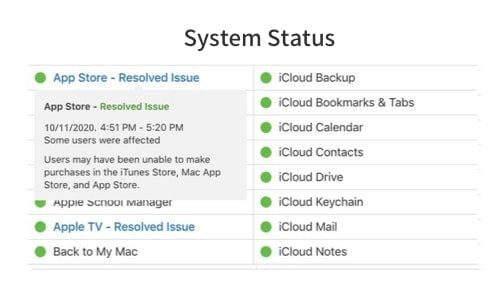
แก้ไขด่วน:
คุณสามารถสำรวจตัวเลือกอื่นๆ ที่นี่เพื่อแก้ไขปัญหา App Store ที่ไม่ทำงานหลังจากอัปเดต iOS 15
3.8 ปัญหาแอพ iOS 15
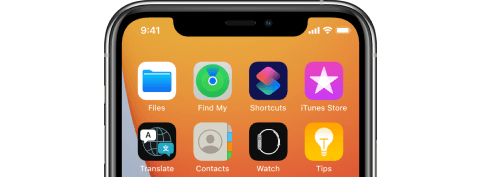
แก้ไขด่วน:
3.9 iOS 15 Siri ไม่พร้อมใช้งาน
แก้ไขด่วน:
เพื่อทำความเข้าใจและแก้ไขปัญหานี้เพิ่มเติม คุณสามารถอ่านคำแนะนำโดยละเอียดเกี่ยวกับการแก้ไข Siri ไม่ทำงาน
3.10 การแจ้งเตือนปรากฏอย่างไม่ถูกต้องบน iOS 15
Quick Fixes:
Part 4. iOS 15 Problems: Other Problems after Update
4.1 iOS 15 Battery Fast Draining
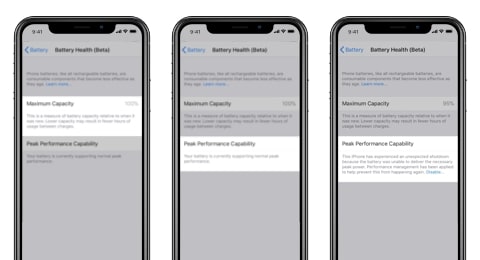
Quick Fixes:
4.2 iOS 15 Charging Issue
The following suggestions will certainly come handy to you while resolving any charging issue after the iOS 15 update.
Quick Fixes:
Here are some other solutions to fix the common iPhone charging issues.
4.3 iOS 15 Device Overheating Issue

Quick Fixes:
4.4 iOS 15 Cellular Data Issues
- Some apps fail to connect to cellular networks.
- Some apps consume far more cellular data after iOS 15 update.
- iOS 15 cellular data cannot be turned on or stops working sometimes.
Quick Fixes:
4.5 iOS 15 Wi-Fi Problems
My other iPhone 6Splus is working fine without any such problem. Pls help and advice what to do.
Quick Fixes:
4.6 iOS 15 Bluetooth Problems
Quick Fixes:
Follow this detailed guide to know how to solve Bluetooth problems in some other ways.
4.7 iOS 15 Wallpaper Problem
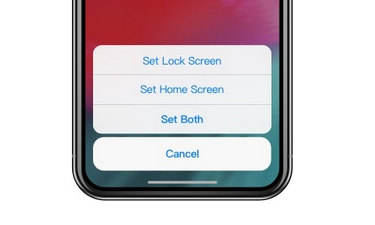
Quick Fixes:
4.8 AirPods Won’t Connect on iOS 15

Quick Fixes:
4.9 iOS 15 Sound Problems

Quick Fixes:
4.10 iOS 15 Ringtone not Working
Quick Fixes:
4.11 iOS 15 Touchscreen Problems
Quick Fixes:
Also, check one more in-depth guide that can help you fix iPhone touch screen problems after an iOS 15 update.
4.12 Touch ID Not Working on iOS 15
Quick Fixes:
Read a new post to know more suggestions for fixing a malfunctioning Touch ID on an iOS device.
Part 5. iOS 15 Problems about Downgrade
5.1 iOS 15 downgrade stuck in recovery mode/DFU mode/Apple logo
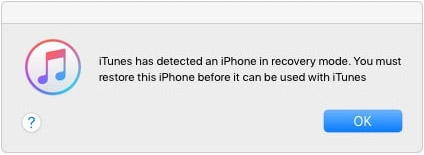
Quick Fixes:
5.2 Data loss after iOS 15 downgrade
Quick Fixes:
5.3 iCloud/iTunes backup can't be restored to iPhone after iOS 15 downgrade
Quick Fixes:
iOS 15 Tips & Tricks

Photos Disappeared after iOS 15 Update
This post explores all possibilities of losing photos after iOS 15 update and collects 5 fundamental solutions to find photos back on your iOS 15. In-depth tutorials provided.

What actually is iOS 15? Features of iOS 15. Pros and cons of iOS 15 updates. Compatibility list of iOS 15 update. All necessary knowledge about iOS 15 is here.

What problem is most likely to run across in iOS 15 update? Yes, iPhone bricking. This post selects 3 workable ways to help you fix it easily. Check now and do not miss it.

Annoyed at the iOS 15 and looking to downgrade iOS 15 to a stable iOS 13? Find in this article 2 essential guides to downgrade iOS 15 without hassle.


Important data missed after iOS 15 update? This post collects 3 easy-to-follow solutions to recover data on iOS 15 without a backup, from iTunes, and from iTunes.

iPhone or iPad can easily be stuck on the Apple logo after iOS 15 update. Being such a victim? Now you have landed in the right place where 4 quick fixes are here to help you out.

WhatsApp problems are the last thing people want to see after iOS 15 update. Here are 7 proven solutions to fix all WhatsApp problems on your iOS 15.

Worst nightmare when iOS 15 downgrade is stuck at recovery mode, DFU mode, or apple logo. Just follow the battle-tested instructions to get out of such situations.



