iPod Stuck in Recovery Mode – How to Fix it?
Apr 27, 2022 • Filed to: Fix iOS Mobile Device Issues • Proven solutions
"My iPod has stuck in Recovery Mode when iTunes quit unexpectedly. And it won't respond to the computer. What should I do? Please help!"
This is a typical question. It is not uncommon. It is not surprising that someone seems upset. Below we will tell you about two ways to fix your iPod from being stuck in Recovery Mode.
Note below solutions also works for iPhone and iPad.
- Basic Knowledge About iPod Recovery Mode
- Solution One – How to Fix iPhone Stuck in Recovery Mode (No Data Loss)
- Solution Two – How to Get Your iPod Out of Recovery Mode with iTunes (Data Loss)
Basic Knowledge About iPod Recovery Mode
What is Recovery Mode?
Recovery Mode is a method to write a new iOS (operating system) to your device. This might become necessary when your device is misbehaving .

Why is My iPod Stuck in Recovery Mode?
There are many reasons –
- Recovery Mode can be a good thing, a great thing even, when it is used deliberately. But, just now and then, it may happen by accident, and that isn't such a good thing.
- Sometimes you have activated Recovery Mode deliberately, but your iPhone got bricked.
- As is commonly recognised, Apple does not like owners having too much control, and Recovery Mode sometimes strikes if you attempt to jailbreak the phone.
- Unfortunately, it also sometimes happens that you get stuck, when you are simply trying to update iOS.
Do not worry, we are here to help, and can offer two solutions to your iPhone being stuck in Recovery Mode. Let us take you through the steps. Also, we've prepared thorough solutions to help you recover data from iPhone/iPad in recovery mode.
Solution One – How to Fix iPhone Stuck in Recovery Mode (No Data Loss)
Very importantly, this solution will protect your data during the process. This means that your contacts, your photos, your tunes, your messages ... and so on ... will still be available to you. Dr.Fone offers a System Recovery tool, Dr.Fone - System Repair which works for iPhone, iPad and iPod Touch. Using this, you can easily fix your iPod from being stuck in Recovery Mode.

Dr.Fone - System Repair
Fix your iPod stuck in Recovery Mode without data loss.
- Your iPod will be returned to normal, with no data loss at all (you will keep addresses, photos, music etc.)
- Fix various iOS system issues stuck in recovery mode, white Apple logo, black screen, looping on start, etc.
- Fixes other problems with your valuable hardware, along with iTunes errors, such as error 4005, iPhone error 14, iTunes error 50, error 1009, iTunes error 27 and more.
- Works for all models of iPhone, iPad and iPod touch.
- Fully compatible with the latest iOS version.
Steps to fix iPod stuck in Recovery Mode by Dr.Fone
Step 1: Download and install Dr.Fone on your computer. Then launch the program.
Select 'System Repair', then connect your iPod to your computer with a USB cable and Dr.Fone will detect your device.

This is the first screen you will see.
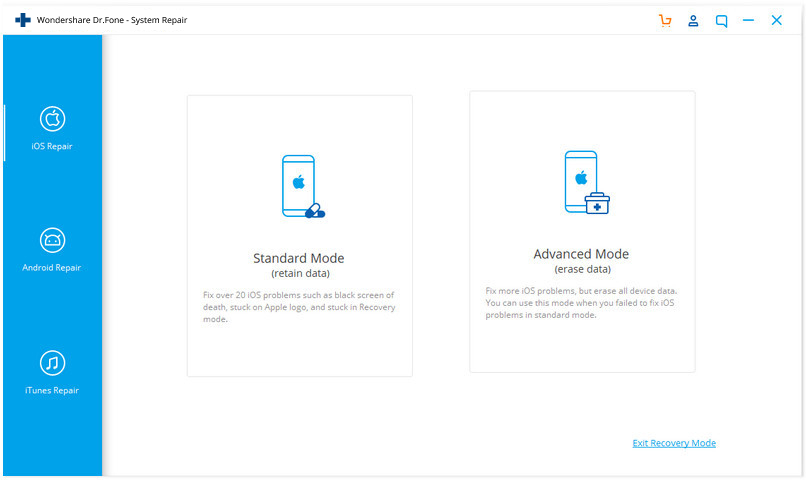
The 'Start' button is towards the left, in the middle.
Step 2: The correct iOS version needs to be downloaded. Dr.Fone will automatically detect your device and the latest software version which is required. All you need to do is click on 'Start', as shown below.
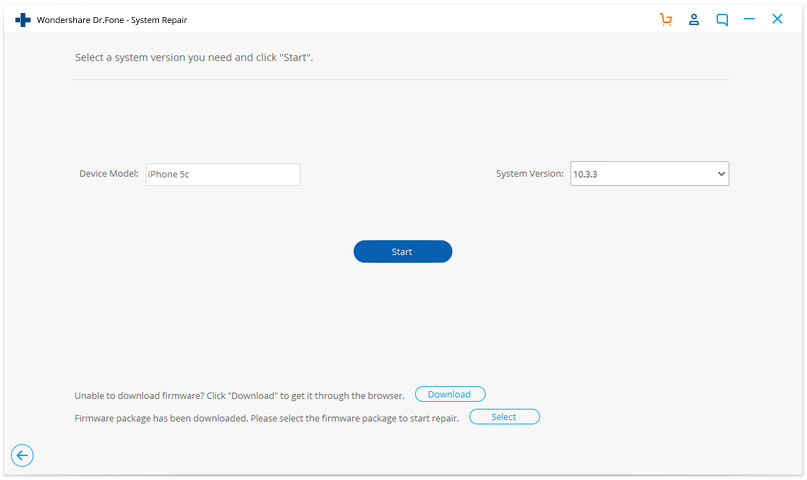
The feedback we get from so many happy users indicates that we succeed.
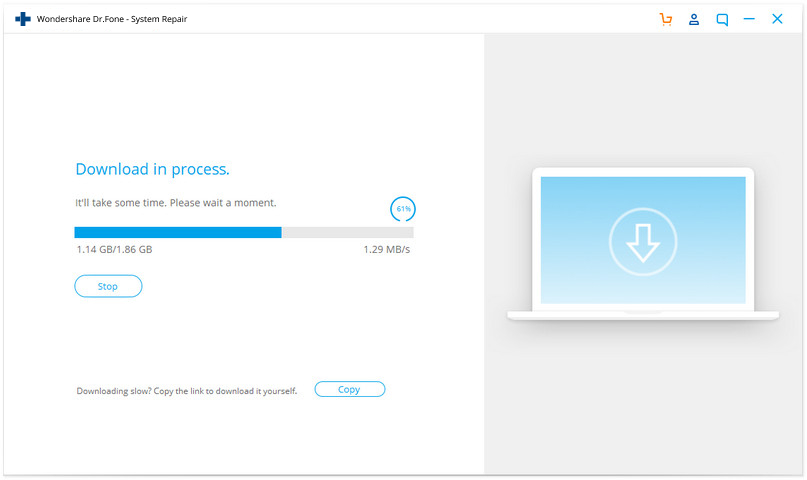
You will be kept informed of progress.
Step 3: It should take less than 10 minutes, for the software to repair your device. Please do not touch anything, do not disconnect anything, just let everything take its course.
We like to let you know what is happening
As mentioned, your phone will be updated to the latest iOS version. Also, if the phone was previously jailbroken, that will be undone too.
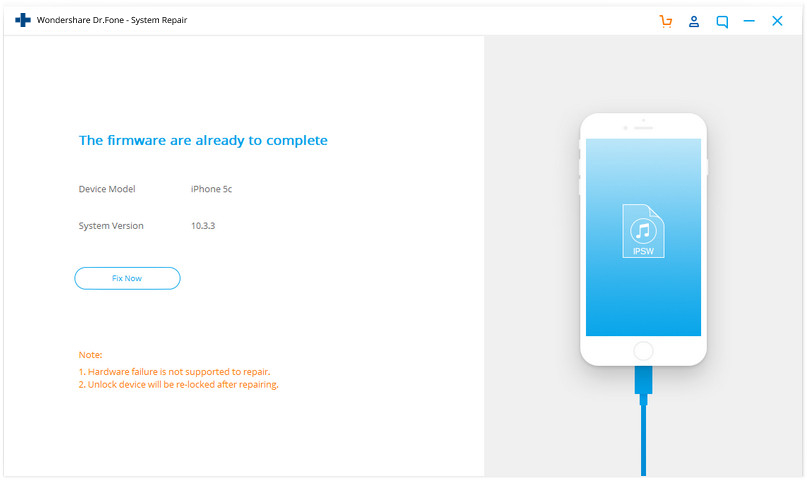
This is what we are sure you will see.
We are here to help! You probably already use iTunes, and that is what is required for the next solution.
Solution Two – How to Get Your iPod Out of Recovery Mode with iTunes (Data Loss)
This solution is simple too, but please be aware that you will lose all your data. Contacts, messages, photographs ... ALL files will be lost.
Step 1. Plug the iPod which is stuck in Recovery Mode into your computer.
Launch iTunes. It should detect your device and that it is in recovery mode. If there is any problem, you may need to push the 'Home' button on your device to force the situation along.
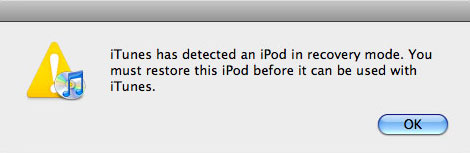
Step 2. Unplug the iPod from your computer. Now, turn the device off. Press and hold the 'Sleep' button. Power off your iPod by sliding the slider confirmation to the off position. If this doesn't work, press and hold the 'Sleep' and 'Home' buttons simultaneously to power off the device.
Қадам 3. Енді «Үй» түймесін басып тұрыңыз. «Үй» түймесін басып тұруды жалғастыра отырып, iPod құрылғысын USB кабелімен жалғаңыз. iTunes логотипі мен USB кабелінің сызбасын көрмейінше түймені жібермеңіз (төменде көрсетілгендей).

iTunes логотипі және USB кабелінің сызбасы.
Ескерту. iPhone-ды iTunes көмегімен қалпына келтіру режимінен шығару үшін бұл әдіс ақысыз. Бірақ бұл әдіс арқылы сіз барлық iPhone деректерін жоғалтасыз. Егер сіз барлық байланыс нөмірлеріңізді, хабарламаларыңызды, фотосуреттеріңізді, музыкаңызды, аудио кітаптарыңызды ... және т.б. сақтағыңыз келсе ... Dr.Fone-ге инвестиция салғыңыз келуі мүмкін.
iPhone мұздатылған
- 1 iOS мұздатылған
- 1 Мұздатылған iPhone түзетіңіз
- 2 Мұздатылған қолданбалардан шығуға мәжбүрлеу
- 5 iPad қатып қалады
- 6 iPhone қатып қалады
- 7 iPhone жаңарту кезінде қатып қалды
- 2 Қалпына келтіру режимі
- 1 iPad iPad қалпына келтіру режимінде тұрып қалды
- 2 iPhone қалпына келтіру режимінде тұрып қалды
- 3 iPhone қалпына келтіру режимінде
- 4 Деректерді қалпына келтіру режимінен қалпына келтіру
- 5 iPhone қалпына келтіру режимі
- 6 iPod қалпына келтіру режимінде тұрып қалды
- 7 iPhone қалпына келтіру режимінен шығыңыз
- 8 Қалпына келтіру режимінен тыс
- 3 DFU режимі
- DFU режимінде 1 iPhone
- 2 iPhone DFU режиміне кіріңіз
- 3 DFU режимінің құралдары
- 4 DFU режимінде тұрып қалған iPhone телефонын қалпына келтіріңіз
- 5 DFU режимінде iPhone/iPad/iPod сақтық көшірмесін жасаңыз
- 6 iPhone/iPad/iPod құрылғысын DFU режимінен қалпына келтіріңіз
- 7 DFU режимінде iPhone құрылғысынан деректерді қалпына келтіріңіз






Алиса М.Дж
штаттық редактор
Жалпы баға 4,5 ( 105 қатысты)