The Best Alternative to Fonepaw iPhone Data Recovery
Apr 28, 2022 • Filed to: Data Recovery Solutions • Proven solutions
Imagine a situation where you have accidentally deleted a vital file from your phone or there has been some system or hardware malfunction. Thanks to numerous options that help retrieve lost data via their recovery modes. To talk particularly about FonePaw iPhone Data Recovery, it's truly a revolutionary software program, needed in cases where lost data must be recovered, regardless of the Apple device you wish to use for. With alternatives to this software becoming popular by the day, most users are now confused about what they must opt for. The choosing bit is actually not that difficult, provided users are well aware of what's served in each alternative option.
- Part 1: What is FonePaw iPhone Data Recovery
- Part 2: Why need Alternatives to FonePaw iPhone Data Recovery
- Part 3: The Best Alternative to Fonepaw iPhone Data Recovery
Part 1: What is FonePaw iPhone Data Recovery
One of the best software from FonePaw, it helps in the recovery of varied forms of data across all devices of iOS. This includes iPhones, iPads, iPods and the like. In fact, the program is so advanced that the latest iOS 8 is also compatible with it. From audio and video files to messages (including the present day social media apps), contacts, calendar, call history, notes and the like, there are 3 intelligent recovery modes that help in data retrieval.
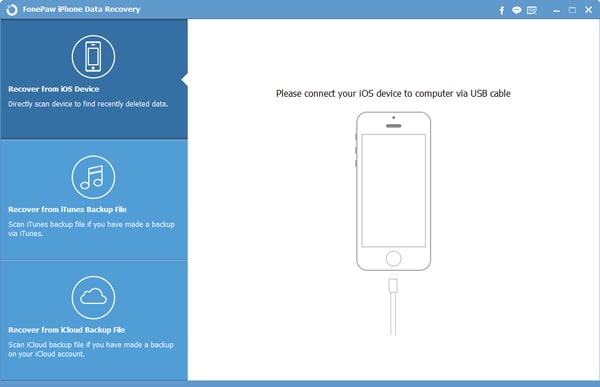
iTunes Backup files: iOS data that has been synced with iTunes earlier can be taken from this option. Right before recovery, the deleted items can be previewed and selected.
iCloud Backup files: The data that the device already owns cannot be overwritten.
Recovery from iOS device: The simplest and most feasible option that Apple users get benefitted with, for it's a direct approach.
When recovering deleting videos, photos, messages, etc. from the iPhone, or when iTunes must be got back to resent the phone or simply when few previous messages need to be retrieved, Fonepaw iPhone Data Recovery is the way to go.
Part 2: Why need Alternatives to FonePaw iPhone Data Recovery
Not that FonePaw isn't effective enough when it comes to data retrieval process, but the need for alternatives stem when users seek better options. The software is indeed simple and practical, for the use of technical know how when operating it is not required. In addition to this, its data recovery speed is appreciable; a total of 19 file types can be recovered and as stressed, 3 wonderful ways to bring back past data. Yet, few shortcomings exist.
Disadvantages
Firstly, the price is a tad too much.
Secondly, overwritten data has no possibility to be recovered.
Thirdly, one cannot preview the videos or voice memos right before recovery.
Part 3: The Best Alternative to Fonepaw iPhone Data Recovery
While this gets a bit debatable when choosing the best alternative to FonePaw, but among the 5 mentioned above, Wondershare is currently going strong. Works on both Windows and Mac, the software has wide ranging features, which explains why many have taken a liking to it.
For all the data from iPhone, iPad or iPod that has been deleted, Dr.Fone - Data Recovery (iOS) is one of the best software to be used. Fully compatible with iOS 11 (the new form), restoring important data that includes contacts, photos, videos, messages, notes and the like is now possible in a much quicker way using this magnificent program. The market now prides in this data recovery solution that can be utilized by just a few clicks. All you need to do is connect the device, scan it well for backup and recover the data.

Dr.Fone - Data Recovery (iOS)
3 ways to recover data from iPhone X/8 (Plus)/7 (Plus)/SE/6S Plus/6S/6 Plus/6/5S/5C/5/4S/4/3GS!
- Recover contacts directly from iPhone,iTunes backup and iCloud backup.
- Retrieve contacts including numbers,names,emails,job titles,companies,etc.
- Supports iPhone X / 8 (Plus)/ iPhone 7(Plus)/ iPhone6s(Plus), iPhone SE and the latest iOS 11 fully!

- Recover data lost due to deletion,device loss,jailbreak,iOS 11 upgrade,etc.
- Selectively preview and recover any data you want.
The process used in Dr.Fone is rather simple. One can try the method mentioned below:
Step 1: Download the application on the computer and install the same, as per the installation wizard.
Step 2: Run the application, choose the ‘Recover’ feature. You can connect an Apple device if required with the application.
Step 3: Select a recovery mode. Basically, there are 3 types of recovery modes, namely Recovery from iOS device, Recovery from iTunes Backups and Recovery from iCloud Backups (for direct connectivity, iOS device is helpful. In order to retrieve previous data, iTunes and iCloud backup files proves helpful).
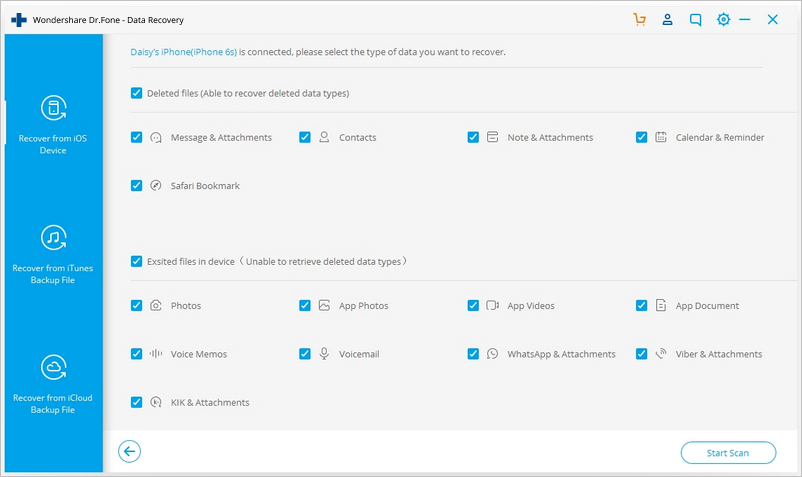
Step 4: Once the recovery mode is selected, scan the deleted data files on the device or choose the correct backup from iTunes or iCloud.
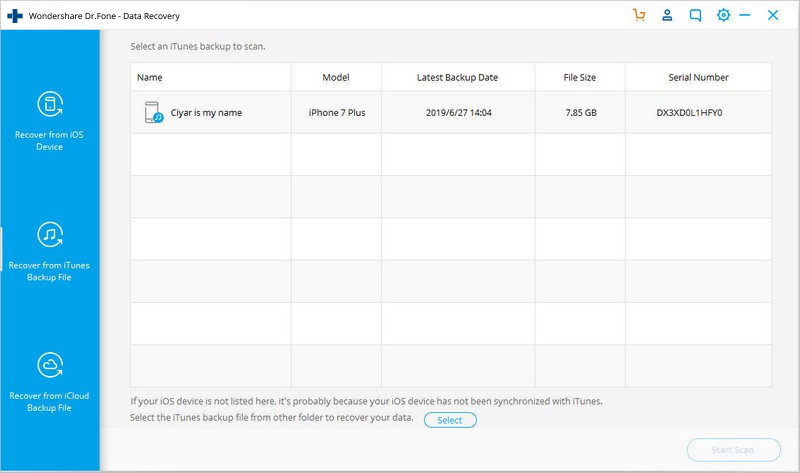
Step 5: The data files can be seen that are listed on the screen. Now, check the boxes for items that need to be recovered.
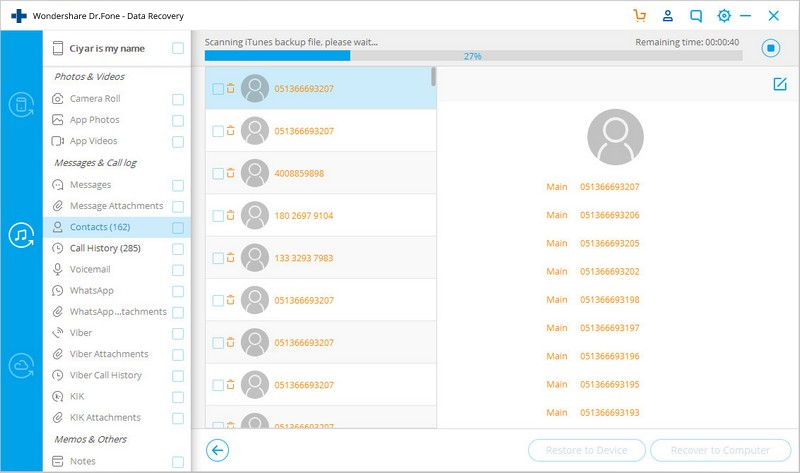
Step 6: Once the data files have been chosen that should be recovered, the button "Recover to Computer" can be clicked so as to get back the files.
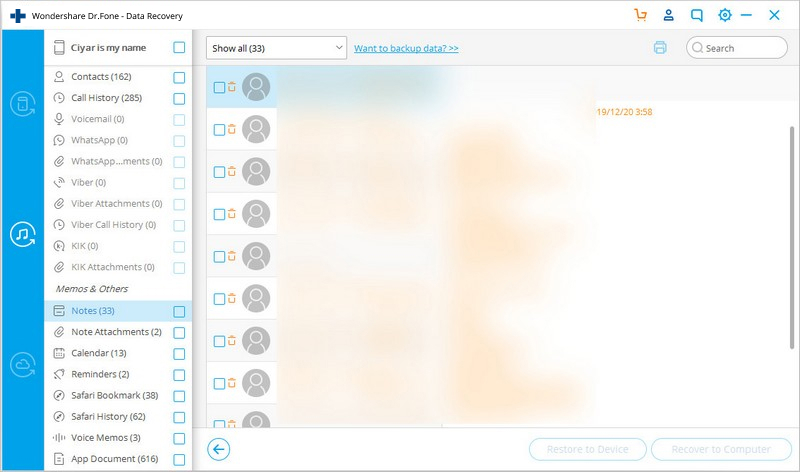
With all these features, benefits and ways to get started,Dr.Fone stands as one of the best data recovery solutions used in the current day.
How to Use The Best Alternative to Fonepaw iPhone Data Recovery - Dr.Fone
iPhone Data Recovery
v- 1 iPhone Recovery
- Recover Deleted Photos from iPhone
- Recover Deleted Picture Messages from iPhone
- Recover Deleted Video on iPhone
- Recover Voicemail from iPhone
- iPhone Memory Recovery
- Recover iPhone Voice Memos
- Recover Call History on iPhone
- Retrieve Deleted iPhone Reminders
- Recycle Bin on iPhone
- Recover Lost iPhone Data
- Recover iPad Bookmark
- Recover iPod Touch before Unlock
- Recover iPod Touch Photos
- iPhone Photos Disappeared
- 2 iPhone Recovery Software
- Tenorshare iPhone Data Recovery Alternative
- Review top iOS Data Recovery Software
- Fonepaw iPhone Data Recovery Alternative
- 3 Broken Device Recovery






Selena Lee
chief Editor